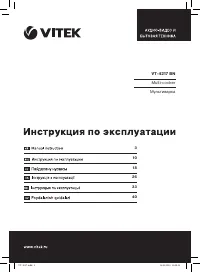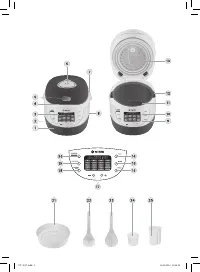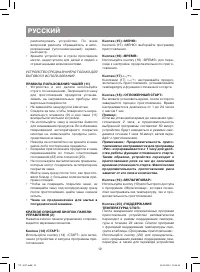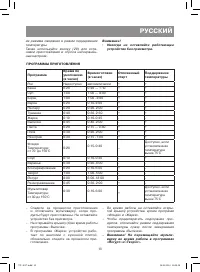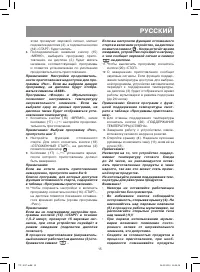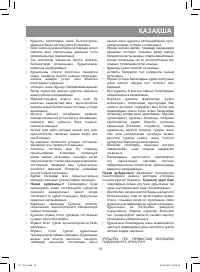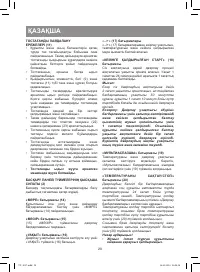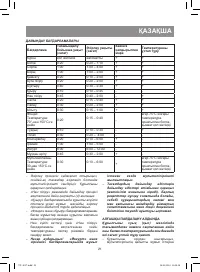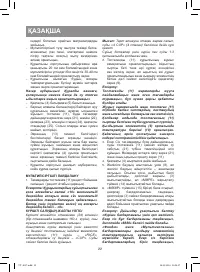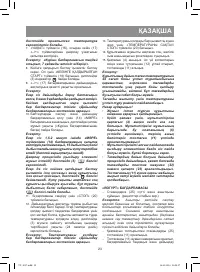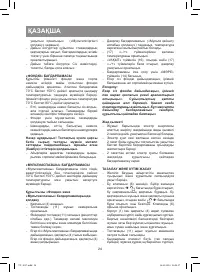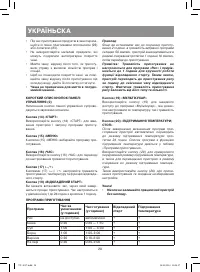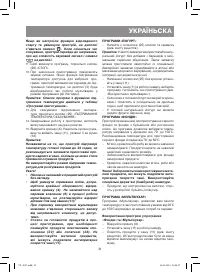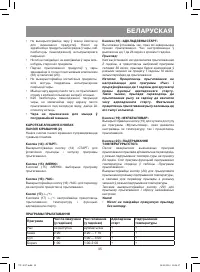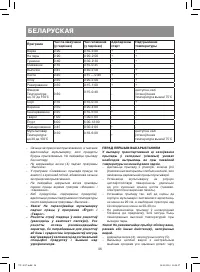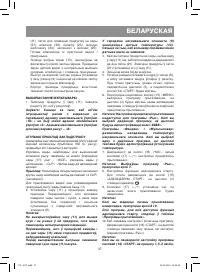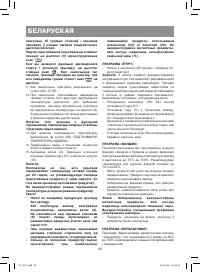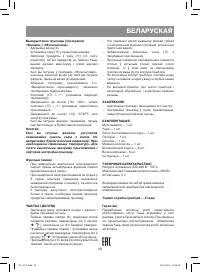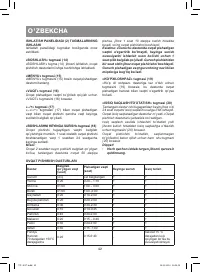Мультиварки VITEK VT-4217 BN - инструкция пользователя по применению, эксплуатации и установке на русском языке. Мы надеемся, она поможет вам решить возникшие у вас вопросы при эксплуатации техники.
Если остались вопросы, задайте их в комментариях после инструкции.
"Загружаем инструкцию", означает, что нужно подождать пока файл загрузится и можно будет его читать онлайн. Некоторые инструкции очень большие и время их появления зависит от вашей скорости интернета.

5
ENGLISH
«START» Button (14)
Use the «START» button (14) to switch the unit on
and launch the cooking program.
«MENU» Button (15)
Choose the cooking program using the «MENU»
button (15).
«TIME» button (16)
Use the «TIME» button (16) to switch to cooking
time setting.
Buttons (17) «-/+»
Use the buttons (17)«-/+» to adjust the cook-
ing duration, temperature and the delayed start
function.
«DELAYED START» button (18)
You can set the cooking end time. The time is
set in the range from 1 to 24 hours with 1 hour
step.
Example
:
If you set 2 hours till the cooking end, and dura-
tion of the selected program is 50 minutes, the
unit will stay in standby mode for 1 hour 10 min-
utes and then the cooking process will start.
Note: The cooking time cannot be set for
the program «Rice» and is equal to 1 hour
by default for convenient operation of the
delayed start function. Thus the unit starts
cooking rice in an hour before the delayed
start. Actual cooking time for the rice
depends on its type and amount.
«MULTICOOK» Button (19)
Use the button (19) for quick access to the pro-
gram «Multicook», that allows to set the cooking
temperature and duration.
«KEEP WARM/STOP» button (20)
Upon termination of certain cooking programs
the unit is switched to the keep warm mode for
24 hours. See the list of programs with keep
warm function in the table «Cooking programs».
Use the button (20) for the forced interruption of
keep warm mode and for switching the unit from
standby to keep warm mode.
Also you can use the button (20) to stop cooking
and reset the unsaved settings.
Attention!
•
Never leave the operating unit unat-
tended.
COOKING PROGRAMS
Program
Time set by
default
(hours)
Cooking time
(hours)
Delayed start
Keep warm mode
Rice
Not available
automatically
+
+
Porridge
0:20
0:20 — 1:10
+
+
Soup
1:00
1:00 — 4:00
+
+
Borsch
1:00
1:00 -2:00
+
+
Boiling
0:20
0:10-2:00
+
+
Steam
0:20
0:20-2:00
+
+
Stew
0:40
0:30-2:30
+
+
Roasting
0:10
0:10-0:45
-
-
Baking
0:45
0:40-2:00
-
+
Pasta
0:20
0:15 — 0:40
+
+
Pilaw
0:30
0:20-2:00
+
+
Heating
0:30
0:15 -1:00
+
+
Fondue
Temperature:
from 70°C to 150°C
0:20
0:15-0:40
-
available if the set
temperature is above 75°C
Sauce
0:10
0:10-0:30
-
+
Jam
0:30
0:20-4:00
-
-
Canning
0:20
0:10-6:00
+
-
VT-4217.indd 5
24.01.2014 16:58:35