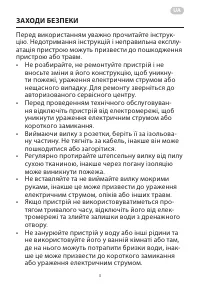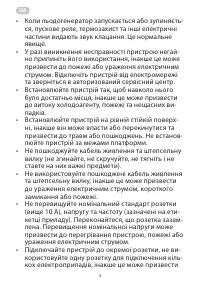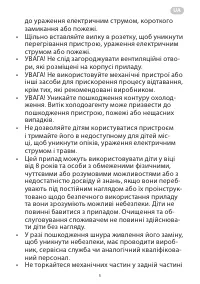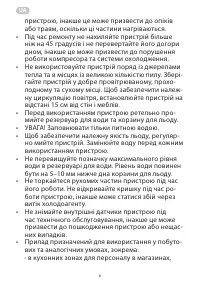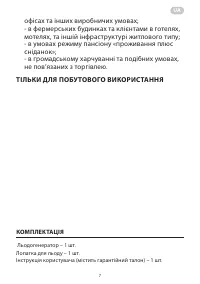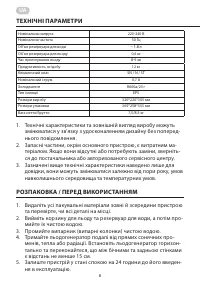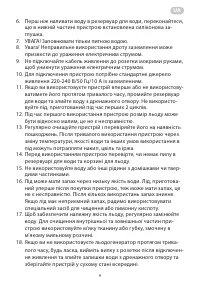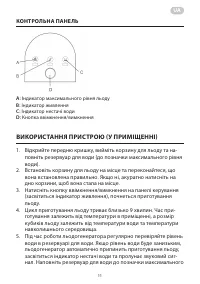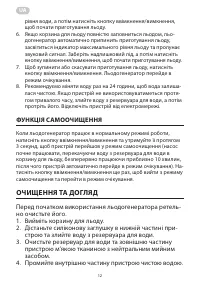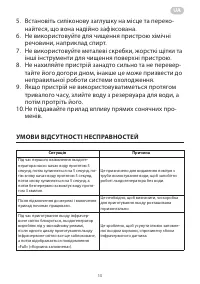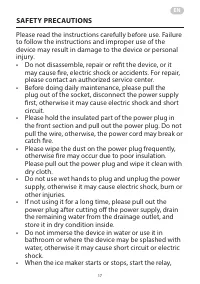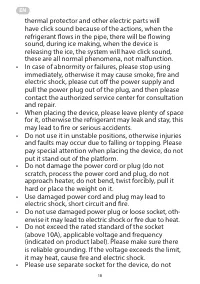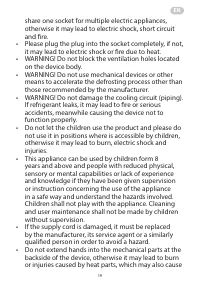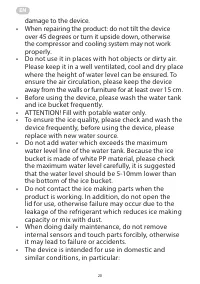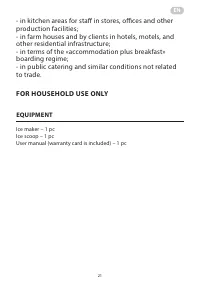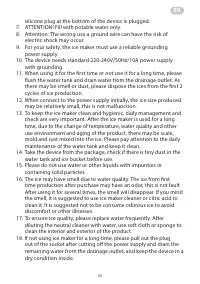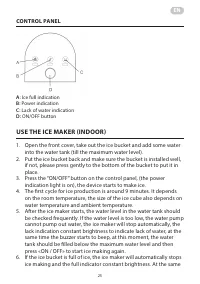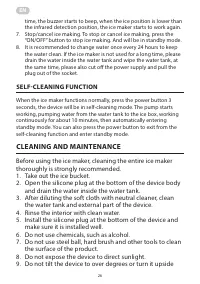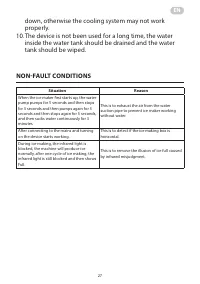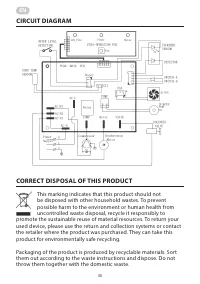Морозильные камеры Ardesto IM-A1200SS - инструкция пользователя по применению, эксплуатации и установке на русском языке. Мы надеемся, она поможет вам решить возникшие у вас вопросы при эксплуатации техники.
Если остались вопросы, задайте их в комментариях после инструкции.
"Загружаем инструкцию", означает, что нужно подождать пока файл загрузится и можно будет его читать онлайн. Некоторые инструкции очень большие и время их появления зависит от вашей скорости интернета.
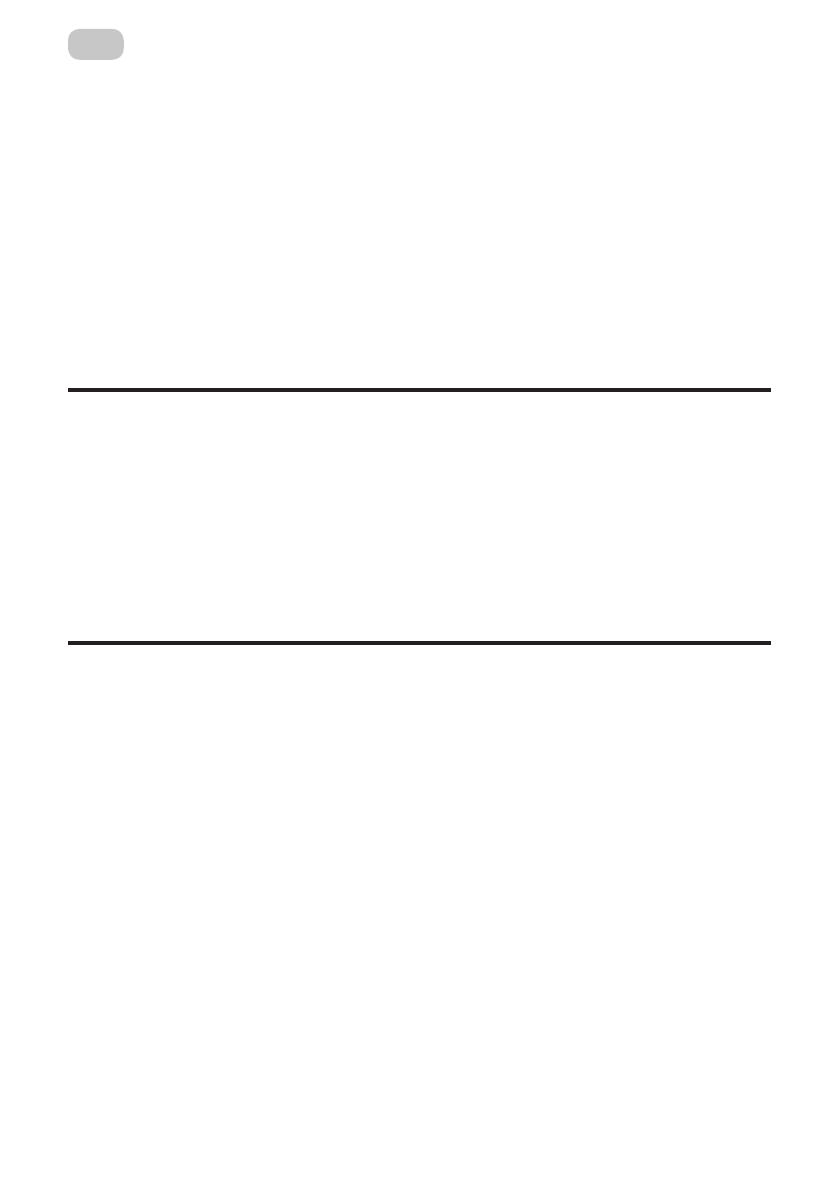
26
EN
time, the buzzer starts to beep, when the ice position is lower than
the infrared detection position, the ice maker starts to work again.
7. Stop/cancel ice making. To stop or cancel ice making, press the
“ON/OFF” button to stop ice making. And will be in standby mode.
8. It is recommended to change water once every 24 hours to keep
the water clean. If the ice maker is not used for a long time, please
drain the water inside the water tank and wipe the water tank, at
the same time, please also cut off the power supply and pull the
plug out of the socket.
SELF-CLEANING FUNCTION
When the ice maker functions normally, press the power button 3
seconds, the device will be in self-cleaning mode. The pump starts
working, pumping water from the water tank to the ice box, working
continuously for about 10 minutes, then automatically entering
standby mode. You can also press the power button to exit from the
self-cleaning function and enter standby mode.
CLEANING AND MAINTENANCE
Before using the ice maker, cleaning the entire ice maker
thoroughly is strongly recommended.
1. Take out the ice bucket.
2. Open the silicone plug at the bottom of the device body
and drain the water inside the water tank.
3. After diluting the soft cloth with neutral cleaner, clean
the water tank and external part of the device.
4. Rinse the interior with clean water.
5. Install the silicone plug at the bottom of the device and
make sure it is installed well.
6. Do not use chemicals, such as alcohol.
7. Do not use steel ball, hard brush and other tools to clean
the surface of the product.
8. Do not expose the device to direct sunlight.
9. Do not tilt the device to over degrees or turn it upside
Характеристики
Остались вопросы?Не нашли свой ответ в руководстве или возникли другие проблемы? Задайте свой вопрос в форме ниже с подробным описанием вашей ситуации, чтобы другие люди и специалисты смогли дать на него ответ. Если вы знаете как решить проблему другого человека, пожалуйста, подскажите ему :)