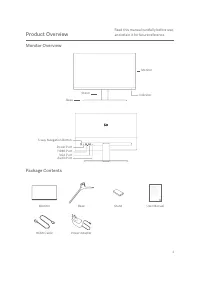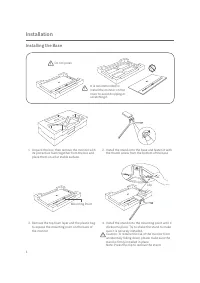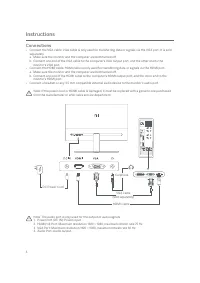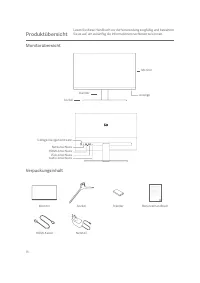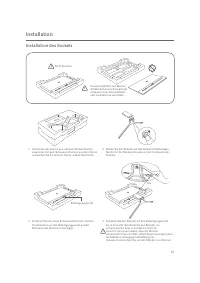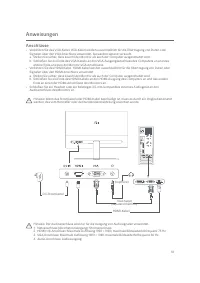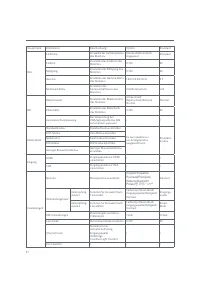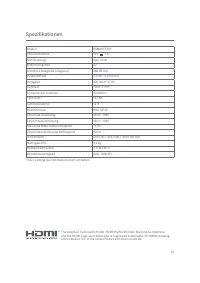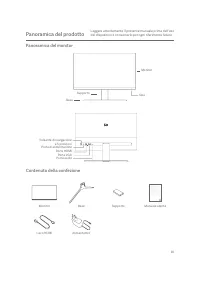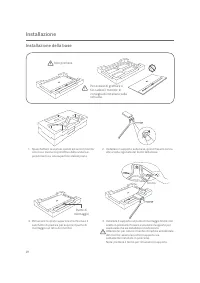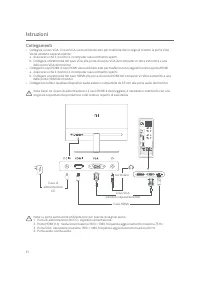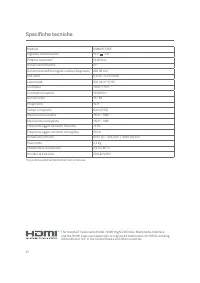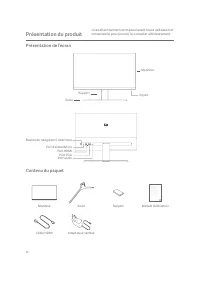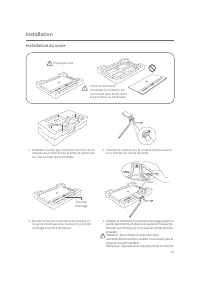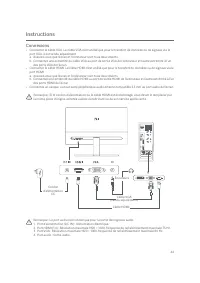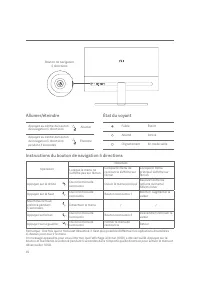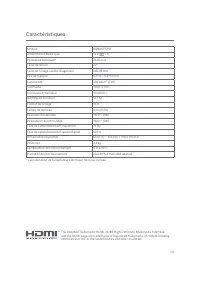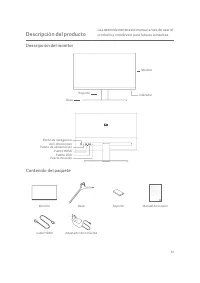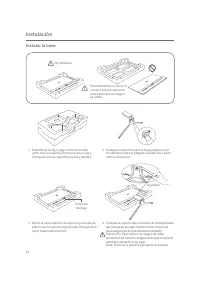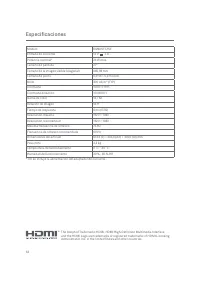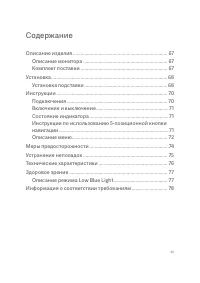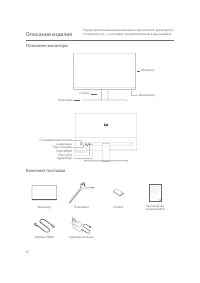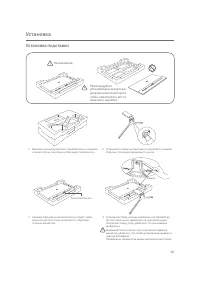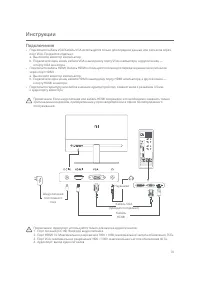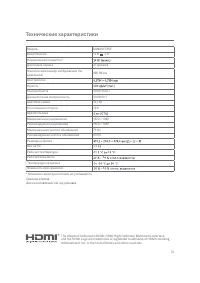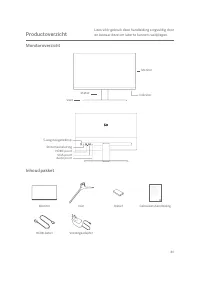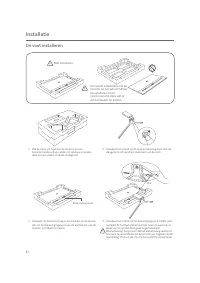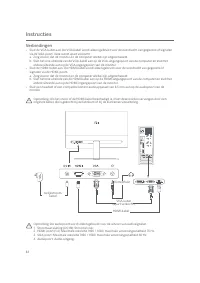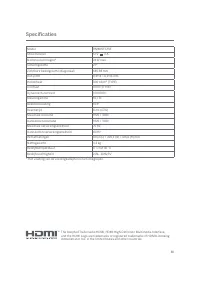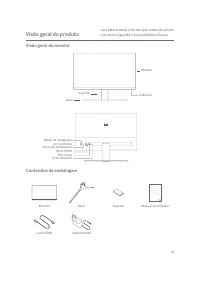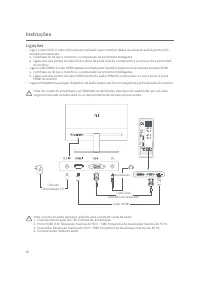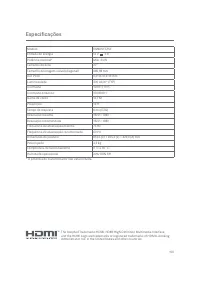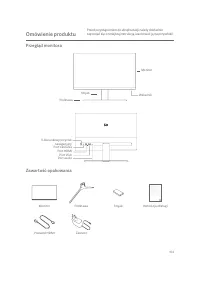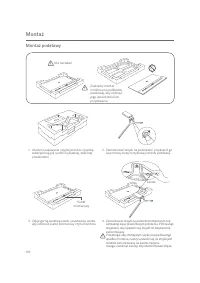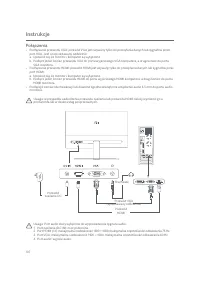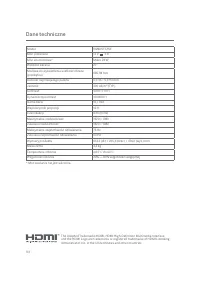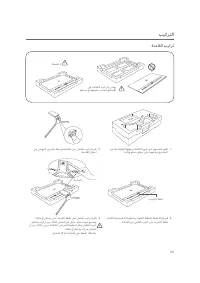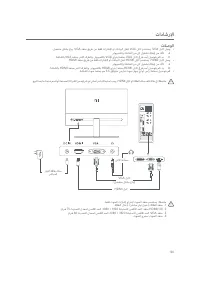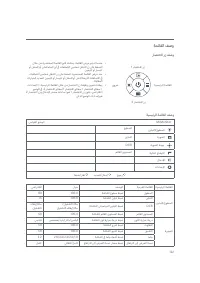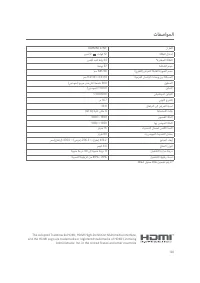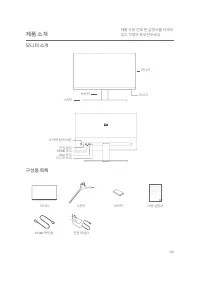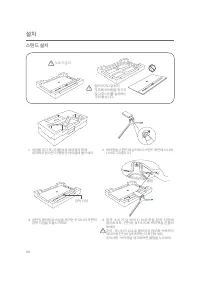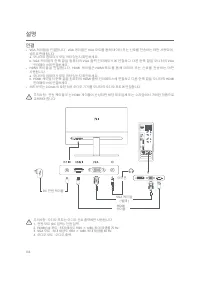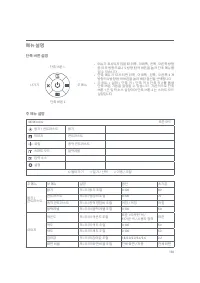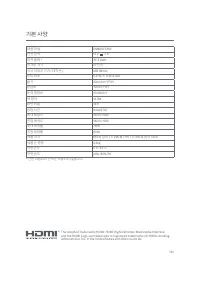Мониторы Xiaomi Mi Desktop - инструкция пользователя по применению, эксплуатации и установке на русском языке. Мы надеемся, она поможет вам решить возникшие у вас вопросы при эксплуатации техники.
Если остались вопросы, задайте их в комментариях после инструкции.
"Загружаем инструкцию", означает, что нужно подождать пока файл загрузится и можно будет его читать онлайн. Некоторые инструкции очень большие и время их появления зависит от вашей скорости интернета.

9
Precautions
• Do not use this monitor in damp or humid environments such as bathrooms, kitchens, basements, or near
swimming pools.
• Make sure the monitor is placed on a stable surface. If the monitor falls down or is knocked over, it may
cause personal injury or damage to the monitor.
• Store and use the monitor in a cool, dry, ventilated place. Keep the monitor away from radiation and heat
sources.
• Do not cover or block the heat dissipation vents on the back of the monitor. Do not place the monitor on a
bed, sofa, blanket, etc.
• The monitor’s operating voltage range is indicated on a label on the back of the monitor. If you are unsure
what voltage your power supply is, please contact the monitor’s distributor or local power company.
• If you do not plan to use the monitor for a long period of time, unplug it from the electrical outlet so as to
prevent possible damage from power surges or lightning strikes.
• Do not overload electrical outlets, as this may cause a fire or an electric shock.
• Do not insert any foreign objects into the monitor, as this may cause a short circuit which can lead to a fire
or an electric shock.
• Do not attempt to disassemble or repair the monitor yourself. If the monitor is not functioning properly,
please contact our after-sales service department for assistance.
• Do not excessively pull, twist, or bend the power cord.
• There is a polarizing film attached to the screen (not the protective film), please do not tear it off. Any
damage caused by the user will void the warranty.
Содержание
- 68 Описание изделия; Описание монитора
- 69 Установка; Установка подставки
- 71 Инструкции; Подключения
- 72 Включение и выключение
- 73 Описание меню
- 75 Меры предосторожности
- 76 Устранение неполадок
- 77 Технические характеристики
- 78 Здоровое зрение; Описание режима Low Blue Light
- 79 Информация о соответствии требованиям
Характеристики
Остались вопросы?Не нашли свой ответ в руководстве или возникли другие проблемы? Задайте свой вопрос в форме ниже с подробным описанием вашей ситуации, чтобы другие люди и специалисты смогли дать на него ответ. Если вы знаете как решить проблему другого человека, пожалуйста, подскажите ему :)