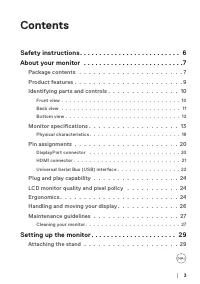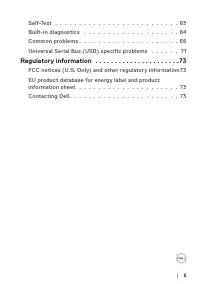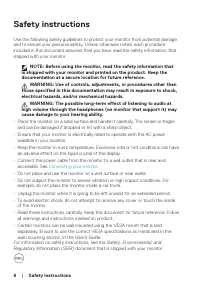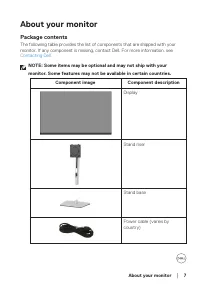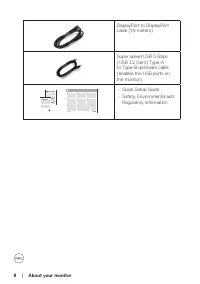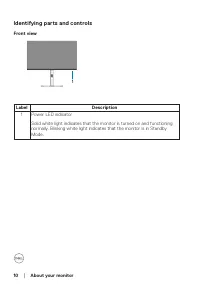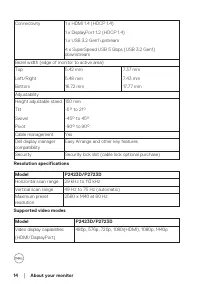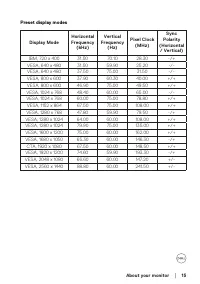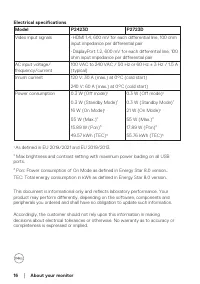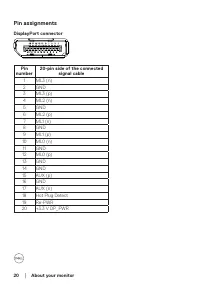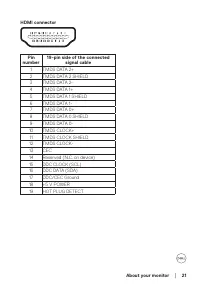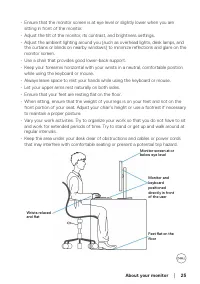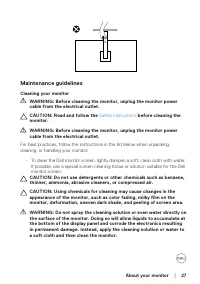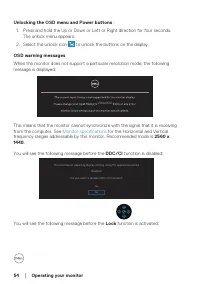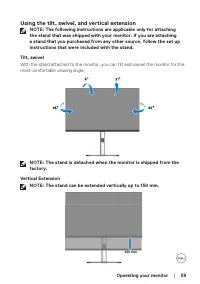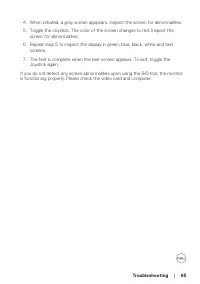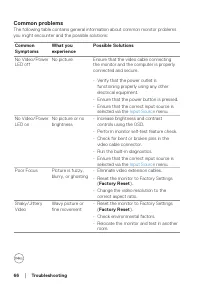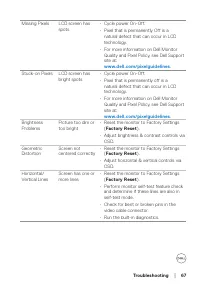Мониторы DELL P2723D (210-BDDX) - инструкция пользователя по применению, эксплуатации и установке на русском языке. Мы надеемся, она поможет вам решить возникшие у вас вопросы при эксплуатации техники.
Если остались вопросы, задайте их в комментариях после инструкции.
"Загружаем инструкцию", означает, что нужно подождать пока файл загрузится и можно будет его читать онлайн. Некоторые инструкции очень большие и время их появления зависит от вашей скорости интернета.
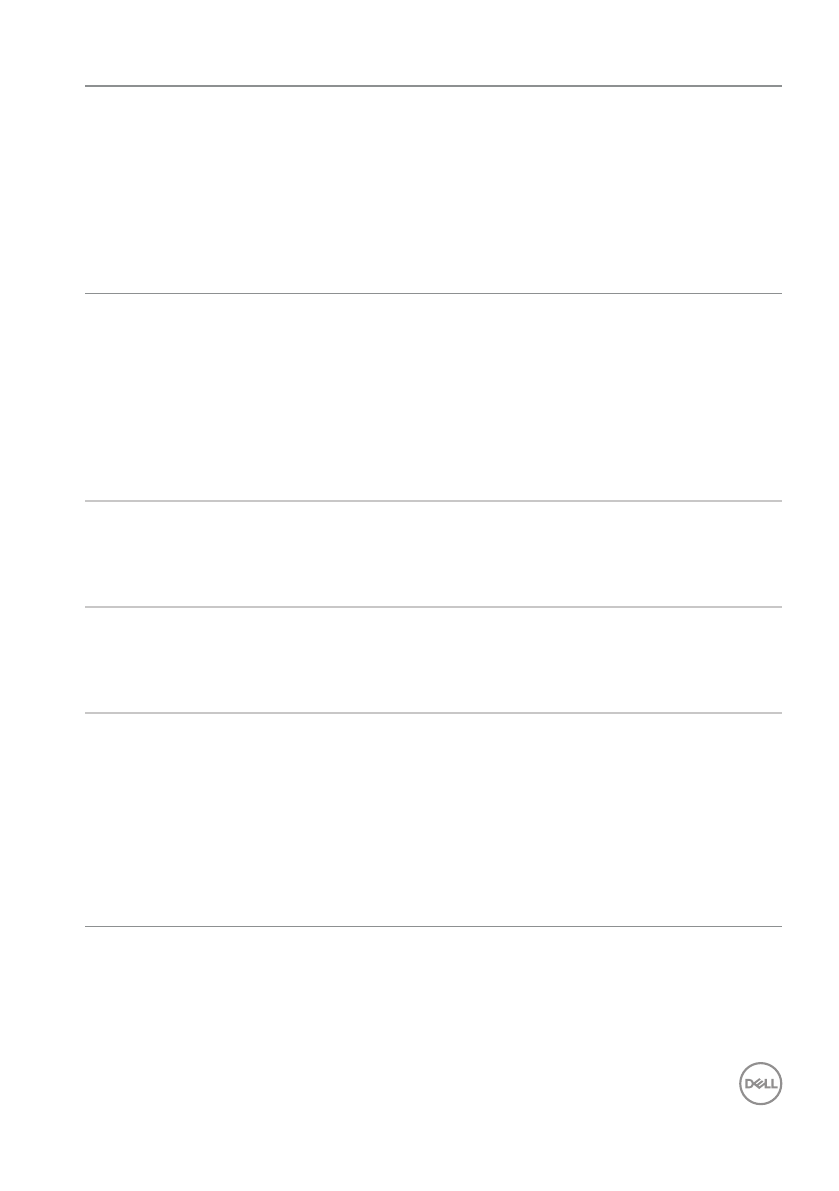
Troubleshooting
│
67
Missing Pixels
LCD screen has
spots
• Cycle power On-Off.
• Pixel that is permanently Off is a
natural defect that can occur in LCD
technology.
• For more information on Dell Monitor
Quality and Pixel Policy, see Dell Support
site at:
.
Stuck-on Pixels
LCD screen has
bright spots
• Cycle power On-Off.
• Pixel that is permanently off is a
natural defect that can occur in LCD
technology.
• For more information on Dell Monitor
Quality and Pixel Policy, see Dell Support
site at:
.
Brightness
Problems
Picture too dim or
too bright
• Reset the monitor to Factory Settings
(
Factory Reset
).
• Adjust brightness & contrast controls via
OSD.
Geometric
Distortion
Screen not
centered correctly
• Reset the monitor to Factory Settings
(
Factory Reset
).
• Adjust horizontal & vertical controls via
OSD.
Horizontal/
Vertical Lines
Screen has one or
more lines
• Reset the monitor to Factory Settings
(
Factory Reset
).
• Perform monitor self-test feature check
and determine if these lines are also in
self-test mode.
• Check for bent or broken pins in the
video cable connector.
• Run the built-in diagnostics.
Характеристики
Остались вопросы?Не нашли свой ответ в руководстве или возникли другие проблемы? Задайте свой вопрос в форме ниже с подробным описанием вашей ситуации, чтобы другие люди и специалисты смогли дать на него ответ. Если вы знаете как решить проблему другого человека, пожалуйста, подскажите ему :)