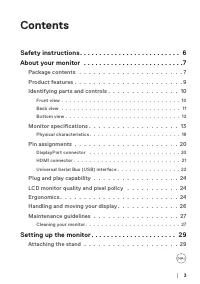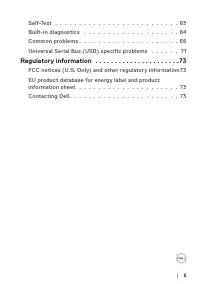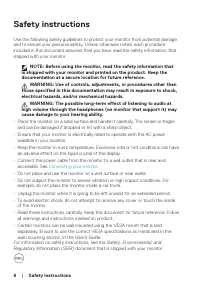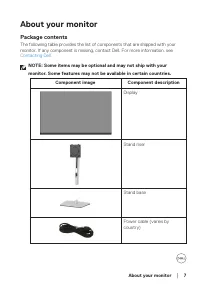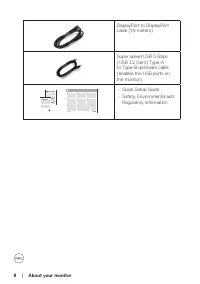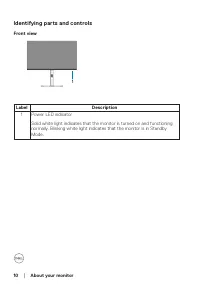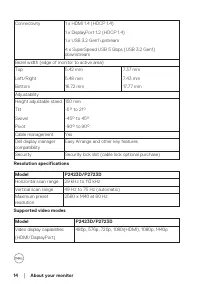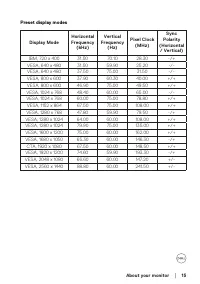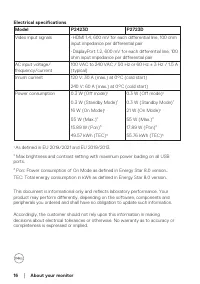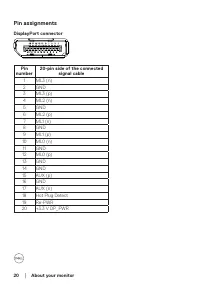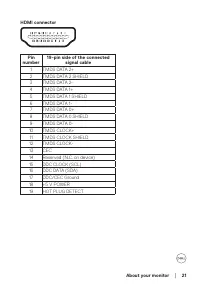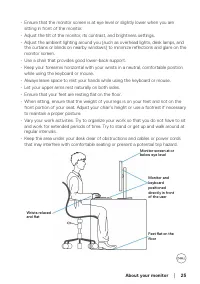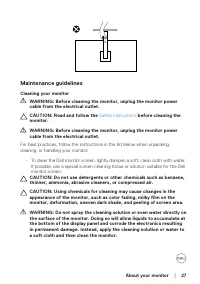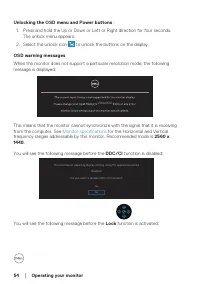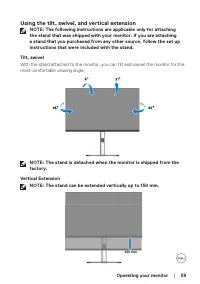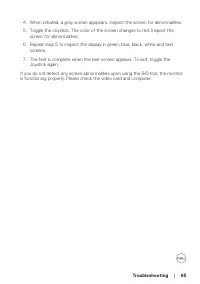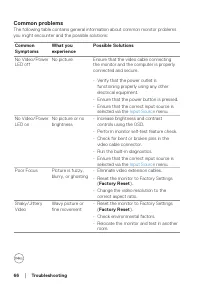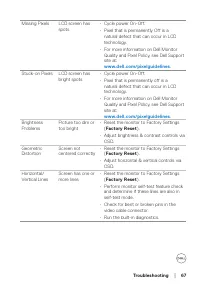Мониторы DELL P2723D (210-BDDX) - инструкция пользователя по применению, эксплуатации и установке на русском языке. Мы надеемся, она поможет вам решить возникшие у вас вопросы при эксплуатации техники.
Если остались вопросы, задайте их в комментариях после инструкции.
"Загружаем инструкцию", означает, что нужно подождать пока файл загрузится и можно будет его читать онлайн. Некоторые инструкции очень большие и время их появления зависит от вашей скорости интернета.
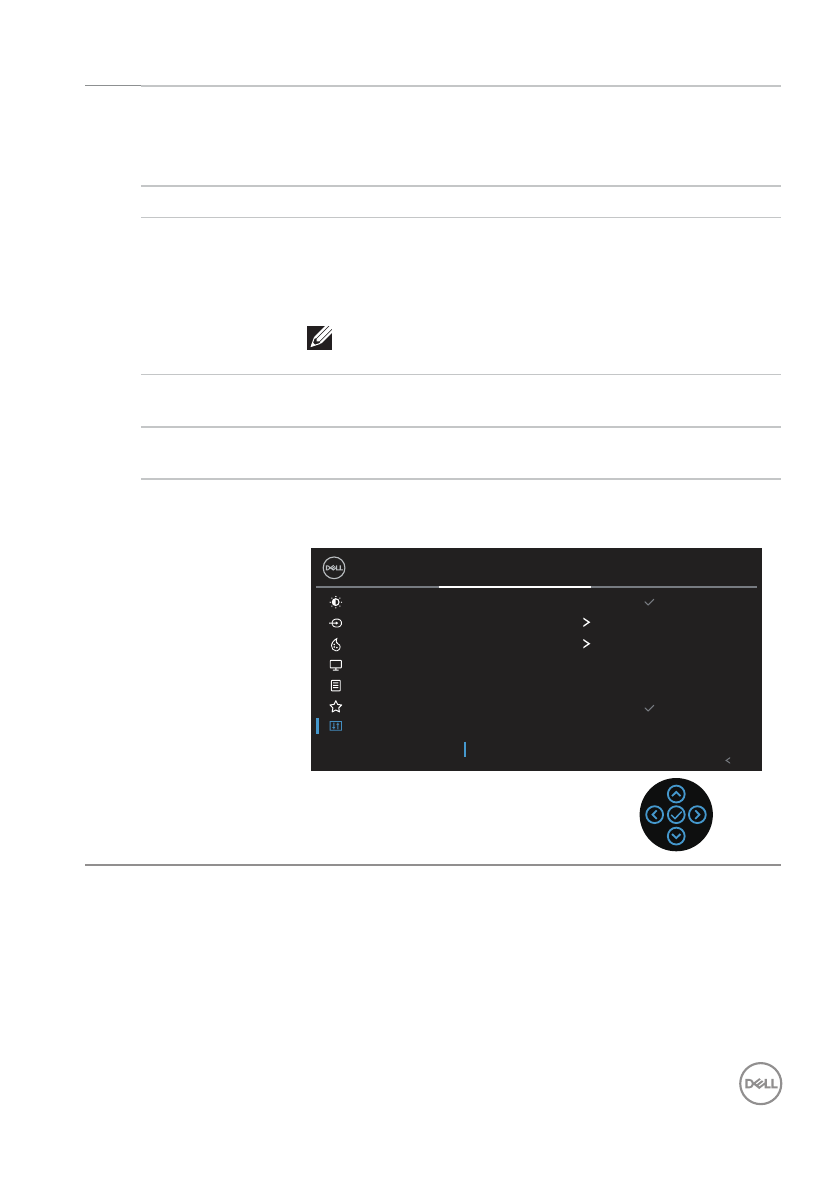
Operating your monitor
│
51
LCD
Conditioning
Helps reduce minor cases of image retention.
Depending on the degree of image retention, the
program may take some time to run. To start LCD
conditioning, select on.
Firmware
Displays the firmware version of your monitor.
Service Tag
Display the service tag number of the display. The
Service Tag is a unique alphanumeric identifier that
allows Dell to identify the product specifications and
access warranty information.
NOTE: The Service Tag is also printed on a
label located at the back of the cover.
Self-Diagnostic
Allows you to check if your monitor is functioning
properly.
Reset Others
Reset all settings under the others setting menu to the
factory preset values.
Factory Reset
Restore all preset values to the factory default settings.
These are also the settings for ENERGY STAR
®
tests.
Brightness/Contrast
Input Source
2X Monitor
Color
Display
Menu
Personalize
Others
Exit
Select
On
Off
xxxxxx
xxxxxxx
Select
ENERGY STAR
®
Display Info
DDC/CI
LCD Conditioning
Firmware
Service Tag
Self-Diagnostic
Reset Others
Factory Reset
Характеристики
Остались вопросы?Не нашли свой ответ в руководстве или возникли другие проблемы? Задайте свой вопрос в форме ниже с подробным описанием вашей ситуации, чтобы другие люди и специалисты смогли дать на него ответ. Если вы знаете как решить проблему другого человека, пожалуйста, подскажите ему :)