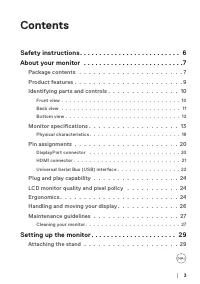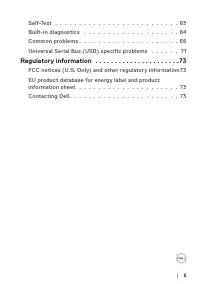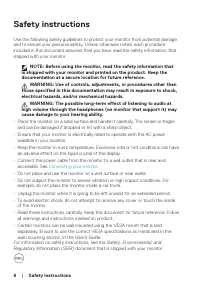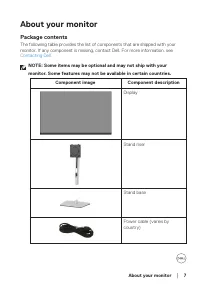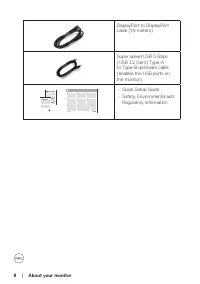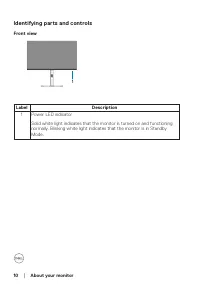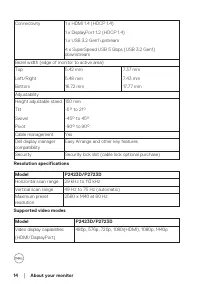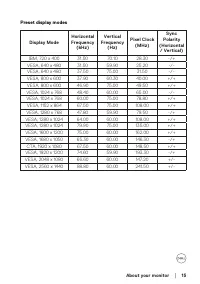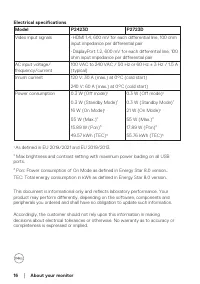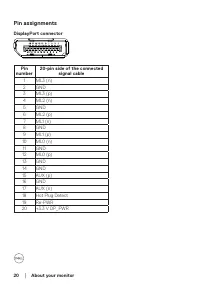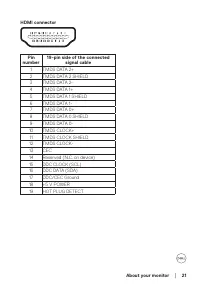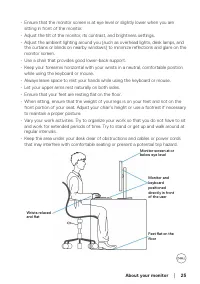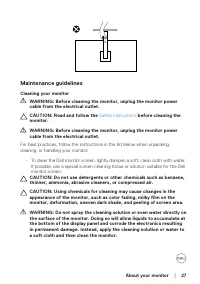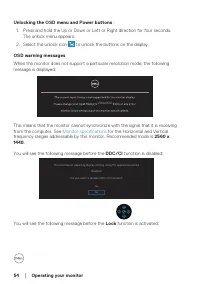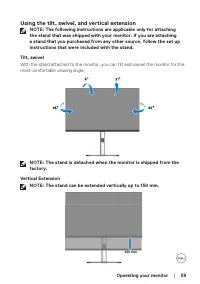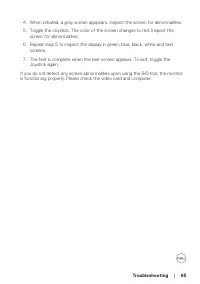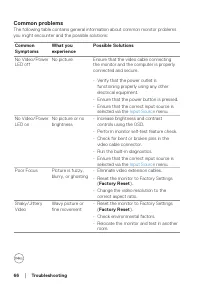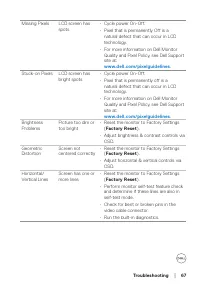Мониторы DELL P2723D (210-BDDX) - инструкция пользователя по применению, эксплуатации и установке на русском языке. Мы надеемся, она поможет вам решить возникшие у вас вопросы при эксплуатации техники.
Если остались вопросы, задайте их в комментариях после инструкции.
"Загружаем инструкцию", означает, что нужно подождать пока файл загрузится и можно будет его читать онлайн. Некоторые инструкции очень большие и время их появления зависит от вашей скорости интернета.
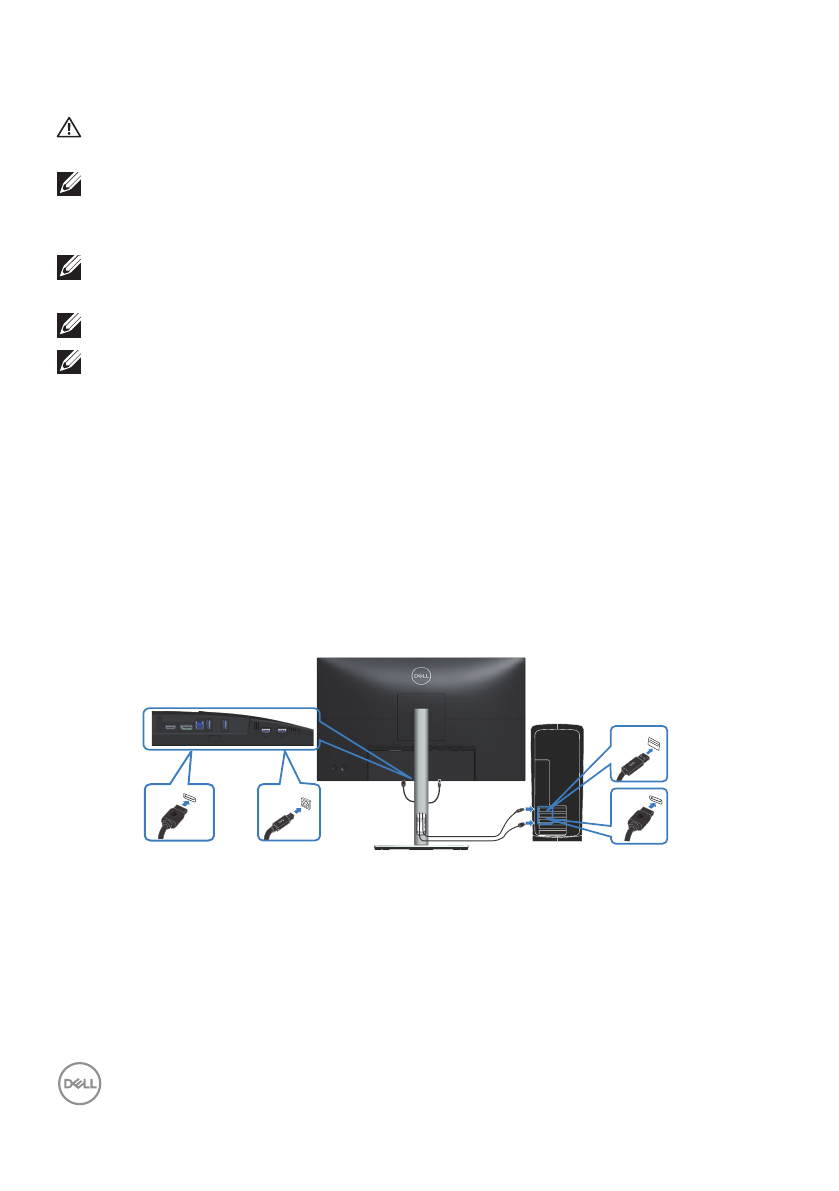
32
│
Setting up the monitor
Connecting your monitor
WARNING: Before you begin any of the procedures in this section,
follow the
.
NOTE: Dell monitors are designed to work optimally with Dell
supplied inbox cables. Dell does not guarantee the video quality and
performance if non-Dell cables are used.
NOTE: Route the cables through the cable-management slot before
connecting them.
NOTE: Do not connect all cables to the computer at the same time.
NOTE: The images are for the purpose of illustration only. The
appearance of the computer may vary.
To connect your monitor to the computer:
1. Turn off your computer and disconnect the power cable.
2. Connect the DisplayPort or HDMI cable from your monitor to the computer.
3. Connect the USB upstream cable (shipped with your monitor) to an appropriate
USB 3.2 Gen1 port on your computer. (See
4. Connect the USB peripherals to the SuperSpeed USB 5 Gbps (USB 3.2 Gen1)
on the monitor.
Connecting the DisplayPort and USB cable
USB
DP
DP
USB
Характеристики
Остались вопросы?Не нашли свой ответ в руководстве или возникли другие проблемы? Задайте свой вопрос в форме ниже с подробным описанием вашей ситуации, чтобы другие люди и специалисты смогли дать на него ответ. Если вы знаете как решить проблему другого человека, пожалуйста, подскажите ему :)