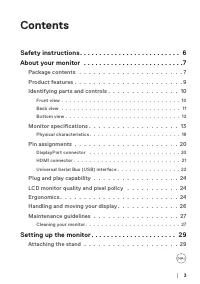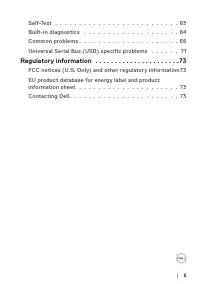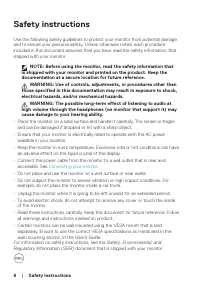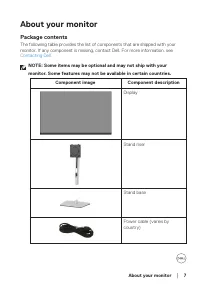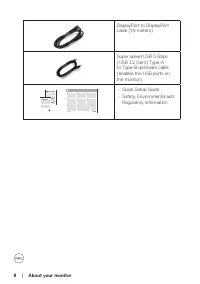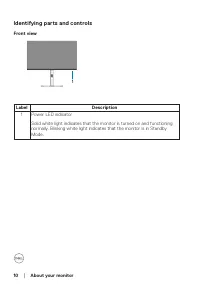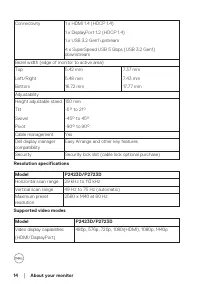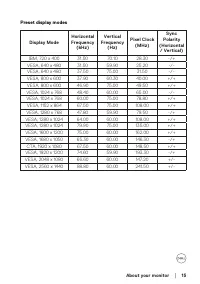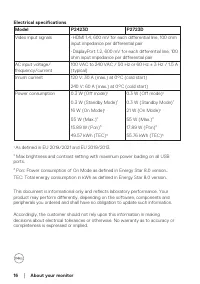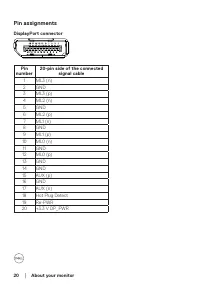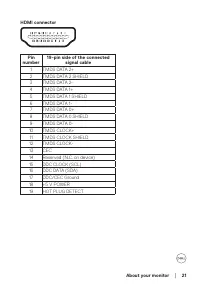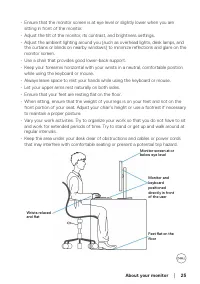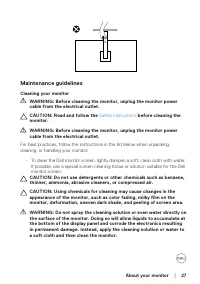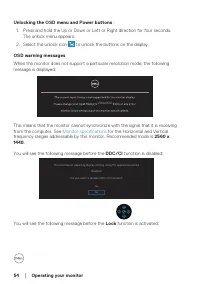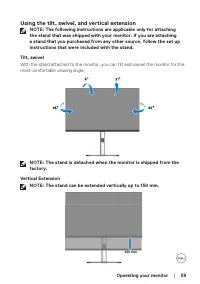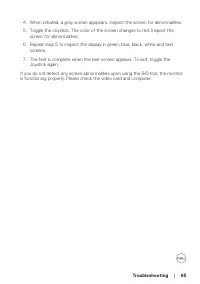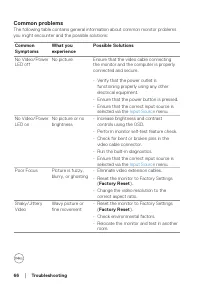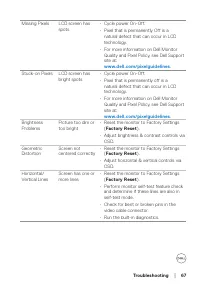Мониторы DELL P2723D (210-BDDX) - инструкция пользователя по применению, эксплуатации и установке на русском языке. Мы надеемся, она поможет вам решить возникшие у вас вопросы при эксплуатации техники.
Если остались вопросы, задайте их в комментариях после инструкции.
"Загружаем инструкцию", означает, что нужно подождать пока файл загрузится и можно будет его читать онлайн. Некоторые инструкции очень большие и время их появления зависит от вашей скорости интернета.
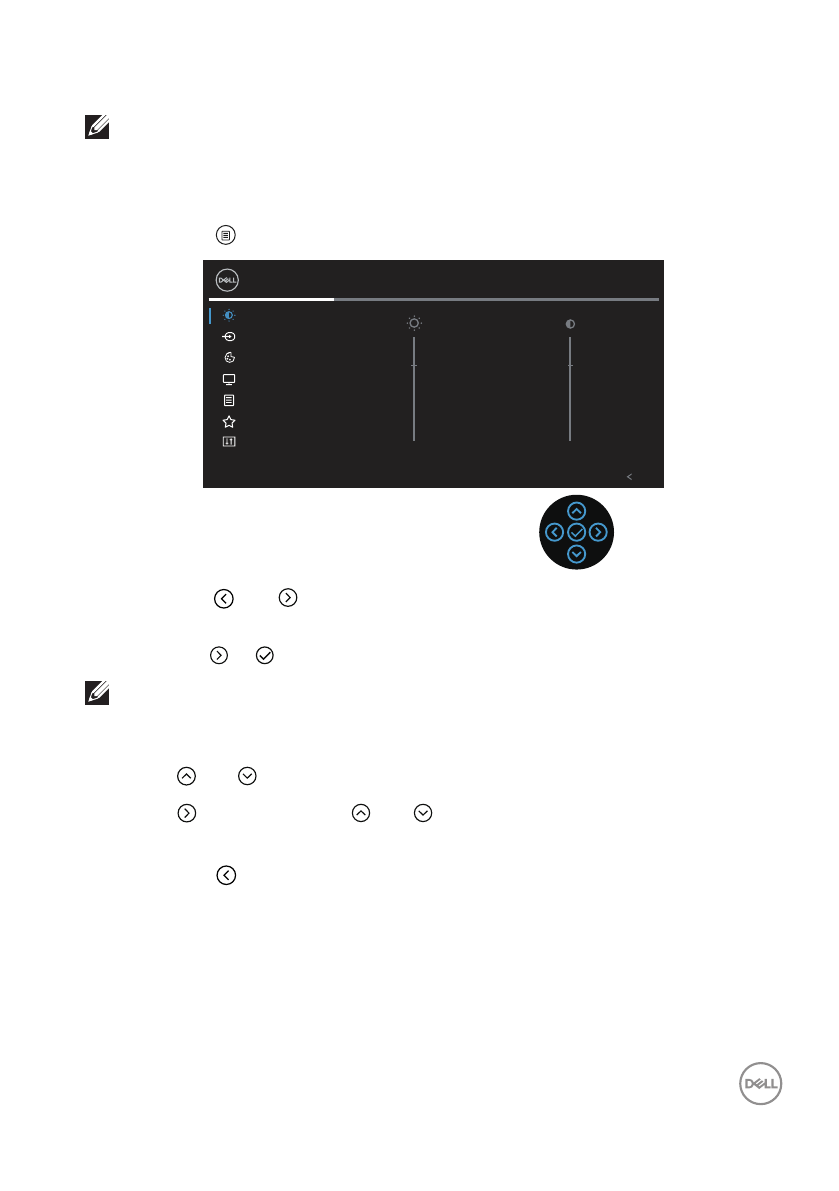
Operating your monitor
│
41
Accessing the OSD menu
NOTE: If you change the settings and then either proceed to another
menu or exit the OSD menu, the monitor automatically saves those
changes. The changes are also saved if you change the settings and
then wait for the OSD menu to disappear.
1. Select the icon to launch the OSD and display the main menu.
Brightness/Contrast
2X Monitor
Exit
75%
75%
Input Source
Color
Display
Menu
Personalize
Others
2. Press the and directions to move between the setting options. As you
move from one icon to another, the option is highlighted.
3. Press the or directions once to activate the highlighted option.
NOTE: The directional buttons (and the OK button) displayed may
differ according to the menu you’ve selected. Use available buttons to
make your selection.
4. Press and direction to select the desired parameter.
5. Press and then use the and directions, according to the indicators on
the menu, to make your changes.
6. Select the to return to the main menu.
Характеристики
Остались вопросы?Не нашли свой ответ в руководстве или возникли другие проблемы? Задайте свой вопрос в форме ниже с подробным описанием вашей ситуации, чтобы другие люди и специалисты смогли дать на него ответ. Если вы знаете как решить проблему другого человека, пожалуйста, подскажите ему :)