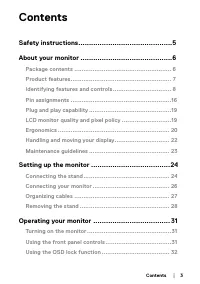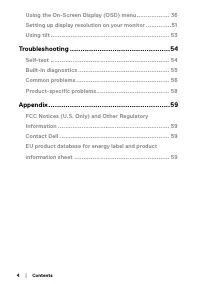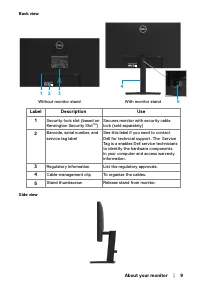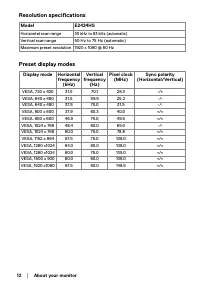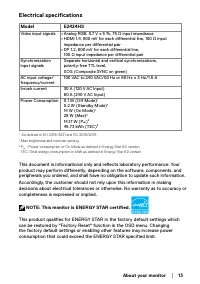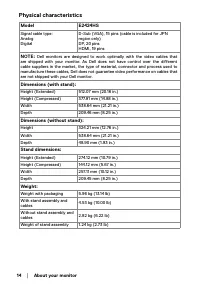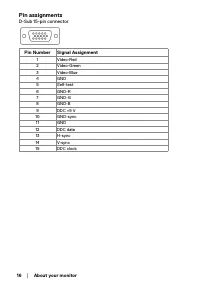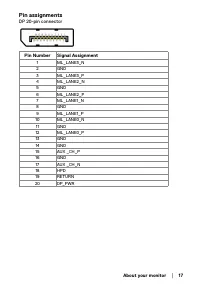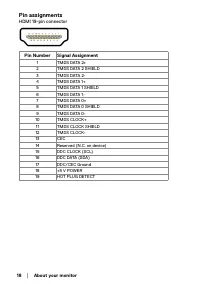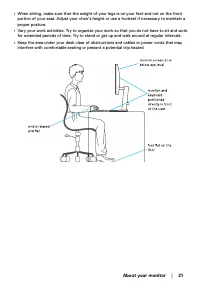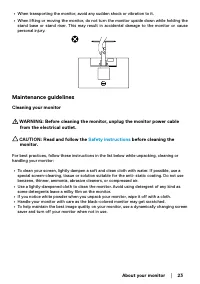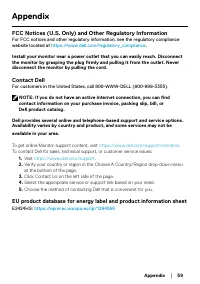Мониторы DELL E2424HS (210-BGPJ) - инструкция пользователя по применению, эксплуатации и установке на русском языке. Мы надеемся, она поможет вам решить возникшие у вас вопросы при эксплуатации техники.
Если остались вопросы, задайте их в комментариях после инструкции.
"Загружаем инструкцию", означает, что нужно подождать пока файл загрузится и можно будет его читать онлайн. Некоторые инструкции очень большие и время их появления зависит от вашей скорости интернета.

│
Non-Dell computer
In Windows 7:
1.
Right-click on the desktop and click
Personalization.
2.
Click
Change Display Settings.
3.
Click
Advanced Settings.
4.
Identify your graphics controller supplier from the description at the top of the window.
For example, NVIDIA, AMD, Intel, and so on.
5.
Refer to the graphic card provider website for updated driver. For example,
.
6.
After installing the drivers for your graphics adapter, attempt to set the resolution to
1920 x 1080 again.
In Windows 8 or Windows 8.1:
1.
Select the Desktop tile to switch to classic desktop.
2.
Right-click on the desktop and click
Personalization.
3.
Click
Change Display Settings.
4.
Click
Advanced Settings.
5.
Identify your graphics controller supplier from the description at the top of the window.
For example, NVIDIA, AMD, Intel, and so on.
6.
Refer to the graphic card provider website for updated driver. For example,
.
7.
After installing the drivers for your graphics adapter, attempt to set the resolution to
1920 x 1080 again.
In Windows 10 or Windows 11:
1.
Right-click on the desktop and click
Display Settings.
2.
Click
Advanced display settings.
3.
Click
Display adapter properties.
4.
Identify your graphics controller supplier from the description at the top of the window.
For example, NVIDIA, AMD, Intel, and so on.
5.
Refer to the graphic card provider website for updated driver. For example,
.
6.
After installing the drivers for your graphics adapter, attempt to set the resolution to
1920 x 1080 again.
NOTE: If you are unable to set the recommended resolution, please contact
the manufacturer of your computer or consider purchasing a graphics adapter
that supports the video resolution.
Характеристики
Остались вопросы?Не нашли свой ответ в руководстве или возникли другие проблемы? Задайте свой вопрос в форме ниже с подробным описанием вашей ситуации, чтобы другие люди и специалисты смогли дать на него ответ. Если вы знаете как решить проблему другого человека, пожалуйста, подскажите ему :)