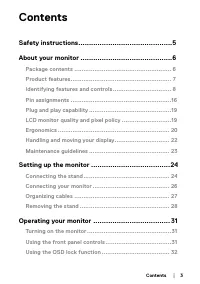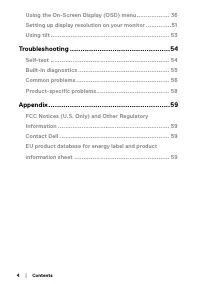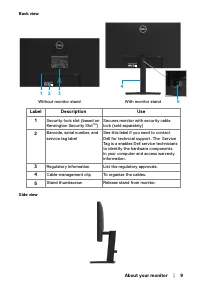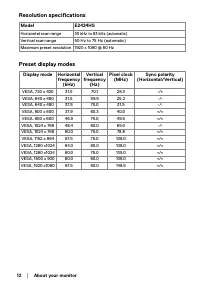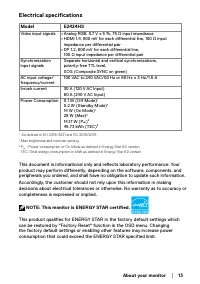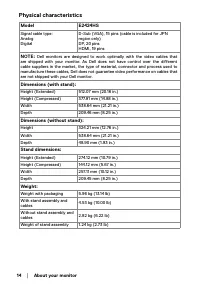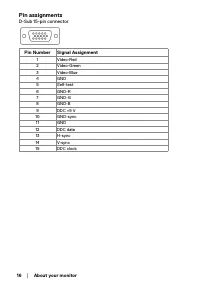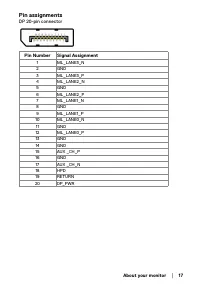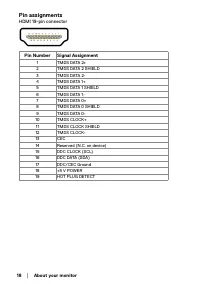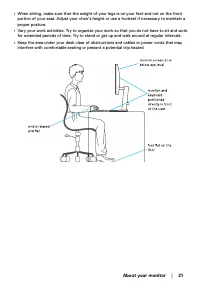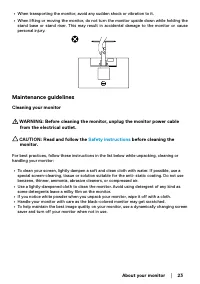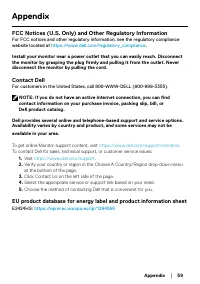Мониторы DELL E2424HS (210-BGPJ) - инструкция пользователя по применению, эксплуатации и установке на русском языке. Мы надеемся, она поможет вам решить возникшие у вас вопросы при эксплуатации техники.
Если остались вопросы, задайте их в комментариях после инструкции.
"Загружаем инструкцию", означает, что нужно подождать пока файл загрузится и можно будет его читать онлайн. Некоторые инструкции очень большие и время их появления зависит от вашей скорости интернета.
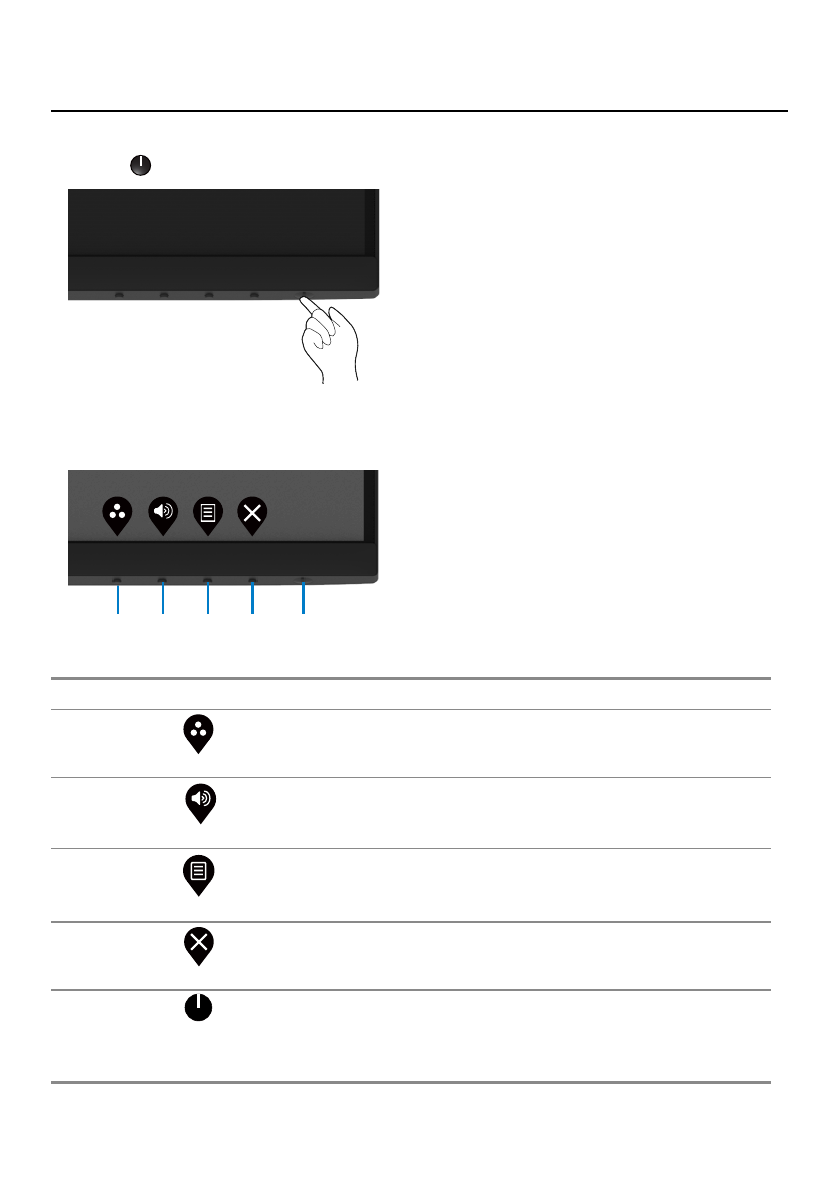
│
Operating your monitor
Turning on the monitor
Press the
button to turn on the monitor.
Using the front panel controls
Use the control buttons at the bottom edge of the monitor to adjust the image being displayed.
1
2
3
4
5
The following table describes the control buttons:
Control buttons
Description
1
Preset mode
Use this button to choose from a list of preset modes.
2
Volume
Use the Volume key to direct access to the "Volume"
control menu.
3
Menu
To launch the On-Screen Display (OSD) menu, or to
access the list of items/options of a menu item. For
more information, see
4
Exit
To exit or return to the OSD main menu.
5
Power button
(with power-status light)
To turn the monitor On or Off.
Solid white light indicates that the monitor is turned on
and functioning normally. Blinking white light indicates
that the monitor is in Standby Mode.
Характеристики
Остались вопросы?Не нашли свой ответ в руководстве или возникли другие проблемы? Задайте свой вопрос в форме ниже с подробным описанием вашей ситуации, чтобы другие люди и специалисты смогли дать на него ответ. Если вы знаете как решить проблему другого человека, пожалуйста, подскажите ему :)