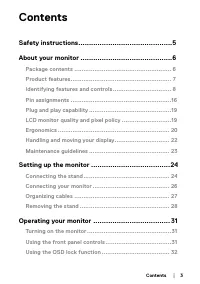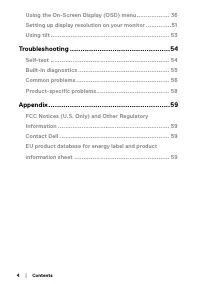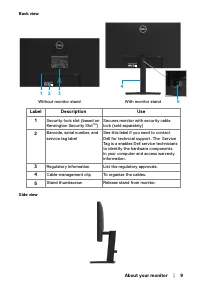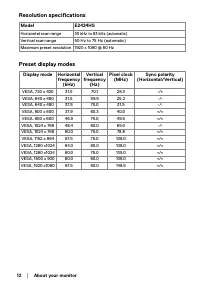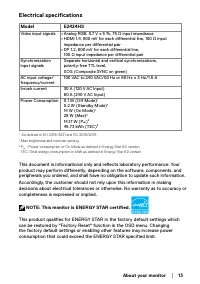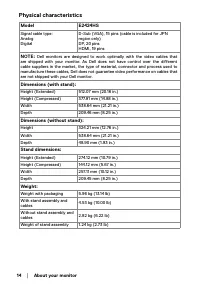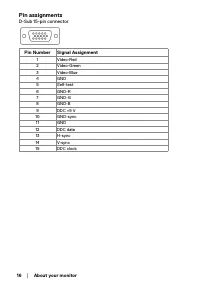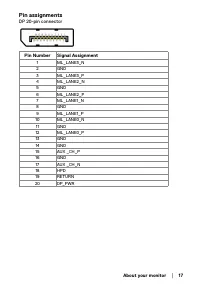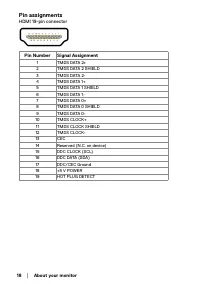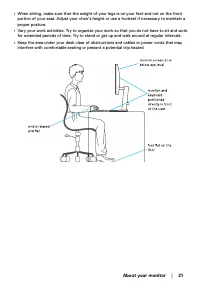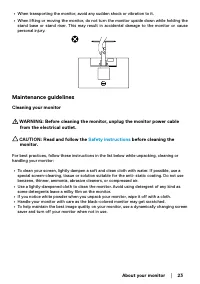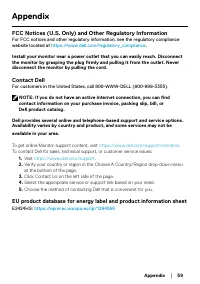Мониторы DELL E2424HS (210-BGPJ) - инструкция пользователя по применению, эксплуатации и установке на русском языке. Мы надеемся, она поможет вам решить возникшие у вас вопросы при эксплуатации техники.
Если остались вопросы, задайте их в комментариях после инструкции.
"Загружаем инструкцию", означает, что нужно подождать пока файл загрузится и можно будет его читать онлайн. Некоторые инструкции очень большие и время их появления зависит от вашей скорости интернета.
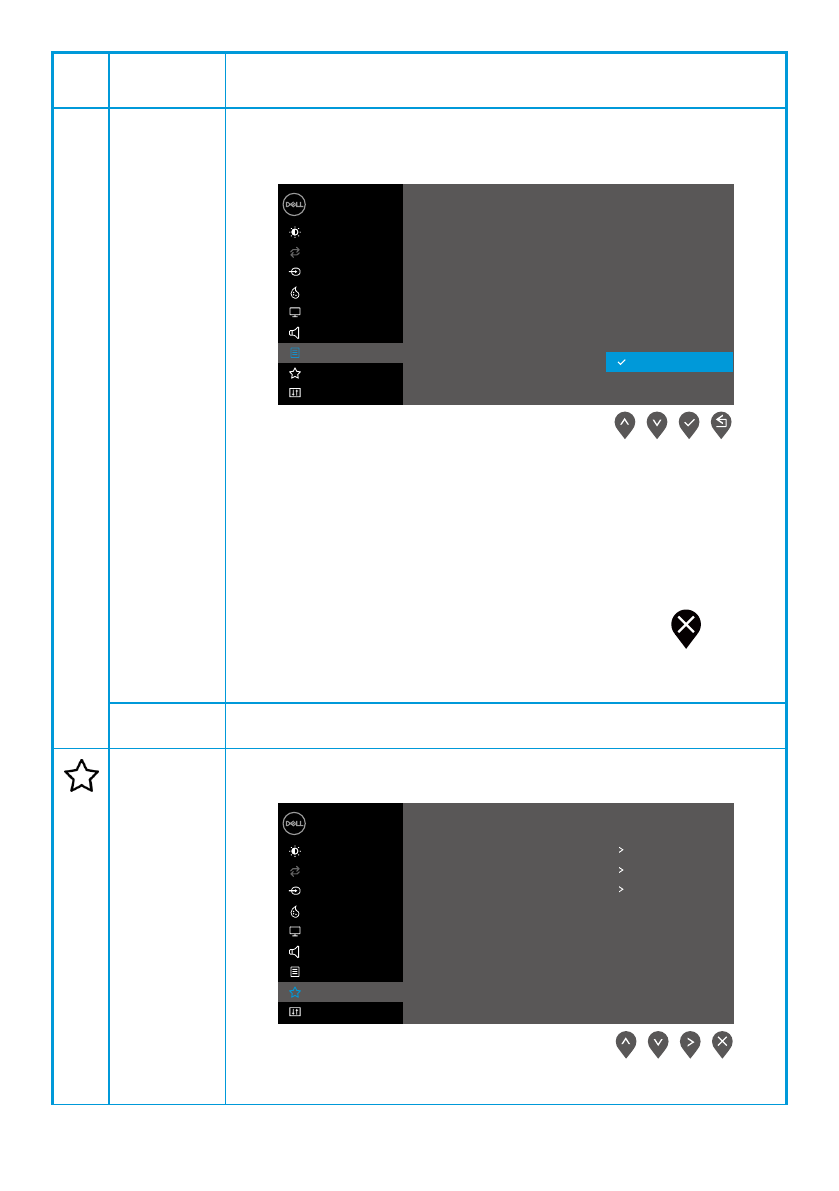
│
Icon Menu and
submenus
Description
Lock
With the control buttons on the monitor locked, you can prevent
people from accessing the controls. It also prevents accidental
activation in multiple monitors side-by-side setup.
Language
Transparency
Timer
Lock
Reset Menu
Menu Buttons
Power Button
Menu + Power Buttons
Disable
Dell 24 Monitor
Brightness / Contrast
Auto Adjust
Input Source
Color
Display
Menu
Audio
Personalize
Others
• Menu Buttons:
All Menu/function buttons (except the Power
button) are locked and not accessible by the user.
• Power Button:
Only the Power button is locked and not accessible
by the user.
• Menu + Power Buttons:
Both the Menu/function & Power
buttons are locked and not accessible by the user.
The default setting is
Disable
.
NOTE: To unlock the button(s), press and hold
key of
the monitor for 4 seconds
Reset Menu
Select this option to restore default menu settings.
Personalize
Selecting this option allows you to set two shortcut keys and power
LED indicator function.
Dell 24 Monitor
Brightness / Contrast
Auto Adjust
Input Source
Color
Display
Menu
Audio
Personalize
Others
Shortcut Key 1
Preset Modes
Shortcut Key 2
Power Button LED
Reset Personalization
Volume
On in On Mode
Характеристики
Остались вопросы?Не нашли свой ответ в руководстве или возникли другие проблемы? Задайте свой вопрос в форме ниже с подробным описанием вашей ситуации, чтобы другие люди и специалисты смогли дать на него ответ. Если вы знаете как решить проблему другого человека, пожалуйста, подскажите ему :)