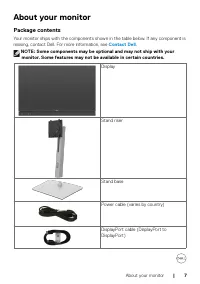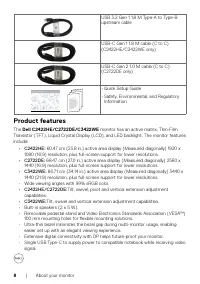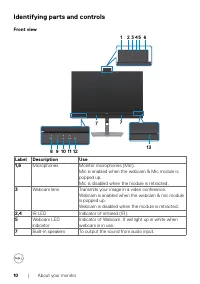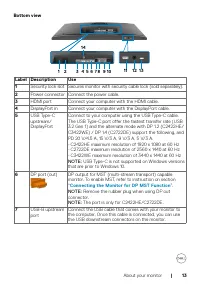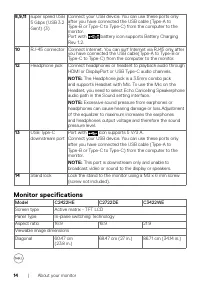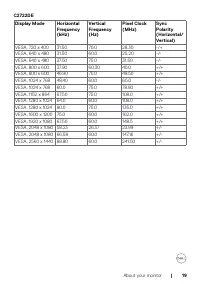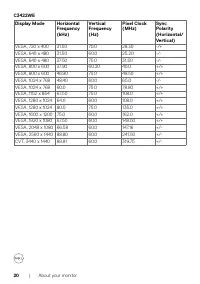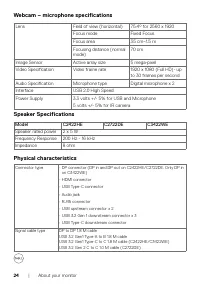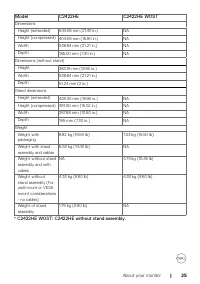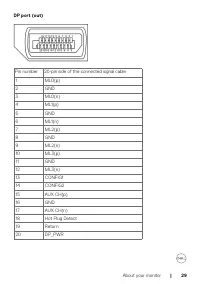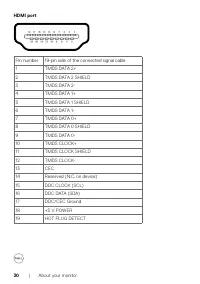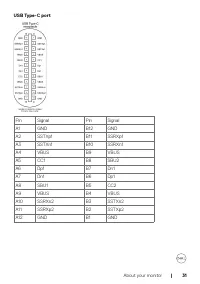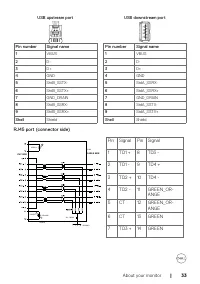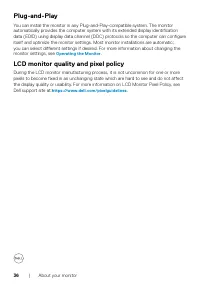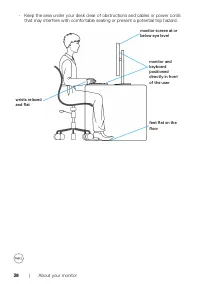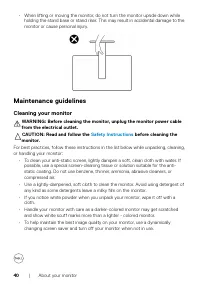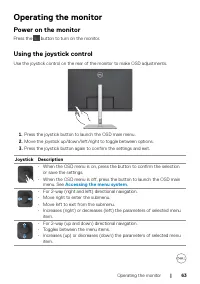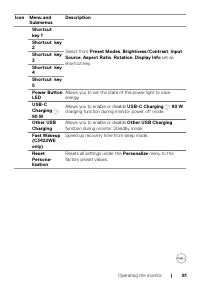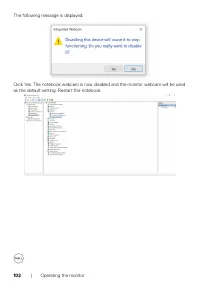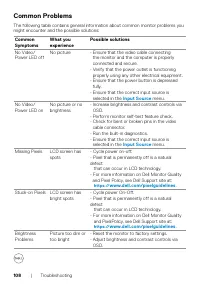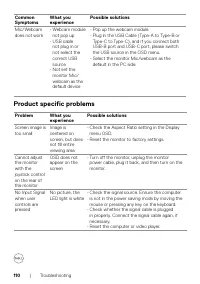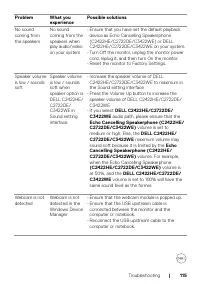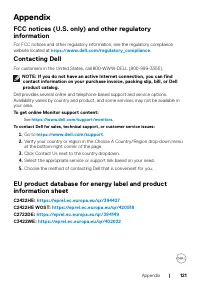Мониторы DELL C2722DE - инструкция пользователя по применению, эксплуатации и установке на русском языке. Мы надеемся, она поможет вам решить возникшие у вас вопросы при эксплуатации техники.
Если остались вопросы, задайте их в комментариях после инструкции.
"Загружаем инструкцию", означает, что нужно подождать пока файл загрузится и можно будет его читать онлайн. Некоторые инструкции очень большие и время их появления зависит от вашей скорости интернета.
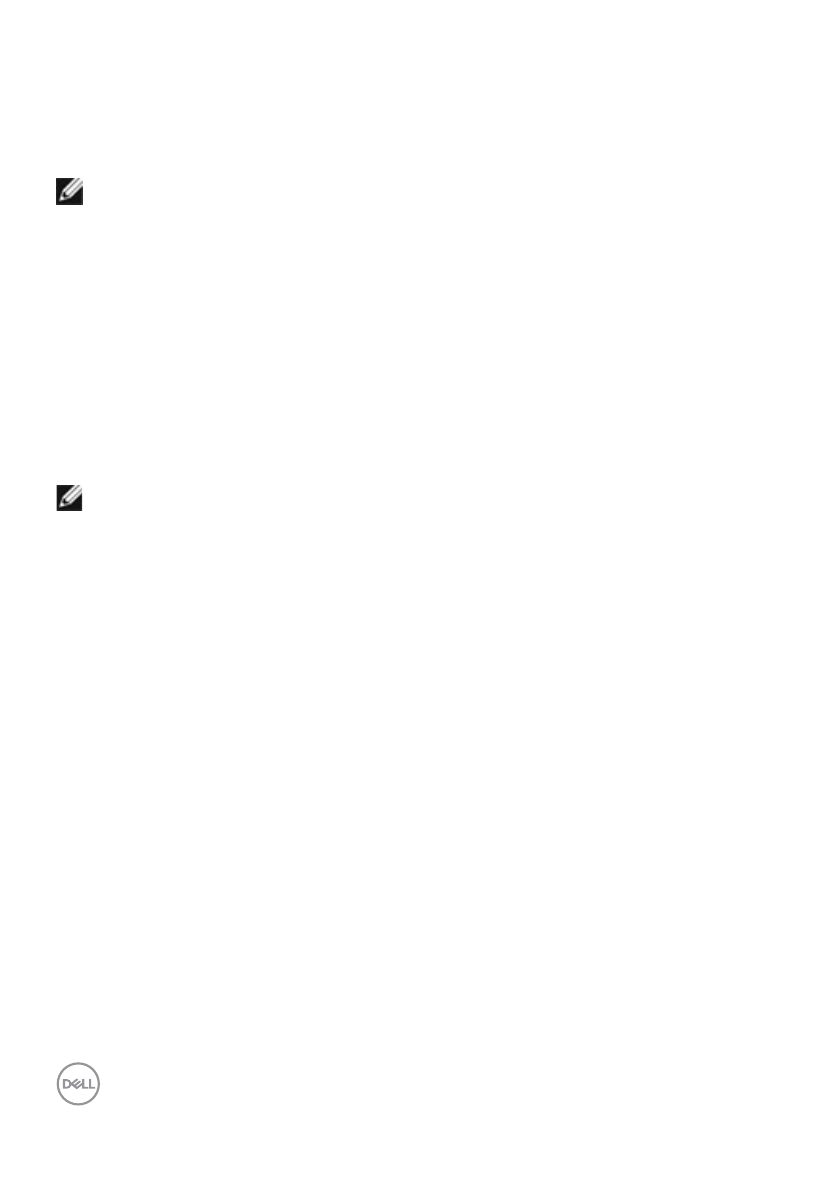
46
| Setting up the monitor
Configuring the display settings on your computer after
rotation (C2422HE/C2722DE only)
After you have rotated the display, complete the procedure given below to configure
the display settings on your computer.
NOTE:
If you are using the monitor with a non-Dell computer, go to the graphics
card manufacturer’s website or your computer manufacturer website for
information on how to rotate the contents of your display.
To configure the Display Settings:
1.
Right-click on the
Desktop
and click
Properties
.
2.
Select the
Settings
tab and click
Advanced
.
3.
If you have an AMD graphics card, select the
Rotation
tab and set the
preferred rotation.
4.
If you have an
nVidia
graphics card, click the
nVidia
tab, in the left-hand
column select
NVRotate
, and then select the preferred rotation.
5.
If you have an Intel
®
graphics card, select the Intel graphics tab, click
Graphic
Properties
, select the
Rotation
tab, and then set the preferred rotation.
NOTE:
If you do not see the rotation option or it is not working correctly, go to
and download the latest driver for your graphics
card.
Характеристики
Остались вопросы?Не нашли свой ответ в руководстве или возникли другие проблемы? Задайте свой вопрос в форме ниже с подробным описанием вашей ситуации, чтобы другие люди и специалисты смогли дать на него ответ. Если вы знаете как решить проблему другого человека, пожалуйста, подскажите ему :)