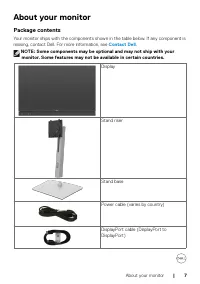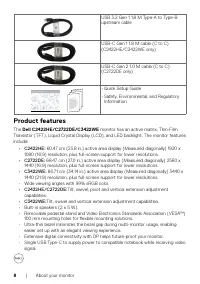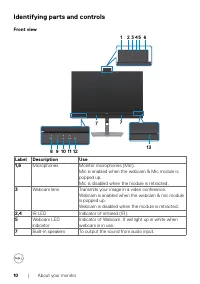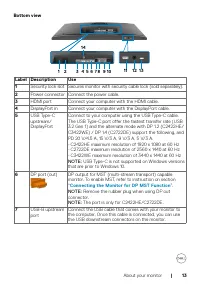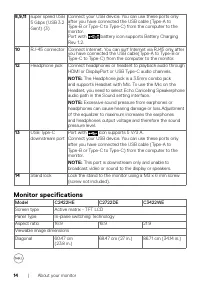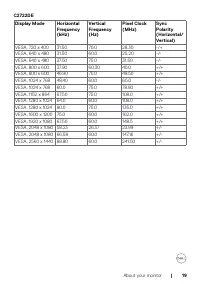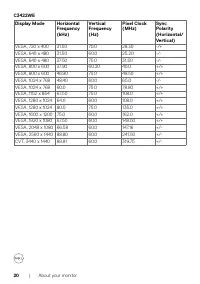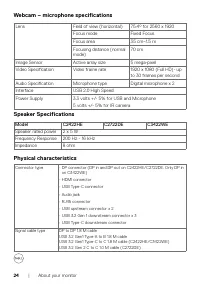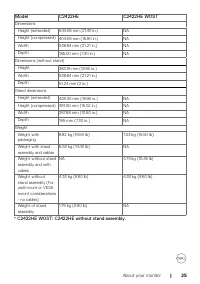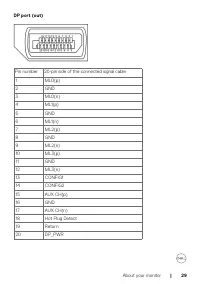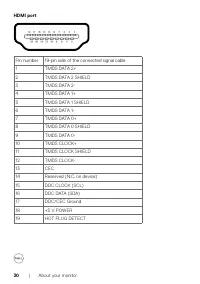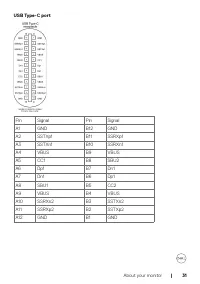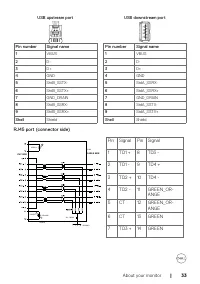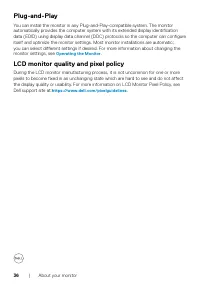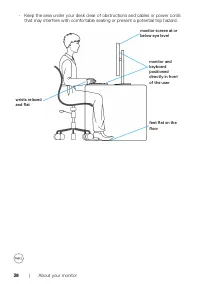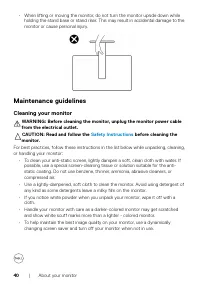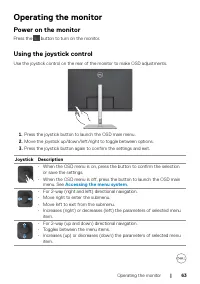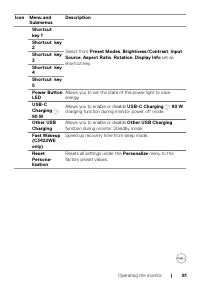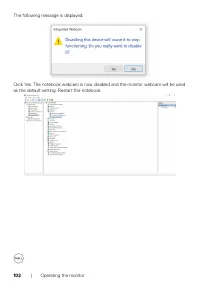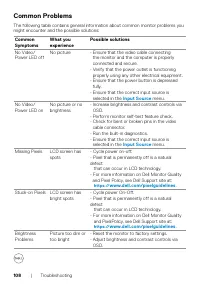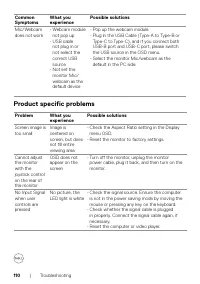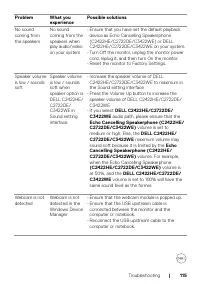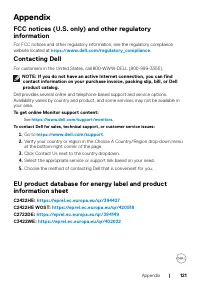Мониторы DELL C2722DE - инструкция пользователя по применению, эксплуатации и установке на русском языке. Мы надеемся, она поможет вам решить возникшие у вас вопросы при эксплуатации техники.
Если остались вопросы, задайте их в комментариях после инструкции.
"Загружаем инструкцию", означает, что нужно подождать пока файл загрузится и можно будет его читать онлайн. Некоторые инструкции очень большие и время их появления зависит от вашей скорости интернета.
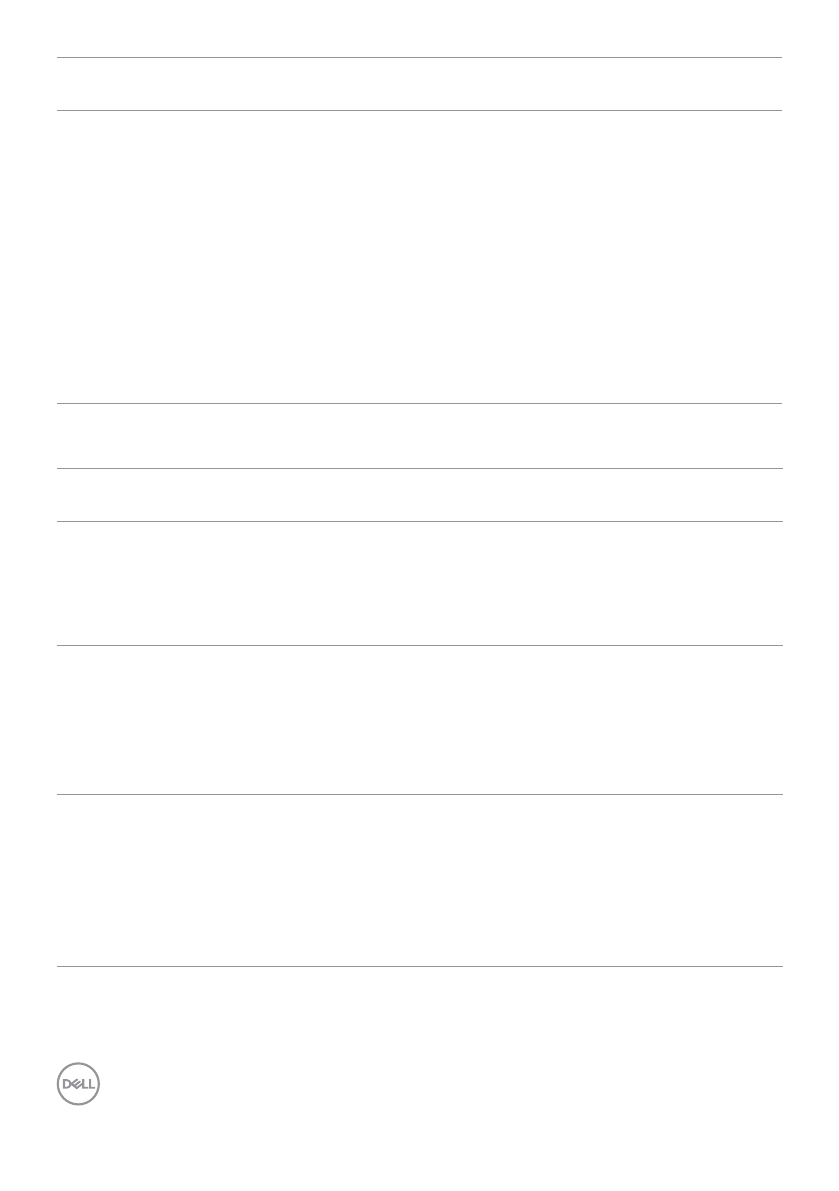
110
| Troubleshooting
Common
Symptoms
What you
experience
Possible solutions
Mic/Webcam
does not work
• Webcam module
not pop up
• USB cable
not plug in or
not select the
correct USB
source
• Not set the
monitor Mic/
webcam as the
default device
• Pop up the webcam module.
• Plug in the USB Cable (Type-A to Type-B or
Type-C to Type-C), and if you connect both
USB-B port and USB-C port, please switch
the USB source in the OSD menu.
• Select the monitor Mic/webcam as the
default in the PC side.
Product specific problems
Problem
What you
experience
Possible solutions
Screen image is
too small
Image is
centered on
screen, but does
not fill entire
viewing area
• Check the Aspect Ratio setting in the Display
menu OSD.
• Reset the monitor to factory settings.
Cannot adjust
the monitor
with the
joystick control
on the rear of
the monitor
OSD does not
appear on the
screen
• Turn off the monitor, unplug the monitor
power cable, plug it back, and then turn on the
monitor.
No Input Signal
when user
controls are
pressed
No picture, the
LED light is white
• Check the signal source. Ensure the computer
is not in the power saving mode by moving the
mouse or pressing any key on the keyboard.
• Check whether the signal cable is plugged
in properly. Connect the signal cable again, if
necessary.
• Reset the computer or video player.
Характеристики
Остались вопросы?Не нашли свой ответ в руководстве или возникли другие проблемы? Задайте свой вопрос в форме ниже с подробным описанием вашей ситуации, чтобы другие люди и специалисты смогли дать на него ответ. Если вы знаете как решить проблему другого человека, пожалуйста, подскажите ему :)