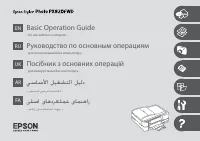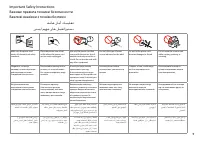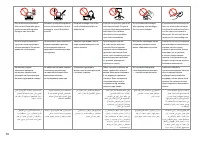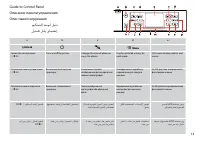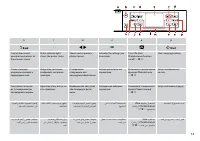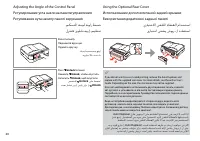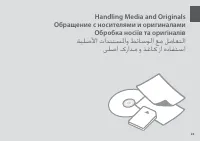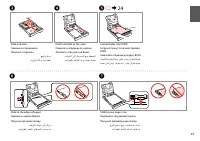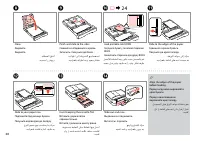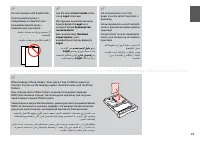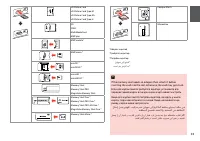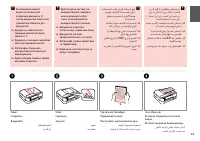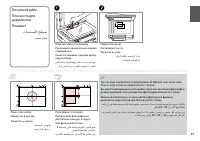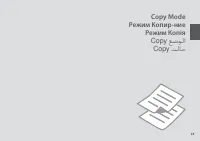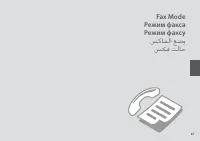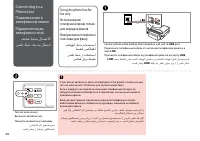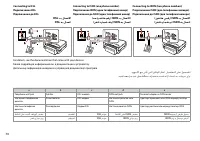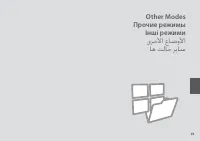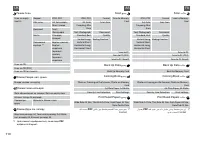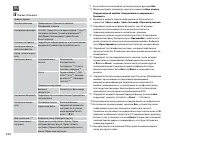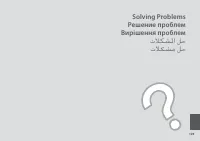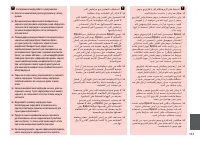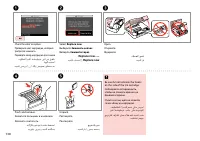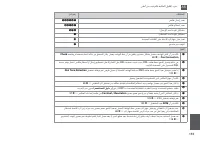МФУ Epson Stylus Photo PX820FWD - инструкция пользователя по применению, эксплуатации и установке на русском языке. Мы надеемся, она поможет вам решить возникшие у вас вопросы при эксплуатации техники.
Если остались вопросы, задайте их в комментариях после инструкции.
"Загружаем инструкцию", означает, что нужно подождать пока файл загрузится и можно будет его читать онлайн. Некоторые инструкции очень большие и время их появления зависит от вашей скорости интернета.
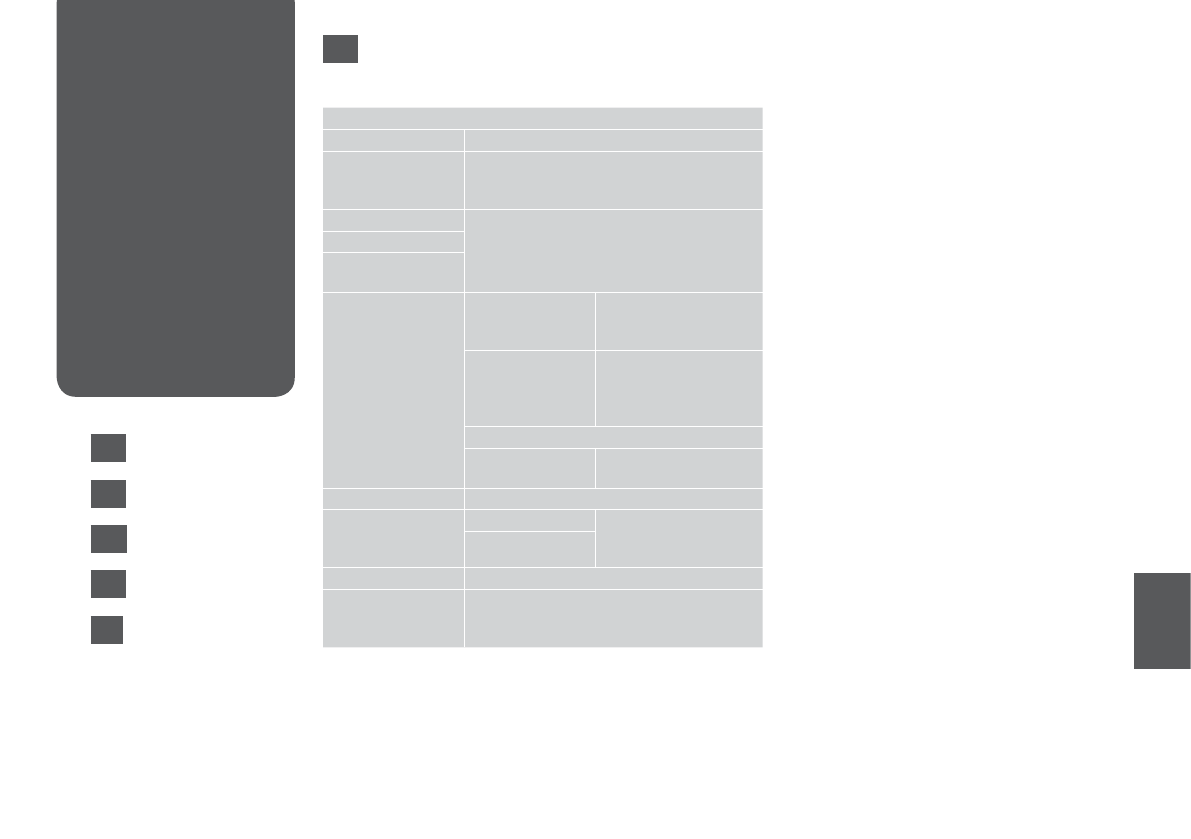
1
EN
Ink Levels
Maintenance
Nozzle Check, Head Cleaning, Head Alignment
Printer Setup
CD/DVD, Stickers, Thick Paper *¹, Sound *², Screen
Saver, Display Format *³, Date/Time, Daylight
Saving Time, Country/Region, Language
Network Settings
See your online Network Guide for details.
File Sharing Setup
Home Network Print
Settings
Fax Settings
Scan & Print Setup
Resolution, Contrast,
Auto Reduction *⁴, Last
Transmission Report *⁵
Communication
Dial Mode *⁶, DRD *⁷,
ECM *⁸, V.34 *⁹, Rings
to Answer *¹⁰, Dial Tone
Detection *¹¹
Check Fax Connection
Header
Fax Header, Your Phone
Number
Bluetooth Settings
See your online User’s Guide for details.
External Device Setup Print Settings
For details on the setting
items, see the Print Photos
Mode Menu list.
R
&
63
Photo Adjustments
Select Location *¹²
Select Folder, Select Group
Restore Default
Settings
Reset Fax Send/Receive Settings, Reset Fax Data
Settings, Reset Network Settings, Reset All except
Network & Fax Settings, Reset All Settings
F
Setup Mode
Setup Mode Menu
List
Список параметров
в меню режима
Установка
Список меню
режиму Настройка
Setup عضو ةمئاق
تلاح یونم تسرهف
Setup
EN
R
&
123
*1 If the printout is smeared, set this function to
On
.
*2 You can make sound settings for
Button Press
,
Error
Notice
,
Completion Notice
, and
Volume
.
*3 You can select the LCD screen display format from
1-up with Info
,
1-up without Info
, and
View
Thumbnail Images
.
*4 Indicates whether or not to reduce received faxes
larger than A4-size to A4, or prints them at their
original size on multiple sheets.
*5 Indicates whether or not to print a report for the
previous transmitted fax. Select
On Error
to print
reports only when an error occurs. Select
On Send
to
print reports for every fax.
*6 Indicates the type of phone system to which this
product is connected. Depending on the region, this
menu may not be displayed.
*7 Indicates the type of answer ring pattern you want
to use to receive faxes. To select an option other than
All
(or
Of
), you must set up your phone system to
use diferent ring patterns. This option may be
On
or
Of
depending on the region.
*8 Indicates whether or not to use Error Correction
mode to automatically correct fax data sent/received
with errors due to the line or any other problems.
Color faxes cannot be sent/received when ECM is of.
*9 Indicates the speed at which you transmit and
receive faxes.
On
is 33.6 kbps and
Of
is 14.4 kbps.
*10 Depending on the region, this setting may not be
displayed.
*11 When this is set to
On
, the product starts dialing after
it detects a dial tone. It may not be able to detect a
dial tone when a PBX (Private Branch Exchange) or a
TA (Terminal Adapter) is connected. In that case, set
to
Of
. However, doing so may drop the irst digit of a
fax number and send the fax to the wrong number.
*12 You can reselect a folder or group from the memory
card or external USB device.
RU
UK
AR
R
&
126
R
&
125
R
&
124
FA
R
&
127
Содержание
- 12 .رايتلا ليغشت فاقيإ; Restore Default Settings; .دوش یم عطق قرب هک یتقو; Restore Default Settings
- 20 Press; Нажмите; Натисніть; ىلع طغضا; يرايتخاا يفلخا ءاطغلا مادختسا; Auto Duplexer لزأف ،نهجولا ىلع ةعابطلا مادختسا يف بغرت ا تنك اذإ
- 22 On
- 24 بسح صاخا قرولا رفوت لدعم فلتخي
- 26 جرد يف قرولا ليمح مدع نم دكأت
- 32 ةركاذ ةقاطب ةلازإ
- 33 لاخدإ لبق ئياهما بيكرتب مق ،ئياهم ىلإ ةركاذلا ةقاطب جايتحا ةلاح يف
- 34 ةيئاقلتلا ةيذغتلا ةدحو; Usable originals
- 44 DVD
- 47 Настройки печати
- 59 يداع قرو وأ ةيفارغوتوف ةروص ليمحتب مق; ددح; Print Photo Greeting Card; .تاقاطبلا ةعابطل اًيئوض بلاقلا حسم مث ،كتلاسر ةباتك مث ،بلاق
- 68 فتاهلا طخ مادختسا; Connect phone cable leading from telephone wall jack to; Підключіть телефонний кабель від телефонної розетки до порту; LINE
- 69 Connect a phone or answering machine to the
- 72 عيرسلا لاصتاا تااخدإ دادعإ; .ا ًعم ةعومجا لاصتاو عيرسلا لاصتال ًااخدإ 60 ىتح ليجست
- 74 .دوش دراو دناوت یم یهورگ یريگ هرامش و یبيکرت عيرس هرامش لخدم
- 88 Before receiving a fax, load A4-size plain paper into the cassette.; correctly using the following procedure.; Звонков до ответа; відповідно до вказаних нижче вказівок.; Rings to Answer; اًيئاقلت تاسكافلا ماتسا
- 95 Only; can be viewed on; Журнал; ىلع طقف; Fax Log; ضرع نكم; Fax Log; طقف
- 97 Fax Menu
- 100 رطس ُم قرو ةعابط; Print Ruled Papers
- 107 .دینک هعجارم نیانآ ربراک يامنهار هب رتشیب تاعاطا
- 112 Setup; Ink Levels
- 115 Завершить чистку; головки; Finish Head Cleaning; .Epson ءامع معدب لصتا ،ةدوجا نسح مدع ةلاح يف .ىرخأ ةرم ةعابطلا
- 124 Режим Установка
- 136 Ink Cartridge Handling Precautions
- 138 Replace now; Заменить сейчас; Замінити зараз
- 140 قرولا راشحناب ةقلعتما لئاسرلا
- 146 Вимкніть принтер і переконайтеся, що в ньому не залишилося паперу.
- 153 Попробуйте следующие решения по порядку, начиная с первого.
- 160 Указатель