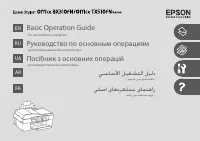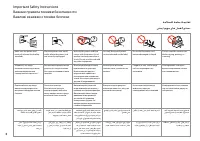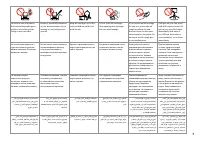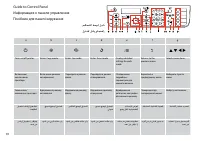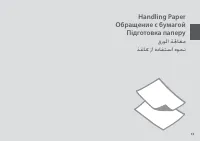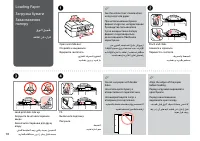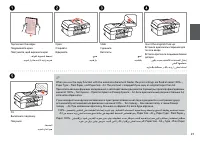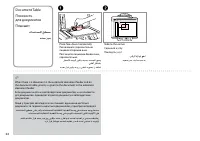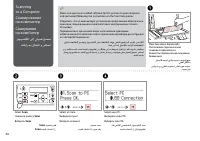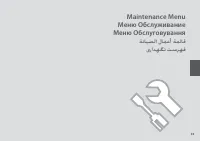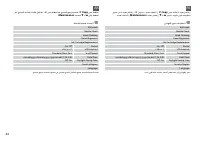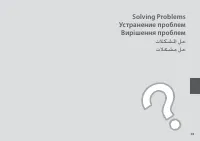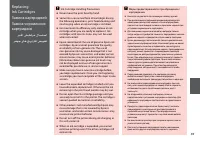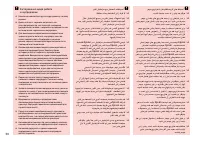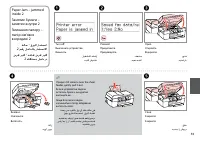МФУ Epson Stylus Office BX310FN - инструкция пользователя по применению, эксплуатации и установке на русском языке. Мы надеемся, она поможет вам решить возникшие у вас вопросы при эксплуатации техники.
Если остались вопросы, задайте их в комментариях после инструкции.
"Загружаем инструкцию", означает, что нужно подождать пока файл загрузится и можно будет его читать онлайн. Некоторые инструкции очень большие и время их появления зависит от вашей скорости интернета.
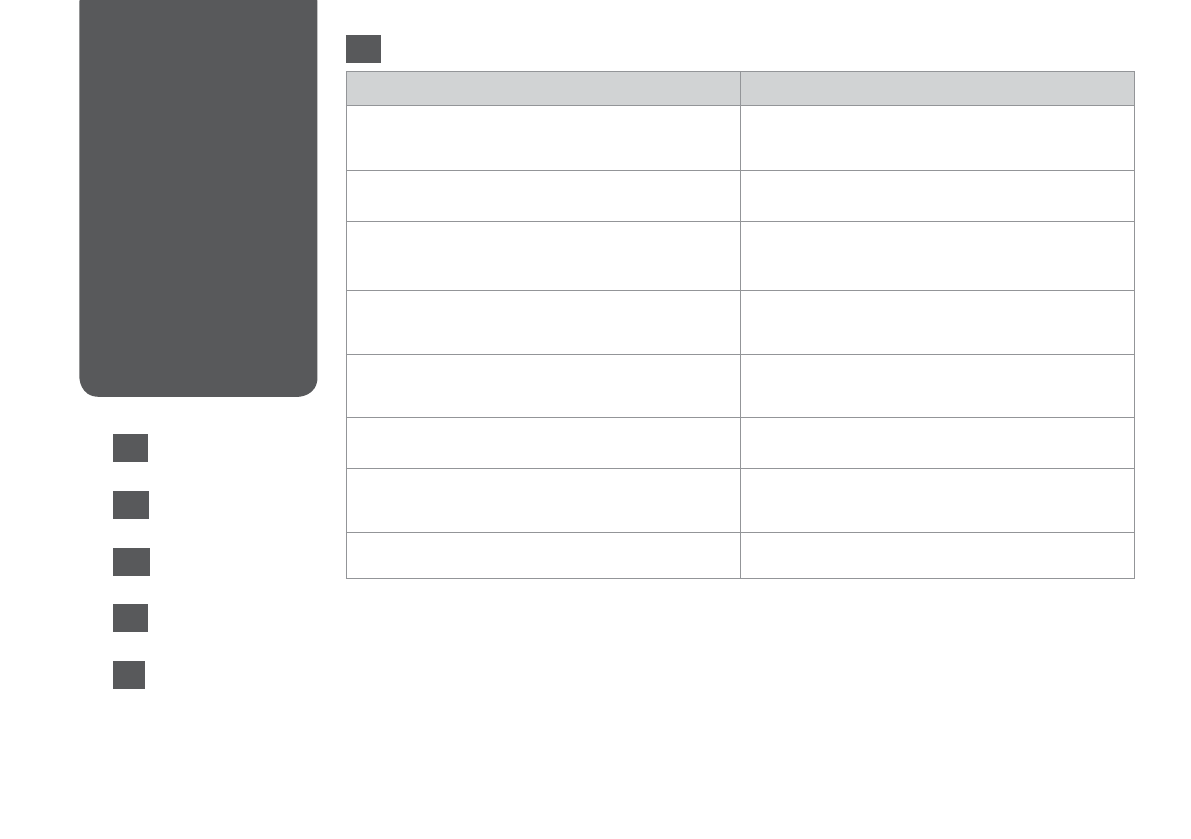
RU
UA
AR
FA
Error Messages
Solution
You need to replace the following ink cartridge(s): XXX
Press OK to replace the ink cartridges.
Replace the expended ink cartridges.
Even if ink cartridges are expended, you can continue to use all
functions except for print.
Paper jam
Press OK. If the error does not clear, remove the paper by hand.
Printer error
Paper is jammed in the printer. Turn of the printer, open the
scanner unit, and remove the paper. See your documentation.
Communication error. Make sure the cable is connected, then try
again. Press OK.
Make sure the cable is connected correctly. If the error message
still appears, make sure that scanning software is installed on
your computer and that the software settings are correct.
Printer error
See your documentation.
Turn the printer of and then back on. Make sure that no paper
is still in the printer. If the error message still appears, contact
Epson support.
Scanner error
See your documentation.
Turn the printer of and then back on. If the error message still
appears, contact Epson support.
The printer’s ink pads are nearing the end of their service life.
Please contact Epson Support.
Contact Epson support to replace ink pads before the end of
their service life. When the ink pads are saturated, the printer
stops and Epson support is required to continue printing.
The printer’s ink pads are at the end of their service life. Please
contact Epson Support.
Contact Epson support to replace ink pads.
Error Messages
Сообщения
об ошибках
Повідомлення
про помилку
أطخا لئاسر
اطخ یاهمایپ
EN
EN
Содержание
- 14 LCD; On
- 16 فاتخاب صاخا قرولا رفاوت ةبسن فلتخت
- 18 Legal
- 19 Usable originals; ةيئاقلتلا ةيذغتلا ةدحو; خسنلل; تادنتسملل ةيئاقلتلا ةيذغتلا ةدحو يف ةيلصأا كتادنتسم ليمح كنكم; ADF; رد ار یلصا کرادم دیناوت یم ؛هحفص نیدنچ عیرس ندرک سکف ای نکسا ،یپک یارب; Используемые оригиналы
- 22 تادنتسما حطس
- 24 Make sure you set the
- 35 ار
- 49 Ink Cartridge Handling Precautions