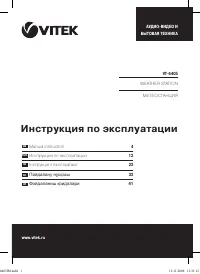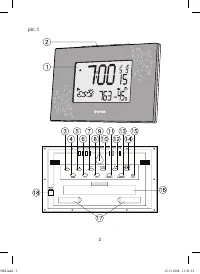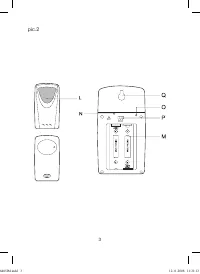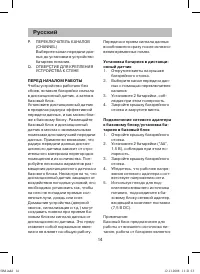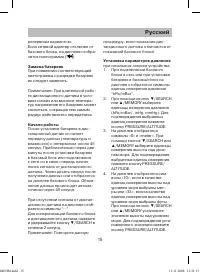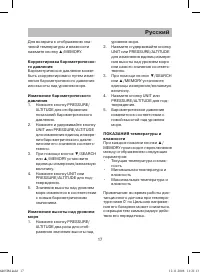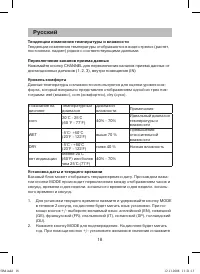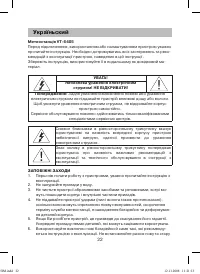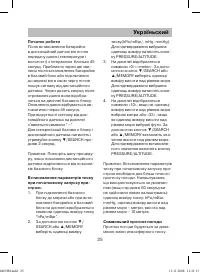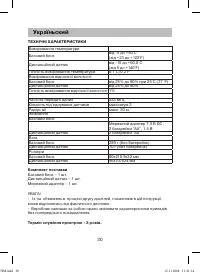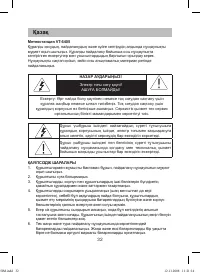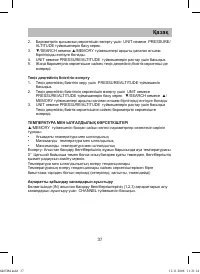Метеостанции VITEK VT-6405 - инструкция пользователя по применению, эксплуатации и установке на русском языке. Мы надеемся, она поможет вам решить возникшие у вас вопросы при эксплуатации техники.
Если остались вопросы, задайте их в комментариях после инструкции.
"Загружаем инструкцию", означает, что нужно подождать пока файл загрузится и можно будет его читать онлайн. Некоторые инструкции очень большие и время их появления зависит от вашей скорости интернета.
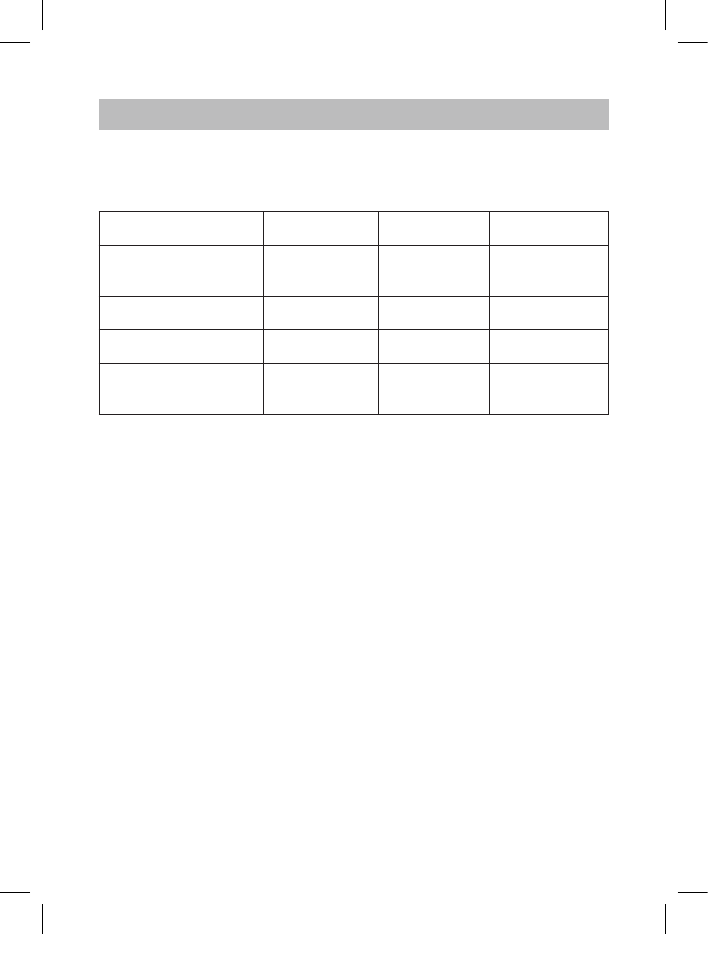
English
9
Comfort level
Temperature and humidity data are used to estimate the comfort level, which is
represented by displaying of one of the tree symbols: wet, com (comfortable),
dry.
Display indications
Temperature
range
Humidity range Note
com
0°C - 5°C
(68 °F - 77°F)
0% - 70%
Ideal temperature
and humidity
range
WET
-5°C- +50°C
(°F - 1°F)
above 70 %
Excess of the
relative humidity
DRY
-5°C - +50°C
(°F - 1°F)
below 0 %
Low humidity
NO INDICATION
Below 0°C
(68°F) or above
5°C (77°F)
0% - 70%
SET TING THE DATE AND THE CURRENT TIME
The base unit can display current time and the date. With every pressing of the
MODE button switching between hours and seconds, time and date, zone time
and weekday, zone time and seconds appears.
1. To set the current time press and hold the MODE button during seconds,
the setting language will be flashing on the display. Use the +/- buttons
to select the desired language: English (EN), German (GE), French (FR),
Italian (IT), Spanish (SP), and Dutch (DU).
. Press the MODE button to confirm. The year will be flashing on the display.
Use the +/- buttons to set the desired value and press the MODE button to
confirm.
. Repeat this procedure to set month, date, date-month format, time format
1/ hours, hours and minutes.
ZONE TIME SET TING
1. Press the MODE button to enter the zone time mode.
. Press the MODE button during seconds, figures will be flashing on the
display, meaning the shift of the zone time.
. Use the +/- buttons to set the desired value and press the MODE button.
SET TING ALARM ACTUATION TIME
1. Press the AL1 or AL button once to display the alarm actuation time. If the
6405IM.indd 9
12.11.2008 11:21:13
Содержание
- 12 Русский; восклицательного; МЕРЫ ПРЕДОСТОРОЖНОСТИ; инструкцию по эксплуатации.
- 14 ПЕРЕД НАЧАЛОМ РАБОТЫ; Используя гнездо
- 15 резервным вариантом.; Замена батареек; Примечание: Повторите данную; Установка параметров давления; . При помощи кнопок
- 16 Символьный прогноз погоды; Стрелка; Проверка барометрического давления
- 18 Тенденции изменения температуры и влажности
- 19 . Повторите данную процедуру; Установка зонального времени; да в режим зонального времени.
- 20 ТЕХНИЧЕСКИЕ ХАРАКТЕРИСТИКИ
- 21 Срок службы прибора 3 года