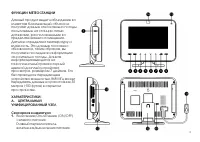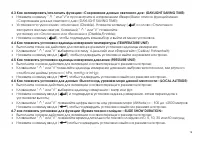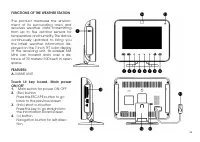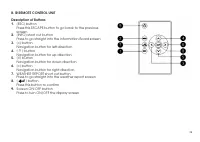Метеостанции RST 01928 - инструкция пользователя по применению, эксплуатации и установке на русском языке. Мы надеемся, она поможет вам решить возникшие у вас вопросы при эксплуатации техники.
Если остались вопросы, задайте их в комментариях после инструкции.
"Загружаем инструкцию", означает, что нужно подождать пока файл загрузится и можно будет его читать онлайн. Некоторые инструкции очень большие и время их появления зависит от вашей скорости интернета.

7. PC CONNECTION
The RST01928 can be connected to a computer to act as a card reader for file transfer from a memory card onto
your computer’s hard drive.
Windows® Vista™/XP/XP Pro/2000 SP3 and Mac OS Users
No drivers are needed for Windows Vista, XP, XP Pro, Windows 2000 SP3 or Mac OS. Your computer will recognize
the RST01928 upon connection of the USB cable.
Windows 98/98 SE/ME/2000/NT Users
This RST01928 is not recommended for Windows NT® or older operating systems such as Windows 98/98SE/ME
and Windows 2000 prior to Service Pack 3. Connecting the RST01928 to a computer that is running any of these
operating systems may cause unreliable results and may damage the RST01928’s firmware.
USB Connection to Computer:
To connect the RST01928 Viewer to your computer, you will need a standard USB cable, Type a Male to Type Mini
B 5Jpin Male (not included).
a.
Connect the AC Adapter to the Viewer and press the power switch to ON.
b.
Connect the small end of the USB cable to the USB port on the side panel of the Viewer.
c.
Connect the larger end of the USB cable to a USB port on your computer.
d.
Five drive letters entitled “Removable Disc” will appear under the “My Computer” icon in Windows; one for
each of the memory card slots and internal memory on the Viewer. For files transfer, doubleJclick the approJ
priate “Removable Disc” icon to access for files copy and delete amongst your computer, RST01928 interJ
nal memory and all installed memory cards.
Note:
The equipment is supplied from an identified USB port complying with the requirement of Limited
Power Source.
To disconnect the RST01928 Viewer from your computer:
a.
In the Windows Task Bar, right click the icon “
”and select “Safely Remove Hardware.”
b.
The “Safely Remove Hardware” dialog box will appear. Select “USB Mass Storage Device” and click “STOP.”
c.
On the next dialog box, click “OK” to remove the storage device.
d.
On the final dialog box, select “CLOSE” and disconnect the USB cable from your computer.
43