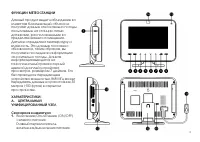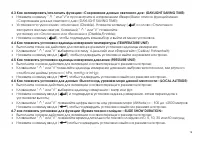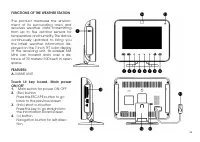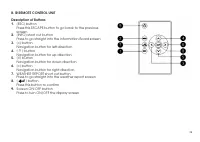Метеостанции RST 01928 - инструкция пользователя по применению, эксплуатации и установке на русском языке. Мы надеемся, она поможет вам решить возникшие у вас вопросы при эксплуатации техники.
Если остались вопросы, задайте их в комментариях после инструкции.
"Загружаем инструкцию", означает, что нужно подождать пока файл загрузится и можно будет его читать онлайн. Некоторые инструкции очень большие и время их появления зависит от вашей скорости интернета.

5.
[
] button
Navigation button for upJdirection
6.
[V] button
Navigation button for downJdirection
7.
[>] button
Navigation button for rightJdirection
8.
WEATHER REPORT short cut button
Press this key to go straight into the weather report screen
9.
[
] button
Press this button to confirm
10.
[RESET] Button
Press this to power reset the Frame unit when malJfunction occurs
11.
Power socket
Power socket for external AC/DC power adaptor
12.
the detachable stand
The detachable stand for table top mounting
13.
Low battery indicator
Shown to indicate the battery in the Frame unit is low and all displayed information in LCD is no longer
reliable. The user needs to change the batteries at once
14.
IR sensor
It is the IR sensor port to receive IR signal from the handy IR remote
15.
Card cartridge
These are the card slots for memory card
V
27