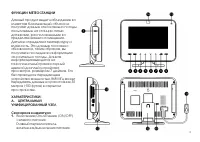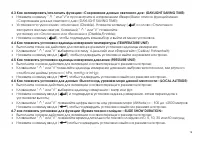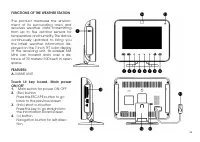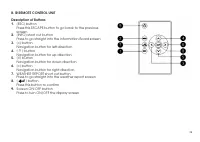Метеостанции RST 01928 - инструкция пользователя по применению, эксплуатации и установке на русском языке. Мы надеемся, она поможет вам решить возникшие у вас вопросы при эксплуатации техники.
Если остались вопросы, задайте их в комментариях после инструкции.
"Загружаем инструкцию", означает, что нужно подождать пока файл загрузится и можно будет его читать онлайн. Некоторые инструкции очень большие и время их появления зависит от вашей скорости интернета.
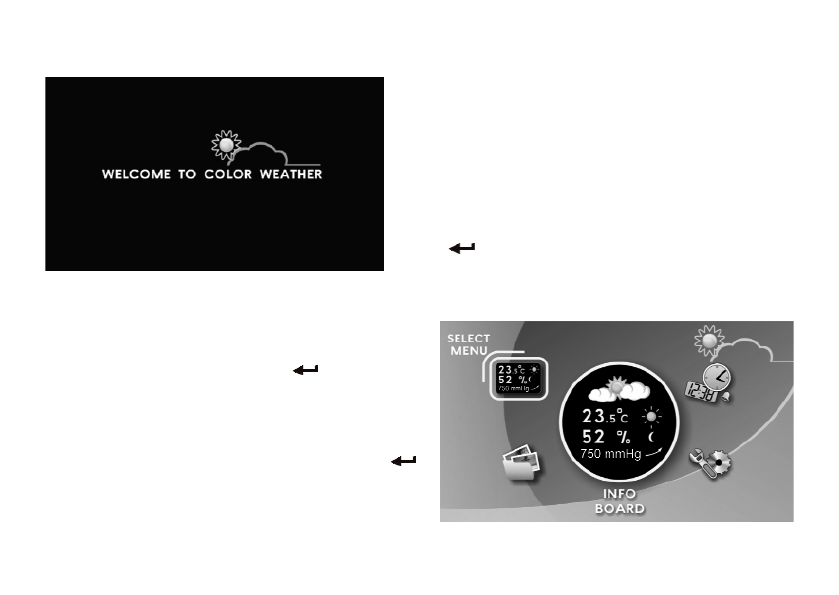
1. WELCOME SCREEN
When the unit is powered on, the welcome will display for
approx. 5 seconds. Then it will advance to the Main Menu
screen.
2. MAIN MENU
There are four icons on the Main Menu that you can choose
from. Those icons are the INFO BOARD (weather), CLOCK, SETJ
TINGS, and PHOTOS. Each of these icons will be described in
more detail later. Use the directional arrows on the remote
control or the buttons on the unit to move through the Main
Menu and highlight an icon. Once you have chosen an icon,
hit the [
] button to confirm your selection and explore furJ
ther. Once you are done exploring an icon, hit the [Esc] button
to return to the main menu.
The main menu icons are not realJtime active; the icons are just pictures that simulate the detail screen.
3. INFO BOARD ICON
The Information Board Icon is located at the upper left hand
corner of the Main Menu. Once the icon has been highlightJ
ed (see the above image) press the [
] button to conJ
firm your selection.
There are five different sections to the Information Board
main screen; Weather Report, Temperature & Humidity,
Pressure, Moon Phase, and Sun/Moon Rise/Set times. Use the
4 direction buttons to navigate through the screen. Once
the cursor has highlighted the desired section hit the [
]
button to confirm the selection. When you are finished with
an icon hit the [Esc] button to exit that screen and return to
the Information Board main screen.
For general weather info, the first screen is preferred. For
more details on any of the 5 sections of the Info Board, select a section and hit enter.
31