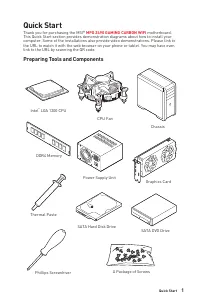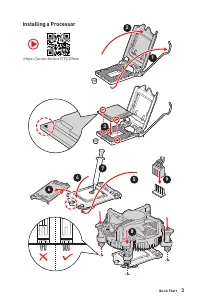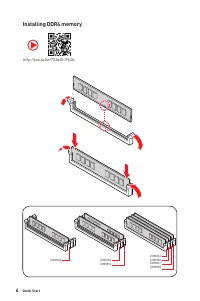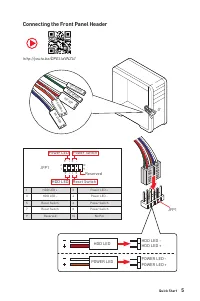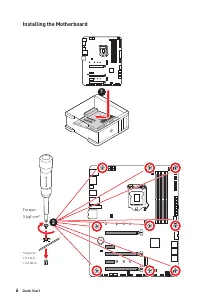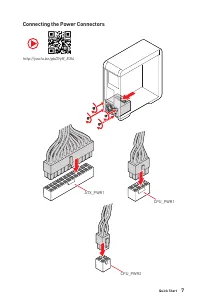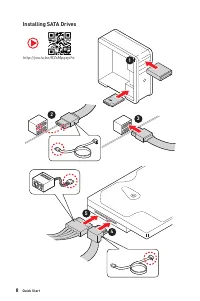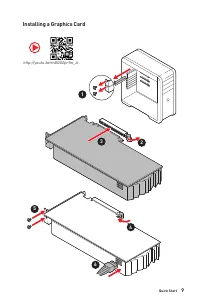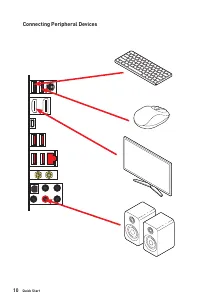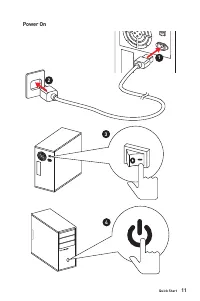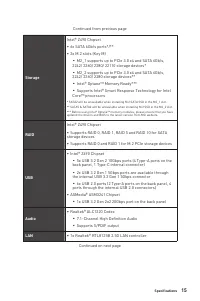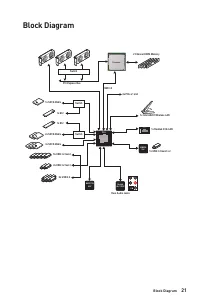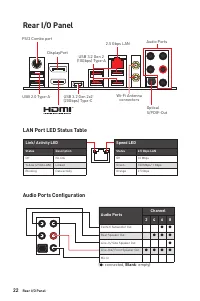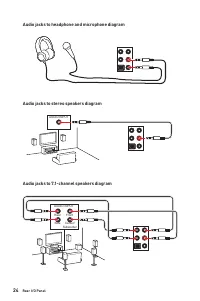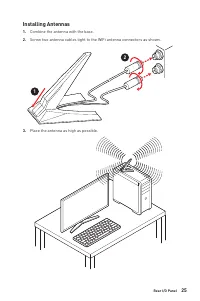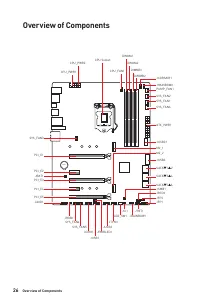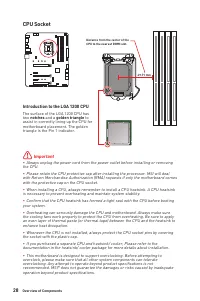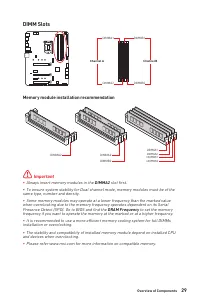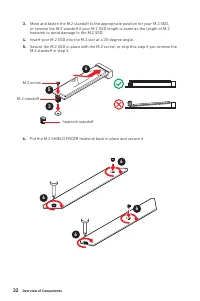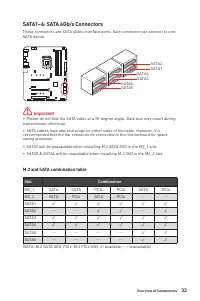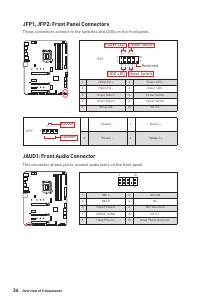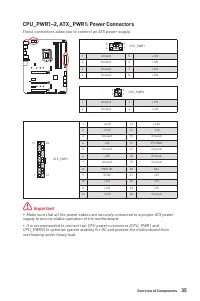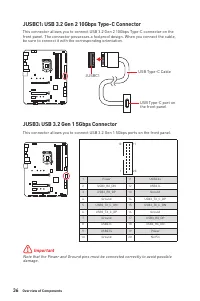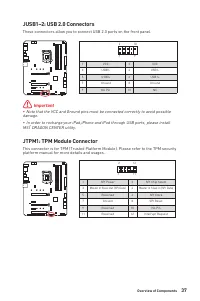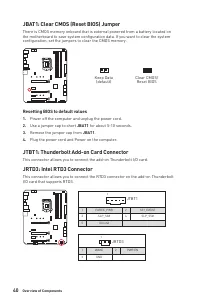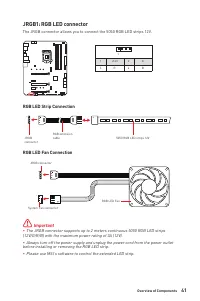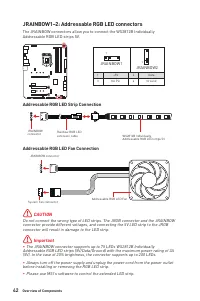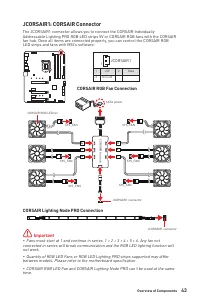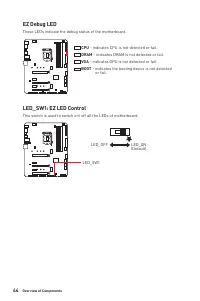Материнские платы MSI Z490 - инструкция пользователя по применению, эксплуатации и установке на русском языке. Мы надеемся, она поможет вам решить возникшие у вас вопросы при эксплуатации техники.
Если остались вопросы, задайте их в комментариях после инструкции.
"Загружаем инструкцию", означает, что нужно подождать пока файл загрузится и можно будет его читать онлайн. Некоторые инструкции очень большие и время их появления зависит от вашей скорости интернета.
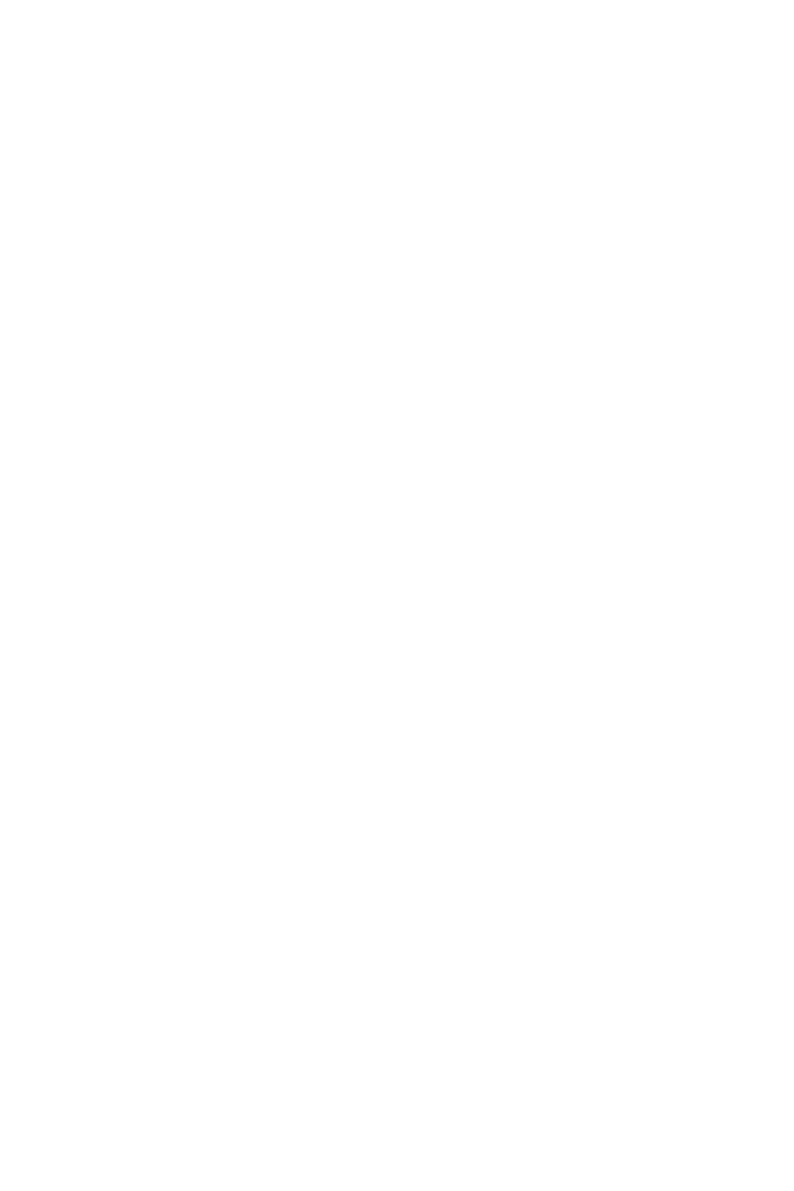
Troubleshooting
Before sending the motherboard for RMA
repair, try to go over troubleshooting
guide first to see if your got similar
symptoms as mentioned below.
The power is not on.
∙
Connect the AC power cord to an
electrical outlet securely.
∙
Check if all ATX power connectors
like
ATX_PWR1, CPU_PWR1
are
connected from the power supply to the
motherboard?
∙
Some power supply units have a power
button on the rear side, make sure the
button is turned on.
∙
Check if the power switch cable is
connected to
JFP1
pin header properly.
∙
Verify the
Clear CMOS
jumper
JBAT1
is
set to
Keep DATA
.
∙
Test with another known working
power supply of equal or greater
wattage.
The power is on, but no signal to
monitor
∙
Connect the monitor power cord to a
electrical outlet securely.
∙
Make sure the monitor is turned on.
∙
Select different inputs on the monitor.
∙
If 3 long beeps are heard, remove all
memory modules and try to install only
one memory module in the
DIMMA2
slot
first and then restart the computer.
∙
If 1 long 2 short beeps are heard,
remove and reinstall the graphics card
and then restart the computer.
∙
Test with another known working
graphics card.
The computer does not boot after
updating the BIOS
∙
Clear the CMOS.
∙
Use the secondary BIOS to bootup the
system (Only for motherboard with Dual
BIOS)
Lost BIOS password
∙
Clear the CMOS, but that will cause
you to lose all customized settings in the
BIOS.
There is no audio
∙
Adjust the volume.
∙
Connect the speakers/headphones to
audio ports on the motherboard rear IO
panel.
∙
Remove secondary speakers/
headphones, HDMI cables, USB audio
devices.
∙
Test with another known working
speaker or headphone.
There is no network
∙
Make sure the network chipset driver
has been installed.
∙
Verify if the network cable is properly
connected and make sure the LAN port
LEDs are properly illuminated.
∙
Verify your TCP/IP settings.
∙
Restart or reset your router.
∙
Test with another known working LAN
cable.
The USB device is not working
∙
Make sure your USB drive driver has
been installed.
∙
Verify if USB device is listed in
Windows
®
Device Manager.
∙
Connect the USB device to other USB
port on the motherboard rear IO panel.
73
Troubleshooting
Характеристики
Остались вопросы?Не нашли свой ответ в руководстве или возникли другие проблемы? Задайте свой вопрос в форме ниже с подробным описанием вашей ситуации, чтобы другие люди и специалисты смогли дать на него ответ. Если вы знаете как решить проблему другого человека, пожалуйста, подскажите ему :)