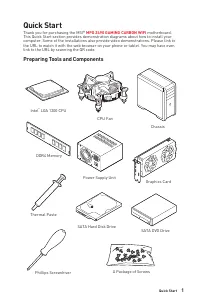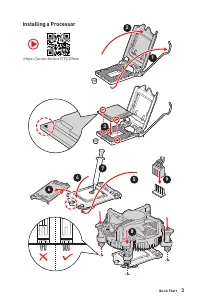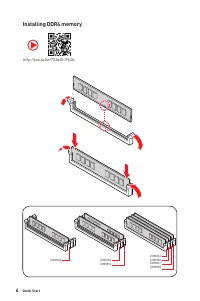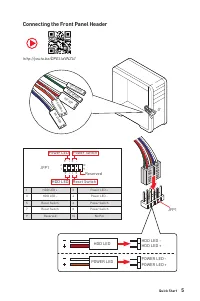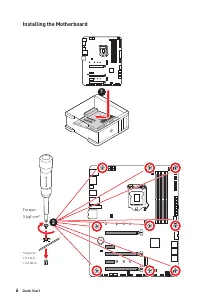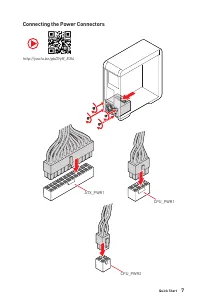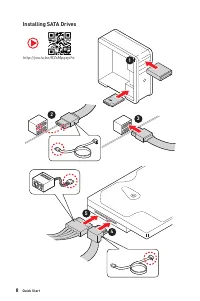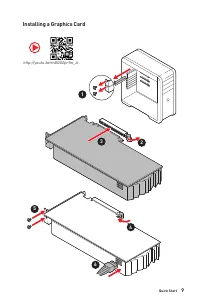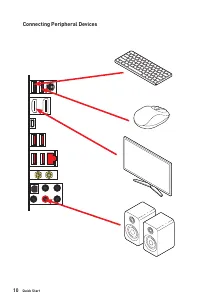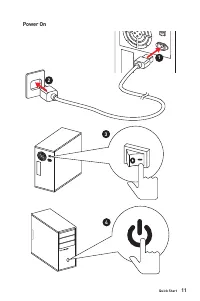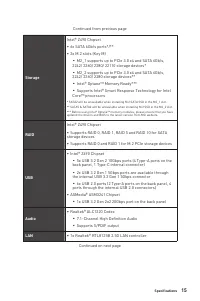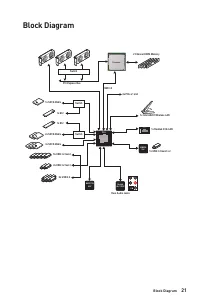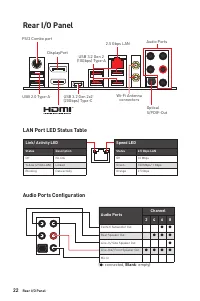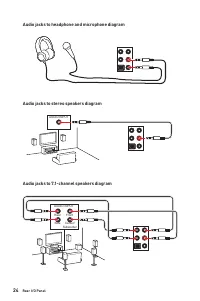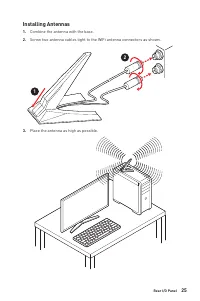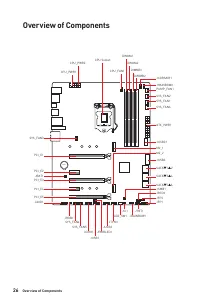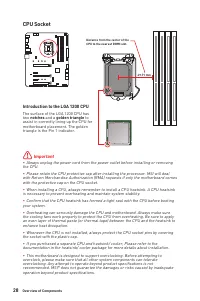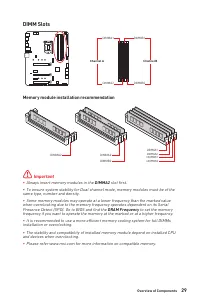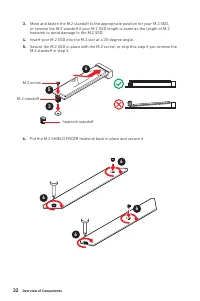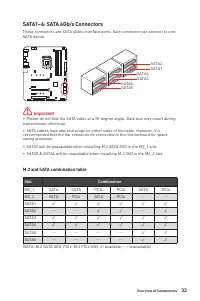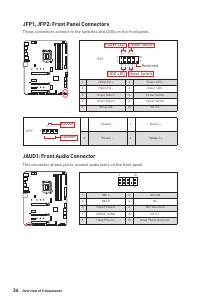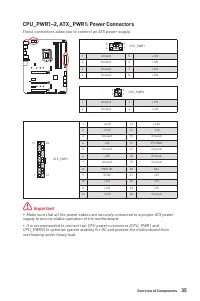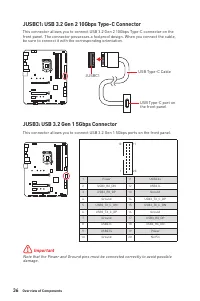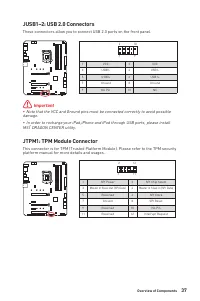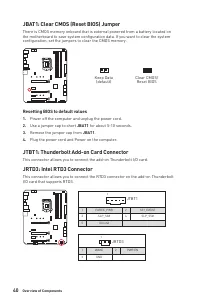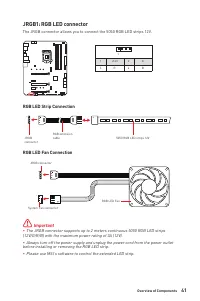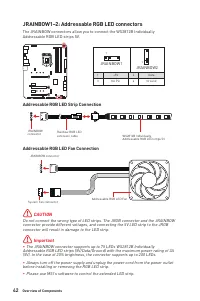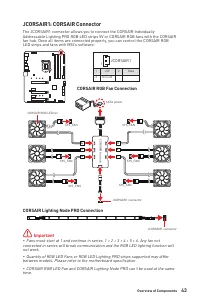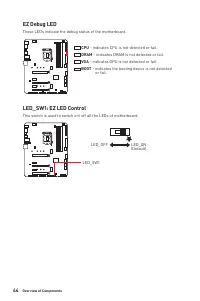Материнские платы MSI Z490 - инструкция пользователя по применению, эксплуатации и установке на русском языке. Мы надеемся, она поможет вам решить возникшие у вас вопросы при эксплуатации техники.
Если остались вопросы, задайте их в комментариях после инструкции.
"Загружаем инструкцию", означает, что нужно подождать пока файл загрузится и можно будет его читать онлайн. Некоторые инструкции очень большие и время их появления зависит от вашей скорости интернета.

55
UEFI BIOS
▶
Intel (R) Thunderbolt sub-menu
Sets the Intel thunderbolt device function. This sub-menu is only available when
using the Intel thunderbolt device.
▶
USB Configuration sub-menu
Sets the onboard USB controller and device function. Press
Enter
to enter the
sub-menu.
▶
Super IO Configuration sub-menu
Sets system Super I/O chip parameters including LPT and COM ports. Press Enter
to enter the sub-menu.
▶
Power Management Setup sub-menu
Sets system Power Management of ErP and AC Power Loss behaviors. You can
optimize the system power consumption in this menu.
▶
BIOS UEFI/CSM Mode [UEFI]
Select CSM (Compatibility Support Module) or UEFI mode to meet the system
requirement.
[CSM]
For the non-UEFI driver add-on devices or non-UEFI mode OS.
[UEFI]
For the UEFI driver add-on devices and UEFI mode OS.
▶
Wake Up Event Setup sub-menu
Sets system wake up behaviors for different sleep modes.
▶
Secure Erase+
Enables or disables Secure Erase+ function.
Secure Erase+
is the best way to
effectively wipe all data from a SSD. Please note that data of SSD will be erased
after enabling
Secure Erase+
.
▶
NVMe SSD Self-Test
Enables or disables the internal check of SSD health, ensure NVMe device is
operating as expected. This function is only supported with NVMe 1.3 compatible
(and above) SSD devices.
▶
Boot sub-menu
Use this menu to set the system boot states and the sequence of system boot devices.
▶
Security sub-menu
Use this menu to set the administrator password and the user password for system
security. This menu also allows you to set the TPM (Trusted Platform Module)
function.
⚠
Important
When selecting the Administrator / User Password items, a password box will appear
on the screen. Type the password then press
Enter
. The password typed now will
replace any previous set password from CMOS memory. You will be prompted to
confirm the password. You may also press
Esc
key to abort the selection.
To clear a set password, press
Enter
when you are prompted to enter a new
password. A message will confirm the password is being disabled. Once the password
is disabled, you can enter the setup and OS without authorization.
▶
Save & Exit
This menu allows you to load the BIOS default values or factory default settings into
the BIOS and exit the BIOS setup utility with or without changes.
Характеристики
Остались вопросы?Не нашли свой ответ в руководстве или возникли другие проблемы? Задайте свой вопрос в форме ниже с подробным описанием вашей ситуации, чтобы другие люди и специалисты смогли дать на него ответ. Если вы знаете как решить проблему другого человека, пожалуйста, подскажите ему :)