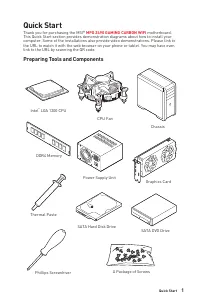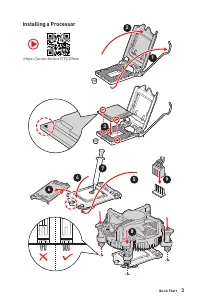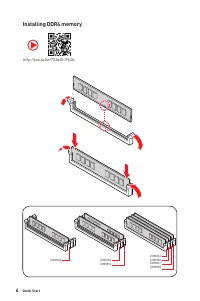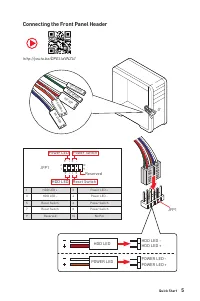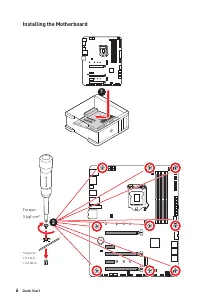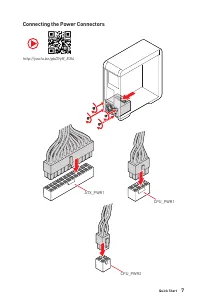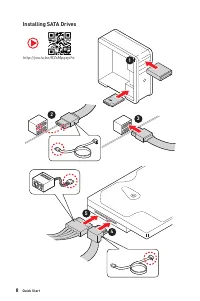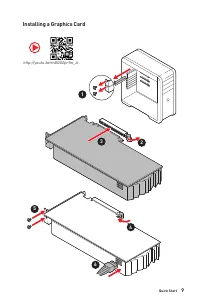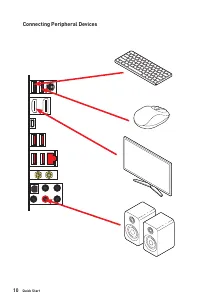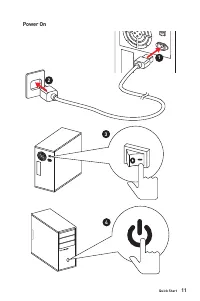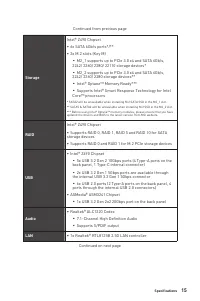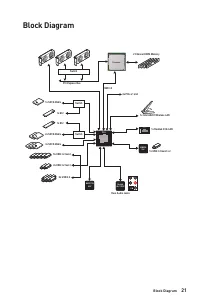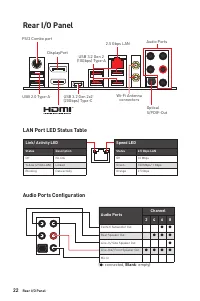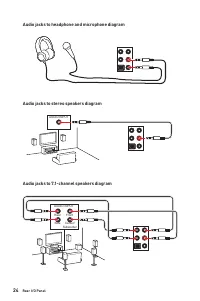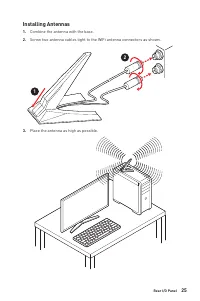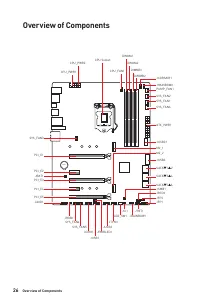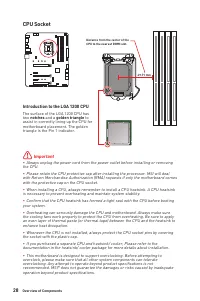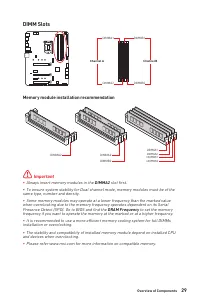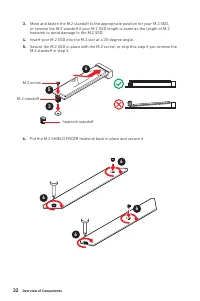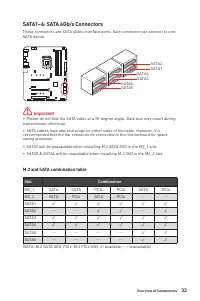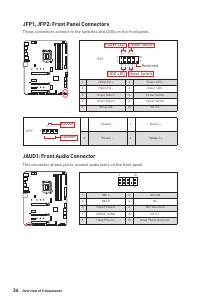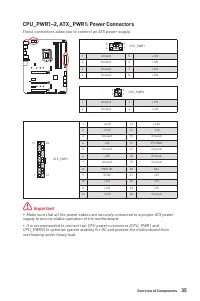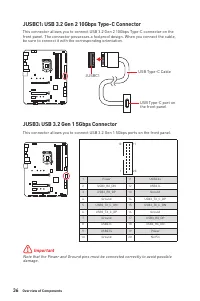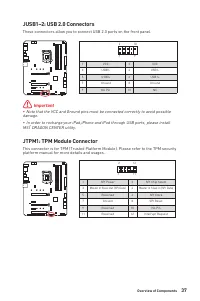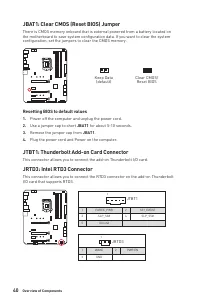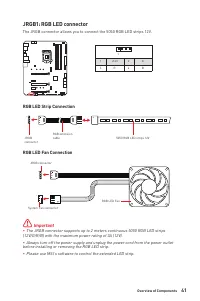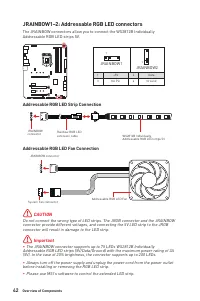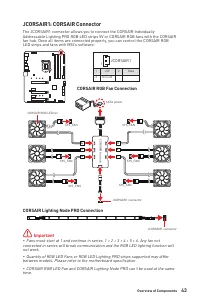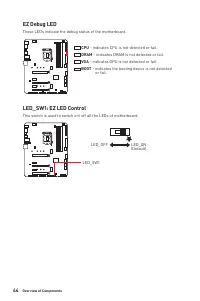Материнские платы MSI Z490 - инструкция пользователя по применению, эксплуатации и установке на русском языке. Мы надеемся, она поможет вам решить возникшие у вас вопросы при эксплуатации техники.
Если остались вопросы, задайте их в комментариях после инструкции.
"Загружаем инструкцию", означает, что нужно подождать пока файл загрузится и можно будет его читать онлайн. Некоторые инструкции очень большие и время их появления зависит от вашей скорости интернета.
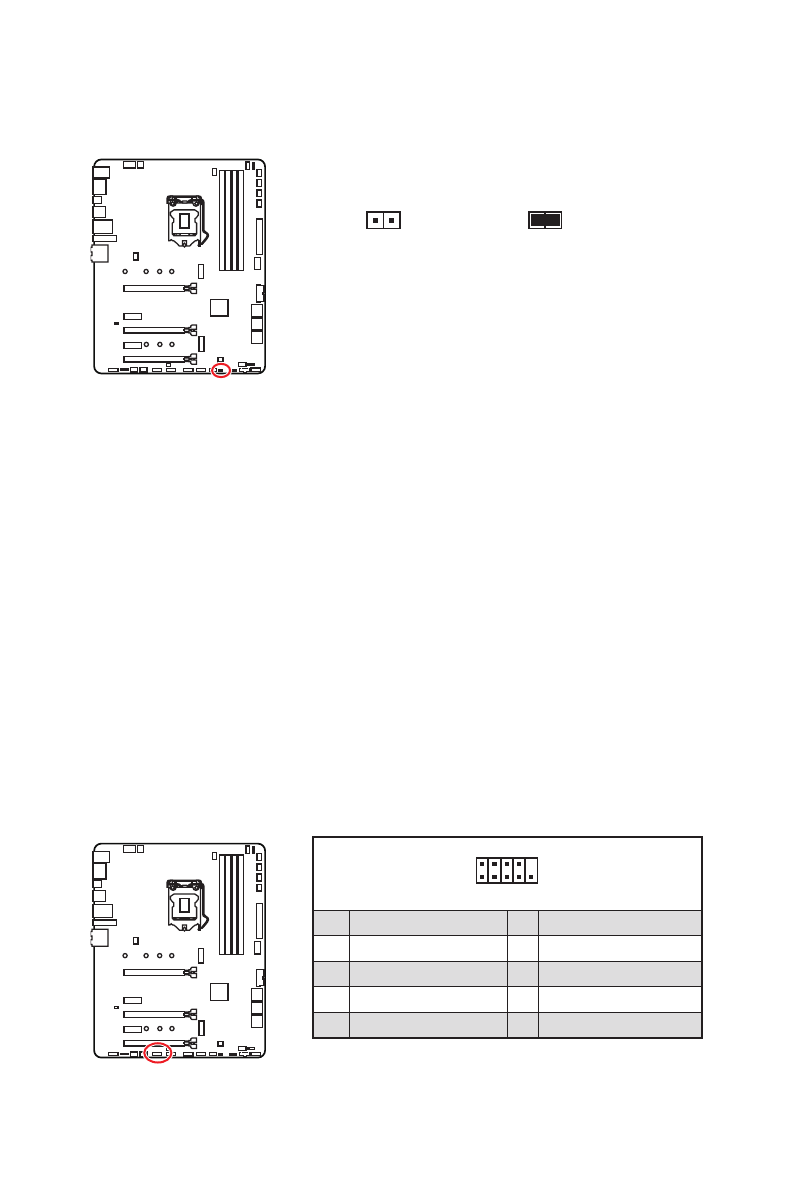
39
Overview of Components
JCI1: Chassis Intrusion Connector
This connector allows you to connect the chassis intrusion switch cable.
Normal
(default)
Trigger the chassis
intrusion event
Using chassis intrusion detector
1.
Connect the
JCI1
connector to the chassis intrusion switch/ sensor on the chassis.
2.
Close the chassis cover.
3.
Go to
BIOS > SETTINGS > Security > Chassis Intrusion Configuration
.
4.
Set
Chassis Intrusion
to
Enabled
.
5.
Press
F10
to save and exit and then press the
Enter
key to select
Yes
.
6.
Once the chassis cover is opened again, a warning message will be displayed on
screen when the computer is turned on.
Resetting the chassis intrusion warning
1.
Go to
BIOS > SETTINGS > Security > Chassis Intrusion Configuration
.
2.
Set
Chassis Intrusion
to
Reset
.
3.
Press
F10
to save and exit and then press the
Enter
key to select
Yes
.
1
2
10
9
1
DCD
2
SIN
3
SOUT
4
DTR
5
Ground
6
DSR
7
RTS
8
CTS
9
RI
10
No Pin
JCOM1: Serial Port Connector
This connector allows you to connect the optional serial port with bracket.
Характеристики
Остались вопросы?Не нашли свой ответ в руководстве или возникли другие проблемы? Задайте свой вопрос в форме ниже с подробным описанием вашей ситуации, чтобы другие люди и специалисты смогли дать на него ответ. Если вы знаете как решить проблему другого человека, пожалуйста, подскажите ему :)