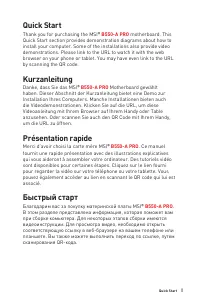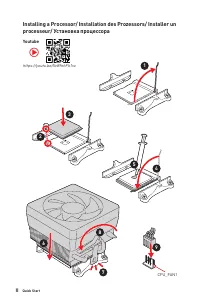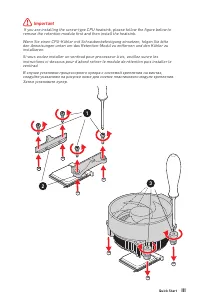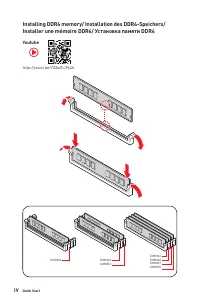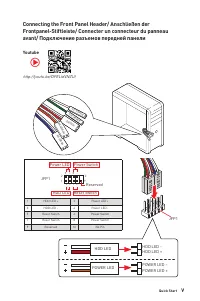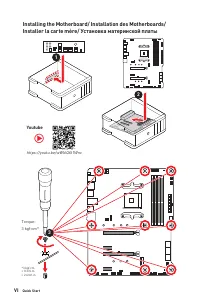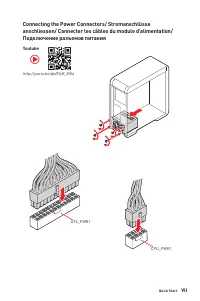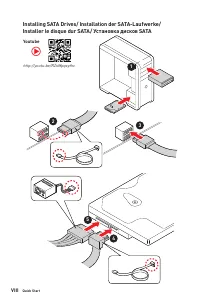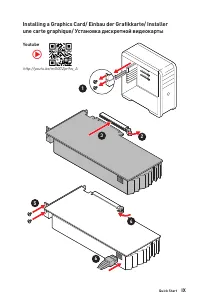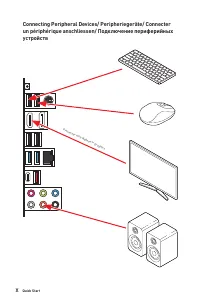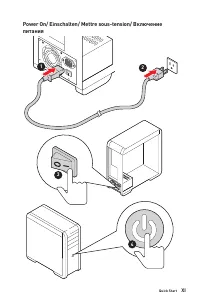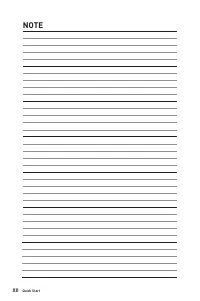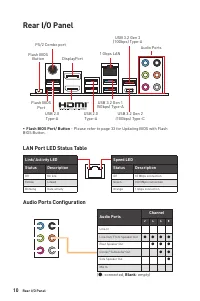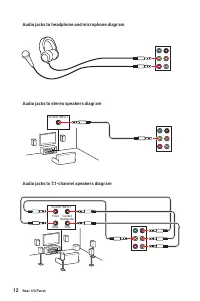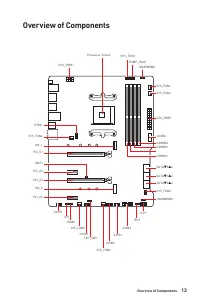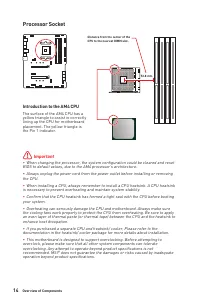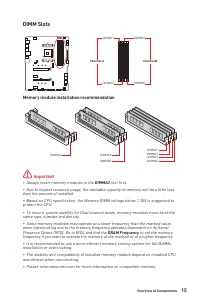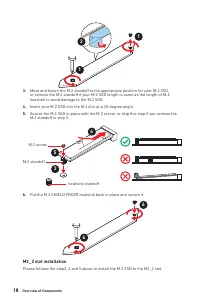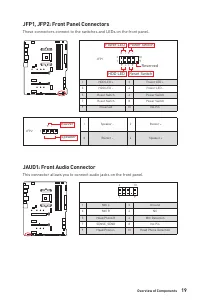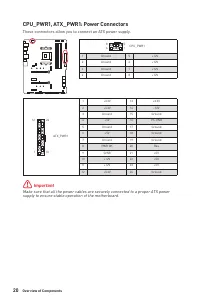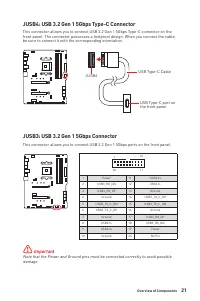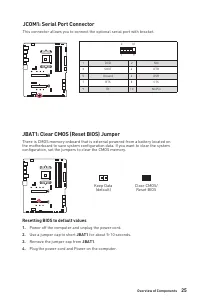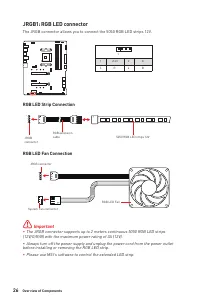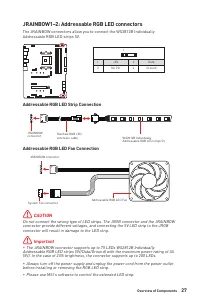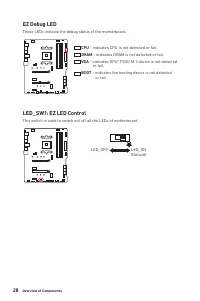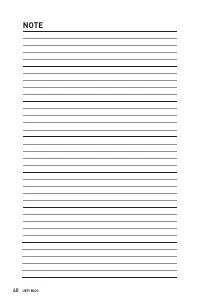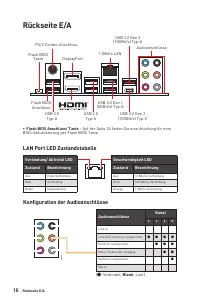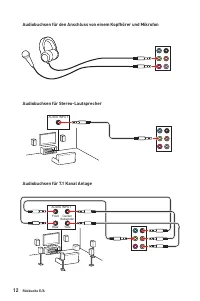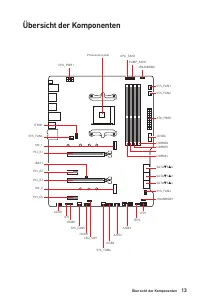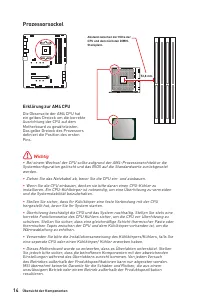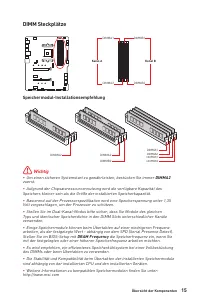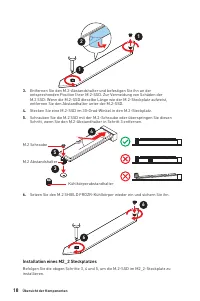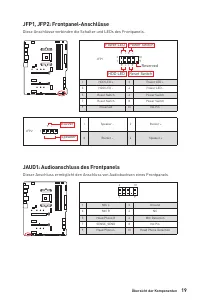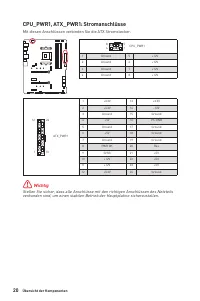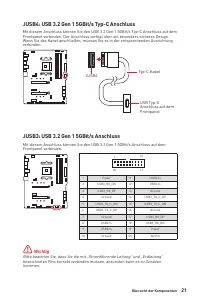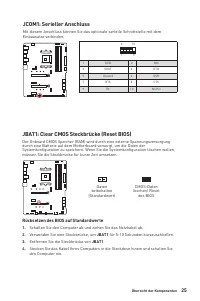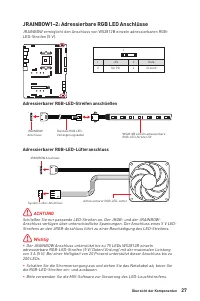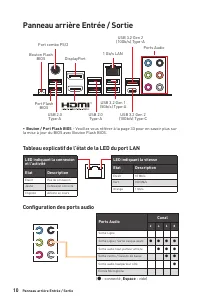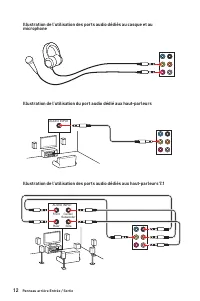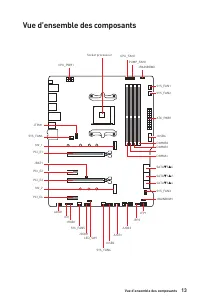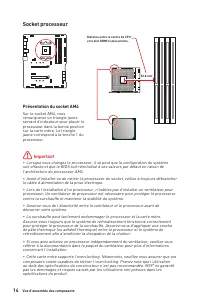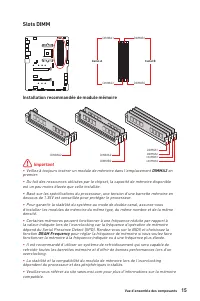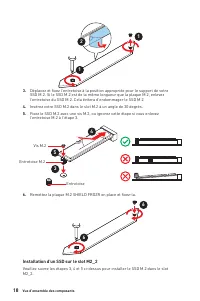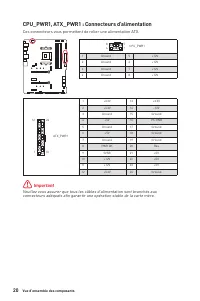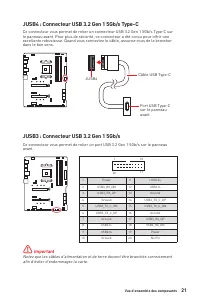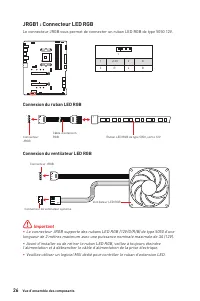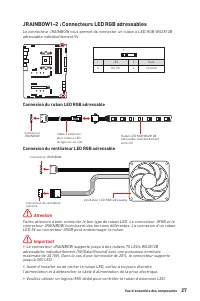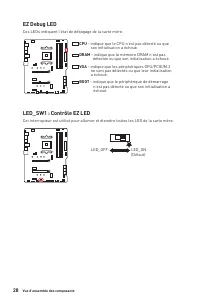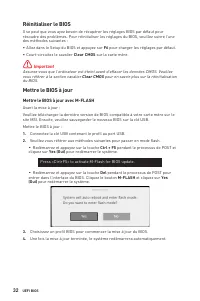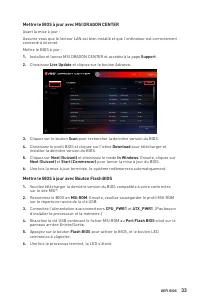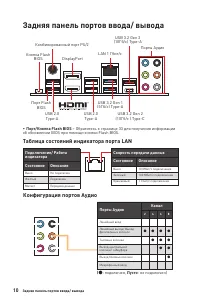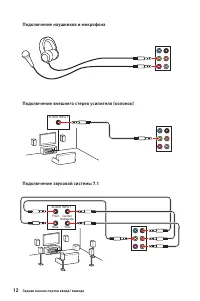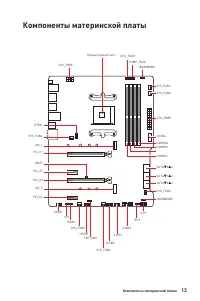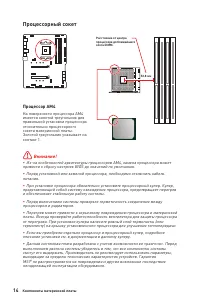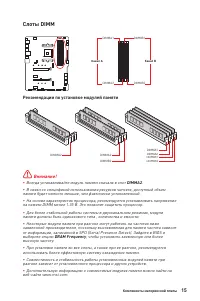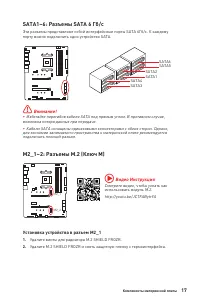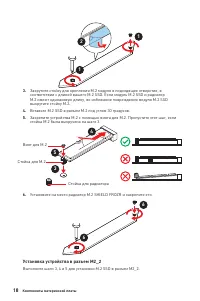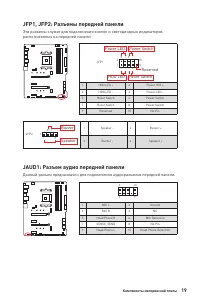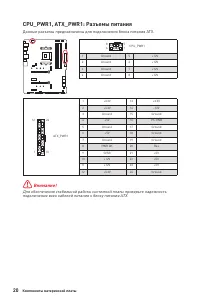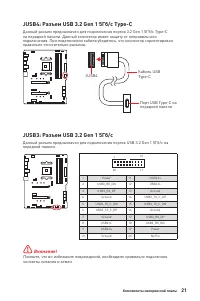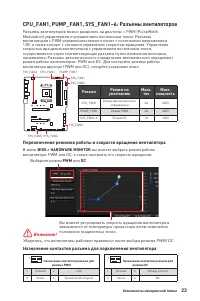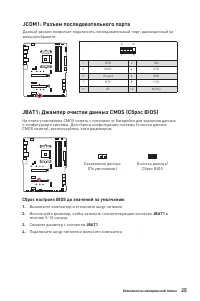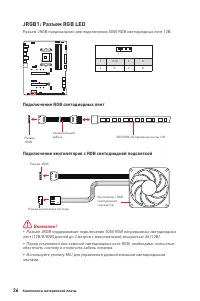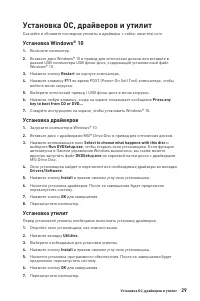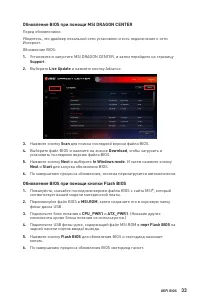Материнские платы MSI B550-A PRO - инструкция пользователя по применению, эксплуатации и установке на русском языке. Мы надеемся, она поможет вам решить возникшие у вас вопросы при эксплуатации техники.
Если остались вопросы, задайте их в комментариях после инструкции.
"Загружаем инструкцию", означает, что нужно подождать пока файл загрузится и можно будет его читать онлайн. Некоторые инструкции очень большие и время их появления зависит от вашей скорости интернета.

29
Installing OS, Drivers & Utilities
Installing OS, Drivers & Utilities
Please download and update the latest utilities and drivers at www.msi.com
Installing Windows® 10
1.
Power on the computer.
2.
Insert the Windows® 10 installation disc/USB into your computer.
3.
Press the
Restart
button on the computer case.
4.
Press
F11
key during the computer POST (Power-On Self Test) to get into Boot
Menu.
5.
Select the Windows® 10 installation disc/USB from the Boot Menu.
6.
Press any key when screen shows
Press any key to boot from CD or DVD...
message.
7.
Follow the instructions on the screen to install Windows® 10.
Installing Drivers
1.
Start up your computer in Windows® 10.
2.
Insert MSI® Drive Disc into your optical drive.
3.
Click the
Select to choose what happens with this disc
pop-up notification, then
select
Run DVDSetup.exe
to open the installer. If you turn off the AutoPlay feature
from the Windows Control Panel, you can still manually execute the
DVDSetup.exe
from the root path of the MSI Drive Disc.
4.
The installer will find and list all necessary drivers in the
Drivers/Software
tab.
5.
Click the
Install
button in the lower-right corner of the window.
6.
The drivers installation will then be in progress, after it has finished it will prompt
you to restart.
7.
Click
OK
button to finish.
8.
Restart your computer.
Installing Utilities
Before you install utilities, you must complete drivers installation.
1.
Open the installer as described above.
2.
Click the
Utilities
tab.
3.
Select the utilities you want to install.
4.
Click the
Install
button in the lower-right corner of the window.
5.
The utilities installation will then be in progress, after it has finished it will prompt
you to restart.
6.
Click
OK
button to finish.
7.
Restart your computer.
Содержание
- 6 Installing the Motherboard/ Installation des Motherboards/
- 7 VII; Connecting the Power Connectors/ Stromanschlüsse
- 9 IX; Installing a Graphics Card/ Einbau der Grafikkarte/ Installer
- 133 Содержание; Безопасное использование продукции
- 134 Установка ОС, драйверов и утилит
- 136 Технические характеристики; GPU
- 137 Подключение; USB
- 138 Разъемы на плате
- 139 Center
- 140 Эксклюзивные
- 141 Комплект поставки
- 142 ∙ Порт/Кнопка Flash BIOS; Таблица состояний индикатора порта LAN; Порты Аудио
- 143 ∙ Выбор устройства; Автоматическое всплывающее диалоговое окно
- 144 Подключение наушников и микрофона
- 146 Процессор AM4
- 147 Слоты DIMM; Рекомендации по установке модулей памяти
- 148 MSI Gaming Series Graphics Card Bolster; Таблица комбинации для слотов M.2 и PCIe; Слот
- 149 Установка устройства в разъем M2_1; Видео Инструкция
- 150 Установка устройства в разъем M2_2
- 151 JAUD1: Разъем аудио передней панели
- 154 JTPM1: Разъем модуля ТРМ
- 155 Переключение режимов работы и скорости вращения вентилятора; Назначение контактов разъема для подключения вентилятора; Разъем
- 156 JCI1: Разъем датчика открытия корпуса; Использование датчика открытия корпуса
- 157 Сброс настроек BIOS до значений по умолчанию; JCOM1: Разъем последовательного порта
- 158 JRGB1: Разъем RGB LED; Подключение RGB светодиодных лент
- 159 Подключение адресных RGB светодиодных лент
- 160 Индикаторы отладки EZ; LED_SW1: Переключатель для управления индикаторами
- 161 Установка Windows® 10
- 162 Преимущества UEFI; ∙ 32-битная ОС Windows; Как проверить режим BIOS?; Режим загрузки UEFI
- 163 Настройка BIOS; всегда устанавливайте настройки по умолчанию; Вход в настройки BIOS; Функциональные клавиши
- 164 Сброс BIOS; очистки данных CMOS; Обновление BIOS; Обновление BIOS при помощи M-FLASH; Yes
- 165 Обновление BIOS при помощи MSI DRAGON CENTER; порт Flash BIOS
- 166 Режим EZ
- 168 ▪ Добавление пункта BIOS в меню Избранное
- 169 Режим разгона; переключатель режимов установки; ∙ Выбор меню BIOS
- 170 Меню OC
- 172 Enter
- 174 ii
Характеристики
Остались вопросы?Не нашли свой ответ в руководстве или возникли другие проблемы? Задайте свой вопрос в форме ниже с подробным описанием вашей ситуации, чтобы другие люди и специалисты смогли дать на него ответ. Если вы знаете как решить проблему другого человека, пожалуйста, подскажите ему :)