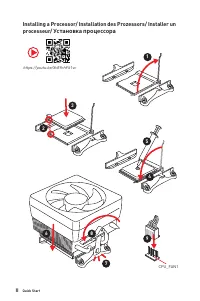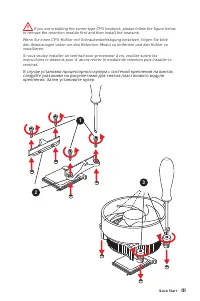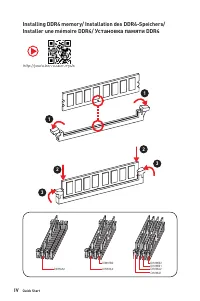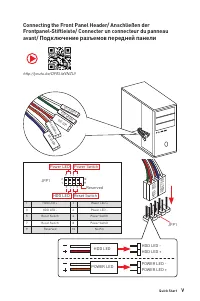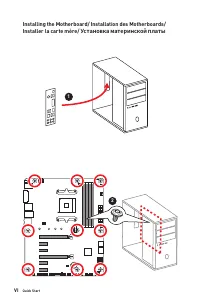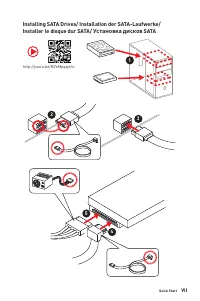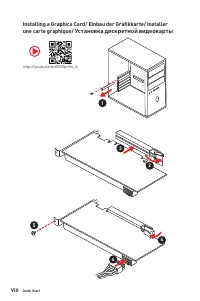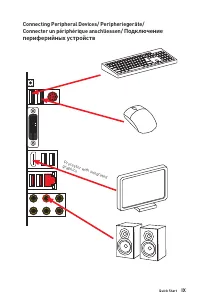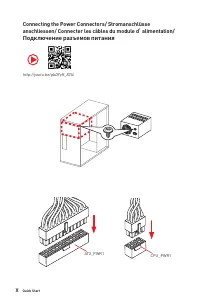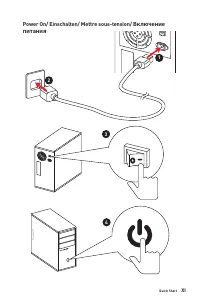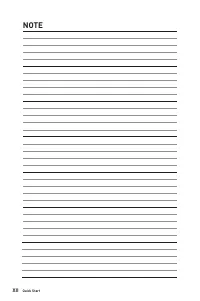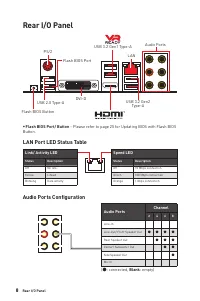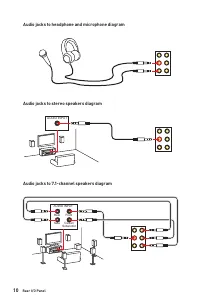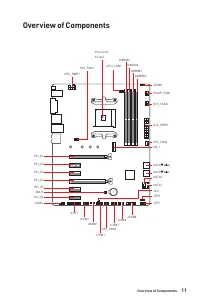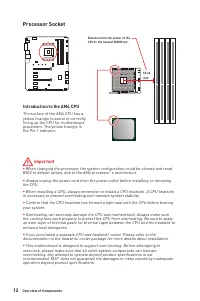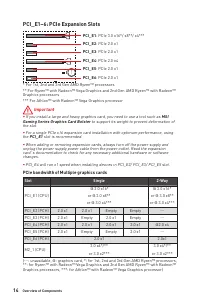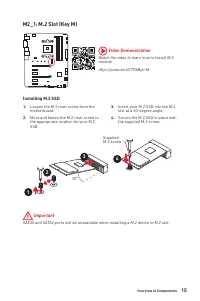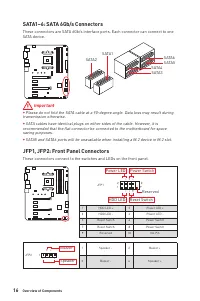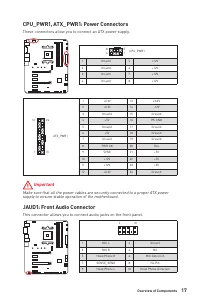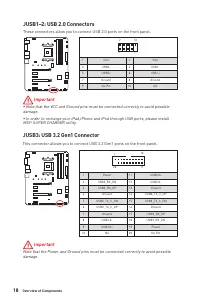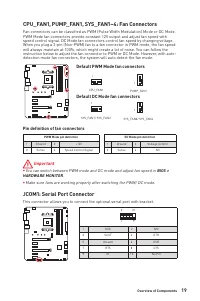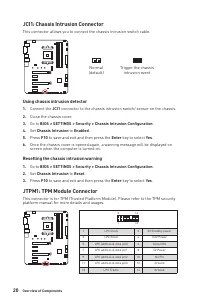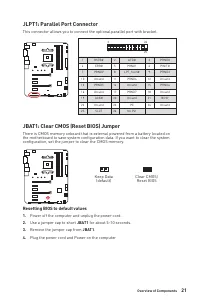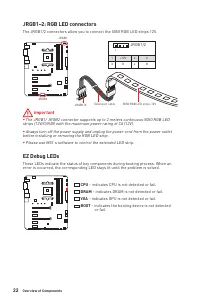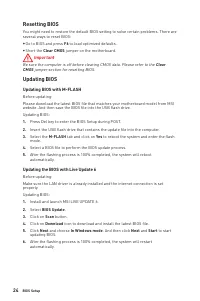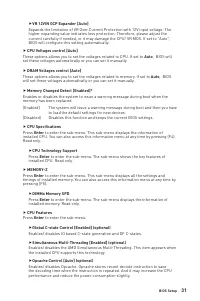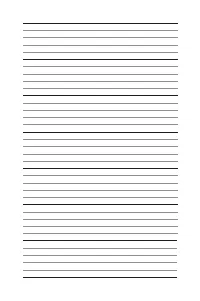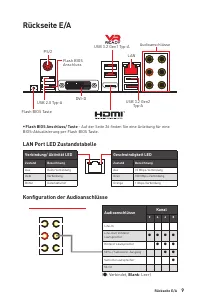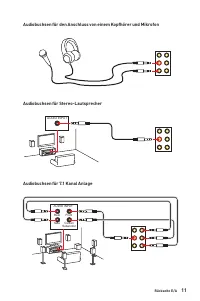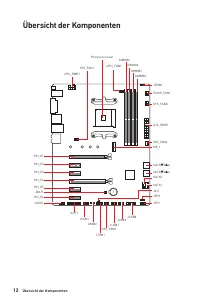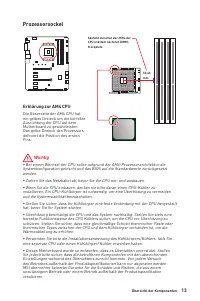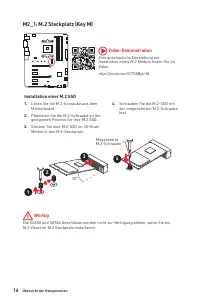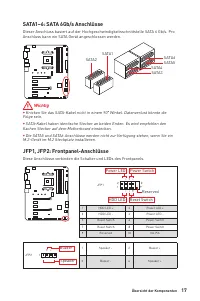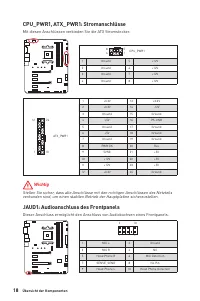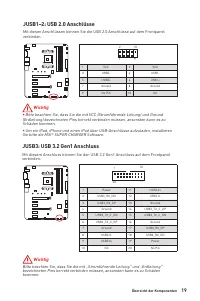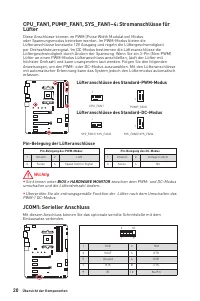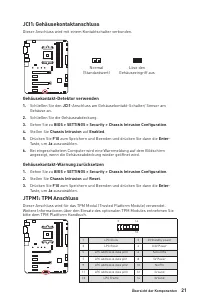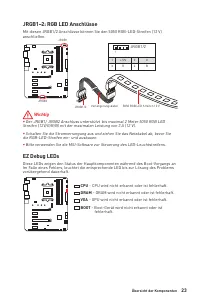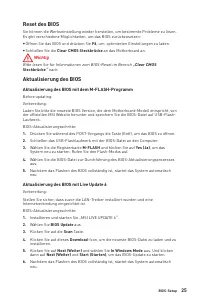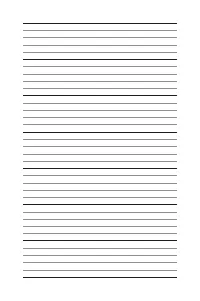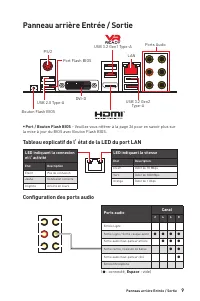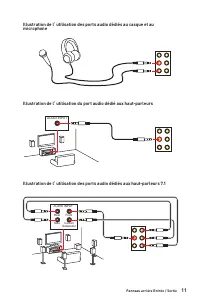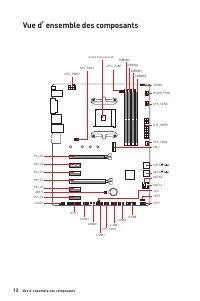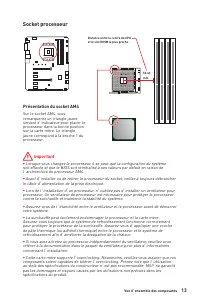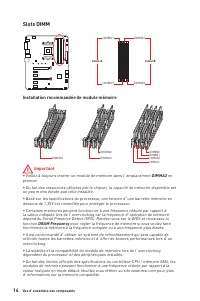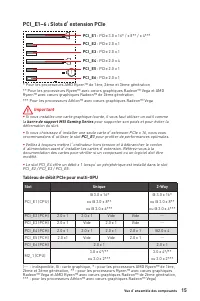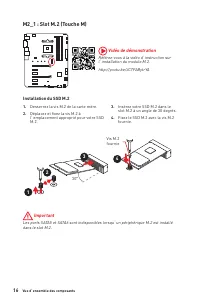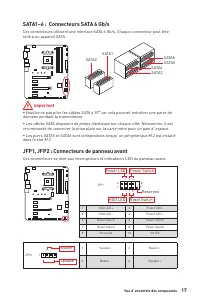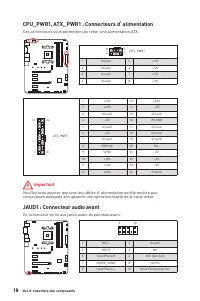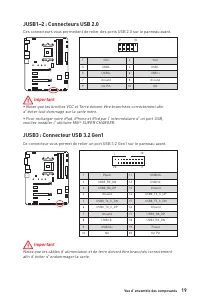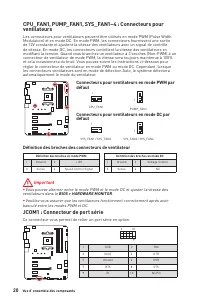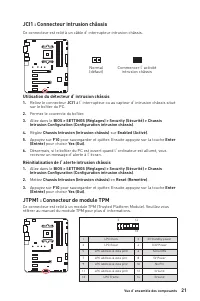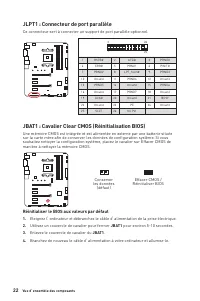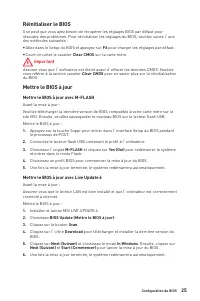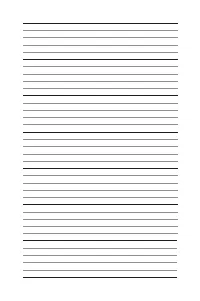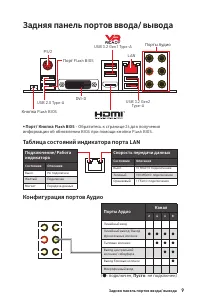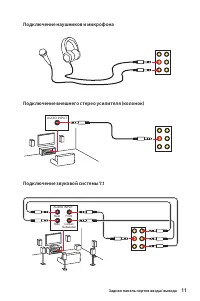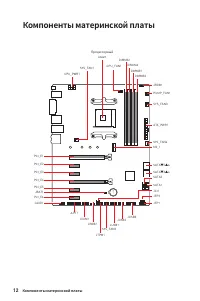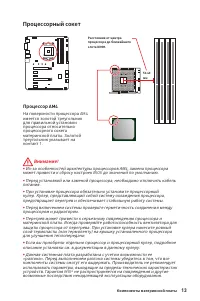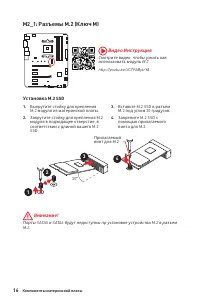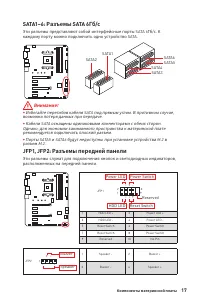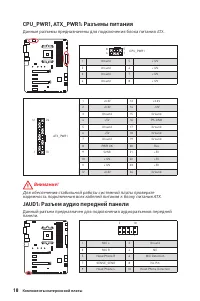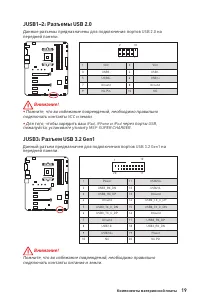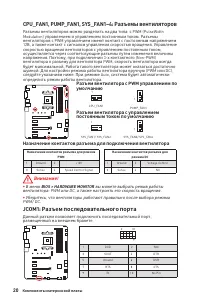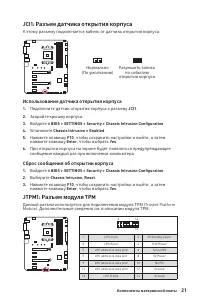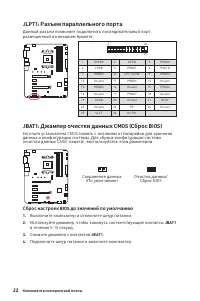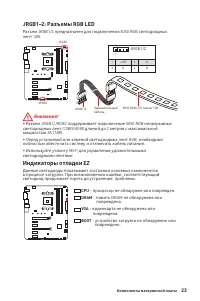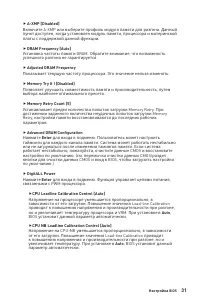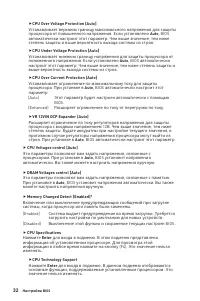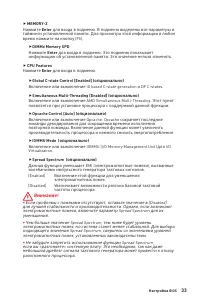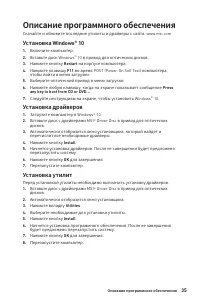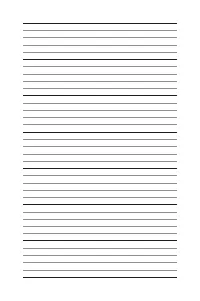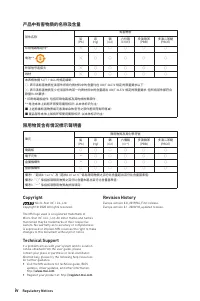Материнские платы MSI B450 - инструкция пользователя по применению, эксплуатации и установке на русском языке. Мы надеемся, она поможет вам решить возникшие у вас вопросы при эксплуатации техники.
Если остались вопросы, задайте их в комментариях после инструкции.
"Загружаем инструкцию", означает, что нужно подождать пока файл загрузится и можно будет его читать онлайн. Некоторые инструкции очень большие и время их появления зависит от вашей скорости интернета.

30
BIOS Setup
f
DRAM Frequency [Auto]
Sets the DRAM frequency. Please note the overclocking behavior is not guaranteed.
f
Adjusted DRAM Frequency
Shows the adjusted DRAM frequency. Read-only.
f
Memory Try It ! [Disabled]
It can improve memory compatibility or performance by choosing optimized memory
preset.
f
Memory Retry Count [5]
Sets the count of memory retry. When memory retry fails reach the count, the memory
will go back to the last available setting.
f
Advanced DRAM Configuration
Press
Enter
to enter the sub-menu. User can set the memory timing for each/ all
memory channel. The system may become unstable or unbootable after changing
memory timing. If it occurs, please clear the CMOS data and restore the default
settings. (Refer to the Clear CMOS jumper section to clear the CMOS data, and enter
the BIOS to load the default settings.)
f
DigitALL Power
Press
Enter
to enter the sub-menu. Controls the digital powers related to CPU PWM.
f
CPU Loadline Calibration Control [Auto]
The CPU voltage will decrease proportionally according to CPU loading. Higher
load-line calibration could get higher voltage and good overclocking performance,
but increase the temperature of the CPU and VRM. If set to
Auto
, BIOS will
configure this setting automatically.
f
CPU NB Loadline Calibration Control [Auto]
The CPU-NB voltage will decrease proportionally according to CPU-NB loading.
Higher load-line calibration could get higher voltage and good overclocking
performance, but increase the temperature. If set to
Auto
, BIOS will configure this
setting automatically.
f
CPU Over Voltage Protection [Auto]
Sets the voltage limit for CPU over-voltage protection. If set to
Auto
, BIOS will
configure this setting automatically. Higher voltage provides less protection and
may damage the system.
f
CPU Under Voltage Protection [Auto]
Sets the voltage limit for CPU under-voltage protection. If set to
Auto
, BIOS will
configure this setting automatically. Higher voltage provides less protection and
may damage the system.
f
CPU Over Current Protection [Auto]
Sets the current limit for CPU over-current protection. If set to
Auto
, BIOS will
configure this setting automatically.
[Auto]
This setting will be configured automatically by BIOS.
[Enhanced] Extends the current range for over-current protection.
Характеристики
Остались вопросы?Не нашли свой ответ в руководстве или возникли другие проблемы? Задайте свой вопрос в форме ниже с подробным описанием вашей ситуации, чтобы другие люди и специалисты смогли дать на него ответ. Если вы знаете как решить проблему другого человека, пожалуйста, подскажите ему :)