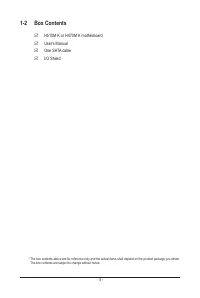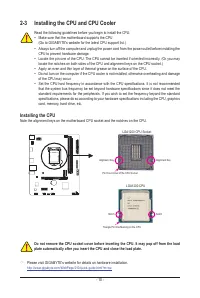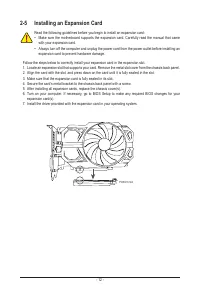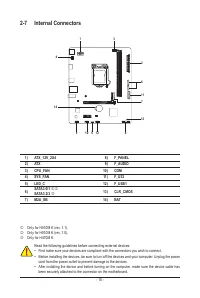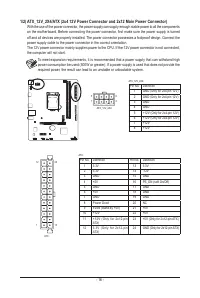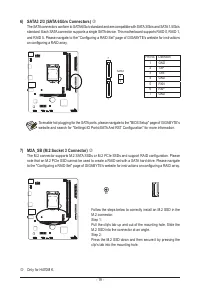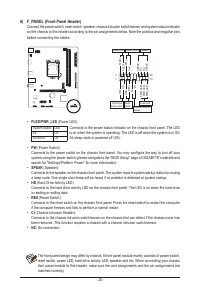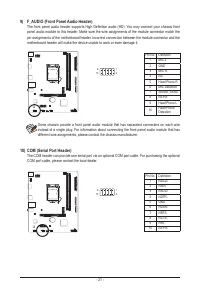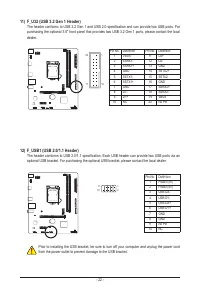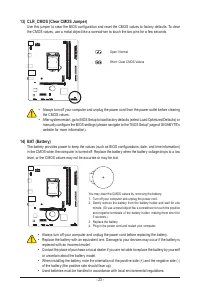Материнские платы GIGABYTE H47 - инструкция пользователя по применению, эксплуатации и установке на русском языке. Мы надеемся, она поможет вам решить возникшие у вас вопросы при эксплуатации техники.
Если остались вопросы, задайте их в комментариях после инструкции.
"Загружаем инструкцию", означает, что нужно подождать пока файл загрузится и можно будет его читать онлайн. Некоторые инструкции очень большие и время их появления зависит от вашей скорости интернета.
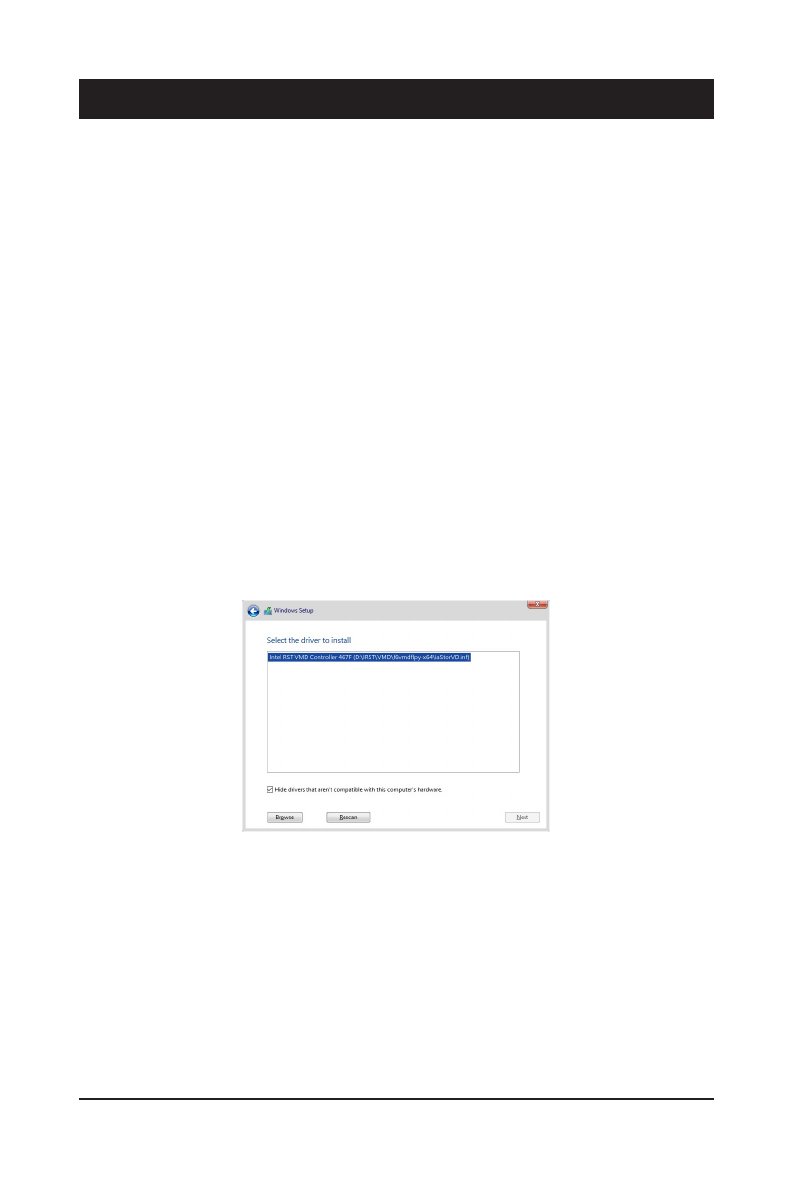
- 26 -
Chapter 4 Installing the Operating System and Drivers
4-1 Operating System Installation
With the correct BIOS settings, you are ready to install the operating system.
As some operating systems already include RAID driver, you do not need to install separate RAID driver
during the Windows installation process. After the operating system is installed, we recommend that you install
all required drivers from the GIGABYTE APP Center to ensure system performance and compatibility. If the
operating system to be installed requires that you provide additional RAID driver during the OS installation
process, please refer to the steps below:
Step 1:
Go to GIGABYTE's website, browse to the motherboard model's web page, download the
Intel SATA Preinstall
driver
file on the
Support\Download\SATA RAID/AHCI
page, unzip the file and copy the files to your USB
thumb drive.
Step 2:
Boot from the Windows setup disc and perform standard OS installation steps. When the screen requesting you
to load the driver appears, select
Browse
.
Step 3:
Insert the USB thumb drive and then browse to the location of the driver. When a screen as shown below
appears, select
Intel RST VMD Controller 467F
and click
Next
to load the driver and continue the OS installation.
Характеристики
Остались вопросы?Не нашли свой ответ в руководстве или возникли другие проблемы? Задайте свой вопрос в форме ниже с подробным описанием вашей ситуации, чтобы другие люди и специалисты смогли дать на него ответ. Если вы знаете как решить проблему другого человека, пожалуйста, подскажите ему :)