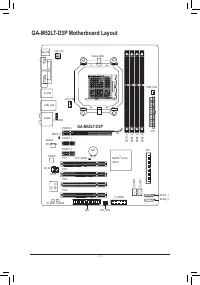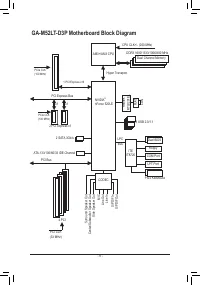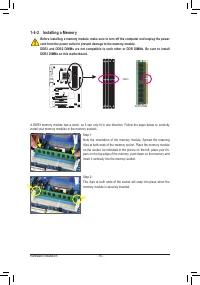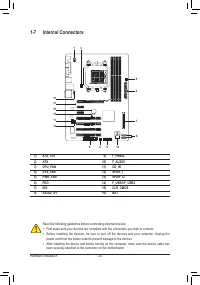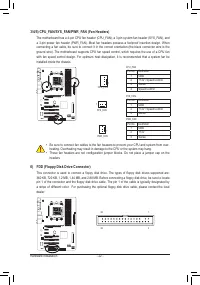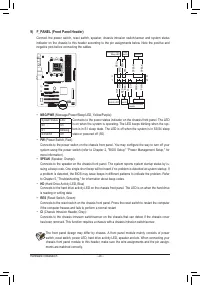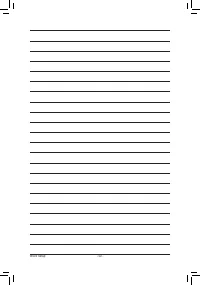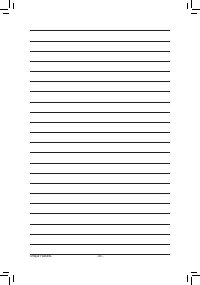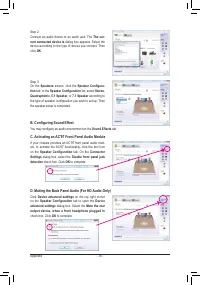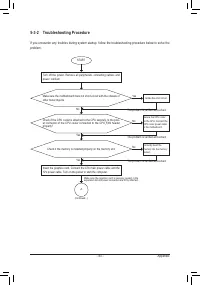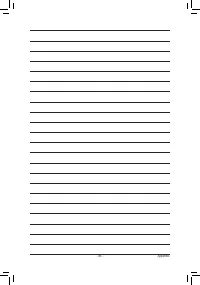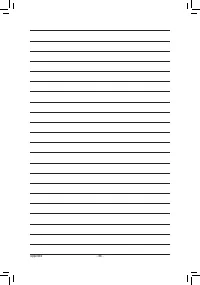Материнские платы GIGABYTE GA M52LT D3P rev 3 1 - инструкция пользователя по применению, эксплуатации и установке на русском языке. Мы надеемся, она поможет вам решить возникшие у вас вопросы при эксплуатации техники.
Если остались вопросы, задайте их в комментариях после инструкции.
"Загружаем инструкцию", означает, что нужно подождать пока файл загрузится и можно будет его читать онлайн. Некоторые инструкции очень большие и время их появления зависит от вашей скорости интернета.
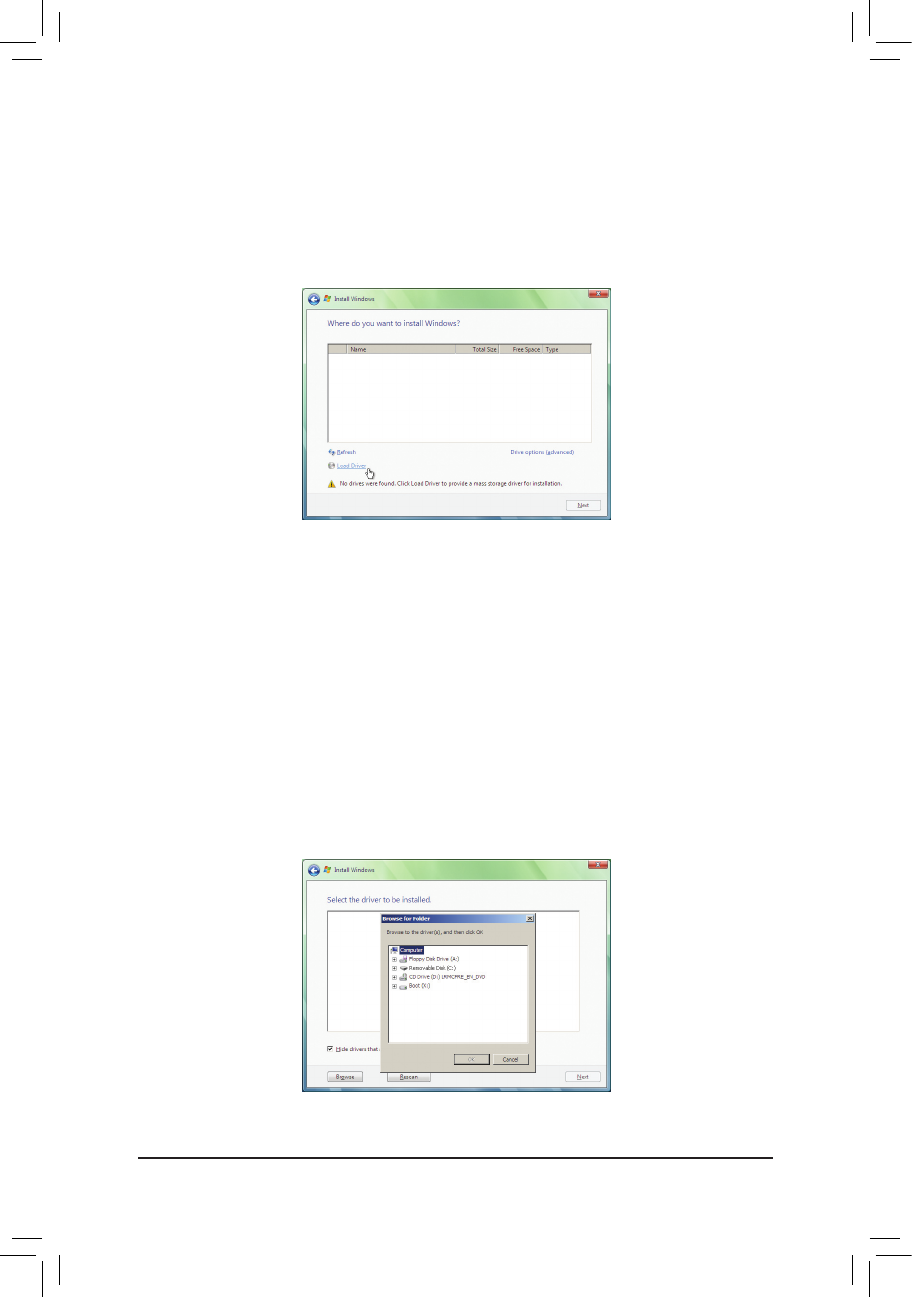
Appendix
- 72 -
B. Installing Windows Vista
Step 1:
Restart your system to boot from the Windows Vista setup disk and perform standard OS installation steps.
When a screen similar to that below appears (RAID hard drive will not be detected at this stage), select
Load
Driver
(Figure 3).
Step 2:
Insert the motherboard driver disk (Method A) or the removable storage device such as USB flash drive that
contains the SATA RAID driver (Method B), then specify the location of the driver (Figure 4). Note: For users
using a SATA optical drive, be sure to copy the driver files from the motherboard driver disk to a USB flash
drive before installing Windows Vista (go to the
BootDrv\UDA\WinVista
folder and save the whole
sataraid
folder to the USB flash drive). Then use Method B to load the driver.
Method A:
Insert the motherboard driver disk into your system and browse to the following directory:
BootDrv\UDA\WinVista\sataraid
For Windows Vista 64-bit, browse to
BootDrv\UDA\WinVista64\sataraid
.
Method B:
Insert the USB flash drive containing the driver files and browse to the
sataraid
folder.
Figure 3
Figure 4