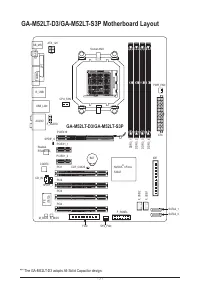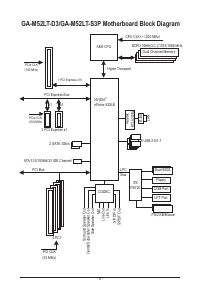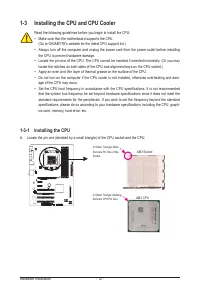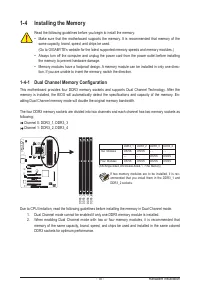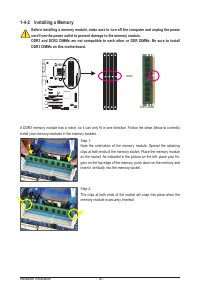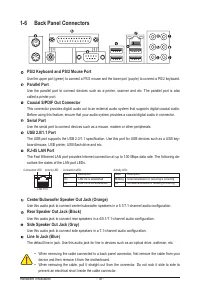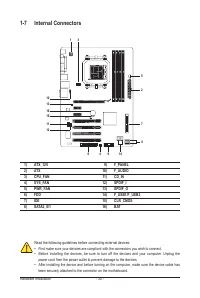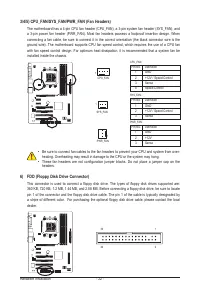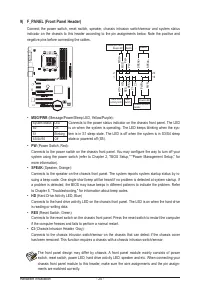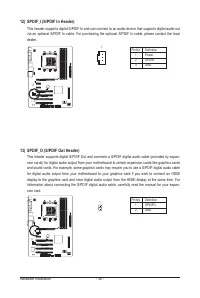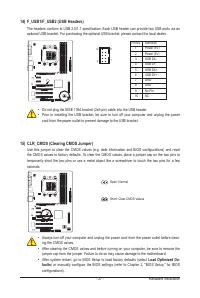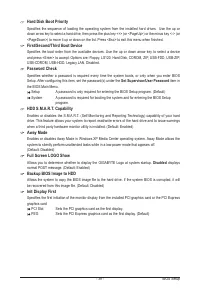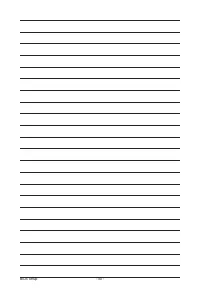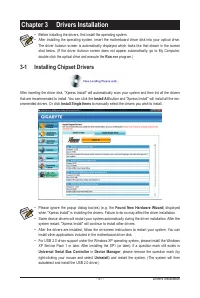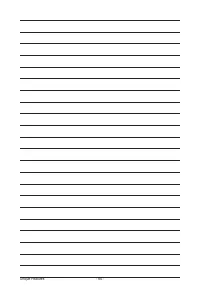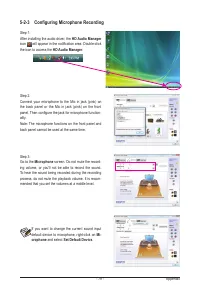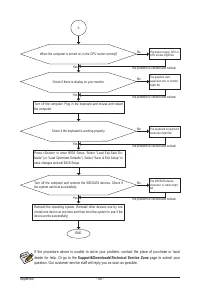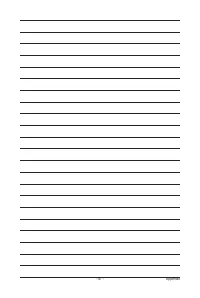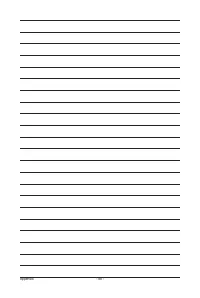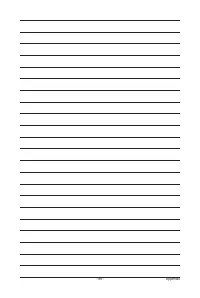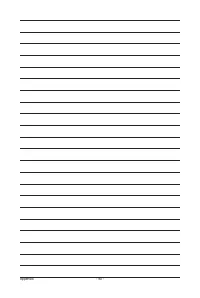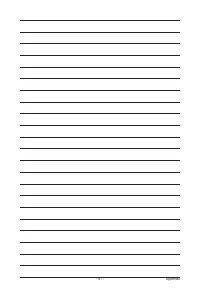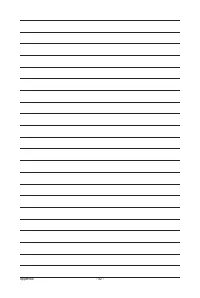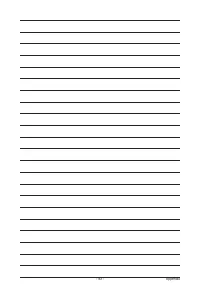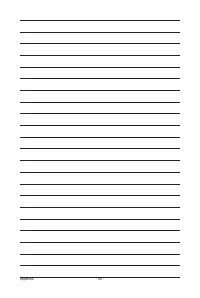Материнские платы GIGABYTE GA M52LT D3 rev 2 3 - инструкция пользователя по применению, эксплуатации и установке на русском языке. Мы надеемся, она поможет вам решить возникшие у вас вопросы при эксплуатации техники.
Если остались вопросы, задайте их в комментариях после инструкции.
"Загружаем инструкцию", означает, что нужно подождать пока файл загрузится и можно будет его читать онлайн. Некоторые инструкции очень большие и время их появления зависит от вашей скорости интернета.
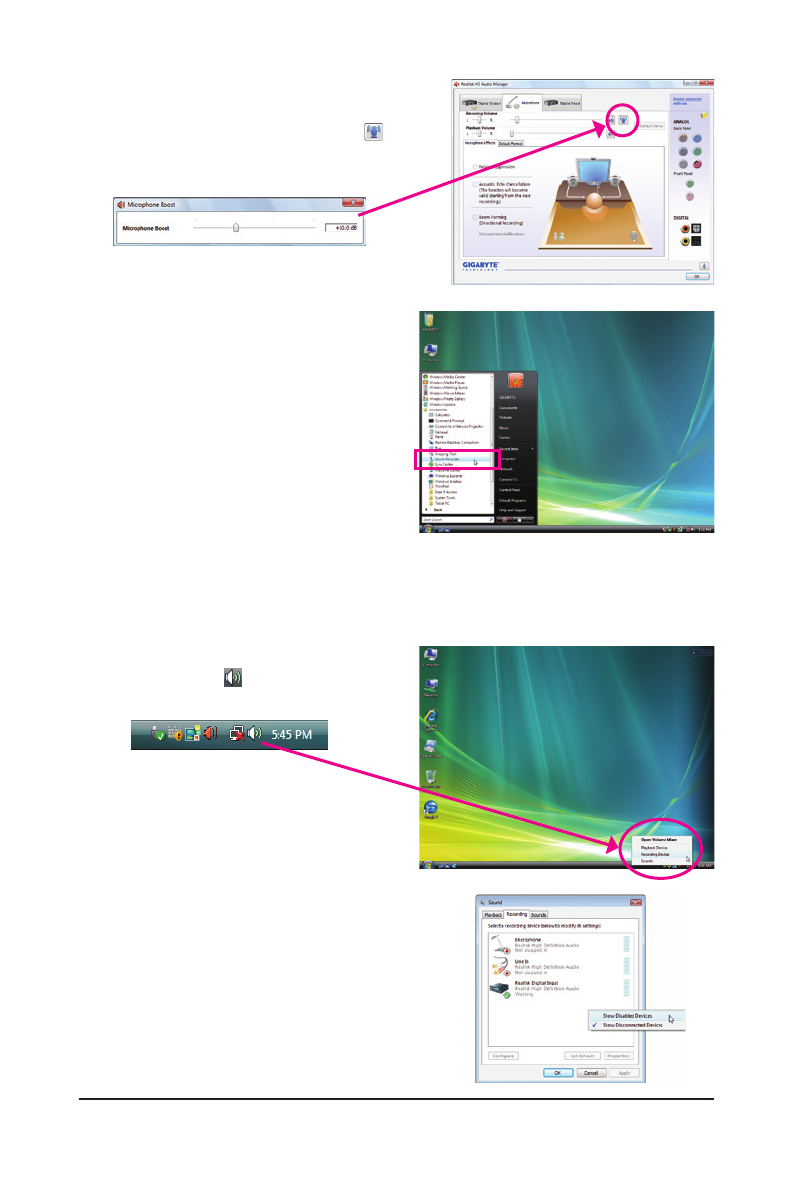
Appendix
- 80 -
Step 4:
To raise the recording and playback volume for the
microphone, click the
Microphone Boost
icon on
the right of the
Recording Volume
slider and set the
Microphone Boost level.
Step 5:
After completing the settings above, click
Start
, point
to
All Programs
, point to
Accessories
, and then click
Sound Recorder
to begin the sound recording.
Step 1:
Locate the
Volume
icon
in the notification area and
right-click on this icon. Select
Recording Devices
.
Step 2:
On the
Recording
tab, right-click on an empty space
and select
Show Disabled Devices
.
* Enabling Stereo Mix
If the HD Audio Manager does not display the recording device you wish to use, refer to the steps below. The
following steps explain how to enable Stereo Mix (which may be needed when you want to record sound from
your computer).