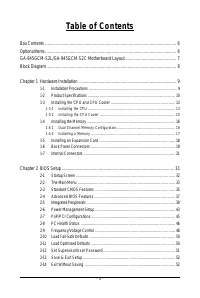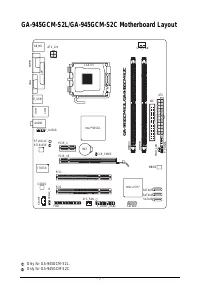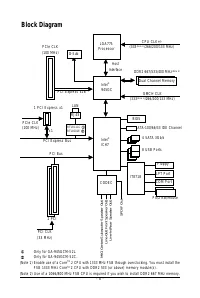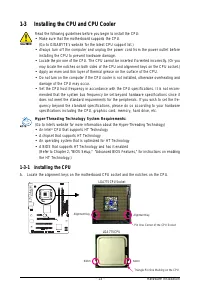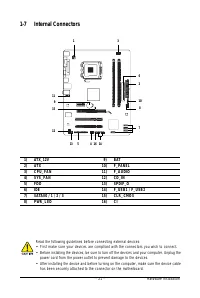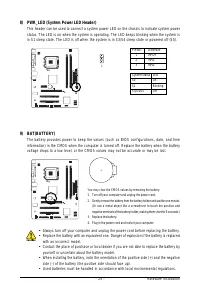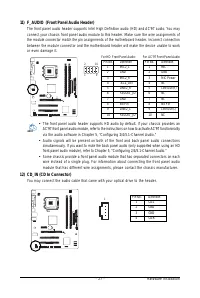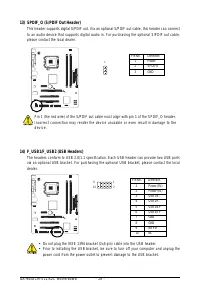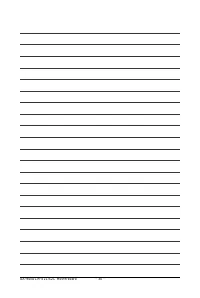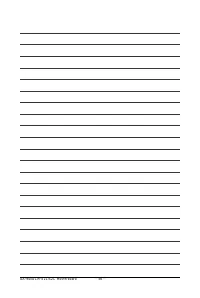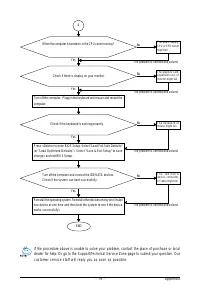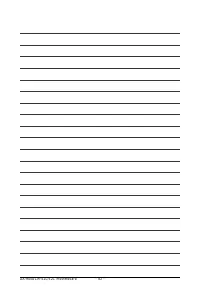Материнские платы GIGABYTE GA 945GCM S2L - инструкция пользователя по применению, эксплуатации и установке на русском языке. Мы надеемся, она поможет вам решить возникшие у вас вопросы при эксплуатации техники.
Если остались вопросы, задайте их в комментариях после инструкции.
"Загружаем инструкцию", означает, что нужно подождать пока файл загрузится и можно будет его читать онлайн. Некоторые инструкции очень большие и время их появления зависит от вашей скорости интернета.
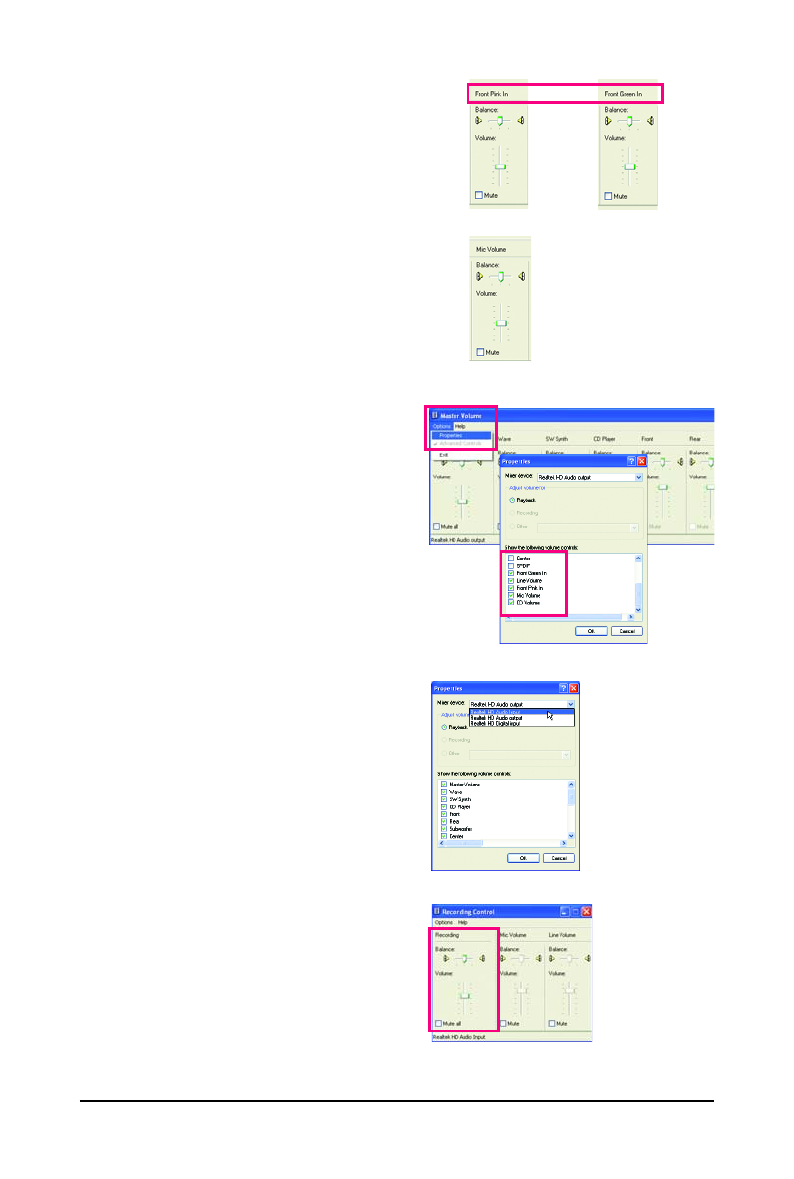
Appendix
- 75 -
or
Select
Realtek HD Audio Input
in the
Mixer device
list
Recording Control
(Note)
If you cannot find the volume control options you
need in
Master Volume
, go to the
Options
menu
and then choose
Properties
. Select the volume con-
t r o l o p t i o n s y o u w i s h t o s h o w a n d c l i c k
O K
t o
complete.
Step 4:
To hear the sound being recorded during the record-
ing process when using the microphone function on
the front panel, do not select
the
Mute
check box
under
Front Pink In
or
Front Green In
in
Master
Volume
. It is recommended that you set the volume
at a middle level.
To hear the sound being recorded during the record-
ing process when using the microphone function on
the back panel, do not select the
Mute
check box
under
Mic Volume
in
Master Volume
. It is recom-
mended that you set the volume at its middle level.
Step 5:
Next, while in
Master Volume
, go to
Options
and
click
Properties
. In the
Mixer device
list, select
Realtek HD Audio Input
. Then set the recording
sound level properly. Do NOT mute the recording
sound, or you will not hear any sound when playing
back the recording you just made.