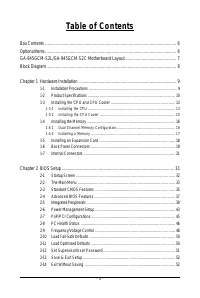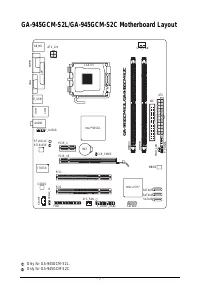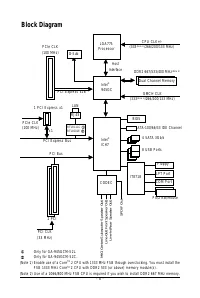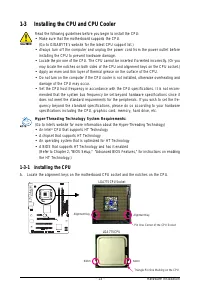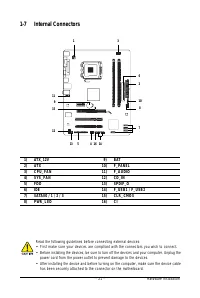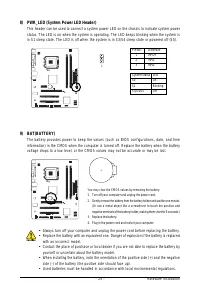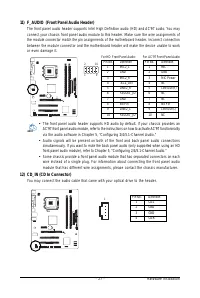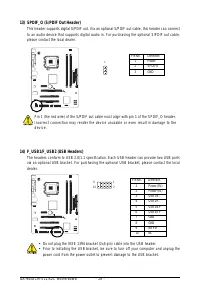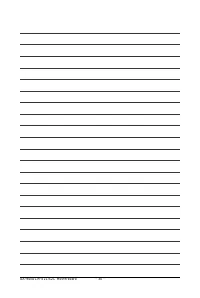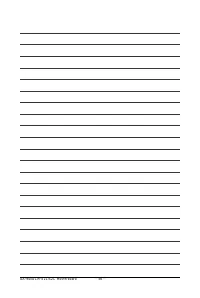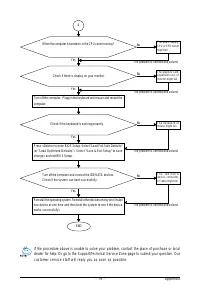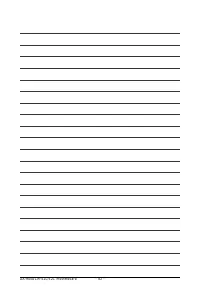Материнские платы GIGABYTE GA 945GCM S2L - инструкция пользователя по применению, эксплуатации и установке на русском языке. Мы надеемся, она поможет вам решить возникшие у вас вопросы при эксплуатации техники.
Если остались вопросы, задайте их в комментариях после инструкции.
"Загружаем инструкцию", означает, что нужно подождать пока файл загрузится и можно будет его читать онлайн. Некоторые инструкции очень большие и время их появления зависит от вашей скорости интернета.
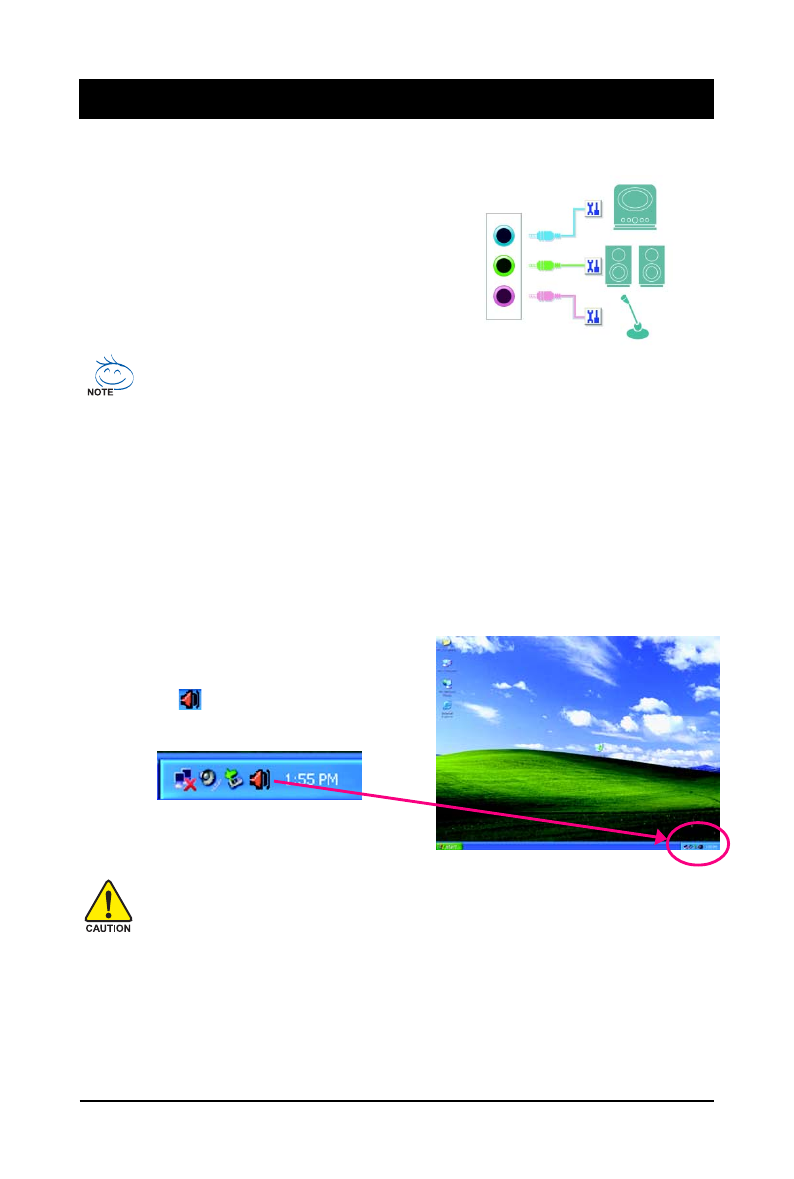
Appendix
- 69 -
5-1
Configuring Audio Input and Output
5-1-1 Configuring 2/4/5.1-Channel Audio
The motherboard provides three audio jacks on the back
panel which support 2/4/5.1-channel
(Note)
audio. The picture
to the right shows the default audio jack assignments.
(Note) 2/4/5.1 Channel Audio Configurations:
Refer to the following for multi-channel speaker configurations.
•
2 channel audio: Headphone or Line out.
•
4 channel audio: Front speaker out and Rear speaker out.
•
5.1 channel audio: Front speaker out, Rear speaker out, and Center/Subwoofer speaker out.
High Definition Audio (HD Audio)
HD Audio includes multiple high quality digital-to-analog converters (DACs) that support 44.1KHz/
48KHz/ 96KHz sampling rate. HD Audio features multistreaming capabilities that allow multiple audio
streams (in and out) to be simultaneously processed. For example, users can listen to MP3 music,
have an Internet chat, make a telephone call over the Internet, and etc. all at the same time.
A. Configuring Speakers:
(The following instructions use Windows XP as the example operating system.)
Step 1:
After installing the audio driver, the
Audio
Manager
icon
will appear in your system tray.
Double-click the icon to access the Audio Control
Panel.
Before installing the audio driver, make sure the "Microsoft UAA Bus driver for High Definition
Audio" has been installed from the motherboard driver disk and your operating system has
been updated with the latest Service Pack for Windows.
Chapter 5 Appendix
Line In
Front Speaker Out
Mic In
Audio signals will be present on both of the front and back panel audio connections simultaneously.
If you want to mute the back panel audio (only supported when using an HD front panel audio
module), refer to instructions on page 71.