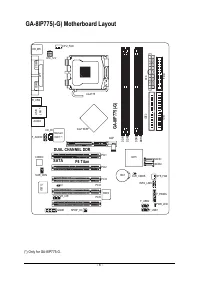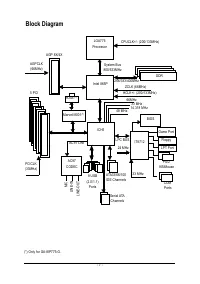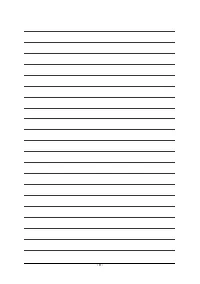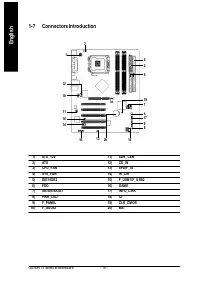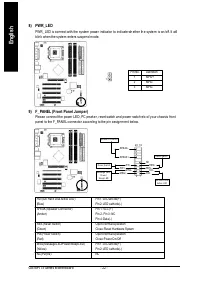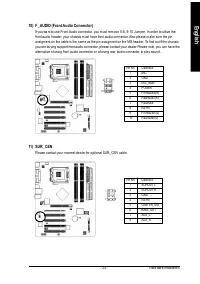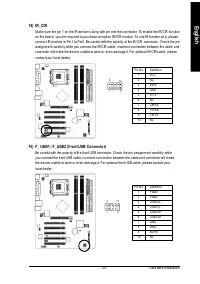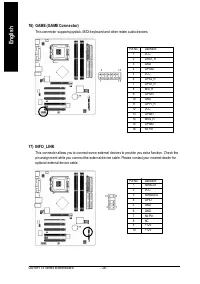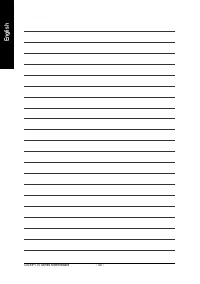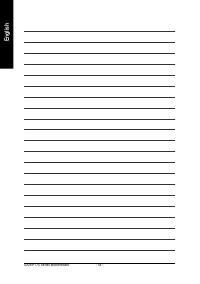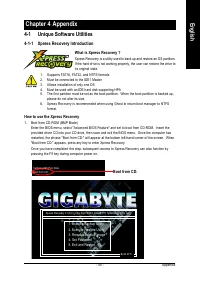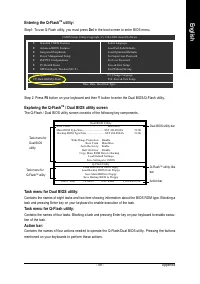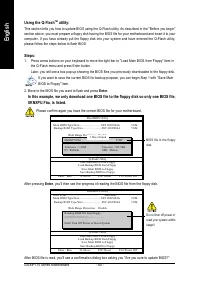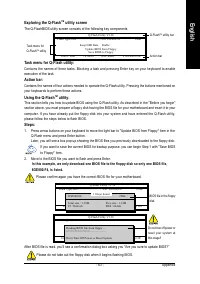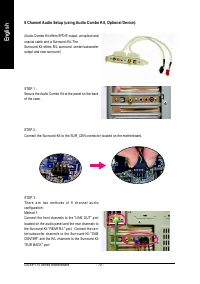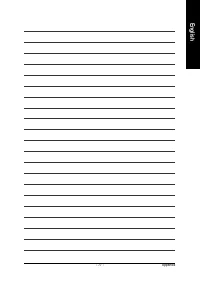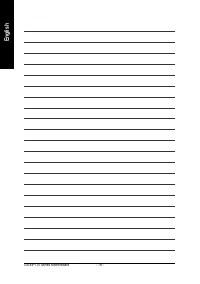Материнские платы GIGABYTE GA 8IP775 - инструкция пользователя по применению, эксплуатации и установке на русском языке. Мы надеемся, она поможет вам решить возникшие у вас вопросы при эксплуатации техники.
Если остались вопросы, задайте их в комментариях после инструкции.
"Загружаем инструкцию", означает, что нужно подождать пока файл загрузится и можно будет его читать онлайн. Некоторые инструкции очень большие и время их появления зависит от вашей скорости интернета.

GA-8IP775 Series M otherboard
- 16 -
English
1-5
Installation of Expansion Cards
You can install you r expansion card by following the steps outlined below:
1. Read the r elated expansion ca rd's instruction doc um ent before install the expansion car d into the
com puter.
2. Rem ove your com puter's chassis cover, screws and slot bracket from the com puter.
3. Press the expansion card firm ly into expansion slo t in m otherboard.
4. Be sure the m etal con tacts on the c ard are indee d seated in th e slot.
5. Replace the screw to secure the slot bracket of the expansio n card.
6. Replace your com puter's chassis cover.
7. Power on the com pu ter, if nece ssary, setup BIOS utility of expansion card from BIOS.
8. Install r elated driver fr om the operating system .
Installing a AGP expansion card:
AGP Card
Please carefully pull out the sm all white-drawable bar
at the e nd of the AG P slot wh en y ou tr y to in stall/
Uninstall the VGA card. Please align the VGA card to
the onboar d AGP slot a nd pre ss fir m ly do wn on the
slot .M ake sure your VGA card is locked by the sm all
white -drawable bar.