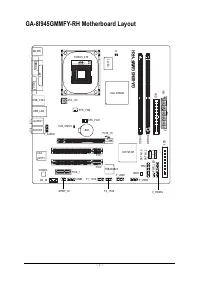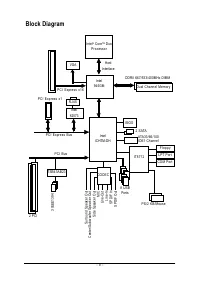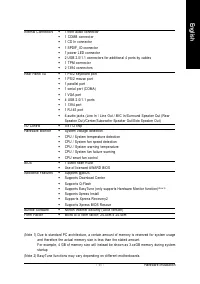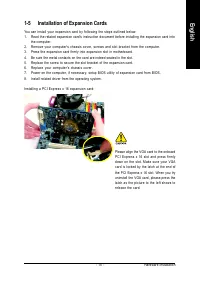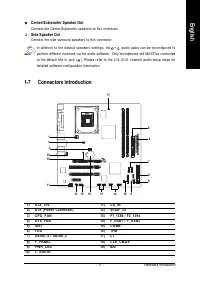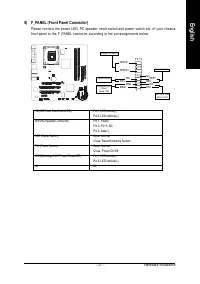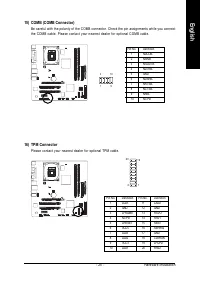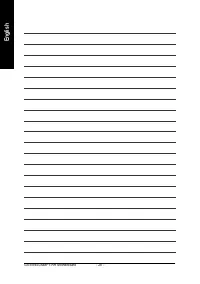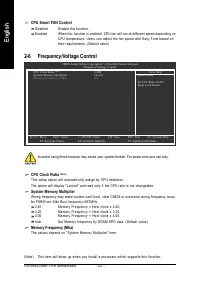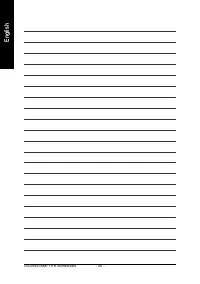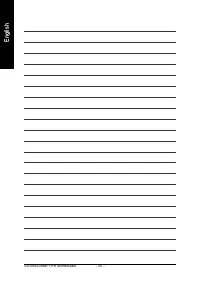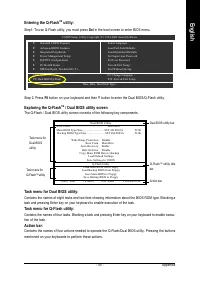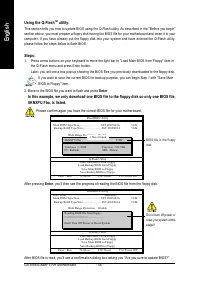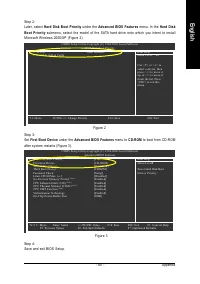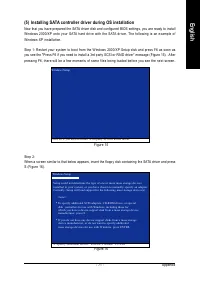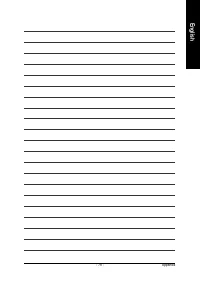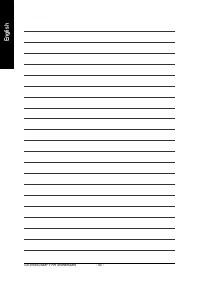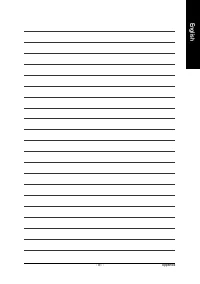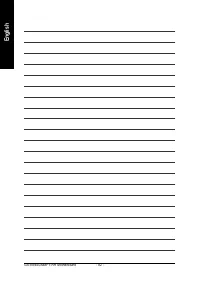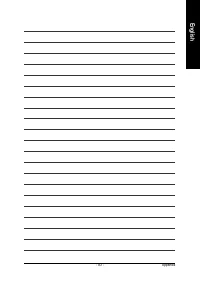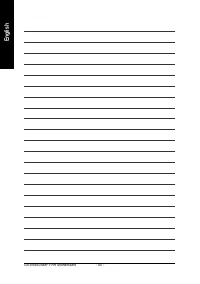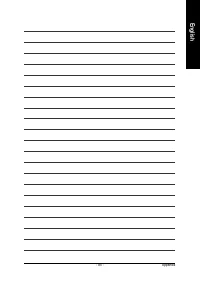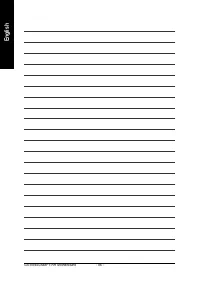Материнские платы GIGABYTE GA 8I945GMMFY RH - инструкция пользователя по применению, эксплуатации и установке на русском языке. Мы надеемся, она поможет вам решить возникшие у вас вопросы при эксплуатации техники.
Если остались вопросы, задайте их в комментариях после инструкции.
"Загружаем инструкцию", означает, что нужно подождать пока файл загрузится и можно будет его читать онлайн. Некоторые инструкции очень большие и время их появления зависит от вашей скорости интернета.
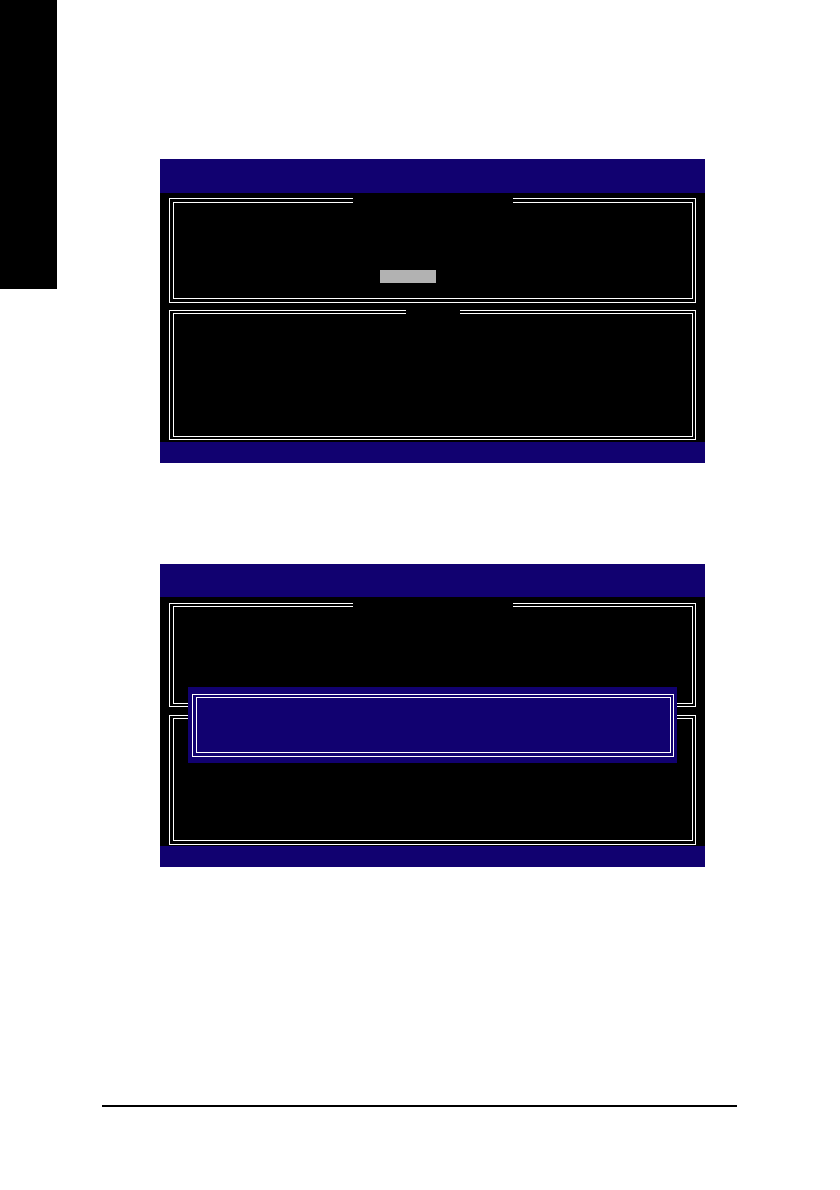
GA-8I945GMMFY-RH Motherboard
- 68 -
English
Intel(R) Matrix Storage Manager option ROM v5.7.0.1007 ICH7MR
Copyright(C) 2003-05 Intel Corporation. All Rights Reversed.
[ CREATE VOLUME MENU ]
[ HELP ]
Enter the volume capacity. The default value indicates the
maximum volume capacity using the selected disks. If less
than the maximum capacity is chosen, creation of a second
volume is needed to utilize the remaining space.
[
]-Change
[TAB]-Next
[ESC]-Previous Menu
[ENTER]-Select
Name :
RAID_Volume0
RAID Level :
RAID0(Stripe)
Disks :
Select Disks
Strip Size :
128KB
Capacity :
223.6 GB
Create Volume
Step 6:
When prompted to confirm whether to create this volume, press Y to create or N to cancel.
Figure 8
Step 5:
After setting all the items above, select Create Volume and press ENTER (Figure 8) to begin the creation
of the RAID array.
Figure 9
Intel(R) Matrix Storage Manager option ROM v5.7.0.1007 ICH7MR
Copyright(C) 2003-05 Intel Corporation. All Rights Reversed.
[ CREATE VOLUME MENU ]
[ HELP ]
Press "ENTER" to Create the specified volume
[
]-Change
[TAB]-Next
[ESC]-Previous Menu
[ENTER]-Select
Name :
RAID_Volume0
RAID Level :
RAID0(Stripe)
Disks :
Select Disks
Strip Size :
128KB
Capacity :
223.6 GB
Create Volume
WARNING : ALL DATA ON SELECTED DISKS WILL BE LOST.
Are you sure you want to creat this volume? (Y/N) :