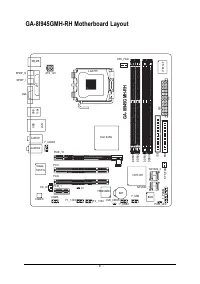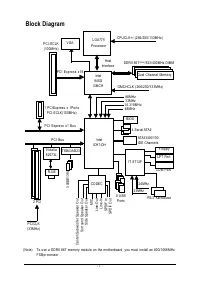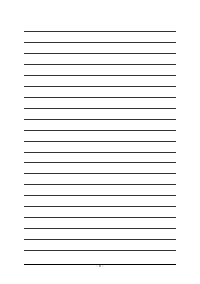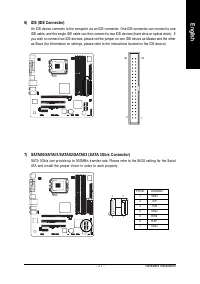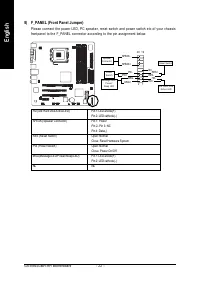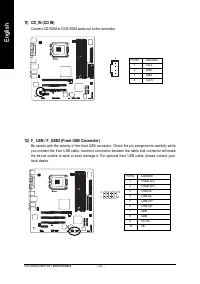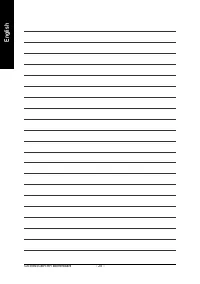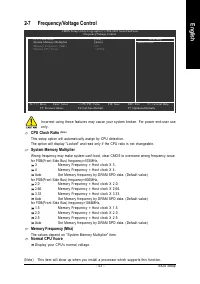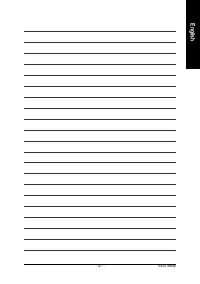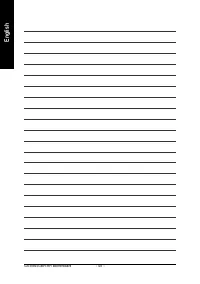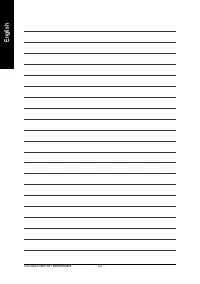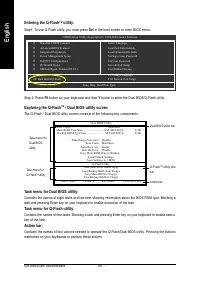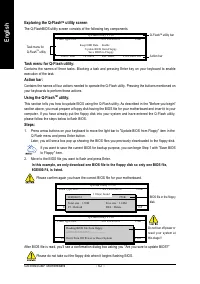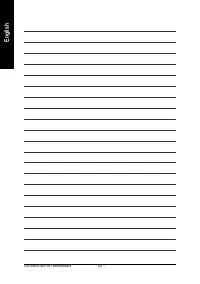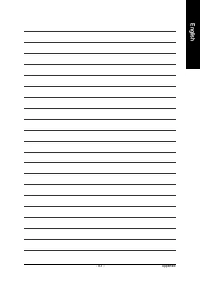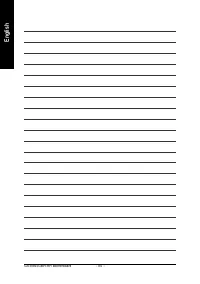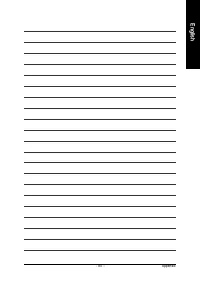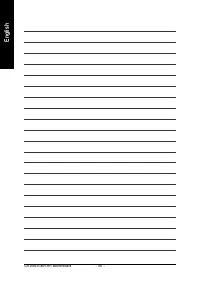Материнские платы GIGABYTE GA 8I945GMH RH - инструкция пользователя по применению, эксплуатации и установке на русском языке. Мы надеемся, она поможет вам решить возникшие у вас вопросы при эксплуатации техники.
Если остались вопросы, задайте их в комментариях после инструкции.
"Загружаем инструкцию", означает, что нужно подождать пока файл загрузится и можно будет его читать онлайн. Некоторые инструкции очень большие и время их появления зависит от вашей скорости интернета.
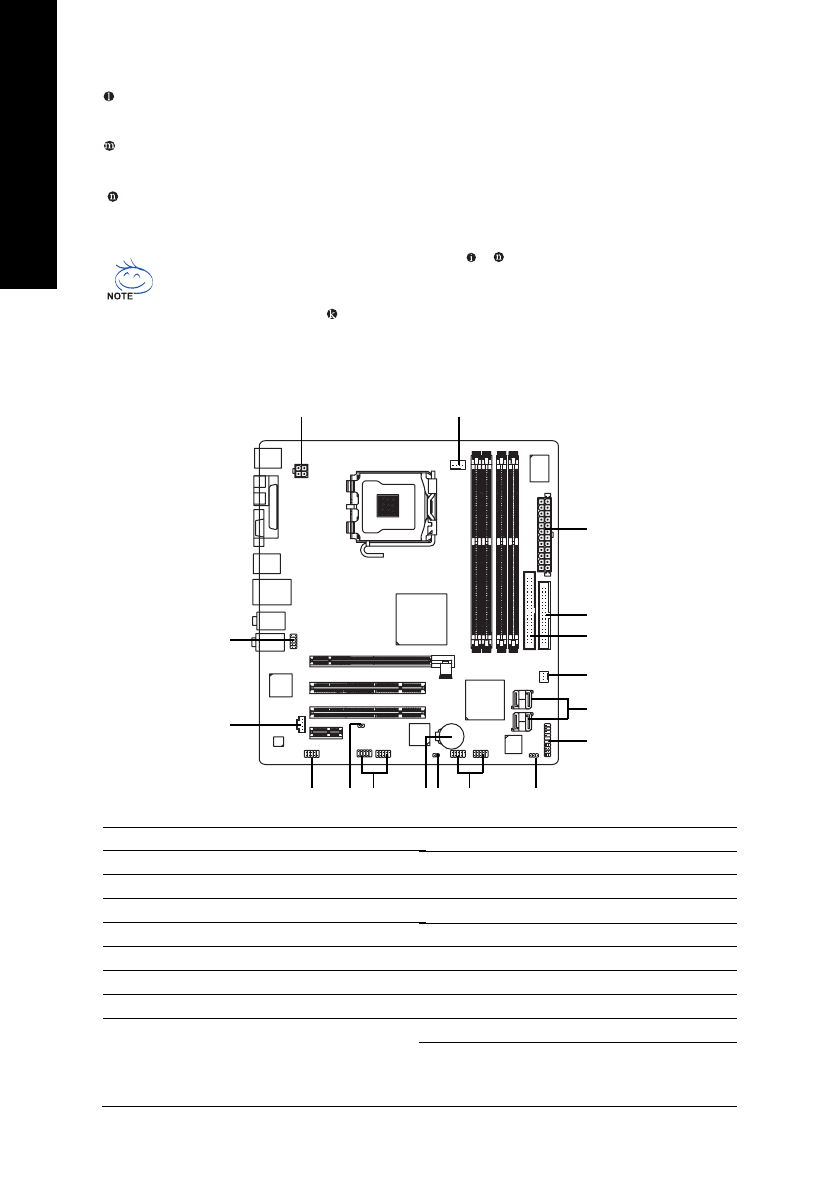
GA-8I945GMH-RH Motherboard
- 18 -
English
1-7
Connectors Introduction
1)
ATX_12V
2)
ATX (Power Connector)
3)
CPU_FAN
4)
SYS_FAN
5)
F D D
6)
I D E
7)
SATAII0_1 / SATAII2_3
8)
F_PANEL
9)
F _ A U D I O
10)
P W R _ L E D
11)
C D _ I N
12)
F_USB / F_USB2
13)
F1_1394 / F2_1394
14)
C O M A
15)
C I
16)
C L R _ C M O S
17)
BATTERY
In addition to the default speakers settings, the ~
audio jacks can be reconfigured to
perform different functions via the audio software. Only microphones still MUST be connected
to the default Mic In jack (
) . Please refer to the 2-/4-/6-/8- channel audio setup steps for
detailed software configuration information.
Rear Speaker Out
Connect the rear surround speakers to this connector.
Center/Subwoofer Speaker Out
Connect the Center/Subwoofer speakers to this connector.
Side Speaker Out
Connect the side surround speakers to this connector.
1
3
2
8
12
10
4
6
7
9
13
16
17
15
11
5
14