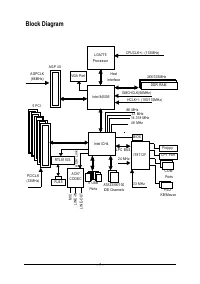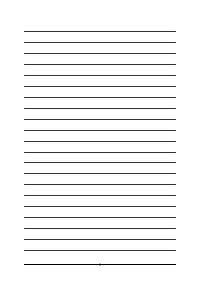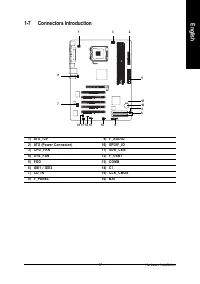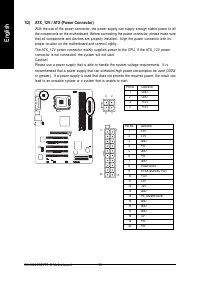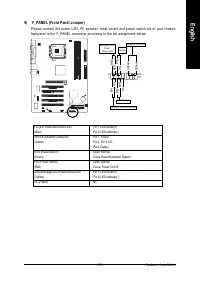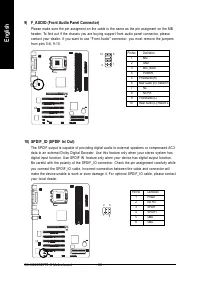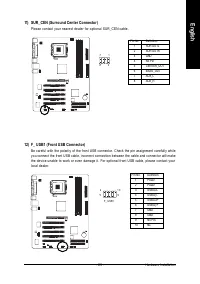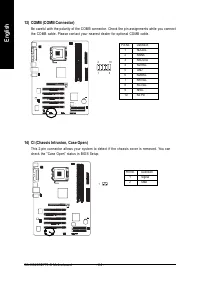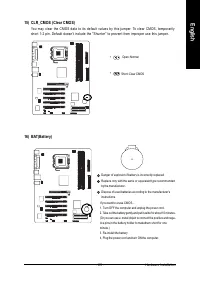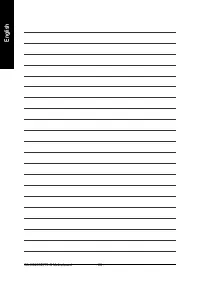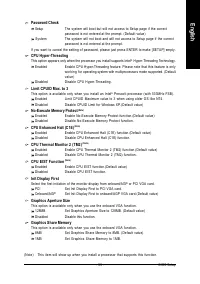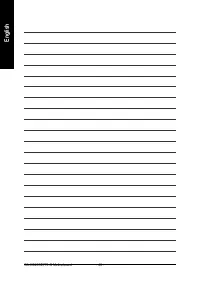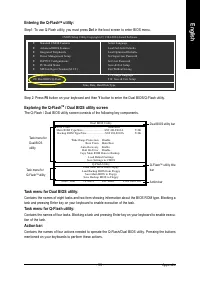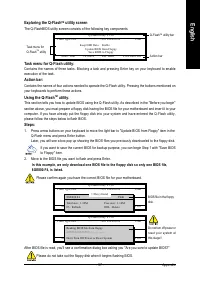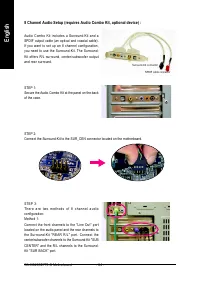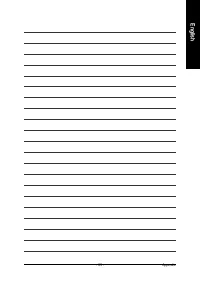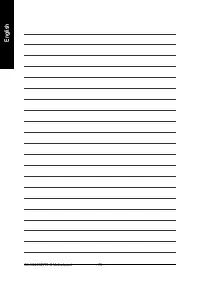Материнские платы GIGABYTE GA 8I845GE775 G - инструкция пользователя по применению, эксплуатации и установке на русском языке. Мы надеемся, она поможет вам решить возникшие у вас вопросы при эксплуатации техники.
Если остались вопросы, задайте их в комментариях после инструкции.
"Загружаем инструкцию", означает, что нужно подождать пока файл загрузится и можно будет его читать онлайн. Некоторые инструкции очень большие и время их появления зависит от вашей скорости интернета.
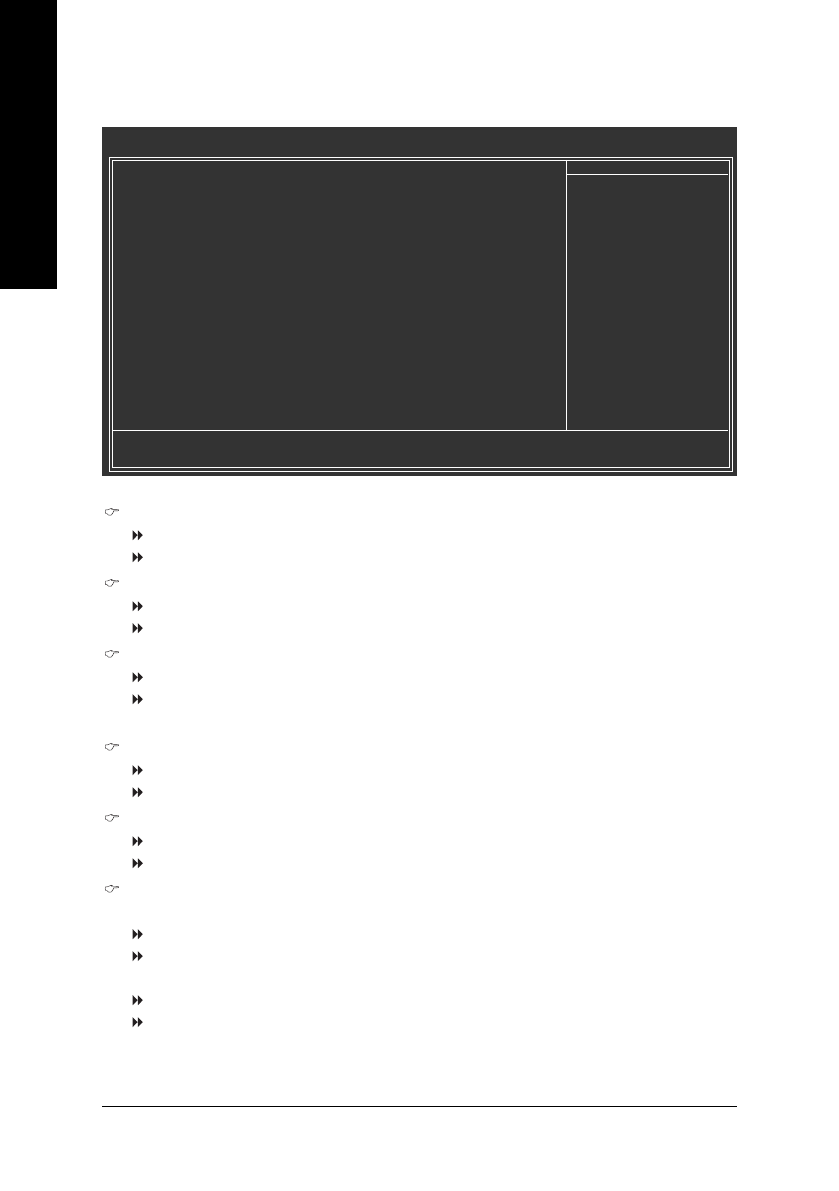
GA-8I845GE775-G Motherboard
- 36 -
English
2-4
Power Management Setup
ACPI Suspend Type
S1(POS)
Set ACPI suspend type to S1/POS(Power On Suspend). (Default value)
S3(STR)
Set ACPI suspend type to S3/STR(Suspend To RAM).
Power LED in S1 State
Blinking
The Power LED will be blinking during S1 state. (Default value)
Dual/Off
The Power LED will be turned off or change color.
Soft-Off by PWR-BTTN
Instant-off
Press power button then Power off instantly. (Default value)
Delay 4 Sec. Press power button 4 sec. to Power off. Enter suspend if button is pressed
less than 4 sec.
PME Event Wake Up
Disabled
Disable this function.
Enabled
Enable PME Event Wake up. (Default value)
ModemRingOn
Disabled
Disable the ModemRingOn function.
Enabled
Enable the ModemRingOn function. (Default value)
Resume by Alarm
You can set "Resume by Alarm" item to enabled and key in date/time to power on system.
Disabled
Disable this function. (Default value)
Enabled
Enable alarm function to turn on system.
If Resume by Alarm is Enabled:
Date (of Month) Alarm :
Everyday, 1~31
Time (hh: mm: ss) Alarm :
(0~23) : (0~59) : (0~59)
CMOS Setup Utility-Copyright (C) 1984-2005 Award Software
Power Management Setup
ACPI Suspend Type
[S1(POS)]
Power LED in S1 state
[Blinking]
Soft-Off by PWR-BTTN
[Instant-Off]
PME Event Wake Up
[Enabled]
ModemRingOn
[Enabled]
Resume by Alarm
[Disabled]
x Date (of Month) Alarm
E v e r y d a y
x Time (hh:mm:ss) Alarm
0 : 0 : 0
Power On By Mouse
[Disabled]
Power On By Keyboard
[Disabled]
x KB Power ON Password
Enter
AC BACK Function
[Soft-Off]
KLJI
: Move
Enter: Select
+/-/PU/PD: Value
F10: Save
ESC: Exit
F1: General Help
F5: Previous Values
F6: Fail-Safe Defaults
F7: Optimized Defaults
Item Help
Menu Level
`
[S1]
Set suspend type to
Power On Suspend under
ACPI OS
[S3]
Set suspend type to
Suspend to RAM under
ACPI OS