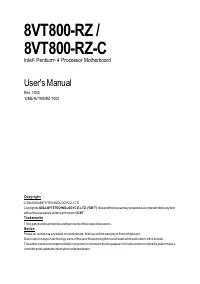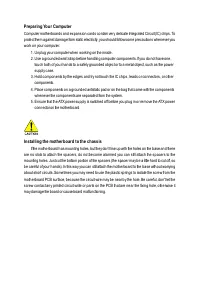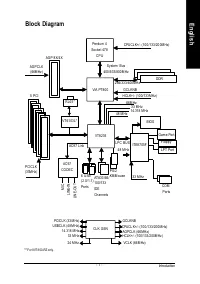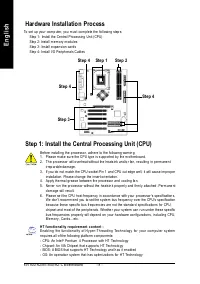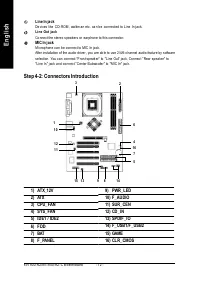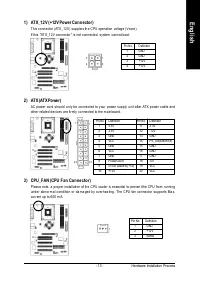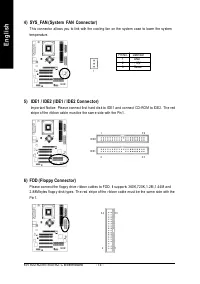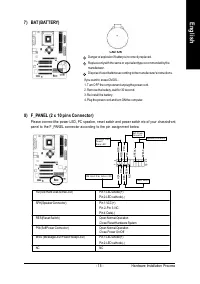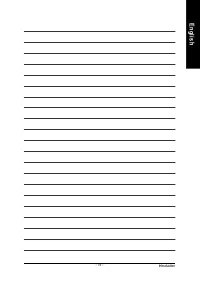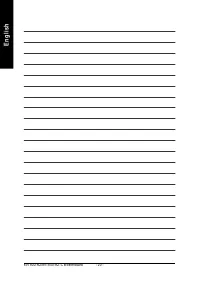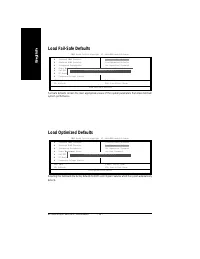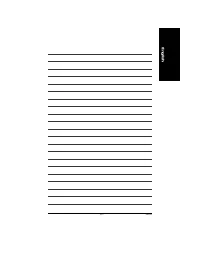Материнские платы GIGABYTE 8VT800 RZC - инструкция пользователя по применению, эксплуатации и установке на русском языке. Мы надеемся, она поможет вам решить возникшие у вас вопросы при эксплуатации техники.
Если остались вопросы, задайте их в комментариях после инструкции.
"Загружаем инструкцию", означает, что нужно подождать пока файл загрузится и можно будет его читать онлайн. Некоторые инструкции очень большие и время их появления зависит от вашей скорости интернета.
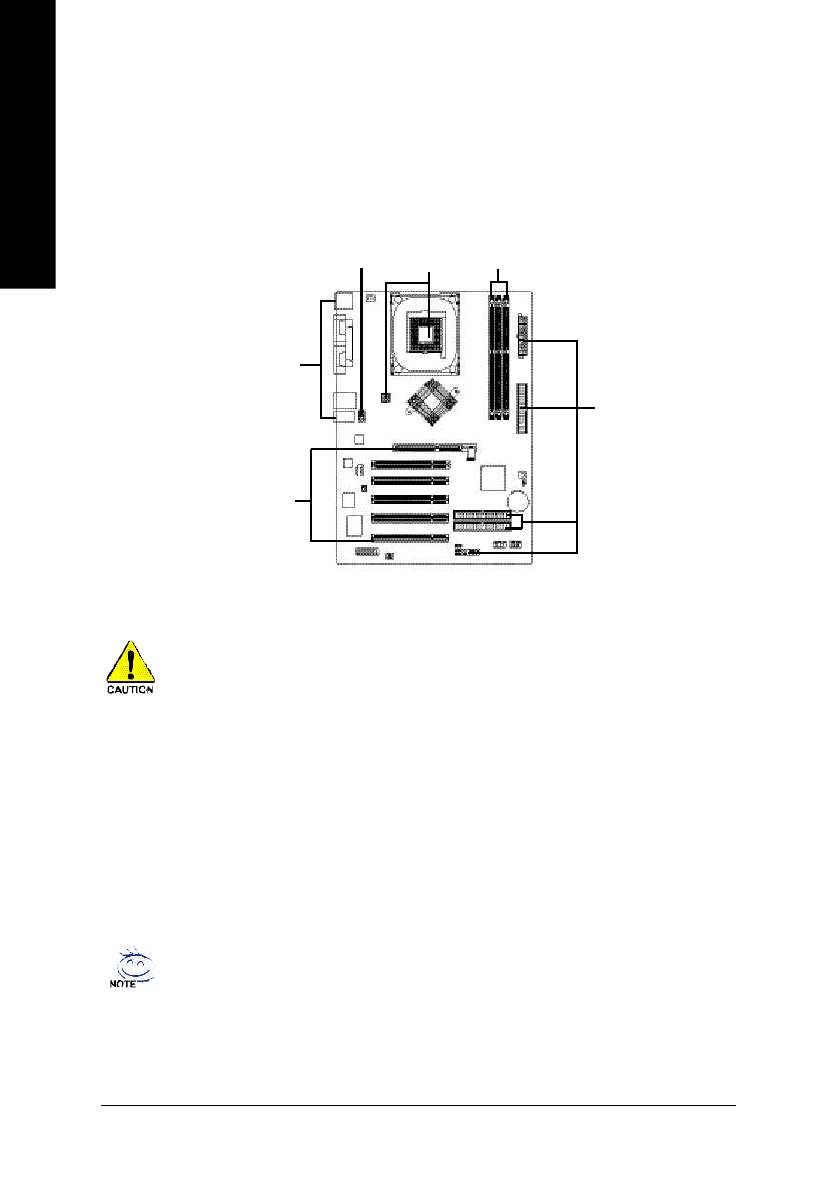
- 8 -
8VT 800-RZ/8VT8 00-RZ -C M othe rboard
English
To s et up yo ur co m p ute r, yo u m us t co m plete the fo llowing step s:
Step 1- Ins tall the Cen tra l Proc ess ing Un it (CPU)
Ste p 2- Ins tall m em ory m odu les
Step 3- Ins tall e xpa nsion car ds
Step 4 - Install I/O Pe riph era ls Cables
Hardware Installation Process
Step 1: Install the Central Processing Unit (CPU)
Be for e installing th e p roc ess or, adh ere to th e following war nin g:
1 . Pleas e m ake su re th e CPU typ e is s upp orted by th e m oth erb oar d.
2 . Th e p roc ess or will o ver hea t with out th e he ats ink an d/o r fan, re sultin g in p erm ane nt
irrep arable da m age.
3 . If you do not m atc h th e CPU s ocke t Pin 1 and CPU cut edge we ll, it will caus e im prop er
in stallation. Ple ase cha nge the in sert orientatio n.
4 . Ap ply the rm a l g rea se between th e p roce sso r a nd coo ling fa n.
5 . Ne ver ru n the pro ces sor witho ut the he ats in k p rop erly a nd fir m ly attac hed . Perm ane nt
da m a ge will res ult.
6 . Pleas e se t the CPU hos t freq uen cy in a cco rda nce with y our pr oces sor 's spe cification s.
We don' t re com m end you to s et the s yste m bus fre quen cy o ver the CPU' s sp ecification
be cau se the se spe cific bus fr equ enc ies are no t the sta nda rd spe cifica tio ns for CPU,
chipset and m os t of the per iphe rals . Wh ethe r yo ur s yste m ca n ru n un der thes e sp ecific
bu s freq uenc ies pr ope rly will d epe nd on your ha rdware co nfig ura tio ns, in clud ing CPU,
M e m o ry , Ca rd s… etc.
HT fu nct io nal ity re qui rement c ont ent :
Ena b lin g th e fu n c tio n ality o f Hy p er - T hr e a din g Te c hn o log y fo r yo u r c o m pu te r s y ste m
re quir es a ll o f the follo wing pla tfo rm c om po nents:
- CPU: An In te l
®
Pen tium 4 Pro ce ss or with HT Tech no lo gy
- Ch ip set: An VIA Chips et th at s upp or ts HT Tech no lo gy
- BIO S: A BIO S that su ppo rts HT Tech nology an d h as it en abled
- OS: An op era tio n s ystem tha t h as op tim iza tio ns for HT Te chn olo gy
Step 2
Step 4
Step 4
Step 4
Step 1
Step 3