Маршрутизаторы Yeastar TG100G - инструкция пользователя по применению, эксплуатации и установке на русском языке. Мы надеемся, она поможет вам решить возникшие у вас вопросы при эксплуатации техники.
Если остались вопросы, задайте их в комментариях после инструкции.
"Загружаем инструкцию", означает, что нужно подождать пока файл загрузится и можно будет его читать онлайн. Некоторые инструкции очень большие и время их появления зависит от вашей скорости интернета.
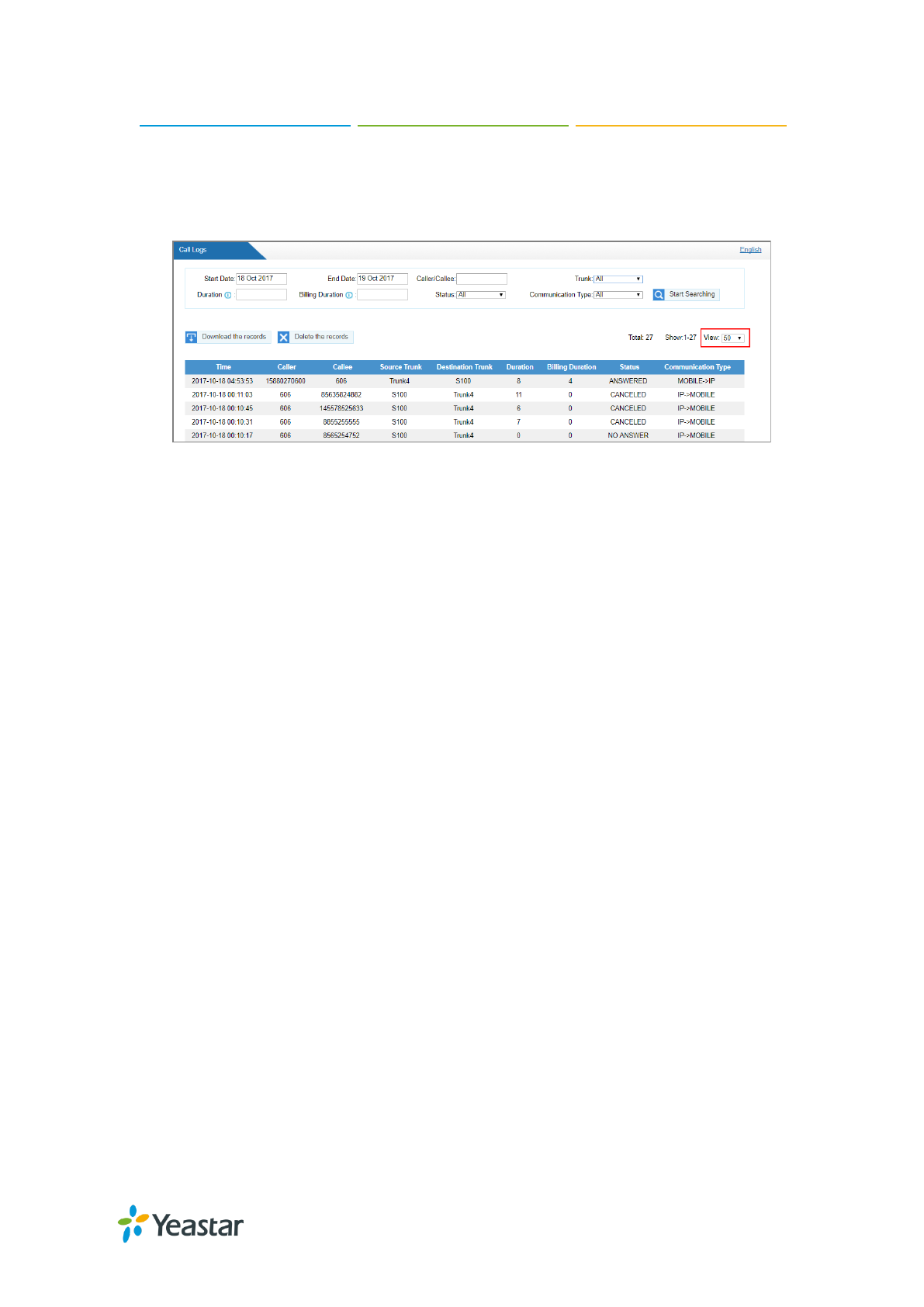
TG100 User Guide
88/93
1.
Navigate to
Status
>
Reports
>
Call Logs
.
2.
Set
View
value, the call log page displays the desired maximum call logs.
Search Call Logs
You can search call logs by the following criteria.
Date Duration
: Choose the Start Date and End Date to filter the call logs.
Caller/Callee
: Enter the caller/callee’s number to filter the call logs.
Trunk
: Choose the trunk which is used to call out or call in.
Duration
: The call duration. Enter a value to filter the call logs that have call
duration equal to or be greater than the value.
Billing Duration
: The billing duration. Enter a value to filter the call logs that have
billing duration equal to or be greater than the value.
Status
:
Choose a call status.
Communication Type
:
Choose a communication type.
Procedure
1.
Navigate to
Status
>
Reports
>
Call Logs
.
2.
Choose
Start Date
and
End Date
.
3.
(Optional) Set other searching criteria.
4.
Click
Start Searching
, the filtered call logs appears on the
Call Logs
page.
Download Searched Results
After searching the desired call logs, you can download and export the call logs to
Характеристики
Остались вопросы?Не нашли свой ответ в руководстве или возникли другие проблемы? Задайте свой вопрос в форме ниже с подробным описанием вашей ситуации, чтобы другие люди и специалисты смогли дать на него ответ. Если вы знаете как решить проблему другого человека, пожалуйста, подскажите ему :)


































































































