Маршрутизаторы Yeastar TG100G - инструкция пользователя по применению, эксплуатации и установке на русском языке. Мы надеемся, она поможет вам решить возникшие у вас вопросы при эксплуатации техники.
Если остались вопросы, задайте их в комментариях после инструкции.
"Загружаем инструкцию", означает, что нужно подождать пока файл загрузится и можно будет его читать онлайн. Некоторые инструкции очень большие и время их появления зависит от вашей скорости интернета.
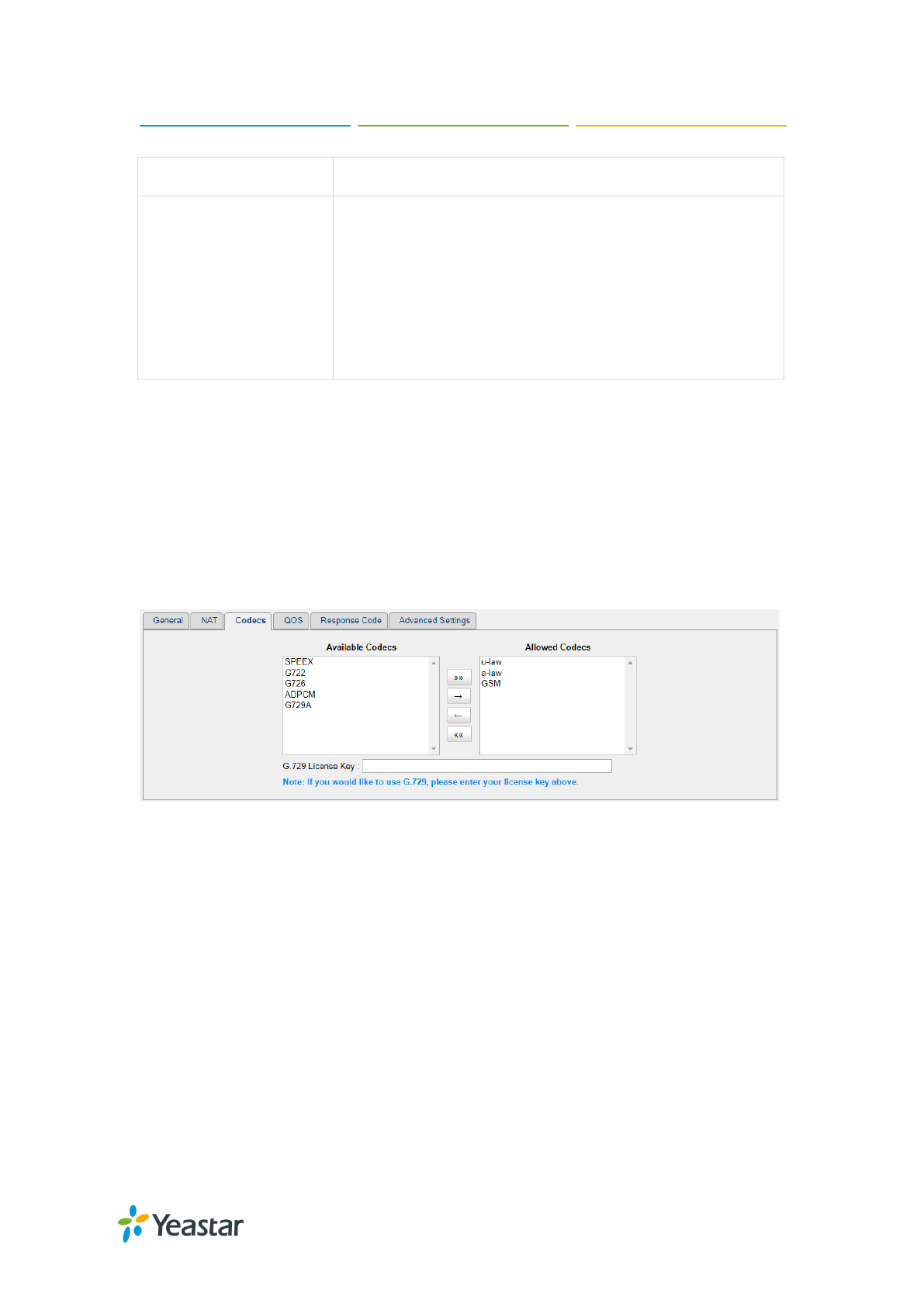
TG100 User Guide
73/93
Configure SIP Codec Settings
Navigate to
Gateway
>
VoIP Settings
>
SIP Settings
>
Codecs
to configure the SIP
codec settings.
Note
:
If you want to use codec G729A, we recommend you to buy a license key and input here.
Configure QoS Settings
QoS (Quality of Service) is a major issue in VoIP implementations. You can configure
QoS settings to guarantee that packet traffic for voice or other media connection will
not be delayed or dropped due to interference from other traffic with lower priority.
Navigate to
Gateway
>
VoIP Settings
>
SIP Settings
>
QoS
to configure the QoS
settings.
Note
: We recommend that you configure the QoS in your router or switch instead of
TG gateway.
route = Use NAT but do not include rport in headers.
Allow RTP Re-invite
By default, the s ystem routes media streams from SIP
endpoints through itself.
If this option is enabled, the system will attempt to negotiate
the endpoints to route packets to each other directl y,
bypassing the s ystem. It is not always possible for the
system to negotiate endpoint-to-endpoint media routing.
Характеристики
Остались вопросы?Не нашли свой ответ в руководстве или возникли другие проблемы? Задайте свой вопрос в форме ниже с подробным описанием вашей ситуации, чтобы другие люди и специалисты смогли дать на него ответ. Если вы знаете как решить проблему другого человека, пожалуйста, подскажите ему :)

































































































