Маршрутизаторы Yeastar TG100G - инструкция пользователя по применению, эксплуатации и установке на русском языке. Мы надеемся, она поможет вам решить возникшие у вас вопросы при эксплуатации техники.
Если остались вопросы, задайте их в комментариях после инструкции.
"Загружаем инструкцию", означает, что нужно подождать пока файл загрузится и можно будет его читать онлайн. Некоторые инструкции очень большие и время их появления зависит от вашей скорости интернета.
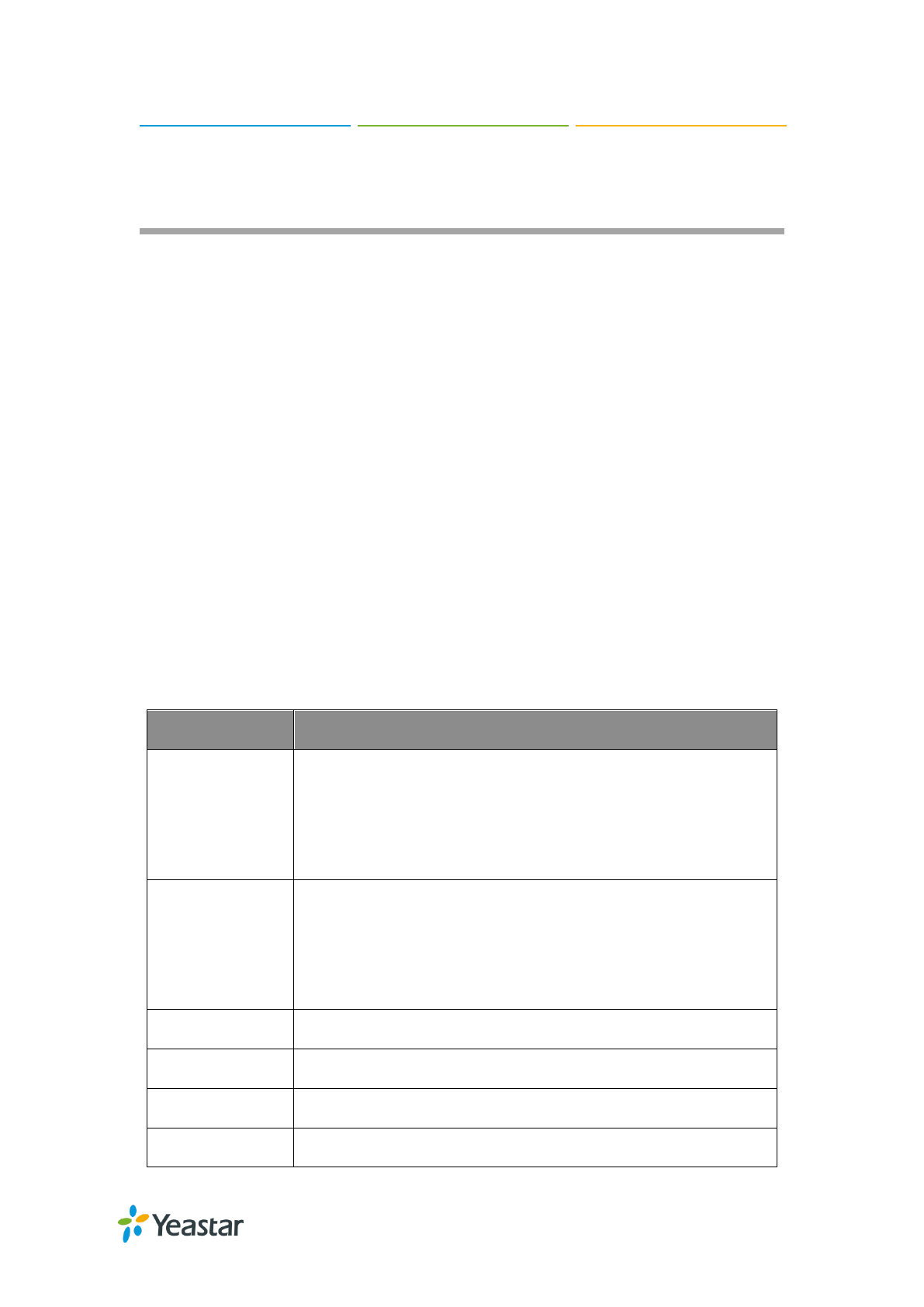
TG100 User Guide
63/93
Configure System Network
Change the IP Address of TG Gateway
Set up VLAN for the TG Gateway
Set up DDNS for the TG Gateway
Change the IP Address of TG Gateway
After successfully logging in the web interface for the first time with the factory IP
address, you can change the network of TG gateway according to your local network.
Procedure
1.
Navigate to
System
>
Network Preferences
>
LAN Settings
.
2.
Configure LAN settings.
Option
Description
DHCP
If this option is set to yes,TG100 will act as DHCP client to get an
available IP address from your local network.
Note
: W e recommend you to disable DHCP as you need a static
IP address to establish steady connection with TG100.
Enable SSH
This is the advanced way to access the device. You can use the
software Putty to access the device. In the SSH access, you can
do more advanced settings and debug. It’s disabled by default.
Note
: W e recommend you to disable this option if not needed.
Port
The default is 8022; you can change it to another one.
Enable FTP
W ith FTP service, you can connect to TG100 via web browser.
Port
The default is 21; you can change it to another one.
IP Address
Set the IP Address for TG100.
Характеристики
Остались вопросы?Не нашли свой ответ в руководстве или возникли другие проблемы? Задайте свой вопрос в форме ниже с подробным описанием вашей ситуации, чтобы другие люди и специалисты смогли дать на него ответ. Если вы знаете как решить проблему другого человека, пожалуйста, подскажите ему :)



































































































