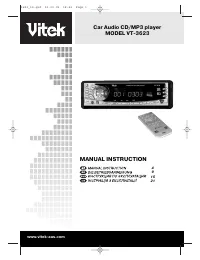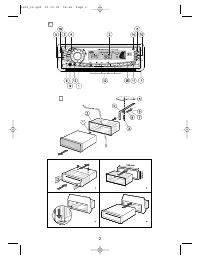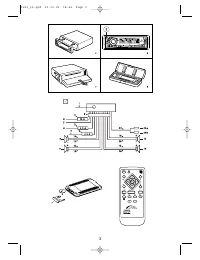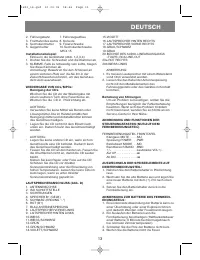Магнитолы VITEK VT-3623 - инструкция пользователя по применению, эксплуатации и установке на русском языке. Мы надеемся, она поможет вам решить возникшие у вас вопросы при эксплуатации техники.
Если остались вопросы, задайте их в комментариях после инструкции.
"Загружаем инструкцию", означает, что нужно подождать пока файл загрузится и можно будет его читать онлайн. Некоторые инструкции очень большие и время их появления зависит от вашей скорости интернета.
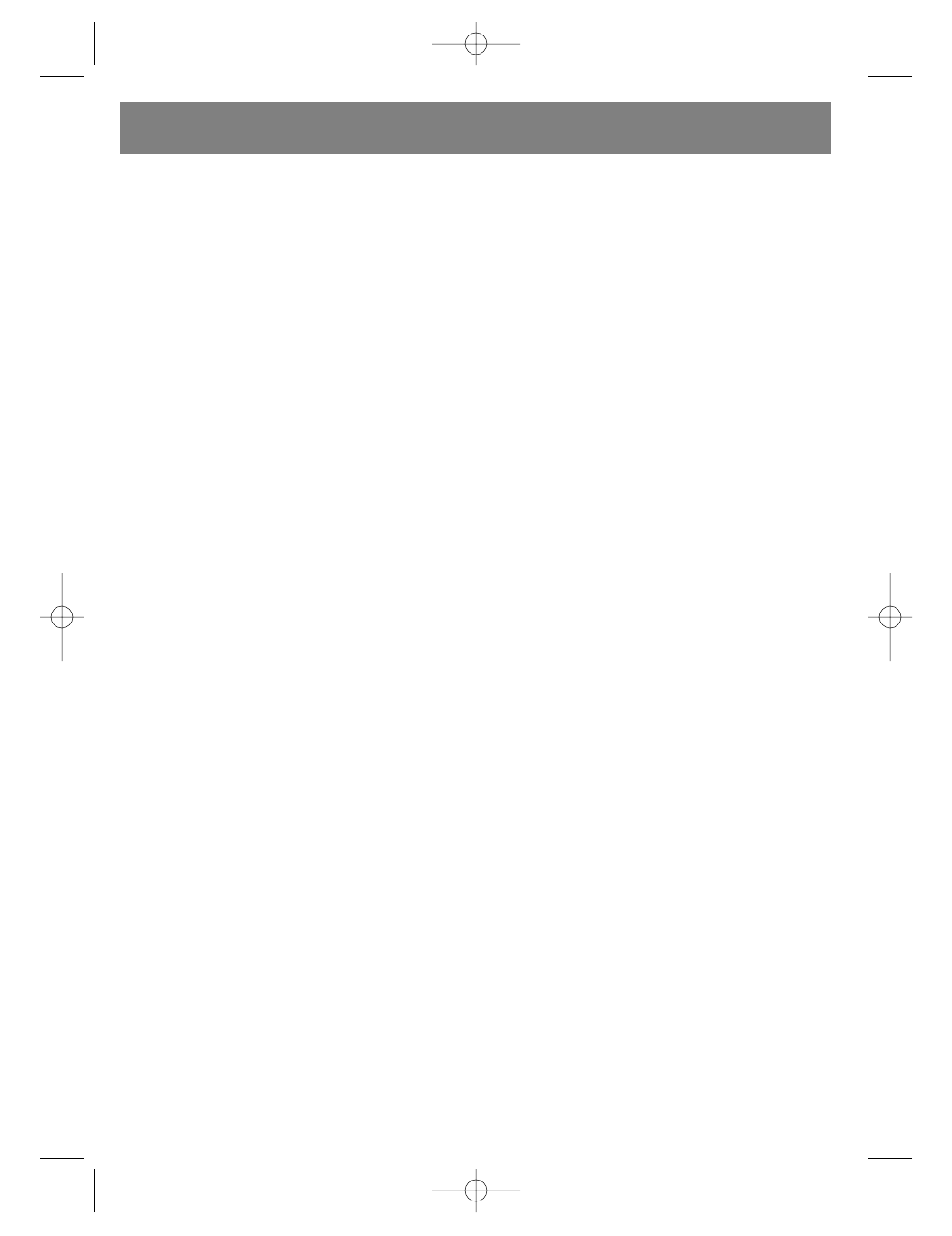
Indicator is blinking:
AF (mode is on, but no
RDS information has been received yet).
When AF mode is activated, the radio con-
stantly verifies the signal strengths on alternate
frequencies of the current radio station. The ver-
ification interval, depending on the signal
strength of the current station, can be from sev-
eral for strong stations to several seconds for
weak ones. Each time the signal strength on an
alternate station is stronger than the signal of
the current station, the radio switch to that sta-
tion for a very short period of time; the NEW
FREQUENCY symbol will appear on the display
for 1-2 seconds. Remember that the station
switching time is very short and is hardly notice-
able during normal radio listening.
In FM mode, when the AF function is active,
the SEEK, SCAN and AUTO-MEMORY function
may receive and save only RDS programs.
When pressed for a long time, the AF mode
changes to REGION CODE ON/OFF mode.
REGIONAL MODE ON:
AF mode or PROGRAM IDENTIFIER SEARCH
(PI SEEK) begins for radio stations whose PI
codes are the same as the current stations.
(The PI codes are checked during AF CHECK)
REGIONAL MODE OFF:
Regional codes in PI format are ignored in AF
mode or PI SEEK mode. ( PI code and COVER-
AGE AREA is not checked during AF search)
11.MUTE BUTTON (MU)
Press this button to quickly turn off and on the
sound.
You can also use the following buttons to turn on
the sound: MODE, BAND, VOL, LOUD,
and SEL.
12.STATION PRESETS BUTTONS [ 1-6 ] and
UP/(TOP/CDP) BUTTON, INTRODUCTION
(INT), REPEAT (RPT), RAMDOM PLAYBACK
(RDM).
(A). RADIO MODE
Pressing these buttons quickly recalls a previ-
ously saved station.
When pressed for more than one second, the
current stations frequency is saved to that but-
tons memory.
Upon choosing the program type mode (PTY),
the preset button are used in the following man-
ner: Music ---Speech---Off
Music
1. Pop, rock
2. light music
3. classical, other mus.
4. jazz, country
5. national, old
6. folklore
Speech
1. News, events, information
2. Sport, education, drama
3. Culture, science, other
4. Weather, finances, children
5. Society, religion, live call-in shows
6. Travel, leisure, documentaries
B) In CD/MP3 player mode, press the TOP/CDP
button to pause playback; press it again to
resume. Hold this button down for 0.5 seconds
to playback the first track on the disc.
C) In CD/MP3 player mode, press the INT button to
playback the first 10 seconds of each track;
press it again to stop INT mode playback and
play the current track in its entirety.
D) In CD/MP3 player mode, press the REPEAT
(RPT) button to repeat playback of the current
track. Press it again to cancel the current mode.
E) In CD/MP3 player mode, press the RANDOM
PLAYBACK (RDM) button to play all tracks in
random order. Press this button again to cancel
this mode.
F) In MP3 playback mode, buttons M5 and M6 skip
10 tracks forward/back during normal playback.
13.MODE BUTTON
Press to choose the sound source: Radio or
CD/MP3 player.
14.REMOTE CONTROL UNIT SENSOR
15.CLOCK BUTTON (CLK)
1) RADIO MODE
When RDS data is being received, quickly and
repeatedly press this button to display the fol-
lowing information in order:
Station name PS -> FREQUENCY -> CLOCK
-> Program type PTY ->
When radio-data information is not being
received, quickly and repeatedly press this but-
ton to display the following information in order:
FREQUENCY -> CLOCK -> Program type
PTY ->
2) CD/MP3 PLAYER MODE
Quickly press this button to display the time for
5 seconds, then the display returns to the previ-
ous information displayed until this button is
pressed again.
3) SETTING THE TIME
In clock mode, press and hold this button for
more than 1 second. Then, when the time
begins to blink, press the + and buttons to set
the hours and minutes.
16.SCAN BUTTON (SCN)
Press to scan the frequency band. When a radio
ENGLISH
6
3623_im.qxd 30.03.05 18:44 Page 6