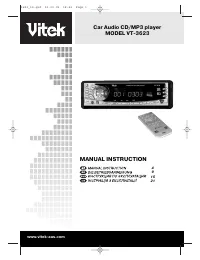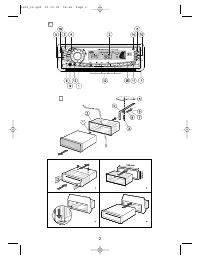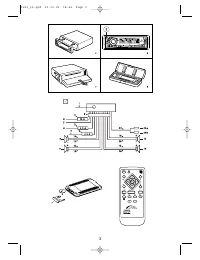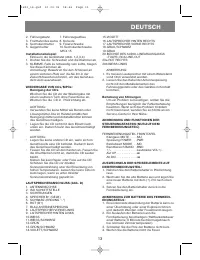Магнитолы VITEK VT-3623 - инструкция пользователя по применению, эксплуатации и установке на русском языке. Мы надеемся, она поможет вам решить возникшие у вас вопросы при эксплуатации техники.
Если остались вопросы, задайте их в комментариях после инструкции.
"Загружаем инструкцию", означает, что нужно подождать пока файл загрузится и можно будет его читать онлайн. Некоторые инструкции очень большие и время их появления зависит от вашей скорости интернета.
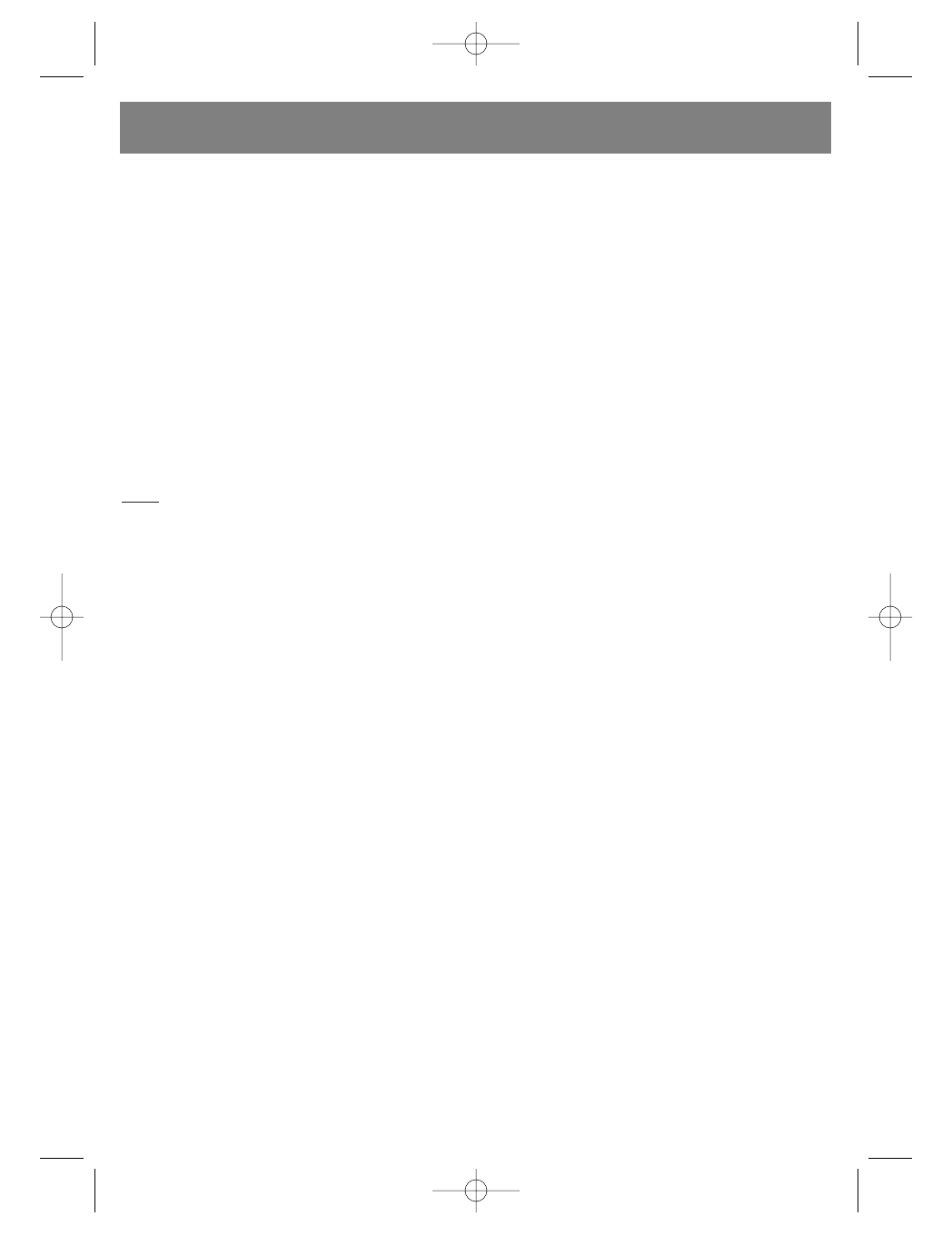
CAR AUDIO CD/MP3 PLAYER WITH DIGITAL
RADIO RECEIVER
Model VT-3623
ABOUT THIS DEVICE
This device has a range of complicated features
that provide improved signal reception quality
and device operation. All of these features are
designed to be operated easily, but may require
some additional explanation.
These operating instructions are meant to help
you get the most use out of this players possi-
bilities and increase your listening pleasure.
We recommend becoming acquainted with
these features and how they work by carefully
reading these instructions before using the
device. It is especially important that you read
and follow the precautions: contained on the
next page and in other sections.
Note:
A. In addition to regular CD discs, this player can
read CD-R and CD-R/W discs that contain audio
tracks; although, depending on the condition of
the recording device used to record the program
or the CD-R and CD-R/W discs themselves,
some CD-R and CD-R/W discs cannot be
played.
B. When recording music onto CD-R and CD-R/W
discs, very high recording speeds can lead to
poor quality sound signals. This is why we rec-
ommend you choose a recording speed of 24x
or less to record onto CD-R discs and a speed
of 4x or less to record onto CD-R/W discs.
LOCATION AND FUNCTIONS OF OPERATING
CONTROLS
1. Multi-functional switch for adjusting the vol-
ume level and navigating the settings menu
(VOL / SEL / ENTER)
1). Repeatedly press the SEL button to choose
the desired sound parameter: VOLUME, BASS,
TREBLE, BALANCE and FADER and then rotate
the VOL knob to change the selected sound
parameter.
2). Press and hold the SEL button for more than 1
second to activate the MENU mode; TA SEEK
(traffic announcement search)/TA ALARM
(warning) will appear on the screen; then press
the SEL button repeatedly to choose the fol-
lowing modes: MASK DPI/MASK ALL (cancel
processing of alternative frequencies/cancel
all), DSP OFF (deactivate the audio proces-
sor)/POP M /ROCK M/CLASS M/FLAT M, LOUD
ON /LOUD OFF (tone compensation),
ESP12/ESP45 (anti-shock function), BEEP
ON/BEEP OFF (audible signal), SEEK1/SEEK2,
STEREO/MONO, LOCAL/DX, VOL LAST/VOL
ADJ (default volume level). (When the VOL
ADJUST mode is active, the next mode in the
menu will be A-VOL, after which you can set the
volume level). After choosing the desired menu
mode, rotate the VOL knob to set the desired
parameters for the chosen feature.
3). TRACK SEARCH FEATURE in MP3 mode:
A. Press the A.P button once to choose the
TRACK SEARCH feature; the TRK SCH indica-
tor will appear on the display.
B. Press the SEL button to enter the TRACK
mode; 001 will appear on the display and the
first symbol will start to blink. Then, rotate the
VOL knob to change the number from 0 to 9.
(Press the SEL button for more than 0.5 sec-
onds to play the selected track)
C. Press the SEL button to make the tenths-place
digit blink and then rotate the VOL knob to
change the number from 0 to 9. (Press the SEL
button for more than 0.5 seconds to play the
selected track)
D. Press the SEL button to make the hundredths-
place digit blink and then rotate the VOL knob to
change the number from 0 to 9.
E. Press the SEL button to play the selected track.
(If the selected number is greater than the num-
ber of tracks on the MP3 disc, then the last track
on the disc will be played).
4).FILE SEARCH FEATURE in MP3 mode:
A. Press the A.P button quickly two times to
choose the FILE SEARCH feature; FILE SCH will
appear on the display.
B. Press the SEL button once quickly to choose
and display the first folder.
Then, rotate the VOL knob to view the folder
choices forward and reverse.
Press and hold the SEL button for more than
0.5 seconds to play back the first track of the
selected folder.
C. Press the SEL button once quickly to choose
and display the first track in the chosen folder.
Then, rotate the VOL knob to view the track
choices in the folder forward and reverse.
D. Press the SEL button once quickly to playback
the selected track.
5).CHARACTER SEARCH FEATURE in MP3
mode:
A. Press the A.P button quickly three times to
choose the CHARACTER SEARCH FEATURE.
The CHAR SCH symbol will appear on the dis-
play.
B. Press the SEL button once quickly to confirm
the CHARACTER SEARCH mode; the letter A
will appear on the screen.
C. To choose the letter A, press the SEL button.
D. Rotate the VOL knob to change the letter and
ENGLISH
4
3623_im.qxd 30.03.05 18:44 Page 4