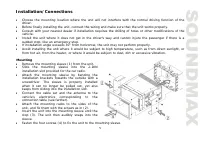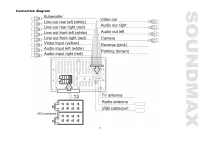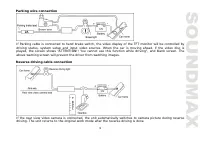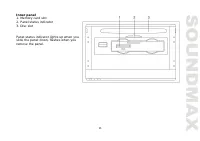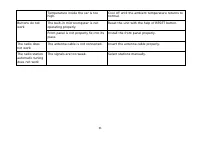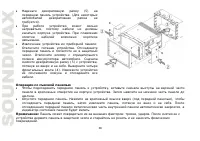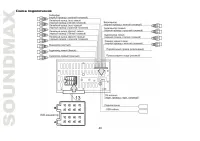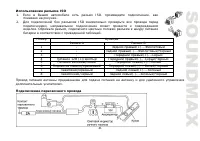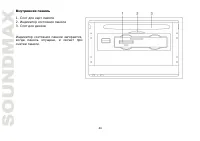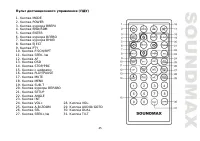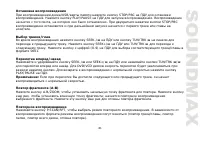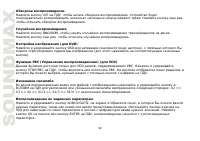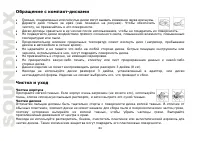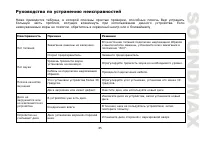Магнитолы Soundmax SM-CMD5003 - инструкция пользователя по применению, эксплуатации и установке на русском языке. Мы надеемся, она поможет вам решить возникшие у вас вопросы при эксплуатации техники.
Если остались вопросы, задайте их в комментариях после инструкции.
"Загружаем инструкцию", означает, что нужно подождать пока файл загрузится и можно будет его читать онлайн. Некоторые инструкции очень большие и время их появления зависит от вашей скорости интернета.

22
TV operations
Connect a TV antenna to the TV antenna jack of the unit. Select TV mode.
To access the TV mode menu, press MODE button on front panel or remote to select TV mode or tap TV
icon on main menu screen to enter TV mode, then press PLAY/PAUSE button on the RC. To select a menu
page (Auto Program or Manual Program) press UP/DOWN cursor buttons on the RC or touch these items
on the screen. To enter the selected page press ENTER button on the RC. Press UP/DOWN cursor buttons
on the RC or touch the needed item on the screen to select an item, and then press ENTER button on the
RC or press the item on the screen to adjust the setting. Touch BACK item on the screen or press
PLAY/PAUSE button on the RC to return to last settings list.
AUTO PROGRAM
System: select TV system (SECAM/PAL).
Audio: select sound system (DK/BG/I).
Search: select to start automatical search and storing of TV channels.
MANUAL PROGRAM
Storage: select the storage number of the channel.
System: select TV system (SECAM/PAL).
Audio: select sound system (DK/BG/I).
Channel: Select the number of the channel.
Fine: perform fine tuning of picture quality.
Memory: select on (memorize the found channel) or off (not memorize).