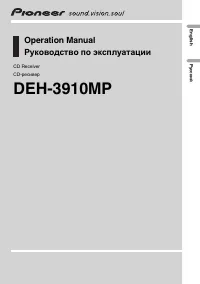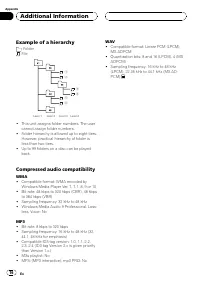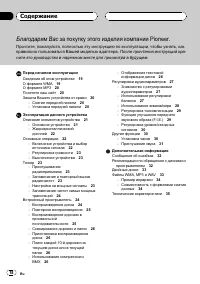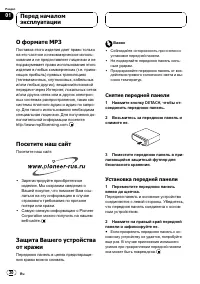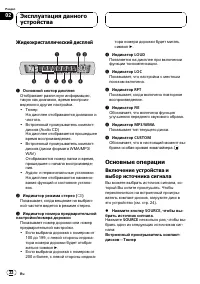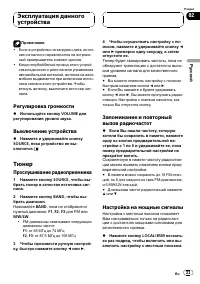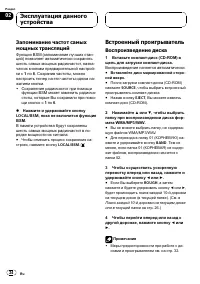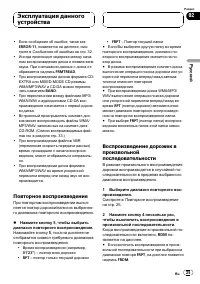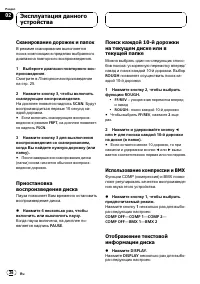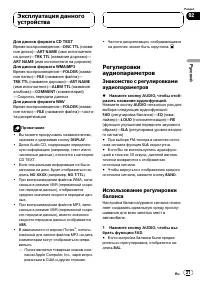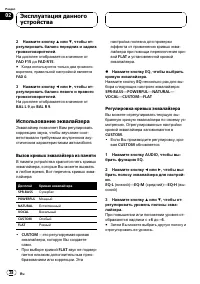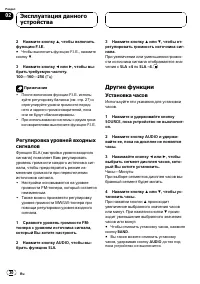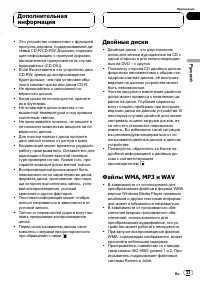Магнитолы Pioneer DEH-3910MP - инструкция пользователя по применению, эксплуатации и установке на русском языке. Мы надеемся, она поможет вам решить возникшие у вас вопросы при эксплуатации техники.
Если остались вопросы, задайте их в комментариях после инструкции.
"Загружаем инструкцию", означает, что нужно подождать пока файл загрузится и можно будет его читать онлайн. Некоторые инструкции очень большие и время их появления зависит от вашей скорости интернета.
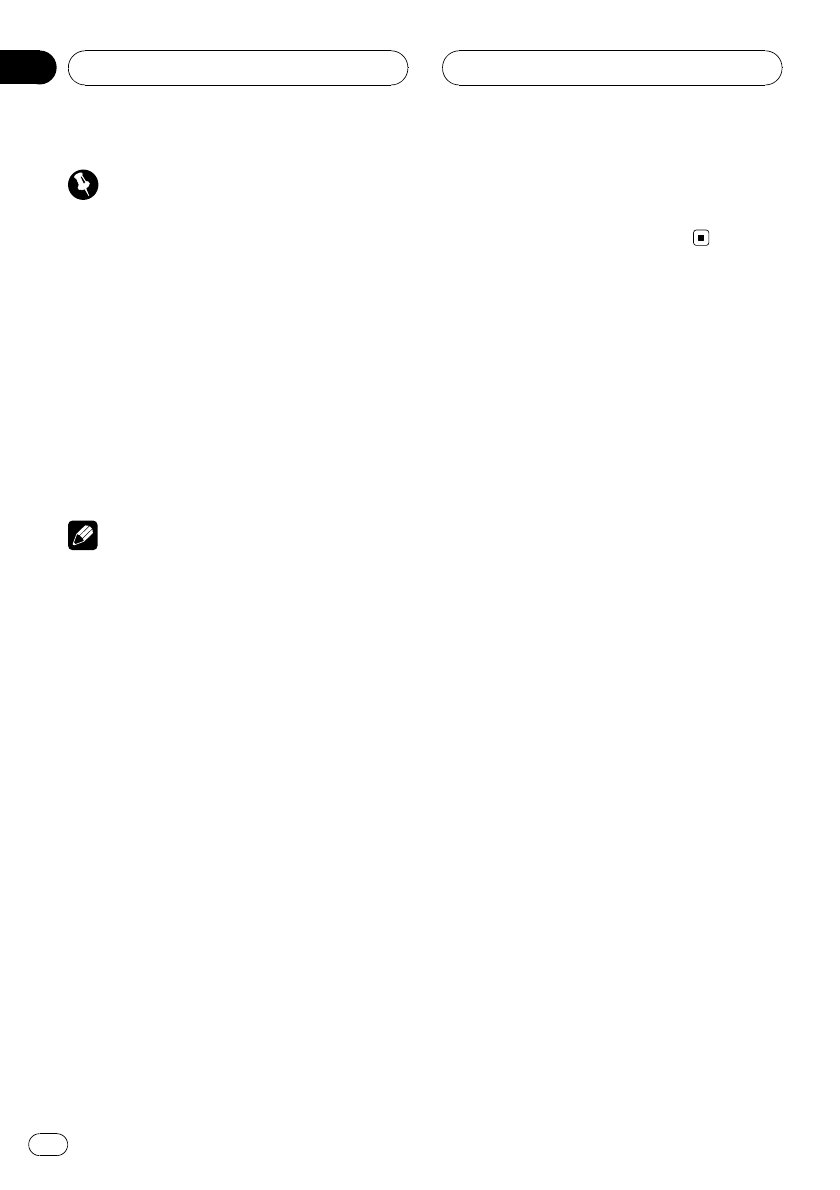
Precaution
When the F.I.E. function is deactivated, the rear
speakers output sound of all frequencies, not just
bass sounds. Reduce the volume before disenga-
ging F.I.E. to prevent a sudden increase in vo-
lume.
1
Press AUDIO to select FIE.
2
Press
a
to turn F.I.E. on.
#
To turn F.I.E. off, press
b
.
3
Press
c
or
d
to select a desired fre-
quency.
100
—
160
—
250
(Hz)
Notes
!
After turning the F.I.E. function on, use the bal-
ance adjustment (refer to page 10) and adjust
front and rear speaker volume levels until they
are balanced.
!
Turn the F.I.E. function off when using a 2-
speaker system.
Adjusting source levels
SLA (source level adjustment) lets you adjust
the volume level of each source to prevent ra-
dical changes in volume when switching be-
tween sources.
!
Settings are based on the FM tuner volume
level, which remains unchanged.
!
The MW/LW tuner volume level can also be
adjusted with source level adjustments.
1
Compare the FM tuner volume level
with the level of the source you wish to ad-
just.
2
Press AUDIO to select SLA.
3
Press
a
or
b
to adjust the source vo-
lume.
SLA +4
to
SLA
–
4
is displayed as the source
volume is increased or decreased.
Other Functions
Setting the clock
Use these instructions to set the clock.
1
Press SOURCE and hold until the unit
turns off.
2
Press AUDIO and hold until clock ap-
pears in the display.
3
Press
c
or
d
to select the segment of
the clock display you wish to set.
Hour
—
Minute
As you select segments of the clock display
the segment selected will blink.
4
Press
a
or
b
to set the clock.
Pressing
a
will increase the selected hour or
minute. Pressing
b
will decrease the selected
hour or minute.
#
To cancel clock settings, press
BAND
.
#
You can also cancel clock settings by holding
down
AUDIO
until the unit turns off.
Turning the clock display on or off
You can turn the clock display on or off.
%
Press CLOCK to turn the clock display
on or off.
Each press of
CLOCK
turns the clock display
on or off.
#
The clock display disappears temporarily
when you perform other operations, but the clock
display appears again after 20 seconds.
Operating this unit
En
12
Section
02
Содержание
- 19 Сведения об этом устройстве; ВНИМАНИЕ; О формате; Перед началом; Ру
- 20 Снятие передней панели; DETACH; Установка передней панели
- 21 Основное устройство; Эксплуатация данного
- 22 Жидкокристаллический дисплей; Основные операции; Включение устройства и
- 23 VOLUME; Тюнер; SOURCE
- 24 BSM; Встроенный проигрыватель; Воспроизведение диска
- 25 Воспроизведение дорожек в; Повторное воспроизведение; RDM
- 26 BMX
- 27 Регулировки; Знакомство с регулировками
- 28 Использование эквалайзера; Вызов кривых эквалайзера из памяти; Регулировка кривых эквалайзера
- 29 Регулировка тонкомпенсации; Функция улучшения переднего
- 30 Регулировка уровней входных; AUDIO; Другие функции; Установка часов
- 31 Нажмите кнопку; Приглушение звука; MUTE
- 32 Сообщения об ошибках; Рекомендации по обращению
- 34 Дополнительная
- 35 Технические характеристики; Общие; Аудио; тюнер