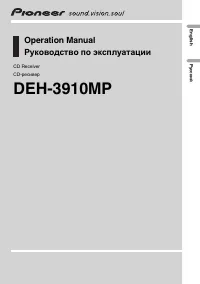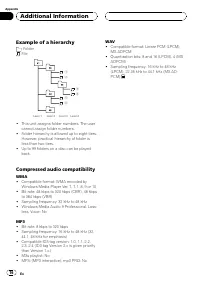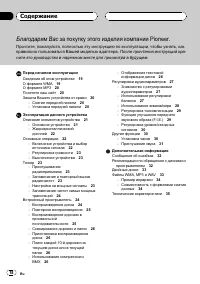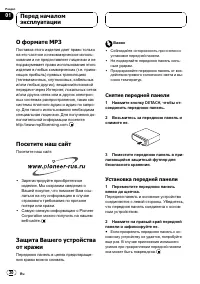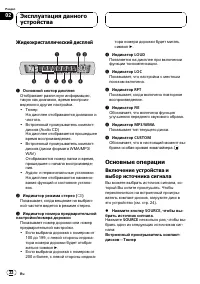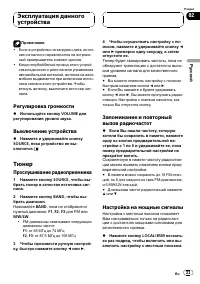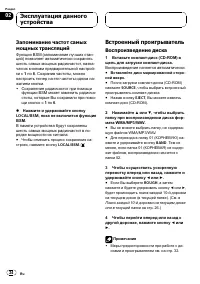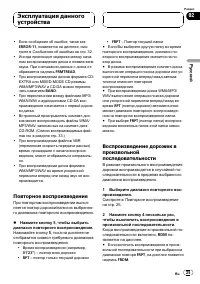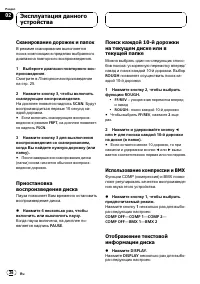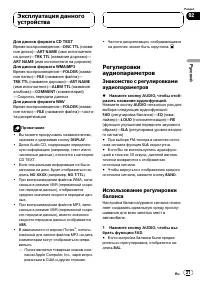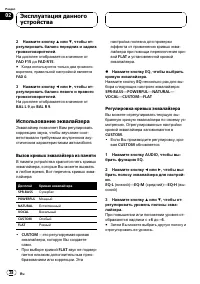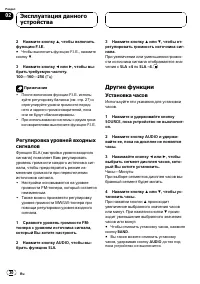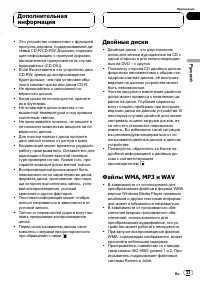Магнитолы Pioneer DEH-3910MP - инструкция пользователя по применению, эксплуатации и установке на русском языке. Мы надеемся, она поможет вам решить возникшие у вас вопросы при эксплуатации техники.
Если остались вопросы, задайте их в комментариях после инструкции.
"Загружаем инструкцию", означает, что нужно подождать пока файл загрузится и можно будет его читать онлайн. Некоторые инструкции очень большие и время их появления зависит от вашей скорости интернета.
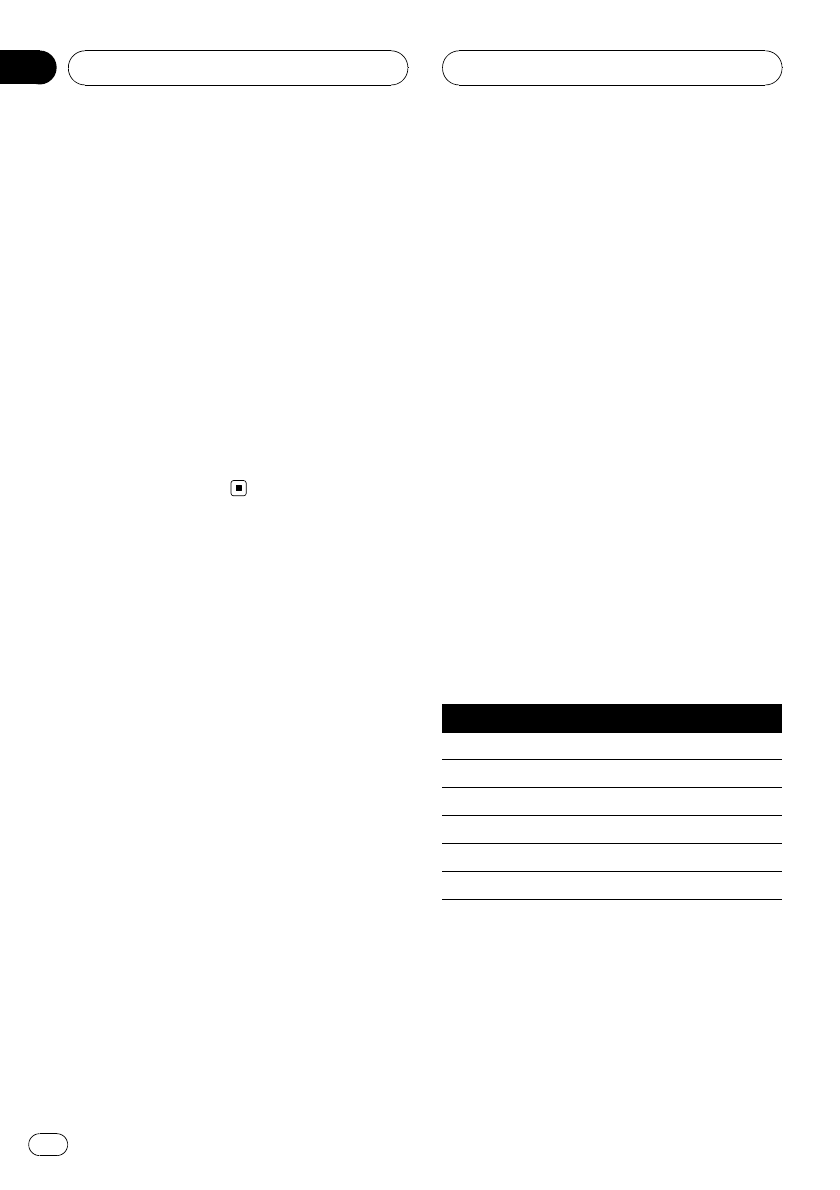
!
If specific information has not been recorded
on a disc,
NO XXXX
will be displayed (e.g.,
NO T-TTL
).
!
When playing back VBR-recorded WMA files,
the average bit rate value is displayed.
!
When playing back VBR (variable bit rate)-re-
corded MP3 files,
VBR
is displayed instead of
bit rate value.
!
Depending on the version of iTunes
®
used to
write MP3 files onto a disc, comment informa-
tion may not be correctly displayed.
—
iTunes is a trademark of Apple Computer,
Inc., registered in the U.S. and other coun-
tries.
!
The sampling frequency shown in the display
may be abbreviated.
Audio Adjustments
Introduction of audio adjustments
%
Press AUDIO to display the audio func-
tion names.
Press
AUDIO
repeatedly to switch between
the following audio functions:
FAD
(balance adjustment)
—
EQ
(equalizer)
—
LOUD
(loudness)
—
FIE
(front image enhancer)
—
SLA
(source level adjustment)
#
When selecting the FM tuner as the source,
you cannot switch to
SLA
.
#
If you do not operate the audio function within
about 30 seconds, the display is automatically re-
turned to the source display.
#
To return to the display of each source, press
BAND
.
Using balance adjustment
Fader/balance setting creates an ideal listen-
ing environment in all occupied seats.
1
Press AUDIO to select FAD.
#
If the balance setting has been previously ad-
justed,
BAL
will be displayed.
2
Press
a
or
b
to adjust front/rear speak-
er balance.
FAD F15
to
FAD R15
is displayed.
#
FAD 0
is the proper setting when only two
speakers are used.
3
Press
c
or
d
to adjust left/right speaker
balance.
BAL L 9
to
BAL R 9
is displayed.
Using the equalizer
The equalizer lets you adjust the equalization
to match car interior acoustic characteristics
as desired.
Recalling equalizer curves
There are six stored equalizer curves which
you can easily recall at any time. Here is a list
of the equalizer curves:
Display
Equalizer curve
SPR-BASS
Super bass
POWERFUL
Powerful
NATURAL
Natural
VOCAL
Vocal
CUSTOM
Custom
FLAT
Flat
!
CUSTOM
is an adjusted equalizer curve
that you create.
!
When
FLAT
is selected no supplement or
correction is made to the sound. This is
useful to check the effect of the equalizer
curves by switching alternatively between
FLAT
and a set equalizer curve.
Operating this unit
En
10
Section
02
Содержание
- 19 Сведения об этом устройстве; ВНИМАНИЕ; О формате; Перед началом; Ру
- 20 Снятие передней панели; DETACH; Установка передней панели
- 21 Основное устройство; Эксплуатация данного
- 22 Жидкокристаллический дисплей; Основные операции; Включение устройства и
- 23 VOLUME; Тюнер; SOURCE
- 24 BSM; Встроенный проигрыватель; Воспроизведение диска
- 25 Воспроизведение дорожек в; Повторное воспроизведение; RDM
- 26 BMX
- 27 Регулировки; Знакомство с регулировками
- 28 Использование эквалайзера; Вызов кривых эквалайзера из памяти; Регулировка кривых эквалайзера
- 29 Регулировка тонкомпенсации; Функция улучшения переднего
- 30 Регулировка уровней входных; AUDIO; Другие функции; Установка часов
- 31 Нажмите кнопку; Приглушение звука; MUTE
- 32 Сообщения об ошибках; Рекомендации по обращению
- 34 Дополнительная
- 35 Технические характеристики; Общие; Аудио; тюнер