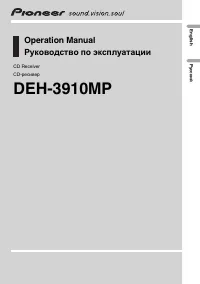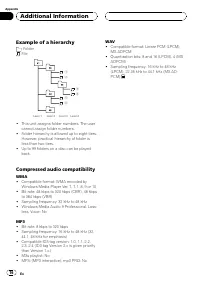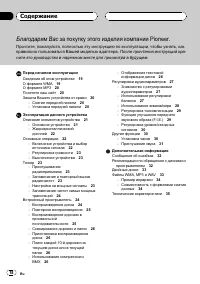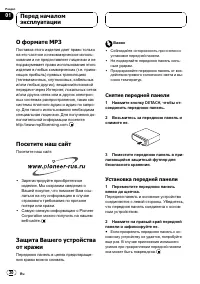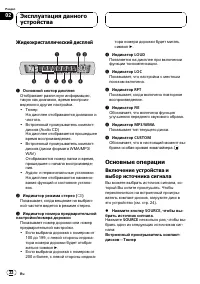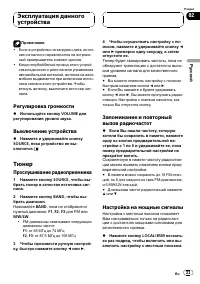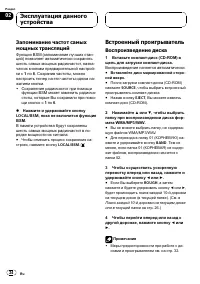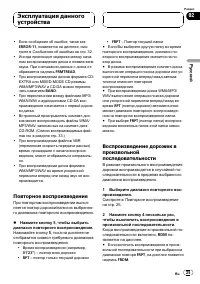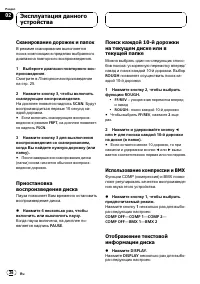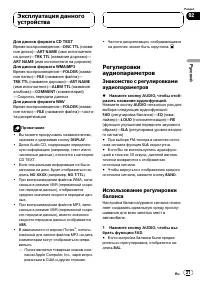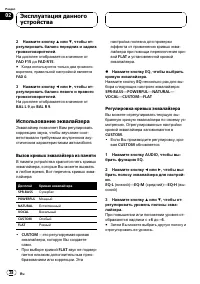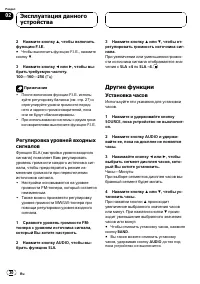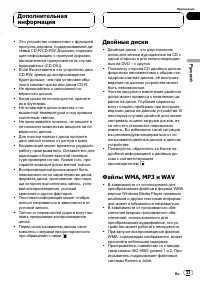Магнитолы Pioneer DEH-3910MP - инструкция пользователя по применению, эксплуатации и установке на русском языке. Мы надеемся, она поможет вам решить возникшие у вас вопросы при эксплуатации техники.
Если остались вопросы, задайте их в комментариях после инструкции.
"Загружаем инструкцию", означает, что нужно подождать пока файл загрузится и можно будет его читать онлайн. Некоторые инструкции очень большие и время их появления зависит от вашей скорости интернета.
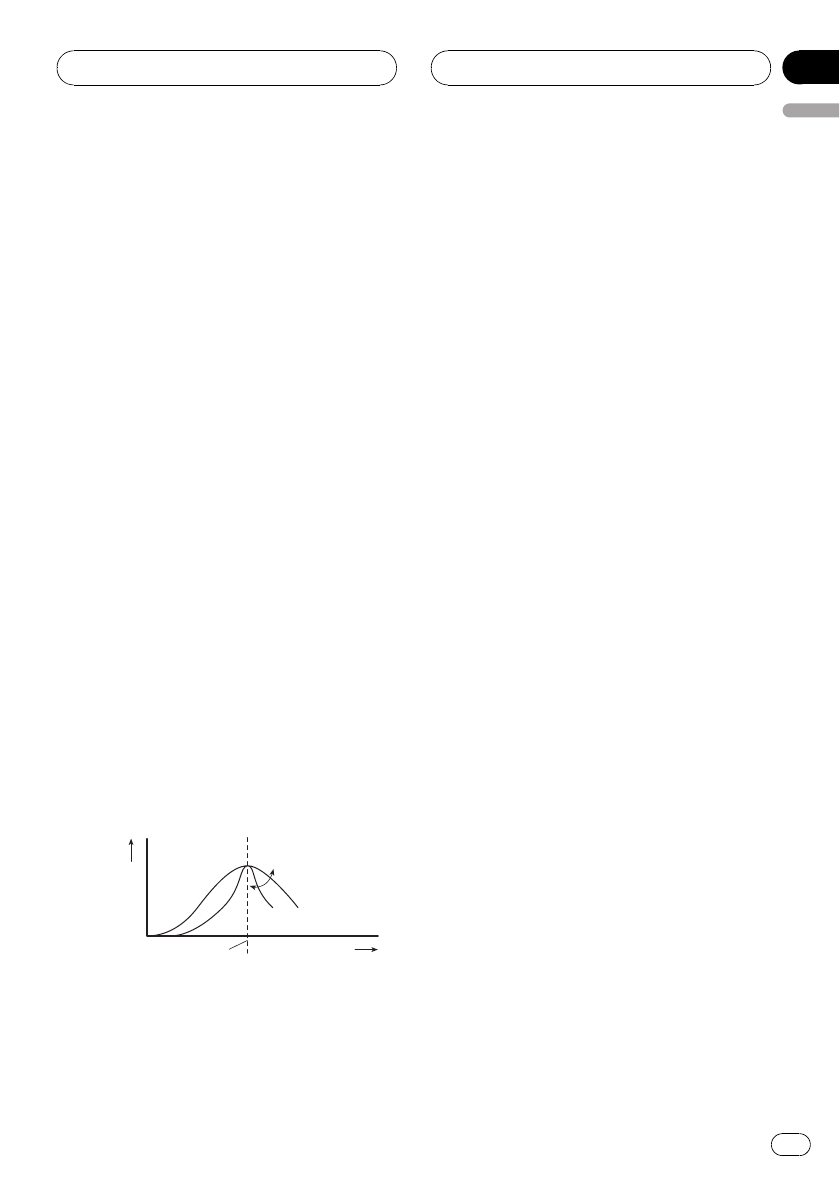
%
Press EQ to select the equalizer.
Press
EQ
repeatedly to switch between the fol-
lowing equalizers:
SPR-BASS
—
POWERFUL
—
NATURAL
—
VOCAL
—
CUSTOM
—
FLAT
Adjusting equalizer curves
You can adjust the currently selected equalizer
curve setting as desired. Adjusted equalizer
curve settings are memorized in
CUSTOM
.
!
If you make adjustments,
CUSTOM
curve
is updated.
1
Press AUDIO to select EQ.
2
Press
c
or
d
to select the equalizer
band to adjust.
EQ-L
(low)
—
EQ-M
(mid)
—
EQ-H
(high)
3
Press
a
or
b
to adjust the level of the
equalizer band.
+6
to
–
6
is displayed as the level is increased
or decreased.
#
You can then select another band and adjust
the level.
Fine-adjusting equalizer curve
You can adjust the center frequency and the Q
factor (curve characteristics) of each currently
selected curve band (
EQ-L
/
EQ-M
/
EQ-H
).
Level (dB)
Center frequency
Q=2N
Q=2W
Frequency (Hz)
!
If you make adjustments,
CUSTOM
curve
is updated.
1
Press AUDIO and hold until frequency
and the Q factor (e.g., F- 80 Q 1W) appears
in the display.
2
Press AUDIO to select the desired band
for adjustment.
Low
—
Mid
—
High
3
Press
c
or
d
to select the desired fre-
quency.
Low:
40
—
80
—
100
—
160
(Hz)
Mid:
200
—
500
—
1k
—
2k
(Hz)
High:
3k
—
8k
—
10k
—
12k
(Hz)
4
Press
a
or
b
to select the desired Q fac-
tor.
2N
—
1N
—
1W
—
2W
Adjusting loudness
Loudness compensates for deficiencies in the
low- and high-sound ranges at low volume.
1
Press AUDIO to select LOUD.
2
Press
a
to turn loudness on.
LOUD
indicator is displayed.
#
To turn loudness off, press
b
.
#
You can also turn loudness on or off by press-
ing
LOUDNESS
.
3
Press
c
or
d
to select a desired level.
LOW
(low)
—
MID
(mid)
—
HI
(high)
Front image enhancer (F.I.E.)
The F.I.E. (Front Image Enhancer) function is a
simple method of enhancing front imaging by
cutting mid- and high-range frequency output
from the rear speakers, limiting their output to
low-range frequencies. You can select the fre-
quency you want to cut.
Operating this unit
En
11
English
Section
02
Содержание
- 19 Сведения об этом устройстве; ВНИМАНИЕ; О формате; Перед началом; Ру
- 20 Снятие передней панели; DETACH; Установка передней панели
- 21 Основное устройство; Эксплуатация данного
- 22 Жидкокристаллический дисплей; Основные операции; Включение устройства и
- 23 VOLUME; Тюнер; SOURCE
- 24 BSM; Встроенный проигрыватель; Воспроизведение диска
- 25 Воспроизведение дорожек в; Повторное воспроизведение; RDM
- 26 BMX
- 27 Регулировки; Знакомство с регулировками
- 28 Использование эквалайзера; Вызов кривых эквалайзера из памяти; Регулировка кривых эквалайзера
- 29 Регулировка тонкомпенсации; Функция улучшения переднего
- 30 Регулировка уровней входных; AUDIO; Другие функции; Установка часов
- 31 Нажмите кнопку; Приглушение звука; MUTE
- 32 Сообщения об ошибках; Рекомендации по обращению
- 34 Дополнительная
- 35 Технические характеристики; Общие; Аудио; тюнер