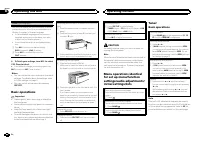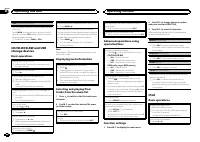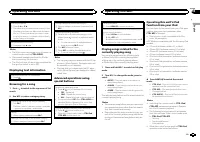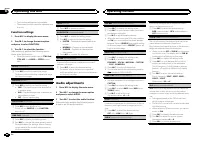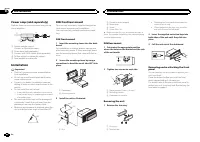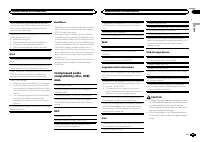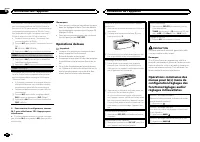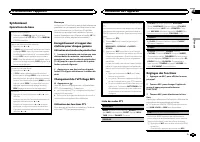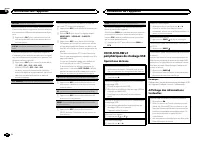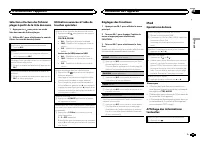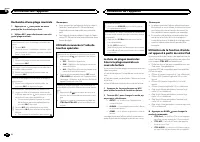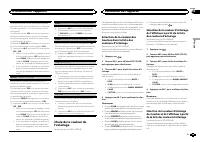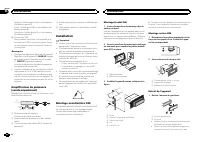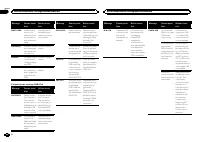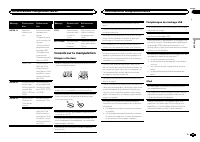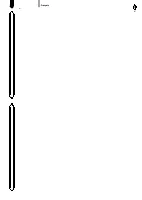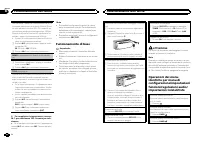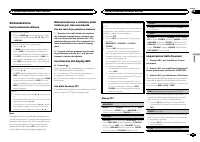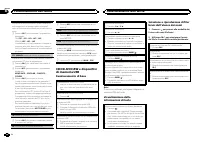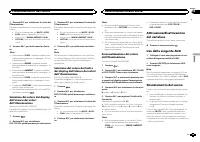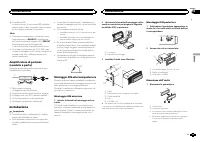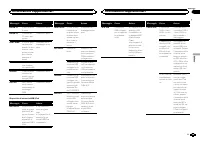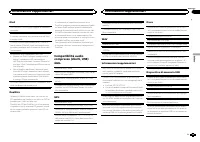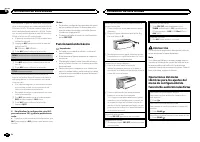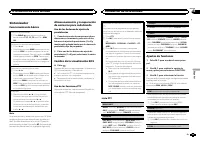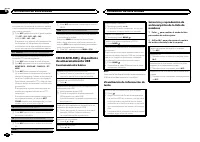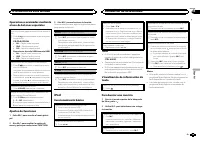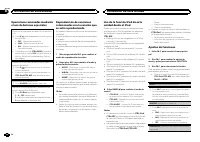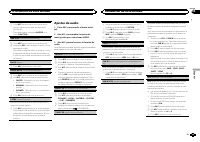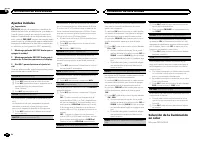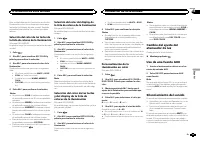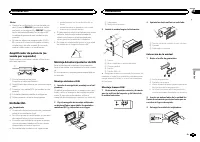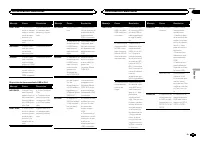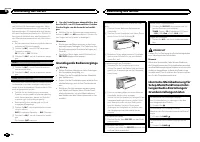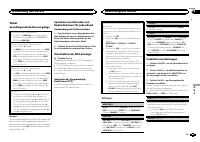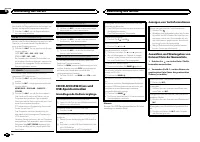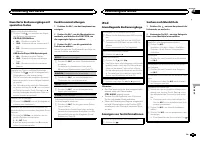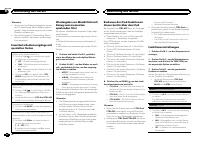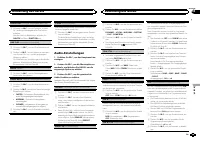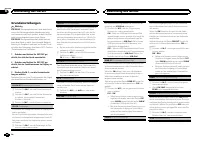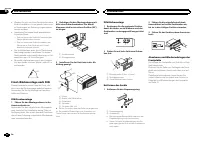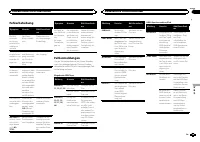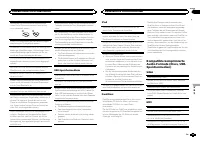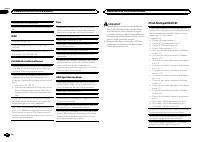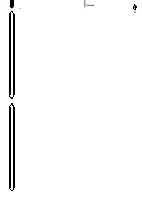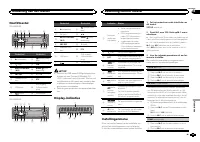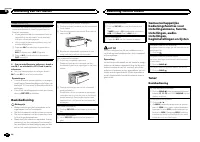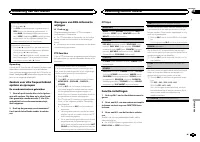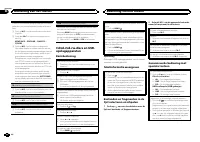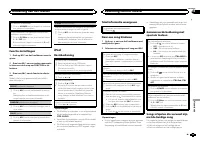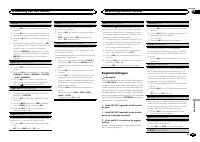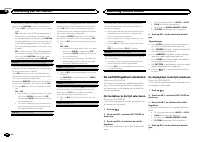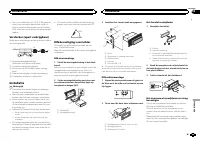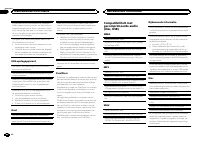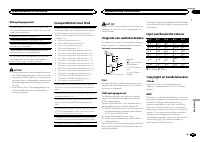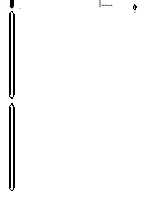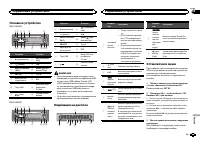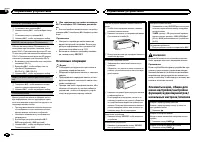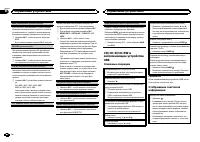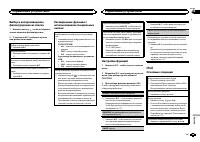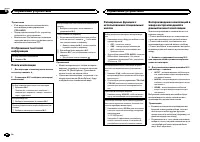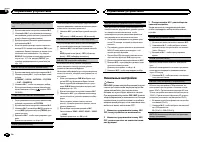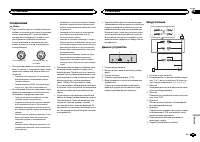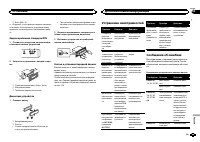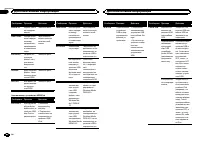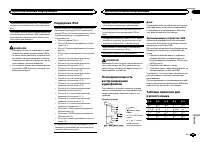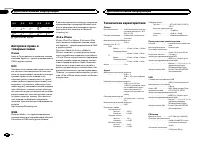Магнитолы Pioneer DEH-2400UB - инструкция пользователя по применению, эксплуатации и установке на русском языке. Мы надеемся, она поможет вам решить возникшие у вас вопросы при эксплуатации техники.
Если остались вопросы, задайте их в комментариях после инструкции.
"Загружаем инструкцию", означает, что нужно подождать пока файл загрузится и можно будет его читать онлайн. Некоторые инструкции очень большие и время их появления зависит от вашей скорости интернета.
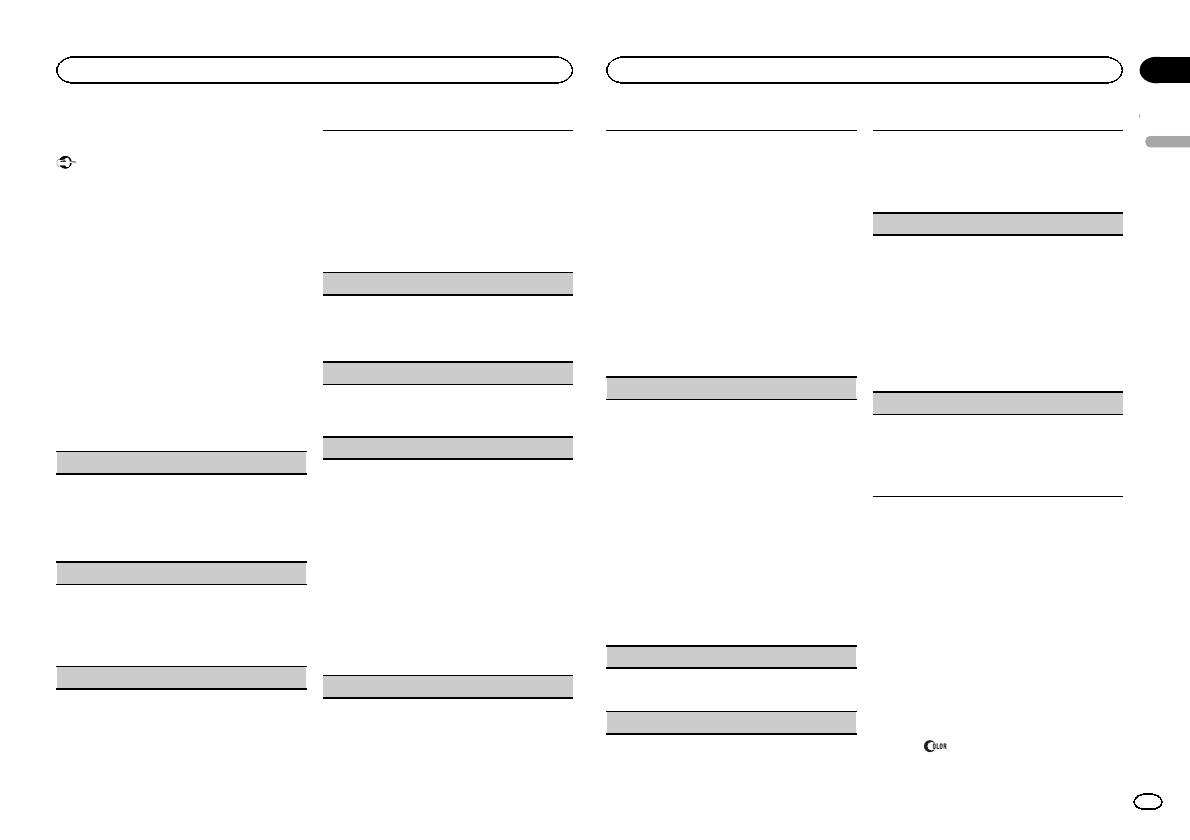
Initial settings
Important
PW SAVE
(power saving) is cancelled if the ve-
hicle battery is disconnected and will need to be
turned back on once the battery is reconnected.
When
PW SAVE
(power saving) is off, depend-
ing on connection methods, the unit may con-
tinue to draw power from the battery if your
vehicle
’
s ignition doesn
’
t have an ACC (acces-
sory) position.
1
Press and hold SRC/OFF until the unit
turns off.
2
Press SRC/OFF and hold until function
name appears in the display.
3
Turn M.C. to select the initial setting.
After selecting, perform the following proce-
dures to set the initial setting.
CLOCK SET
(setting the clock)
1
Press
M.C.
to display the setting mode.
2
Press
M.C.
to select the segment of the clock
display you wish to set.
Hour
—
Minute
3
Turn
M.C.
to adjust the clock.
CLOCK
(clock display)
You can turn the clock display on or off.
The clock display disappears temporarily when
you perform other operations, but the clock dis-
play appears again after 25 seconds.
1
Press
M.C.
to turn the clock display on or off.
FM STEP
(FM tuning step)
Normally, the FM tuning step employed by seek
tuning is 50 kHz. When AF or TA is on, the tuning
step automatically changes to 100 kHz. It may be
preferable to set the tuning step to 50 kHz when
AF is on.
!
The tuning step remains at 50 kHz during man-
ual tuning.
1
Press
M.C.
to select the FM tuning step.
50
(50 kHz)
—
100
(100 kHz)
AUTO-PI
(auto PI seek)
The unit can automatically search for a different
station with the same programming, even during
preset recall.
1
Press
M.C.
to turn Auto PI seek on or off.
AUX
(auxiliary input)
Activate this setting when using an auxiliary de-
vice connected to this unit.
1
Press
M.C.
to turn
AUX
on or off.
USB PNP
(plug and play)
This setting allows you to switch your source to
USB
/
iPod
automatically.
1
Press
M.C.
to turn the plug and play function
on or off.
ON
–
When a USB storage device/iPod is con-
nected, depending on the type of device, the
source is automatically switched to
USB
/
iPod
when you turn on the engine. If you disconnect
your USB storage device/iPod, this unit
’
s
source is turned off.
OFF
–
When a USB storage device/iPod is con-
nected, the source is not switched to
USB
/
iPod
automatically. Please change the source
to
USB
/
iPod
manually.
REAR-SP
(rear output setting)
The rear speaker leads output can be used for full-
range speaker or subwoofer connection.
If you switch to
SW
, you can connect a rear speak-
er lead directly to a subwoofer without using an
auxiliary amp.
Initially,
REAR-SP
is set for rear full-range speaker
connection (
FUL
).
1
Press
M.C.
to select the desired setting.
FUL
—
SW
!
Even if you change this setting, there will
be no output if you select
OFF
in
SUB.W
(Refer to
!
If you change this setting, subwoofer out-
put in the audio menu will return to the fac-
tory settings.
PREOUT
(preout setting)
The RCA outputs can be used for rear speaker or
subwoofer connection.
If you switch to
SW
, you can connect a rear speak-
er lead directly to a subwoofer without using an
auxiliary amp.
Initially,
PREOUT
is set for rear full-range speaker
connection (
SW
).
1
Press
M.C.
to select the desired setting.
SW
—
REA
!
Even if you change this setting, there will
be no output if you select
OFF
in
SUB.W
(Refer to
!
If you change this setting, subwoofer out-
put in the audio menu will return to the fac-
tory settings.
DEMO
(demo display setting)
1
Press
M.C.
to turn the demo display on or off.
!
If
PW SAVE
is on,
DEMO
cannot be selected.
SCROLL
(scroll mode setting)
When ever scroll is set to
ON
, recorded text infor-
mation scrolls continuously in the display. Set to
OFF
if you prefer the information to scroll just
once.
1
Press
M.C.
to turn the ever scroll on or off.
TITLE
(multi-language)
This unit can display the text information of a com-
pressed audio file even if they are embedded in a
Western European or Russian language.
!
If the embedded language and the selected
language setting are not the same, text infor-
mation may not display properly.
!
Some characters may not be displayed prop-
erly.
1
Press
M.C.
to select the desired setting.
EUR
(European)
—
RUS
(Russian)
PW SAVE
(power saving)
Switching this function on enables you to reduce
the consumption of battery power.
!
Turning on the source is the only operation al-
lowed when this function is on.
1
Press
M.C.
to turn the power save on or off.
Selecting the illumination color
Only for DEH-3400UB
This unit is equipped with multiple-color illumi-
nation. You can select desired colors for the keys
and display of this unit. You also can customize
the colors you want to use.
Selecting the key color from the
illumination color list
Only for DEH-3400UB
You can select desired colors for the keys of this
unit.
1
Press
.
English
Operating this unit
9
Section
Operating this unit
En
02
Содержание
- 112 Благодарим Вас; PIONEER; Держите данное; Сведения об этом устройстве; ЛАЗЕРНЫЙ ПРОДУКТ КЛАСС 1; ВНИМАНИЕ; Сведения об этом руководстве; Перед началом эксплуатации
- 113 Основное устройство; USB; Индикация на дисплее; Установочное меню; ON; Управление устройством
- 114 YES; На; SRC
- 115 Тюнер; Основные операции; SEEK; AF; Переключение режима; Использование функций; Список; Настройка функций; FUNCTION
- 116 Примечание
- 117 дорожек из списка
- 118 Поиск композиции
- 119 Регулировки параметров звука
- 120 Начальные настройки
- 121 Выбор цвета подсветки; Только для; Нажмите
- 122 Настройка цвета подсветки; AUX; Приглушение звука
- 123 Соединения; Важно; Данное устройство; Установка
- 124 настройка выхода заднего кана; Усилитель мощности; Переднее; Переднее крепление стандарта
- 125 Устранение неисправностей; Сообщения об ошибках; Pioneer; Дополнительная информация
- 127 Диски и проигрыватель
- 128 компакт
- 129 Поддержка; Диск
- 130 Технические характеристики; Общие