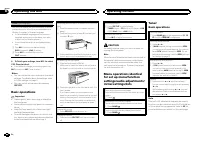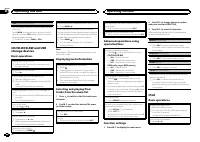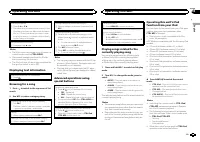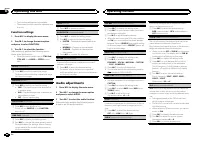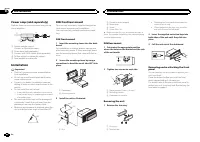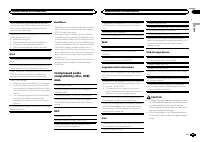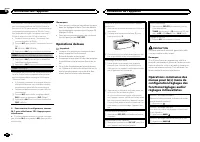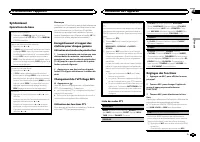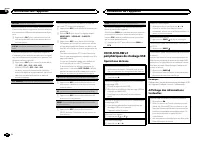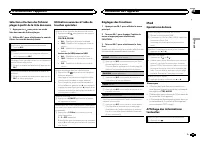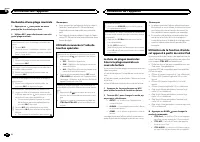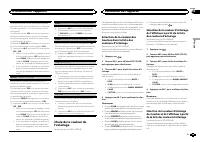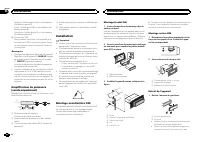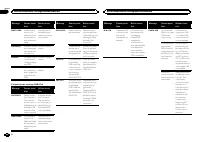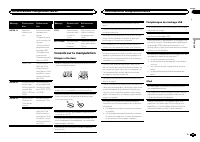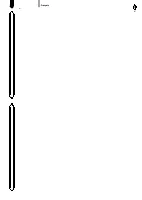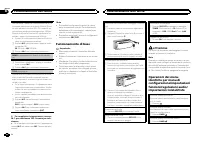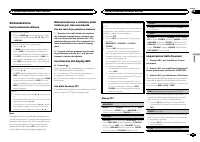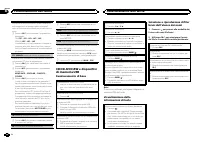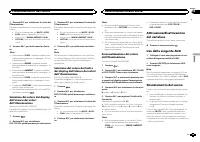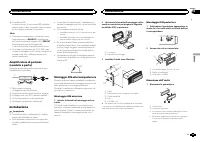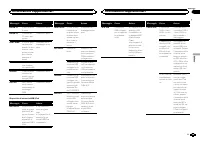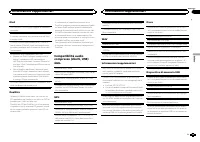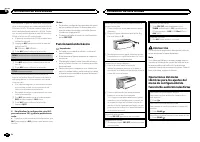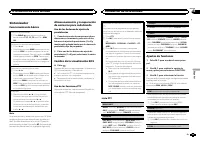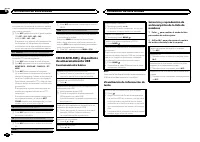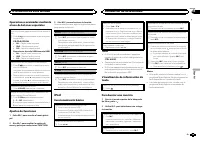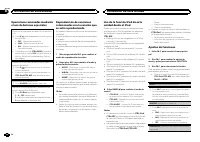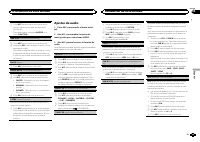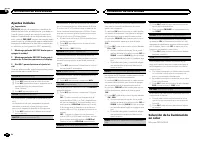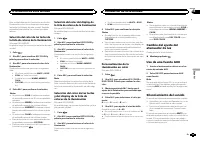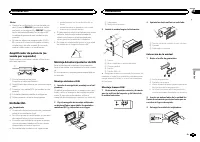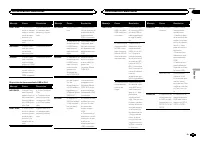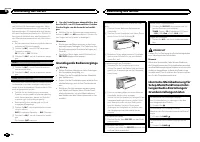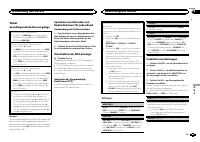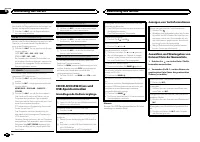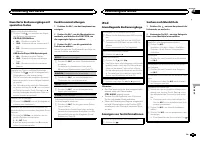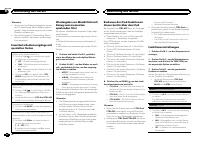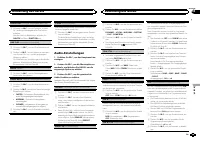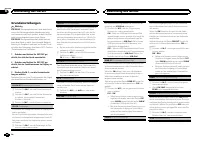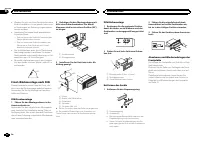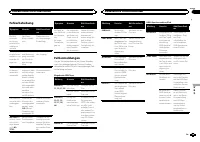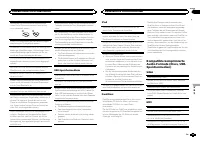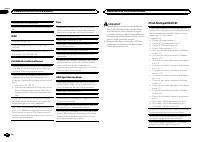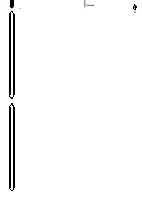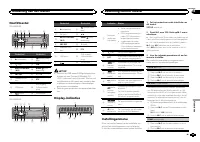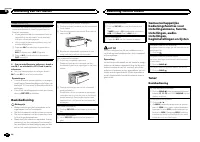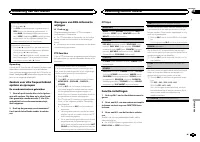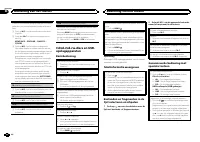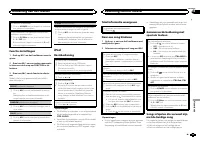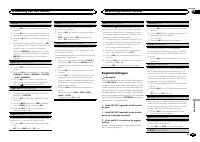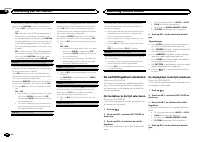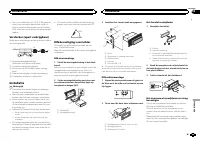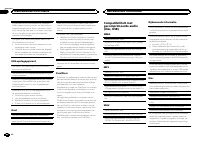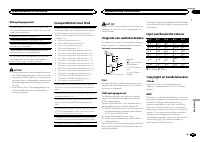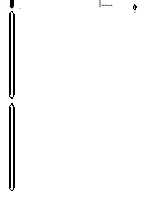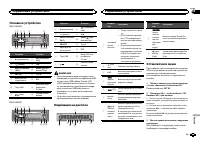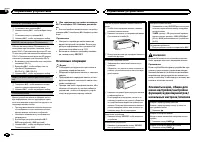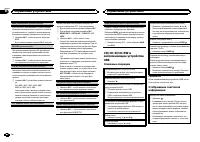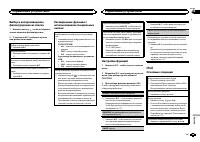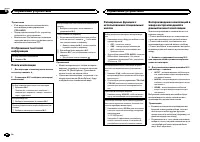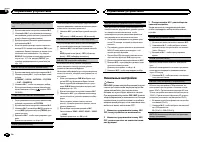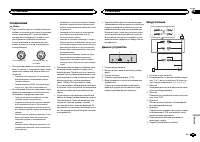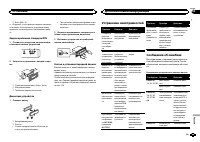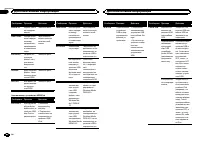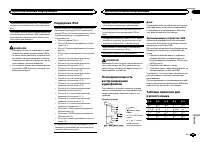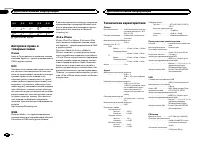Магнитолы Pioneer DEH-2400UB - инструкция пользователя по применению, эксплуатации и установке на русском языке. Мы надеемся, она поможет вам решить возникшие у вас вопросы при эксплуатации техники.
Если остались вопросы, задайте их в комментариях после инструкции.
"Загружаем инструкцию", означает, что нужно подождать пока файл загрузится и можно будет его читать онлайн. Некоторые инструкции очень большие и время их появления зависит от вашей скорости интернета.
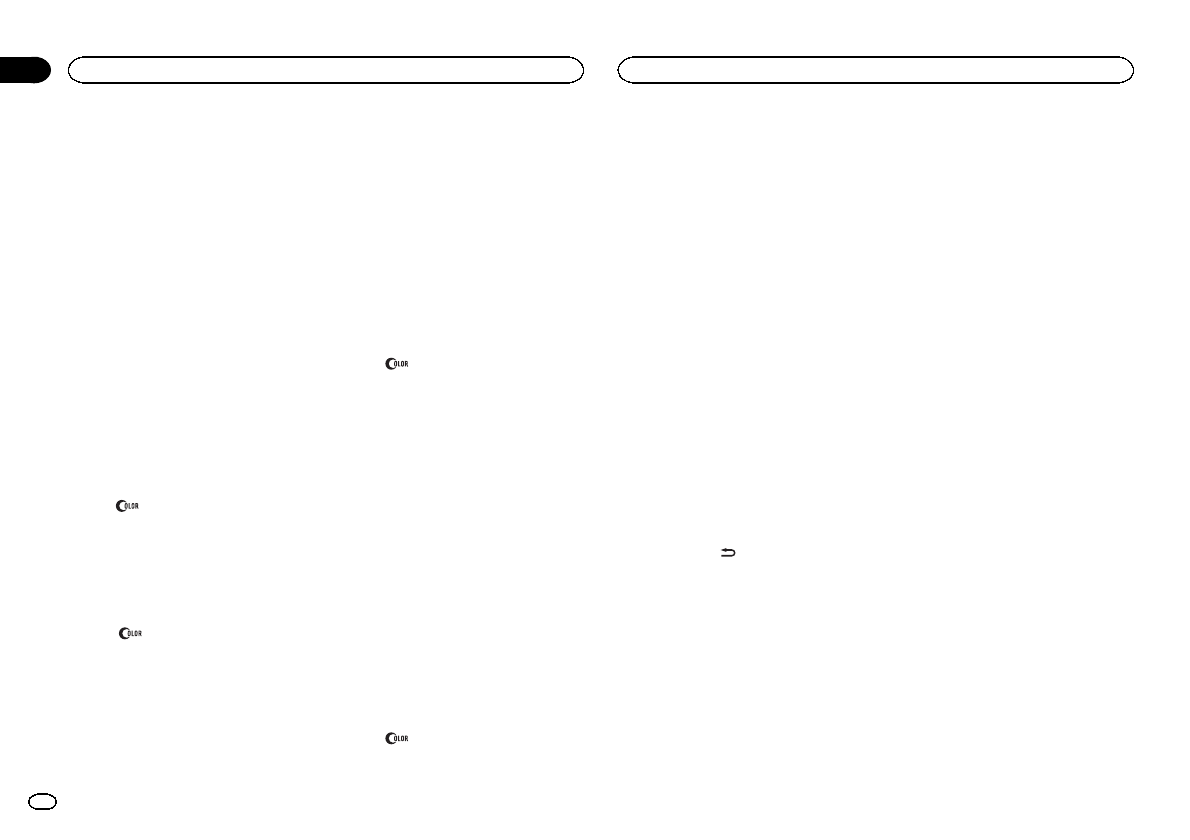
2
Turn M.C. to display KEY COLOR and
press to select.
3
Turn M.C. to select the illumination color.
You can select one option from the following list.
!
30 preset colors (
WHITE
to
ROSE
)
!
SCAN
(cycle through all colors)
!
3 sets of colors (
WARM
,
AMBIENT
,
CALM
)
!
CUSTOM
(customized illumination color)
4
Press M.C. to confirm the selection.
Notes
!
When
SCAN
is selected, the system auto-
matically cycles through the 30 preset colors.
!
When
WARM
is selected, the system auto-
matically cycles through the warm colors.
!
When
AMBIENT
is selected, the system au-
tomatically cycles through the ambient col-
ors.
!
When
CALM
is selected, the system auto-
matically cycles through the calm colors.
!
When
CUSTOM
is selected, the customized
color saved is selected.
!
To cancel selecting the illumination color,
press
.
Selecting the display color from
the illumination color list
Only for DEH-3400UB
You can select the desired colors for the display
of this unit.
1
Press
.
2
Turn M.C. to display DISP COLOR and
press to select.
3
Turn M.C. to select the illumination color.
You can select one option from the following list.
!
30 preset colors (
WHITE
to
ROSE
)
!
SCAN
(cycle through all colors)
!
3 sets of colors (
WARM
,
AMBIENT
,
CALM
)
!
CUSTOM
(customized illumination color)
4
Press M.C. to confirm the selection.
Note
For details about colors on the list, refer to
lecting the key color from the illumination color
list
Selecting key and display color
from the illumination color list
Only for DEH-3400UB
You can select the desired colors for the keys
and display of this unit.
1
Press
.
2
Turn M.C. to display BOTH COLOR and
press to select.
3
Turn M.C. to select the illumination color.
You can select one option from the following list.
!
30 preset colors (
WHITE
to
ROSE
)
!
SCAN
(cycle through all colors)
4
Press M.C. to confirm the selection.
Notes
!
You cannot select 3 sets of preset colors and
CUSTOM
in this function.
!
Once you select a color in this function, col-
ors on the keys and display of this unit auto-
matically switch to the color you selected.
!
For details about colors on the list, refer to
Selecting the key color from the illumination
color list
Customizing the illumination color
Only for DEH-3400UB
1
Press
.
2
Turn M.C. to display KEY COLOR or
DISP COLOR. Press to select.
3
Press M.C. and hold until the customizing
illumination color setting appears in the dis-
play.
4
Press M.C. to select the primary color.
R
(red)
—
G
(green)
—
B
(blue)
5
Turn M.C. to adjust the brightness level.
Adjustment range:
0
to
60
#
You cannot select a level below
10
for all three of
R
(red),
G
(green), and
B
(blue) at the same time.
#
You can also perform the same operation on
other colors.
Notes
!
You cannot create a custom illumination
color when
SCAN
or a set of colors (
WARM
,
AMBIENT
, or
CALM
) is selected.
!
You can create custom illumination colors
for both
KEY COLOR
and
DISP COLOR
.
Switching the dimmer setting
You can adjust the brightness of illumination.
%
Press and hold
.
Using an AUX source
1
Insert the stereo mini plug into the AUX
input jack.
2
Press SRC/OFF to select AUX as the
source.
Note
AUX cannot be selected unless the auxiliary set-
ting is turned on. For more details, refer to
Sound muting
Sound is muted automatically when:
!
A call is made or received using a cell phone
connected to this unit.
!
Voice guidance is output from a connected
Pioneer navigation unit.
The sound is turned off,
MUTE
is displayed and
no audio adjustments, except volume control,
are possible. Operation returns to normal when
the phone connection or the voice guidance is
ended.
Operating this unit
10
Section
Operating this unit
En
02
Содержание
- 112 Благодарим Вас; PIONEER; Держите данное; Сведения об этом устройстве; ЛАЗЕРНЫЙ ПРОДУКТ КЛАСС 1; ВНИМАНИЕ; Сведения об этом руководстве; Перед началом эксплуатации
- 113 Основное устройство; USB; Индикация на дисплее; Установочное меню; ON; Управление устройством
- 114 YES; На; SRC
- 115 Тюнер; Основные операции; SEEK; AF; Переключение режима; Использование функций; Список; Настройка функций; FUNCTION
- 116 Примечание
- 117 дорожек из списка
- 118 Поиск композиции
- 119 Регулировки параметров звука
- 120 Начальные настройки
- 121 Выбор цвета подсветки; Только для; Нажмите
- 122 Настройка цвета подсветки; AUX; Приглушение звука
- 123 Соединения; Важно; Данное устройство; Установка
- 124 настройка выхода заднего кана; Усилитель мощности; Переднее; Переднее крепление стандарта
- 125 Устранение неисправностей; Сообщения об ошибках; Pioneer; Дополнительная информация
- 127 Диски и проигрыватель
- 128 компакт
- 129 Поддержка; Диск
- 130 Технические характеристики; Общие