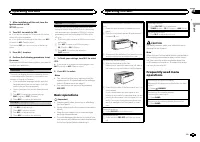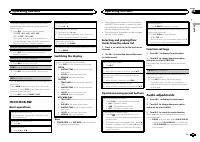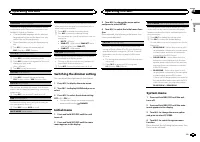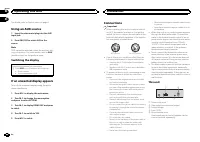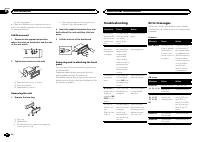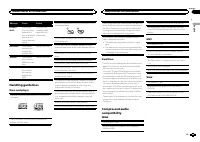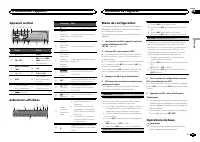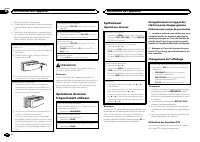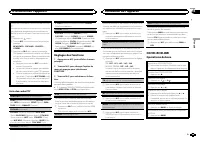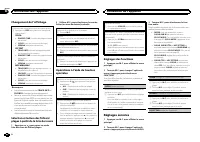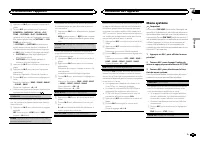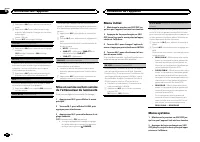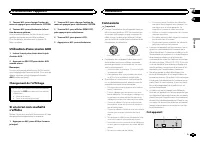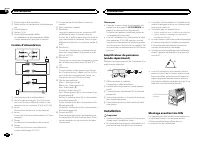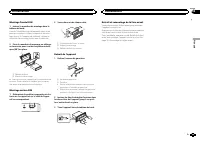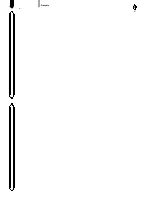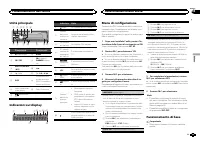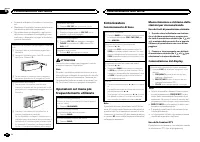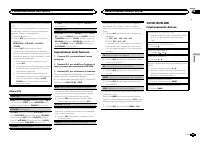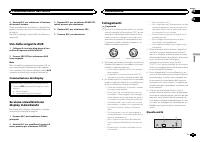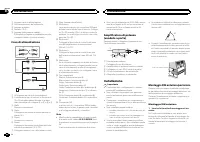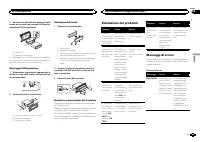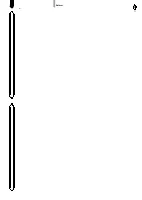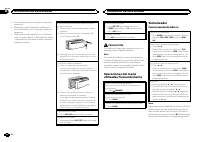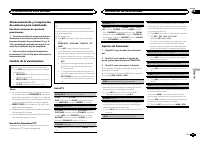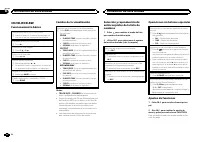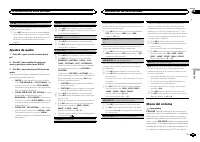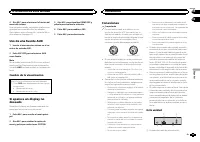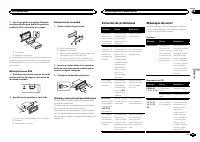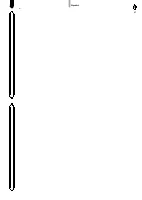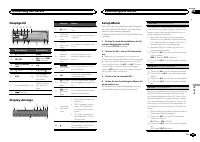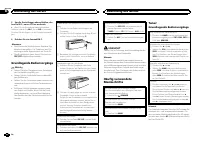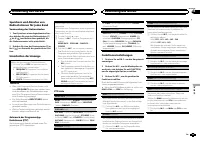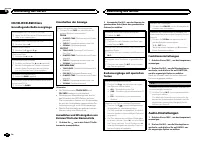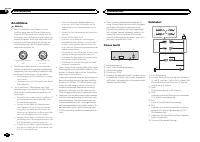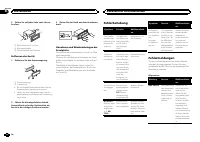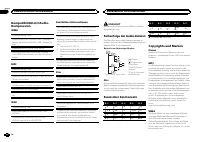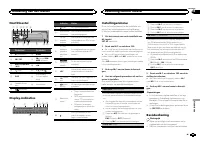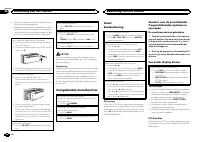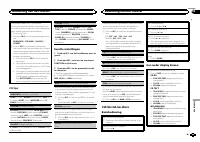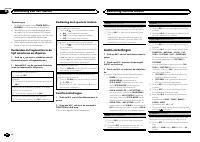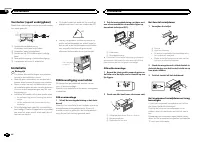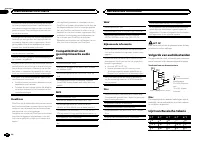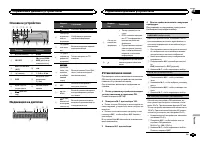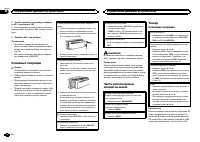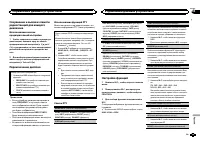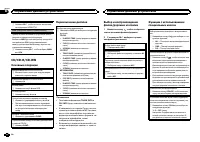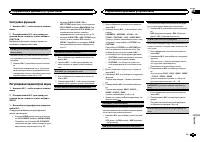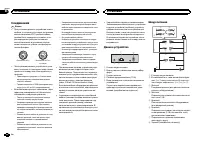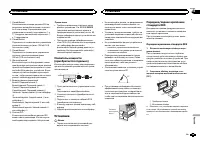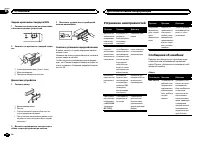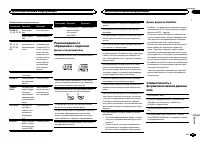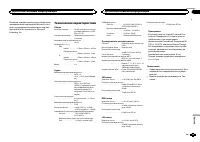Магнитолы Pioneer DEH-150MP (MPG) - инструкция пользователя по применению, эксплуатации и установке на русском языке. Мы надеемся, она поможет вам решить возникшие у вас вопросы при эксплуатации техники.
Если остались вопросы, задайте их в комментариях после инструкции.
"Загружаем инструкцию", означает, что нужно подождать пока файл загрузится и можно будет его читать онлайн. Некоторые инструкции очень большие и время их появления зависит от вашей скорости интернета.
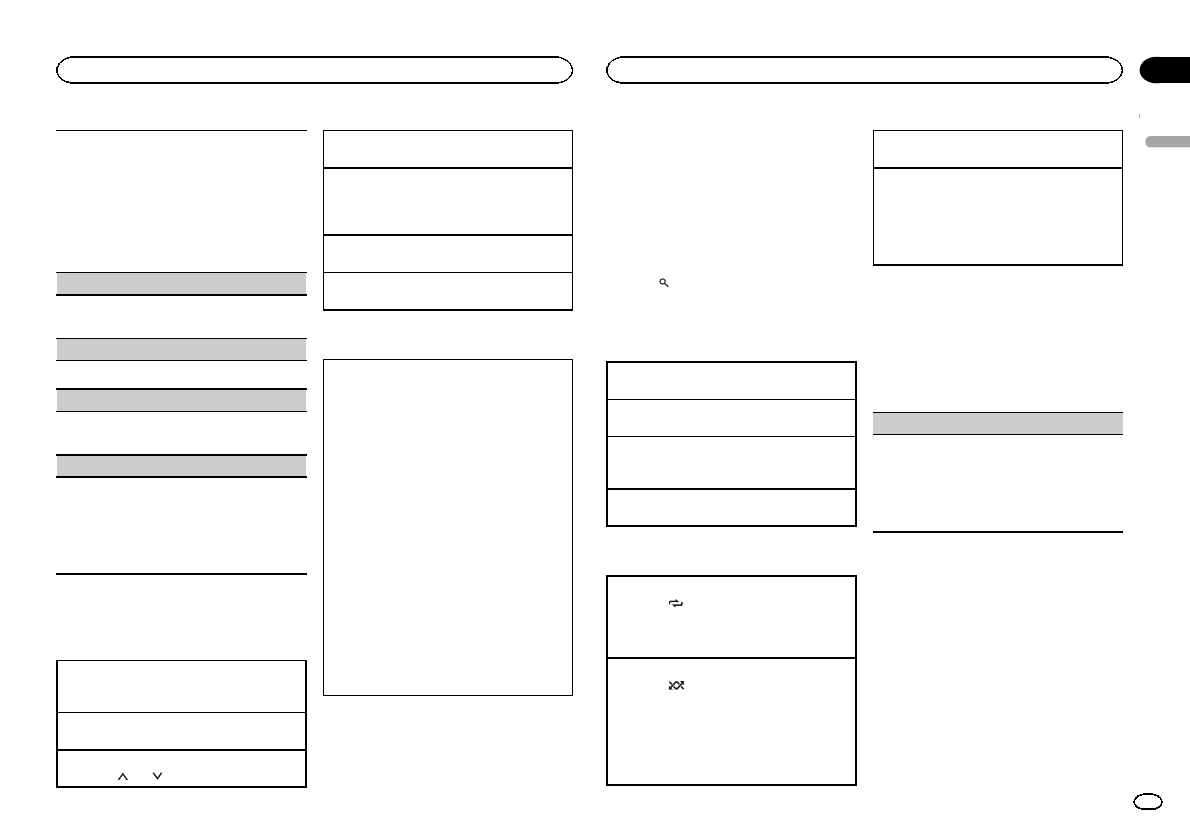
Local seek tuning lets you tune in to only those
radio stations with sufficiently strong signals for
good reception.
1
Press
M.C.
to select the desired setting.
FM:
OFF
—
LV1
—
LV2
—
LV3
—
LV4
MW/LW:
OFF
—
LV1
—
LV2
The highest level setting allows reception of
only the strongest stations, while lower levels
allow the reception of weaker stations.
TA
(traffic announcement standby)
1
Press
M.C.
to turn traffic announcement
standby on or off.
AF
(alternative frequencies search)
1
Press
M.C.
to turn AF on or off.
NEWS
(news program interruption)
1
Press
M.C.
to turn the NEWS function on or
off.
SEEK
(left/right key setting)
You can assign a function to the left and right keys
of the unit.
Select
MAN
(manual tuning) to tune up or down
manually or select
PCH
(preset channel) to switch
between preset channels.
1
Press
M.C.
to select
MAN
or
PCH
.
CD/CD-R/CD-RW
Basic operations
Playing a CD/CD-R/CD-RW
1
Insert the disc into the disc loading slot with
the label side up.
Ejecting a CD/CD-R/CD-RW
1
Press
h
.
Selecting a folder
1
Press
1
/ or
2
/ .
Selecting a track
1
Press
c
or
d
.
Fast forwarding or reversing
1
Press and hold
c
or
d
.
!
When playing compressed audio, there is no
sound during fast forward or reverse.
Returning to root folder
1
Press and hold
BAND
.
Switching between compressed audio and CD-DA
1
Press
BAND
.
Switching the display
Selecting the desired text information
1
Press
DISP
to cycle between the following:
CD-DA
!
ELAPSED TIME
(track number and play-
back time)
!
CLOCK
(source name and clock)
!
SPEANA
(spectrum analyzer)
CD-TEXT
!
TRACK INFO
(track title/track artist/disc
title)
!
ELAPSED TIME
(track number and play-
back time)
!
CLOCK
(source name and clock)
!
SPEANA
(spectrum analyzer)
MP3/WMA/WAV
!
TRACK INFO
(track title/artist name/album
title)
!
FILE INFO
(file name/folder name)
!
ELAPSED TIME
(track number and play-
back time)
!
CLOCK
(source name and clock)
!
SPEANA
(spectrum analyzer)
Notes
!
TRACK INFO
and
FILE INFO
text information
will change automatically.
!
Depending on the version of iTunes used to
write MP3 files to a disc or media file types,
incompatible text stored within an audio file
may be displayed incorrectly.
!
Text information items that can be changed
depend on the media.
Selecting and playing files/
tracks from the name list
1
Press
to switch to the file/track name
list mode.
2
Use M.C. to select the desired file name
(or folder name).
Selecting a file or folder
1
Turn
M.C.
Playing
1
When a file or track is selected, press
M.C.
Viewing a list of the files (or folders) in the se-
lected folder
1
When a folder is selected, press
M.C.
Playing a song in the selected folder
1
When a folder is selected, press and hold
M.C.
Operations using special buttons
Selecting a repeat play range
1
Press
6
/
to cycle between the following:
!
ALL
–
Repeat all tracks
!
ONE
–
Repeat the current track
!
FLD
–
Repeat the current folder
Playing tracks in random order
1
Press
5
/
to turn random play on or off.
Tracks in a selected repeat range are played in
random order.
!
To change songs during random play, press
d
to switch to the next track. Pressing
c
restarts
playback of the current track from the begin-
ning of the song.
Pausing playback
1
Press
4
/
PAUSE
to pause or resume.
Enhancing compressed audio and restoring rich
sound (sound retriever)
1
Press
3
/
S.Rtrv
to cycle between:
1
—
2
—
OFF
(off)
1
is effective for low compression rates, and
2
is effective for high compression rates.
Function settings
1
Press M.C. to display the main menu.
2
Turn M.C. to change the menu option
and press to select FUNCTION.
Once selected, the function below can be ad-
justed.
S.RTRV
(sound retriever)
Automatically enhances compressed audio and
restores rich sound.
1
Press
M.C.
to select the desired setting.
For details, refer to
audio and restoring rich sound (sound retriever)
Audio adjustments
1
Press M.C. to display the main menu.
2
Turn M.C. to change the menu option
and press to select AUDIO.
3
Turn M.C. to select the audio function.
Once selected, the following audio functions
can be adjusted.
!
FADER
is not available when
SUB.W/SUB.W
is selected in
SP-P/O MODE
. For details, refer
to
English
Operating this unit
5
Section
Operating this unit
En
02
Содержание
- 82 Сведения об этом устройстве; RDS; ЛАЗЕРНЫЙ ПРОДУКТ КЛАСС 1; ВНИМАНИЕ; Pioneer CarStereo-Pass; Перед началом эксплуатации
- 83 Управление данным устройством
- 84 YES; Меню системы; SRC; Тюнер; Основные операции; SEEK; AF
- 85 Переключение дисплея; FREQUENCY; Использование функций; Список; Настройка функций; FUNCTION
- 86 TRACK INFO; дорожек из списка
- 87 Регулировки параметров звука; AUDIO
- 89 Стартовое меню; Меню систе
- 90 Соединения; Важно; Данное устройство; Установка
- 91 настройка выхода заднего канала и; Усилительмощности; RCA; Переднее; Переднее крепление стандарта
- 92 Устранение неисправностей; Сообщения об ошибках; Дополнительная информация
- 93 Диски и проигрыватель
- 94 Диск; Apple; Windows Media
- 95 Microsoft; Технические характеристики; Pioneer Europe
Характеристики
Остались вопросы?Не нашли свой ответ в руководстве или возникли другие проблемы? Задайте свой вопрос в форме ниже с подробным описанием вашей ситуации, чтобы другие люди и специалисты смогли дать на него ответ. Если вы знаете как решить проблему другого человека, пожалуйста, подскажите ему :)