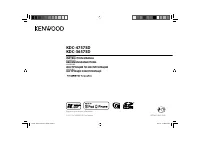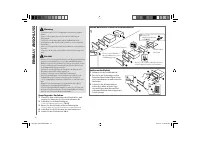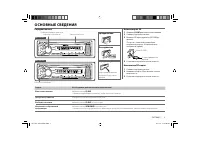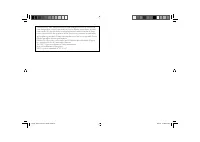Магнитолы Kenwood KDC-4757SD - инструкция пользователя по применению, эксплуатации и установке на русском языке. Мы надеемся, она поможет вам решить возникшие у вас вопросы при эксплуатации техники.
Если остались вопросы, задайте их в комментариях после инструкции.
"Загружаем инструкцию", означает, что нужно подождать пока файл загрузится и можно будет его читать онлайн. Некоторые инструкции очень большие и время их появления зависит от вашей скорости интернета.
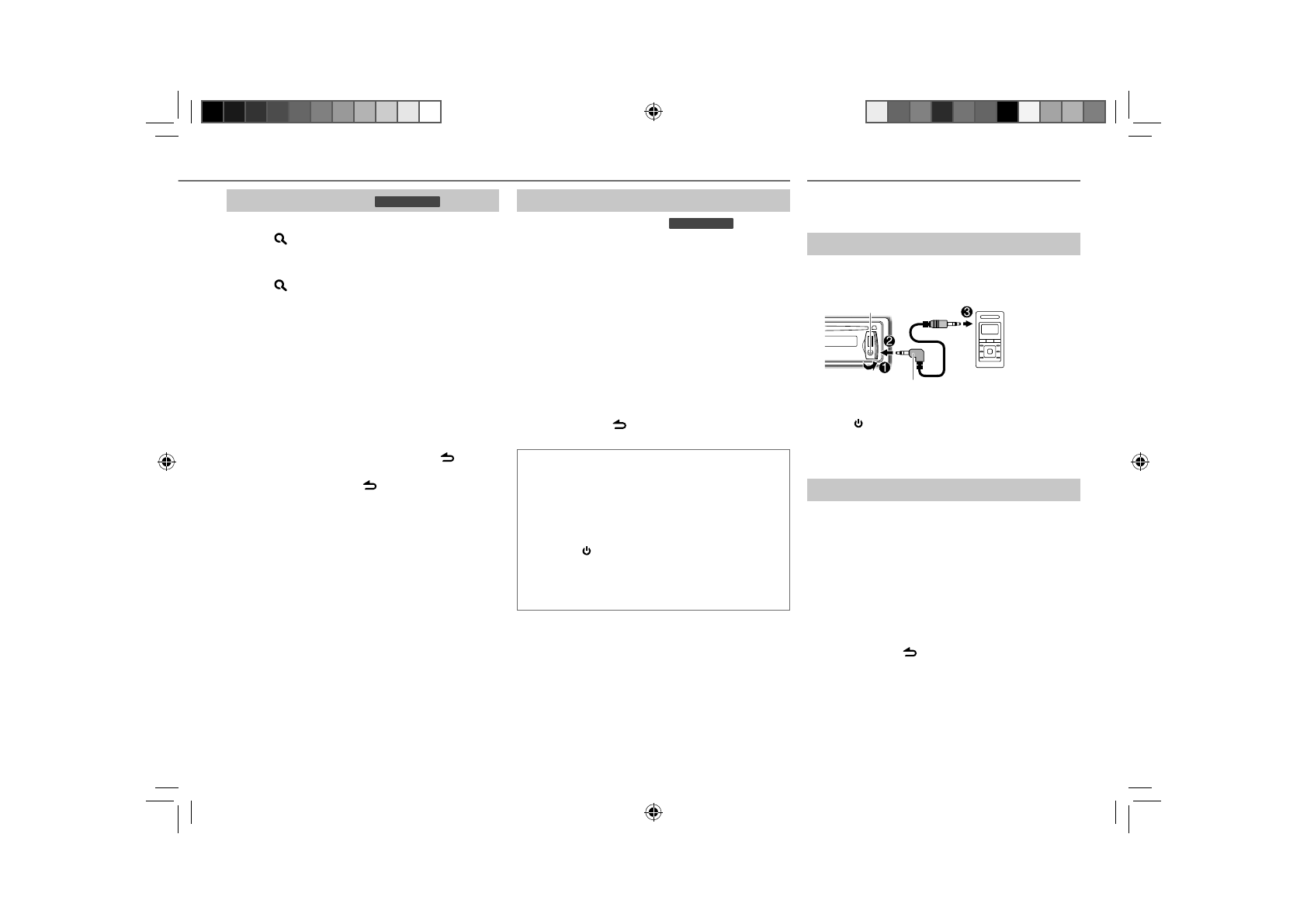
7
ENGLISH |
Select a song by name
(for
KDC-4757SD
)
While listening to iPod...
1
Press
.
2
Turn the volume knob to select a category, then
press the knob.
3
Press
again.
4
Turn the volume knob to select the character to
be searched for.
5
Press
4
/
¢
to move to the entry position.
You can enter up to three characters.
6
Press the volume knob to start searching.
7
Turn the volume knob to make a selection, then
press the knob.
Repeat
step
7
until the desired item is selected.
• To search for a character other than A to Z and 0 to 9,
enter only “ * ”.
• To return to the previous hierarchy, press
.
• To return to the top menu, press number button
5
.
• To cancel, press and hold
.
Set the skip ratio
While listening to iPod (for
KDC-4757SD
) or KME
Light/ KMC file...
1
Press the volume knob to enter
[FUNCTION]
.
2
Turn the volume knob to select
[SETTINGS]
, then
press the knob.
3
Turn the volume knob to select
[SKIP SEARCH]
,
then press the knob.
4
Turn the volume knob to make a selection, then
press the knob.
0.5%
(default)/
1%
/
5%
/
10%
: Sets the skip ratio
when searching for a song.
(Holding
4
/
¢
skips songs at 10% regardless
of the setting made.)
5
Press and hold
to exit.
Muting upon the reception of a phone call
Connect the MUTE wire to your telephone using a
commercial telephone accessory.
(
➜
13)
When a call comes in, “CALL” appears.
• The audio system pauses.
• To continue listening to the audio system during a
call, press
SRC
. “CALL” disappears and the audio
system resumes.
When the call ends, “CALL” disappears.
• The audio system resumes.
AUX
Preparation:
Select
[ON]
for
[BUILT-IN AUX]
/
[BUILTIN AUX]
. (
➜
4
)
Start listening
1
Connect a portable audio player (commercially
available).
2
Press
SRC
to select AUX.
3
Turn on the portable audio player and start
playback.
Set the AUX name
While listening to AUX...
1
Press the volume knob to enter
[FUNCTION]
.
2
Turn the volume knob to select
[SETTINGS]
, then
press the knob.
3
Turn the volume knob to select
[AUX NAME SET]
/
[AUX NAME]
, then press the knob.
4
Turn the volume knob to make a selection, then
press the knob.
AUX
(default)/
DVD
/
PORTABLE
/
GAME
/
VIDEO
/
TV
5
Press and hold
to exit.
Auxiliary input jack
Portable audio
player
3.5 mm stereo mini plug with “L” shaped
connector (commercially available)
CD / USB / SD / iPod
EN_KDC-4757SD[E0]1.indd 7
EN_KDC-4757SD[E0]1.indd 7
8/14/12 3:38:35 PM
8/14/12 3:38:35 PM