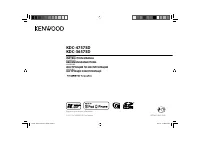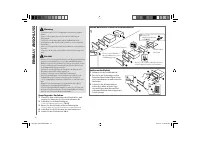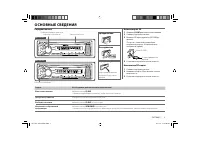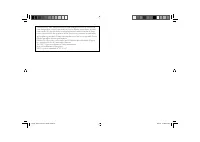Магнитолы Kenwood KDC-4757SD - инструкция пользователя по применению, эксплуатации и установке на русском языке. Мы надеемся, она поможет вам решить возникшие у вас вопросы при эксплуатации техники.
Если остались вопросы, задайте их в комментариях после инструкции.
"Загружаем инструкцию", означает, что нужно подождать пока файл загрузится и можно будет его читать онлайн. Некоторые инструкции очень большие и время их появления зависит от вашей скорости интернета.

4
GETTING STARTED
Cancel the demonstration
When you turn on the power (or after you reset the unit), the display
shows: “CANCEL DEMO”
\
“PRESS”
\
“VOLUME KNOB”
1
Press the volume knob.
[YES]
is selected for the initial setup.
2
Press the volume knob again.
“DEMO OFF” appears.
Set the clock
1
Press the volume knob to enter
[FUNCTION]
.
2
Turn the volume knob to select
[SETTINGS]
, then press the knob.
3
Turn the volume knob to select
[CLOCK]
, then press the knob.
4
Press the volume knob to select
[CLOCK ADJUST]
/
[CLOCK ADJ]
.
5
Turn the volume knob to adjust the hour, then press the knob.
6
Turn the volume knob to adjust the minute, then press the knob.
Press
4
/
¢
to move between the hour and minute adjustment.
7
Press and hold
to exit.
(or)
Press and hold
SCRL DISP
to enter clock adjustment mode directly
while in clock display screen.
Then, perform steps
5
and
6
above to set the clock.
1
2
Set the initial settings
1
Press
SRC
to enter
[STANDBY]
.
2
Press the volume knob to enter
[FUNCTION]
.
3
Turn the volume knob to select
[INITIAL SET]
, then press the knob.
4
Turn the volume knob to make a selection (see the table below), then press
the knob.
5
Press and hold
to exit.
• To return to the previous hierarchy, press
.
Default:
XX
PRESET TYPE
NORMAL
/
NORM
: Memorizes one station for each preset button in each band (FM1/
FM2/ FM3/ MW/ LW). ;
MIX
: Memorizes one station for each preset button regardless
of the selected band.
KEY BEEP
ON
: Activates the keypress tone. ;
OFF
: Deactivates.
RUSSIAN SET
ON
: Folder name, file name, song title, artist name, album name are displayed in
Russian (if applicable). ;
OFF
: Cancels.
P-OFF WAIT
Applicable only when the demonstration mode is turned off.
Sets the duration when the unit will automatically turns off (while in standby mode)
to save the battery.
–––
: Cancels ;
20M
: 20 minutes ;
40M
: 40 minutes ;
60M
: 60 minutes
BUILT-IN AUX/
BUILTIN AUX
ON
: Enables AUX in source selection. ;
OFF
: Disables.
(
➜
7)
CD READ
1
: Automatically distinguishes between audio file disc and music CD. ;
2
: Forces to play
as a music CD. No sound can be heard if an audio file disc is played.
SWITCH PRE
For
KDC-3657SD
:
REAR
/
SUB-W
: Selects whether rear speakers or a subwoofer are connected to the
line out terminals on the rear (through an external amplifier).
SP SELECT
OFF
/
5/4
/
6 × 9/6
/
OEM
: Selects according to the speaker size (5 inches or
4 inches, 6×9 inches or 6 inches) or OEM speakers for optimum performance.
F/W UPDATE
F/W UP xx.xx
YES
: Starts upgrading the firmware. ;
NO
: Cancels (upgrading is not activated).
For details on how to update the firmware, see: www.kenwood.com/cs/ce/
3
EN_KDC-4757SD[E0]1.indd 4
EN_KDC-4757SD[E0]1.indd 4
8/14/12 3:38:33 PM
8/14/12 3:38:33 PM