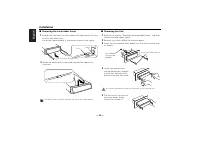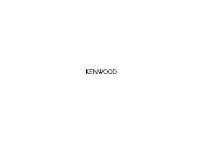Магнитолы Kenwood KDC-2027SA(SG) - инструкция пользователя по применению, эксплуатации и установке на русском языке. Мы надеемся, она поможет вам решить возникшие у вас вопросы при эксплуатации техники.
Если остались вопросы, задайте их в комментариях после инструкции.
"Загружаем инструкцию", означает, что нужно подождать пока файл загрузится и можно будет его читать онлайн. Некоторые инструкции очень большие и время их появления зависит от вашей скорости интернета.
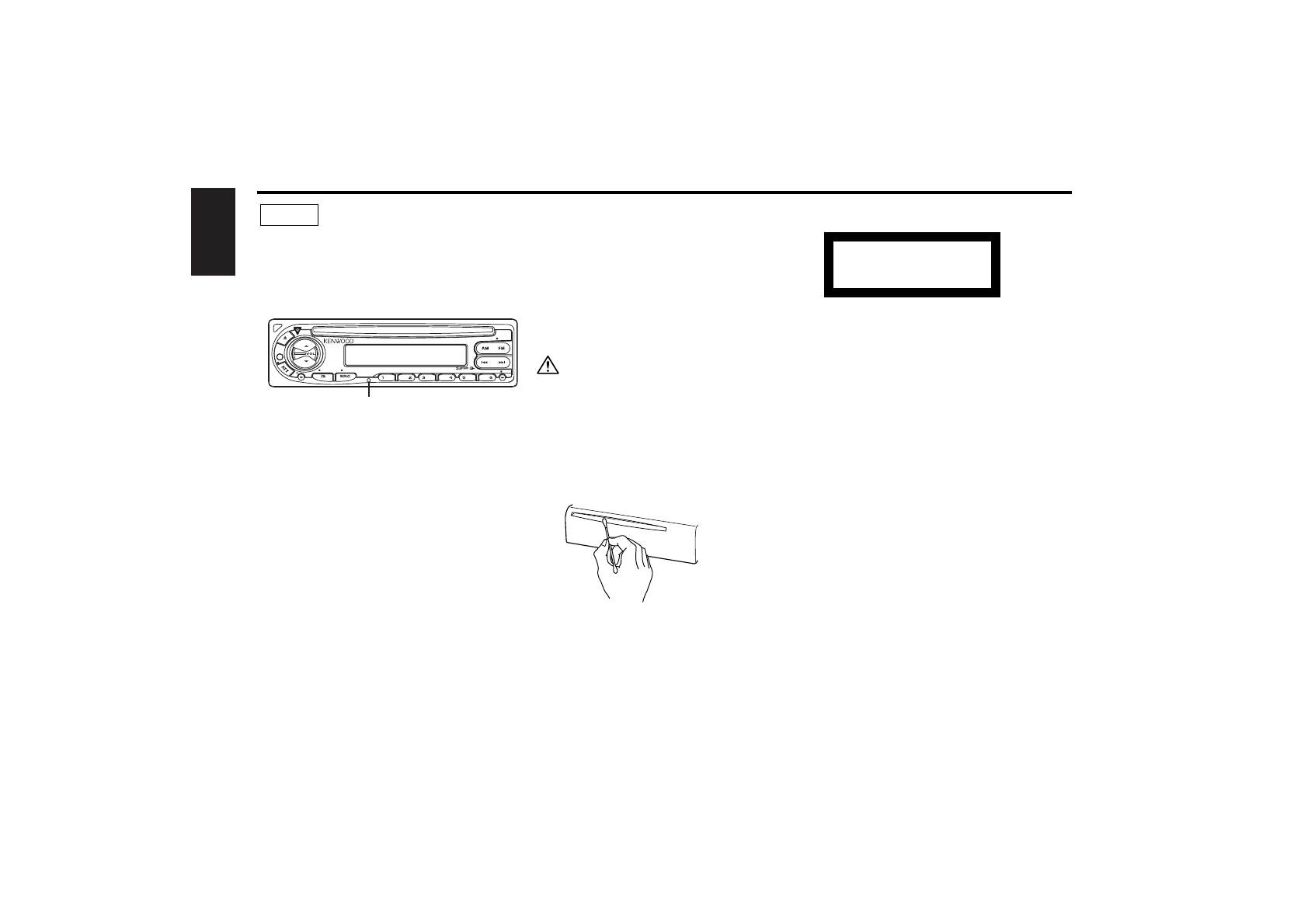
— 4 —
English
• If you experience problems during
installation, consult your Kenwood dealer.
• If the unit does not seem to be working
right, try pressing the reset button first. If
that does not solve the problem, consult
your Kenwood dealer.
• Characters in the LCD may become difficult
to read in temperatures below 41 ˚F (5 ˚C).
• The illustrations of the display and the panel
appearing in this manual are examples used to
explain more clearly how the controls are used.
Therefore, what appears on the display in the
illustrations may differ from what appears on
the display on the actual equipment, and some
of the illustrations on the display may represent
something impossible in actual operation.
Lens Fogging
Right after you turn on the car heater in cold
weather, dew or condensation may form on
the lens in the CD player of the unit. Called
lens fogging, CDs may be impossible to play.
In such a situation, remove the disc and wait
for the condensation to evaporate. If the unit
still does not operate normally after a whilst,
consult your Kenwood dealer.
NOTE
Cleaning the Faceplate Terminals
If the terminals on the unit or faceplate get
dirty, wipe them with a dry, soft cloth.
Cleaning the Unit
If the faceplate of this unit is stained, wipe it
with a dry soft cloth such as a silicon cloth.
If the faceplate is stained badly, wipe the stain
off with a cloth moistened with neutral
cleaner, then wipe neutral detergent off.
Applying spray cleaner directly to the unit may
affect its mechanical parts. Wiping the
faceplate with a hard cloth or using a volatile
liquid such as thinner or alcohol may scratch
the surface or erases characters.
Cleaning the CD Slot
As dust can accumulate in the CD slot, clean it
occasionally. Your CDs can get scratched if
you put them in a dusty CD slot.
Safety precautions
The marking of products using lasers
(Except for some areas)
The label is attached to the chassis/case and
says that the component uses laser beams
that have been classified as Class 1. It means
that the unit is utilizing laser beams that are of
a weaker class. There is no danger of
hazardous radiation outside the unit.
This Product is not installed by the
manufacturer of a vehicle on the production
line, nor by the professional importer of a
vehicle into an EU Member State.
CLASS 1
LASER PRODUCT
CLK ADJ
AUTO
AME
SCAN
AUD
RDM
REP
OFF
LOUD
MONO
Reset button
Содержание
- 20 Cодержание; предотвращающая кражу; Характеристики проигрывателя; назад
- 21 ПРEДУПРEЖДEHИE; BHИMAHИE; Меры предосторожности
- 22 Kнопку Cброс; Затуманивание оптического стекла; ПРИМEЧАНИE; Kнопка Cброс; Очистка выводов передней панели
- 23 Не пользуйтесь аксессуарами для типа диска.; О CD
- 24 Быстрое уменьшение громкости.; Аттенуатор; Увеличение громкости; Громкость; Требуется источник; Тюнер; Как выбрать источник; Включение питания; Питание; Общие характеристики; Py; Индикатор ATT; Kнопка освобождения; Дисплей часов
- 25 Управление аудио
- 26 ВЫКЛ; Установка акустической системы
- 27 Cвойства тюнера; Снятие лицевой пластинки; Установка лицевой пластинки; Лицевая пластинка, предотвращающая кражу; Индикатор ST
- 29 Характеристики проигрывателя компакт дисков; Настройка на предварительную установку; Номер дорожки
- 30 Начните просмотр дорожек; Ускоренное передвижение назад; Нажмите и держите кнопку [; Если CD вставлен
- 31 Принадлежности
- 32 Разъем A; Подсоединение кабелей к гнездам для подключения
- 33 Установка
- 34 Cнятие жесткой резиновой оправки; Cнятие аппарата
- 35 Поиск и устранение неисправностей
- 36 Источник диска; Не происходит проигрывание определенной дорожки.; Сразу же после установки компакт-диск выбрасывается.; Поиск дорожки нельзя осуществить.; В магазине дисков нет дисков.
- 37 Технические характеристики; Диапазон частот (50 кГц пространственных)
Характеристики
Остались вопросы?Не нашли свой ответ в руководстве или возникли другие проблемы? Задайте свой вопрос в форме ниже с подробным описанием вашей ситуации, чтобы другие люди и специалисты смогли дать на него ответ. Если вы знаете как решить проблему другого человека, пожалуйста, подскажите ему :)