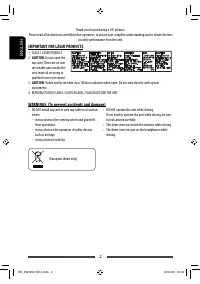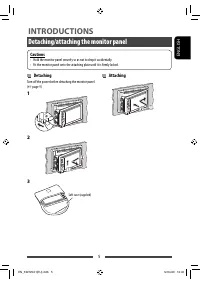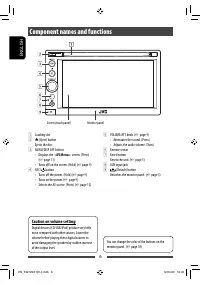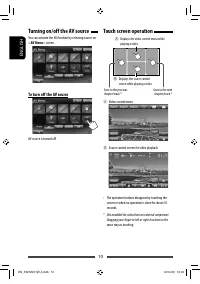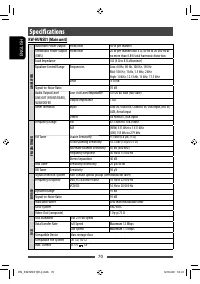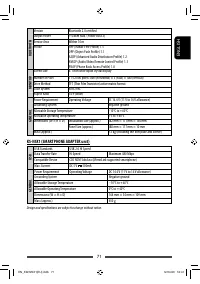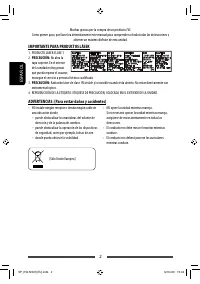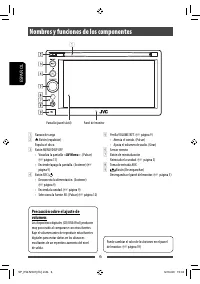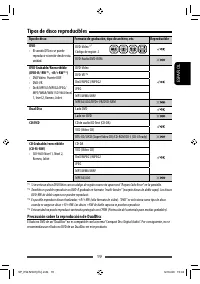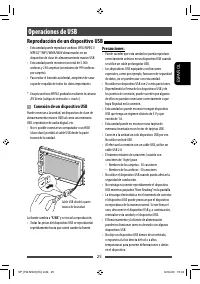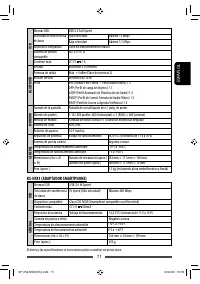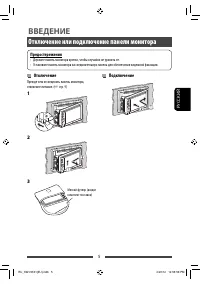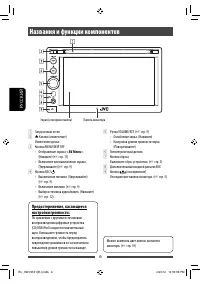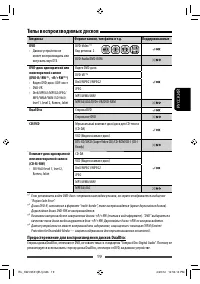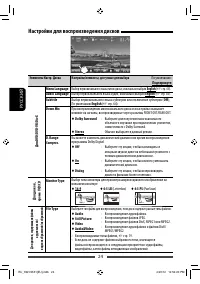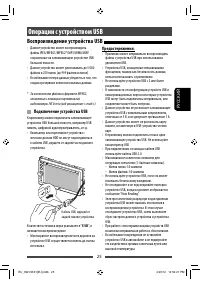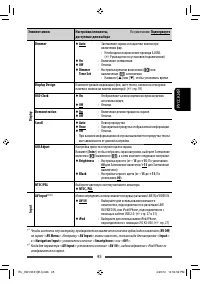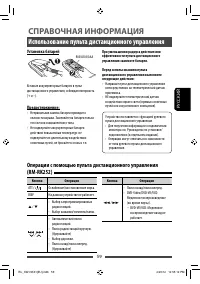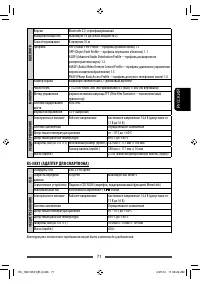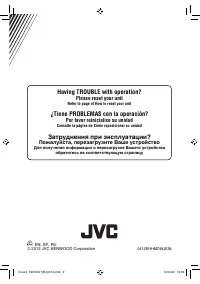Магнитолы JVC KW-NSX1 - инструкция пользователя по применению, эксплуатации и установке на русском языке. Мы надеемся, она поможет вам решить возникшие у вас вопросы при эксплуатации техники.
Если остались вопросы, задайте их в комментариях после инструкции.
"Загружаем инструкцию", означает, что нужно подождать пока файл загрузится и можно будет его читать онлайн. Некоторые инструкции очень большие и время их появления зависит от вашей скорости интернета.
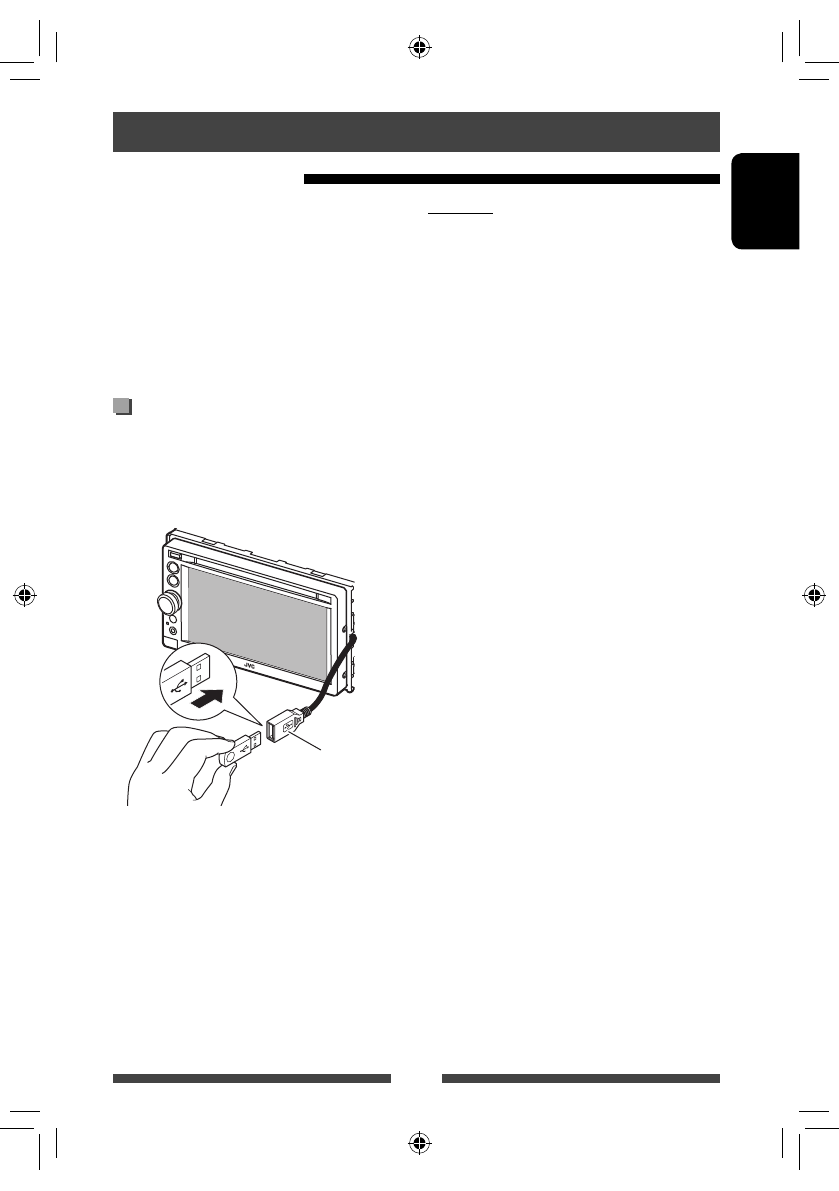
25
ENGLISH
• This unit can play JPEG/MPEG1/MPEG2 */MP3/WMA/
WAV files stored in a USB mass storage class device.
• This unit can recognize a total of 5 000 files and 250
folders (a maximum of 999 files per folder).
• Make sure all important data has been backed up to
avoid losing the data.
*
Except for MPEG2 files recorded by JVC Everio
camcorder (extension code <.mod>).
Connecting a USB device
You can connect a USB mass storage class device such as
a USB memory, Digital Audio Player, etc. to the unit.
• You cannot connect a computer or portable HDD to
the USB cable from the rear of the unit.
USB cable from the
rear of the unit
The source changes to “
USB
” and playback starts.
• All tracks in the USB device will be played repeatedly
until you change the source.
Playing a USB device
USB operations
Cautions:
• This unit may not play back files in a USB device
properly when using a USB extension cord.
• USB devices equipped with special functions such as
data security functions cannot be used with the unit.
• Do not use a USB device with 2 or more partitions.
• Depending on the shape of the USB devices and
connection ports, some USB devices may not be
attached properly or the connection might be loose.
• This unit cannot recognize a USB device whose rating
is other than 5 V and exceeds 1 A.
• This unit may not recognize a memory card inserted
into the USB card reader.
• Connect only one USB device to the unit at a time. Do
not use a USB hub.
• When connecting with a USB cable, use the USB 2.0
cable.
• The maximum number of characters for (when the
characters are 1 byte):
– Folder names: 50 characters
– File names: 50 characters
• Avoid using the USB device if it might effect driving
safety.
• Do not pull out and connect the USB device
repeatedly while “Now Reading” is shown on the
screen.
• Electrostatic shock at connecting a USB device may
cause abnormal playback of the device. In this case,
disconnect the USB device then reset this unit and
the USB device.
• Operation and power supply may not work as
intended for some USB devices.
• Do not leave a USB device in the car, or expose
to direct sunlight or high temperature to avoid
deformation or damage to the device.
EN_KW-NSX1[EU].indb 25
EN_KW-NSX1[EU].indb 25
12/04/23 16:40
12/04/23 16:40
Содержание
- 142 ВАЖНО ДЛЯ ЛАЗЕРНОЙ АППАРАТУРЫ
- 143 Как пользоваться данным руководством:
- 144 Содержание; ВВЕДЕНИЕ; Отключение или подключение панели; ОПЕРАЦИИ BLUETOOTH; Информация относительно
- 145 Подключение; Предостережения; Отключение или подключение панели монитора
- 146 Названия и функции компонентов
- 147 Начальные настройки; Завершите
- 148 Настройка часов; Установите время на часах.; Ручная настройка часов
- 149 Включение питания; Настройка уровня громкости; Ослабление звука; Чтобы отменить приглушение звука,; Стандартные операции; Выключение экрана; Включение экрана
- 150 Выключение источника аудио/видео
- 151 Переключение экранов
- 152 Выбор источника воспроизведения
- 153 Прослушивание радио; Отображение информации об избранном пункте
- 155 Сохранение радиостанций; Программирование вручную; Настройтесь на радиостанцию,
- 156 Резервный прием TA; Резервный прием новостей
- 157 Активация поиска программы; Для деактивации
- 158 Извлечение диска; Для отмены запрещения; Операции с дисками; Воспроизведение диска; Установка диска
- 159 Типы воспроизводимых дисков; Тип диска; Предостережение для воспроизведения дисков DualDisc
- 160 Воспроизведение
- 161 Выбор папки/дорожки в списке
- 162 Операции в меню видео
- 163 Выбор режима воспроизведения
- 164 Настройки для воспроизведения дисков
- 165 Подключение устройства USB; Воспроизведение устройства USB; Операции с устройством USB
- 167 Подключение iPod/iPhone; Для прослушивания музыки:; Прослушивание устройства iPod/iPhone; Подготовка; Отобразите экран настройки
- 171 Использование приложения iPod touch/iPhone; Продолжение на следующей странице
- 172 Чтобы просмотреть экран приложения
- 173 Использование других внешних устройств
- 174 Использование смартфоном; Включение функции MirrorLink; Подсоедините смартфон к АДАПТЕРУ
- 175 Включение навигации; Отмена экрана смартфона
- 176 Обновление микропрограммы; С помощью шариковой ручки или; Нажмите кнопку сброса на АДАПТЕРЕ; Настройки для смартфона
- 177 Настройки звучания; Выберите режим звучания.; Настройте уровень громкости для; Использование звукового эквалайзера
- 178 Точная настройка звучания
- 179 Изменение дизайна индикации
- 180 Захватите
- 181 Настройки для воспроизведения видео; Настройка картинки; Отобразите меню настройки.
- 182 Масштабирование картинки
- 183 Включение камеры заднего вида; Использование камеры заднего вида
- 184 Элементы меню настройки
- 187 Запоминание выполненных настроек; Вызов настроек из памяти; Удаление настроек; Запоминание/вызов из памяти настроек
- 188 Обновление системы; Создайте файл обновления,; Регулировка позиции касания; Коснитесь центра меток в нижней
- 189 Операции Bluetooth; Профили Bluetooth; Информация о Bluetooth:
- 190 Подключение устройств Bluetooth; Смените; Управляйте устройством Bluetooth
- 192 Прием вызова; Завершение вызова; Использование мобильного телефона Bluetooth; Проверка приема SMS
- 193 Чтобы уменьшить эхо/шум при разговоре; Выполнение вызова; Выбор способа выполнения вызова.; Прямой ввод номера; Голосовой набор
- 194 Использование поиска от A до Z в телефонной книге; Выберите первый знак.; Выберите телефонный номер из
- 195 Копирование телефонной книги; Чтобы отменить передачу,
- 196 Выберите элемент для удаления.
- 197 Использование аудиопроигрывателя Bluetooth
- 198 Настройки устройства Bluetooth
- 199 Установка батарей; Использование пульта дистанционного управления; СПРАВОЧНАЯ ИНФОРМАЦИЯ; Кнопка
- 201 Разнообразные операции с дисками; Использование меню диска; Для диска VCD; Прямой поиск элемента; Частота тюнера
- 202 Рекомендуемый способ чистки:; Очистка разъема; Чтобы поместить диск в футляр,; Хранение дисков в чистом виде; Чтобы удалить такие пятна,; Не используйте следующие диски:; Обслуживание
- 203 Воспроизведение файла; Воспроизведение файлов MPEG1/MPEG2; Дополнительная информация о устройстве
- 205 ИНСТРУКЦИИ ПО БЕЗОПАСНОСТИ
- 206 Если отображаются следующие сообщения; Сообщение; Устранение проблем
- 207 Если предполагается наличие проблемы; Симптомы
- 208 iP
- 210 УСИЛИТЕ; Технические характеристики
- 212 Having TROUBLE with operation?; Please reset your unit; Refer to page of How to reset your unit; ¿Tiene PROBLEMAS con la operación?; Por favor reinicialice su unidad; Consulte la página de Cómo reposicionar su unidad; Затруднения; Пожалуйста