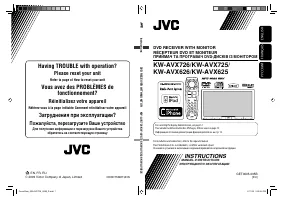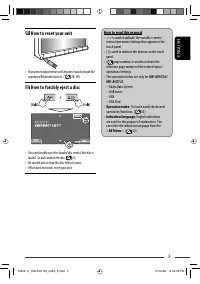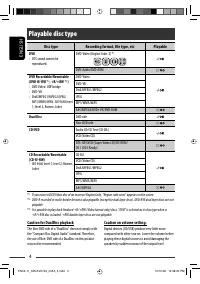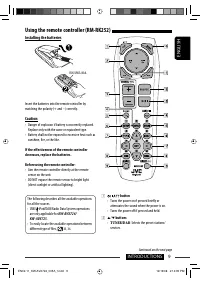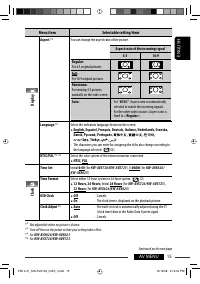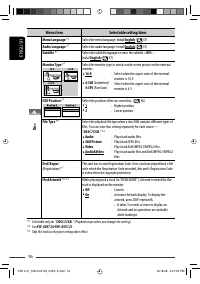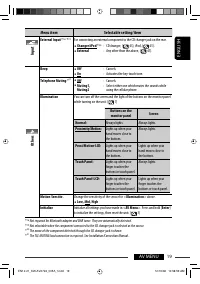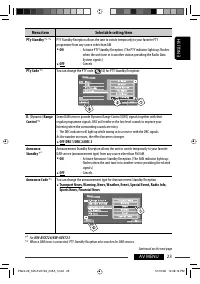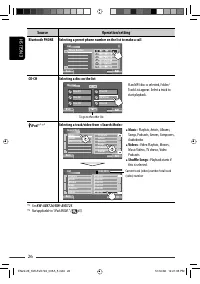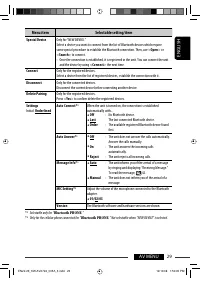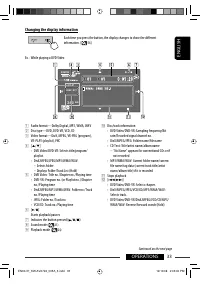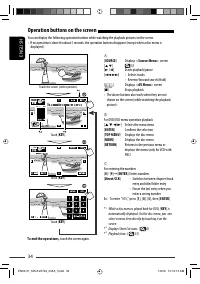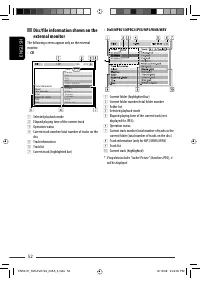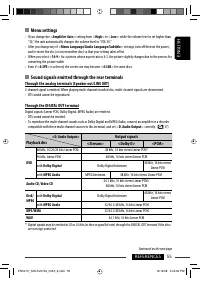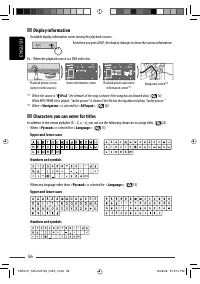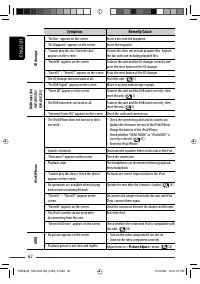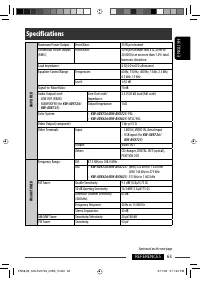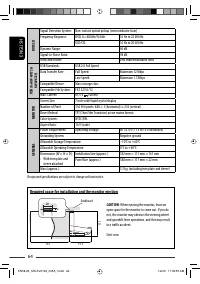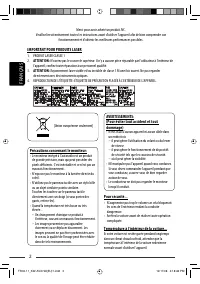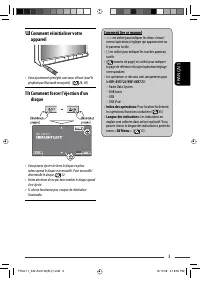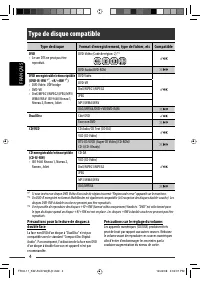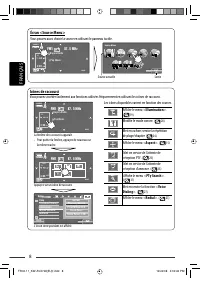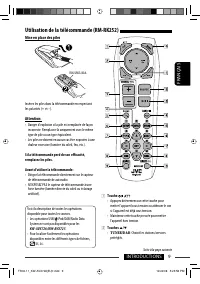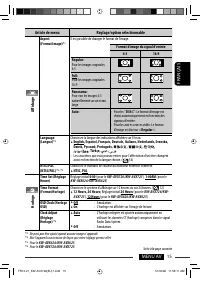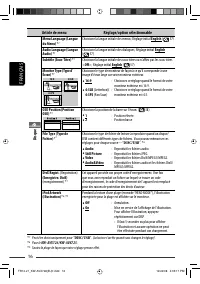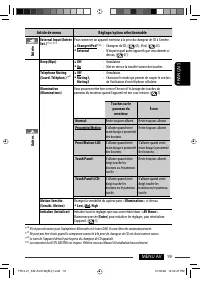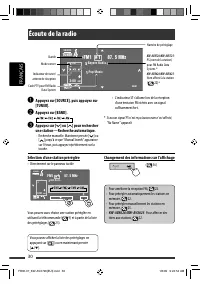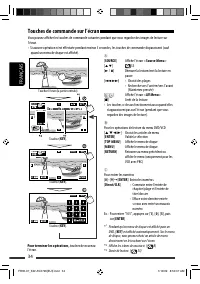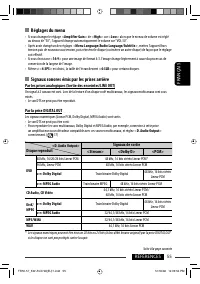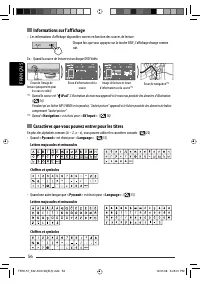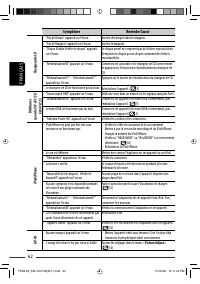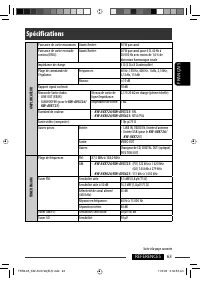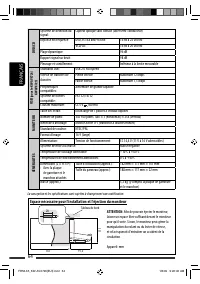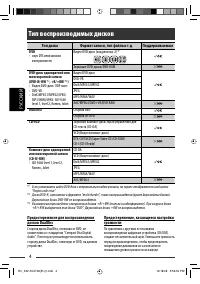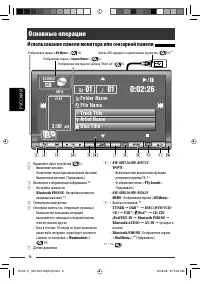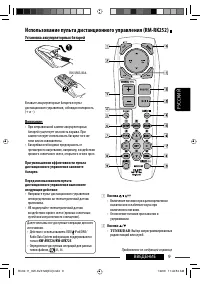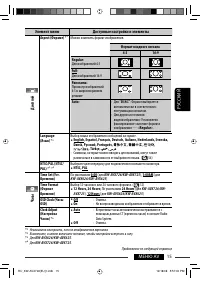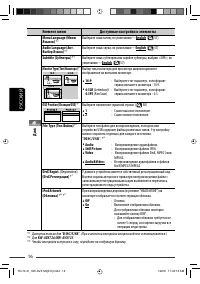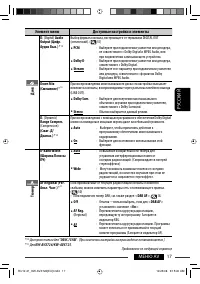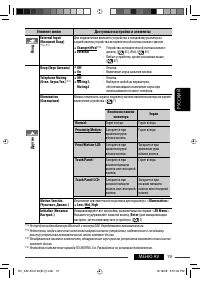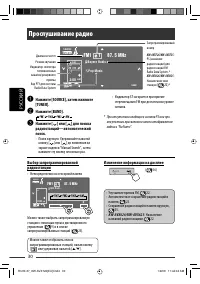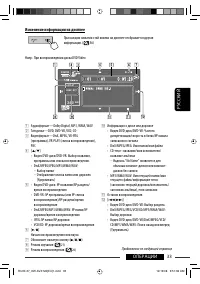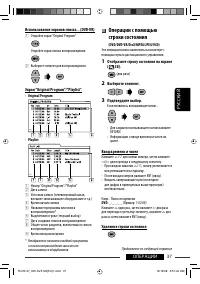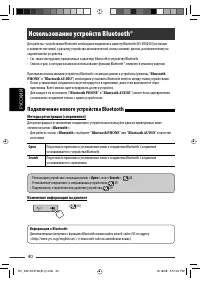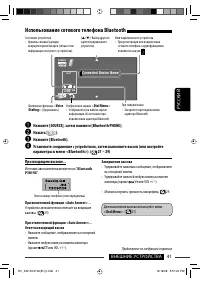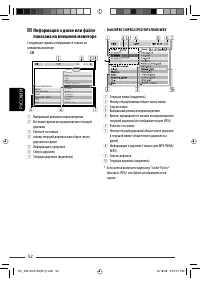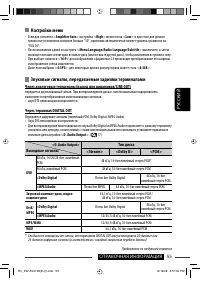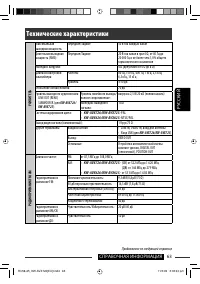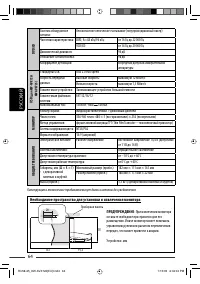Магнитолы JVC KW-AVX726 - инструкция пользователя по применению, эксплуатации и установке на русском языке. Мы надеемся, она поможет вам решить возникшие у вас вопросы при эксплуатации техники.
Если остались вопросы, задайте их в комментариях после инструкции.
"Загружаем инструкцию", означает, что нужно подождать пока файл загрузится и можно будет его читать онлайн. Некоторые инструкции очень большие и время их появления зависит от вашей скорости интернета.
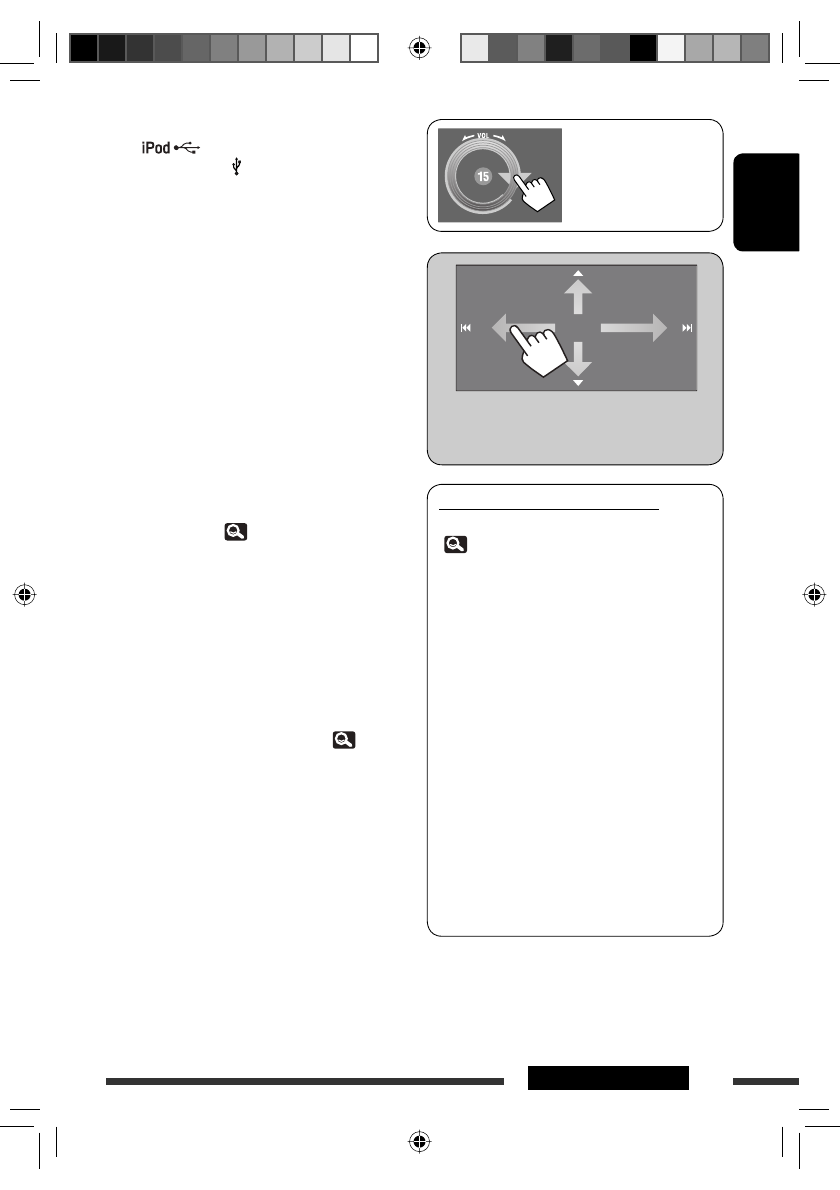
7
INTRODUCTIONS
ENGLISH
Continued on the next page
p
•
KW-AVX726/KW-AVX725
:
:
– Selects “
USB/
iPod
” as the source.
– Switches the setting between “HEAD MODE”
and “iPod MODE”
(Hold)
•
KW-AVX626/KW-AVX625
:
AV-IN
: Selects “
AV-IN
” as the source.
q
• Displays <
Open/Tilt
> screen.
*
7
[
Open
] : Opens the monitor panel.
[
Eject
] : Ejects the disc.
[
Close
] : Closes the monitor panel.
[
Tilt +
] : Tilts open the monitor panel.
[
Tilt –
] : Tilts close the monitor panel.
• Ejects the disc and display <
Open/Tilt
>
screen. (Hold)
• Closes the monitor panel if the panel is opened.
w
Monitor panel
*
1
For
KW-AVX726/KW-AVX725
.
*
2
Available display information varies among the
playback sources. (
56)
*
3
This adjustment does not affect the volume level of
other sources.
*
4
The TP indicator lights up when activated; flashes
when the unit tune into another station providing
Radio Data System signals.
When a DAB tuner is connected, TA Standby Reception
also searches for DAB services.
*
5
Available sources depend on the external components
you have connected, media you have attached, and
the <
Input
> settings you have made.
(
18)
*
6
Only when Bluetooth phone is connected.
*
7
Shaded items cannot be used.
You can also adjust the
volume by moving your
finger on the touch panel
as illustrated.
Touch panel and button illumination
Dependable on the <
Illumination
> setting.
(
19)
• Turned off:
When no operation is done for about 10 seconds.
• Turned on again:
– When you touch the touch panel or move your
hand nearby.
– When you use the remote controller.
– When a call/SMS comes in (for Bluetooth
cellular phone).
– When the source automatically changed by
receiving the Traffic Announcement /PTY
programme.
– When the signal from the rear view camera
comes in.
• Always turned on:
– When <
AV Menu
> screen is displayed.
– When <
Source Menu
> screen is displayed.
– When <
Open/Tilt
> screen is displayed.
– When <
Illumination
> is set to <
Normal
>.
When you drag your finger on the touch panel, it
functions in the same way as touching [
5
/
∞
/
4
/
¢
].
EN02-11_KW-AVX726_005A_f.indd 7
EN02-11_KW-AVX726_005A_f.indd 7
12/26/08 5:04:52 PM
12/26/08 5:04:52 PM